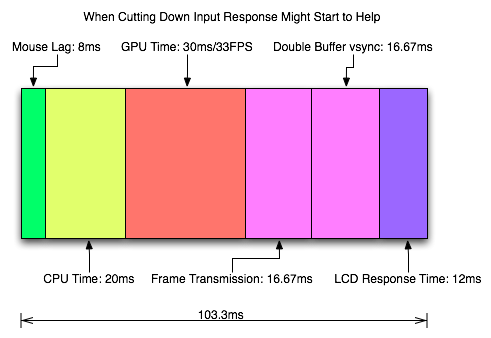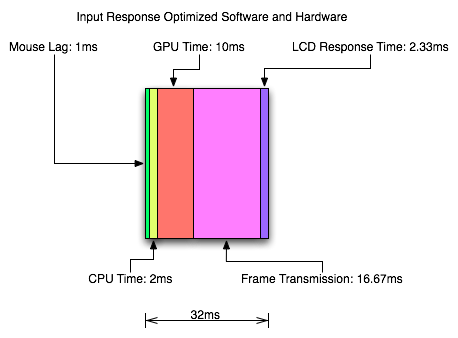Hey guys!
Just picked up a BenQ XL2720Z the other day, and finished my calibrations, color profiles, and gamer1-3 presets. I'm using the VT1350 trick and game with Blur Reduction enabled, it is V2 firmware.
I wanted to know what other things I could do to minimize my input lag. I play exclusively with VSYNC OFF, but have read mixed things in many of these first page posts regarding frame rate capping etc.
Is it okay to use an external frame rate capping program (rivatuner statistics server), or should I stick to in-game options like fps_max? I have heard that using an external program adds to input lag as well. Maybe that was in reference to gsync though.
Should I cap 2 frames lower than refresh rate (120hz)? Or above refresh rate, at 125fps? Example, when I use fps_max 118, and then use 'net_graph 1' I see my fps moving around 112-118. If I use the rivatuner stats server and cap at 118, it stays right there.
I'm using an overclocked 780ti and uncapped my frame rate is easily above 300.
I have my mouse polling set to 1000hz as I read would be better for static frame rates maintained consistently when using higher refresh rates.
Anything else that can be done to minimize input lag at all would be helpful!
note:: I know Blur Reduction enabled will add a couple ms of input lag however that is the only thing I was willing to compromise on, since I play better with the added motion clarity it gives. All other tweaks would be helpful though!
Thank you!
BenQ XL2720Z VSYNC OFF Optimize input lag?
-
patrickisfrench
- Posts: 10
- Joined: 01 May 2014, 09:53
BenQ XL2720Z VSYNC OFF Optimize input lag?
Last edited by patrickisfrench on 06 Jun 2014, 17:36, edited 2 times in total.
Re: BenQ XL2720Z VSYNC OFF Best input lag?
vsync off should always be best for input lag
Re: BenQ XL2720Z VSYNC OFF Best input lag?
You do not need a frame rate cap for vsync off. The higher the FPS, the less apparent tearing becomes. Frame capping with vsync off is only useful if you want to limit GPU usage (to keep the temps lower, or to consume less power.)
And of course vsync on will increase input lag with the vast majority of games.
And of course vsync on will increase input lag with the vast majority of games.
Steam • GitHub • Stack Overflow
The views and opinions expressed in my posts are my own and do not necessarily reflect the official policy or position of Blur Busters.
The views and opinions expressed in my posts are my own and do not necessarily reflect the official policy or position of Blur Busters.
-
patrickisfrench
- Posts: 10
- Joined: 01 May 2014, 09:53
Re: BenQ XL2720Z VSYNC OFF Best input lag?
Does mouse input begin variating at different or variating frame rates though? is it not better to have a constant frame rate if even for something like muscle memory at said given frame rate?
Re: BenQ XL2720Z VSYNC OFF Best input lag?
The only game I came across where mouse input is affected by frame rate, is Risen 2. So my guess is that such games are few and far between.patrickisfrench wrote:Does mouse input begin variating at different or variating frame rates though? is it not better to have a constant frame rate if even for something like muscle memory at said given frame rate?
Steam • GitHub • Stack Overflow
The views and opinions expressed in my posts are my own and do not necessarily reflect the official policy or position of Blur Busters.
The views and opinions expressed in my posts are my own and do not necessarily reflect the official policy or position of Blur Busters.
-
patrickisfrench
- Posts: 10
- Joined: 01 May 2014, 09:53
Re: BenQ XL2720Z VSYNC OFF Best input lag?
Ahh okay, but since I'm strobing using BenQ's blur reduction I would still want frame rate:strobe rate:refresh rate (120hz) for best motion clarity right? or is it okay for fps to go above refresh rate as long as it meets it? is my motion clarity of blur reduction going to be impacted negatively capping my fps at 300 to less the visibility of tearing even more?
Sent from my mobile.
Sent from my mobile.
Re: BenQ XL2720Z VSYNC OFF Best input lag?
Higher FPS than refresh rate does not affect motion clarity in a negative way. Only lower FPS does that, because some moving parts of the image will flash twice. With a higher FPS, this can't happen.patrickisfrench wrote:or is it okay for fps to go above refresh rate as long as it meets it?
The more FPS, the less visible tearing is. So capping doesn't help.is my motion clarity of blur reduction going to be impacted negatively capping my fps at 300 to less the visibility of tearing even more?
There's some games out there that are not demanding at all. You can test with them. "Shufflepuck Cantina Deluxe" for example runs with over 1000FPS on my system (not sure how much, since the RTSS OSD maxes out at 999FPS.) If I get the game down to ~300FPS by forcing high levels of AA in the NVidia control panel (it's OpenGL so the NVidia FPS limiter doesn't work,) there's still a bit of tearing visible. It's a very small amount, but I can make it out if I only concentrate on detecting tearing. If I let it run at its maximum performance (no forced AA), meaning over 1000FPS, there's zero tearing visible. No matter how close I look, I can't make out even a single tearing line. It runs like a dream.
Steam • GitHub • Stack Overflow
The views and opinions expressed in my posts are my own and do not necessarily reflect the official policy or position of Blur Busters.
The views and opinions expressed in my posts are my own and do not necessarily reflect the official policy or position of Blur Busters.
- Chief Blur Buster
- Site Admin
- Posts: 11653
- Joined: 05 Dec 2013, 15:44
- Location: Toronto / Hamilton, Ontario, Canada
- Contact:
Re: BenQ XL2720Z VSYNC OFF Best input lag?
Input lag variances at varying framerates do occur, because of the GPU, not because of the mouse. Of course, mouse input feels lagger at lower framerates. That's normal -- fewer frames per second from GPU means longer time before you see the result of your mouse input. That's not the mouse's fault, but the GPU performance bottlenecking things.patrickisfrench wrote:Does mouse input begin variating at different or variating frame rates though?
At 125Hz, mouse lag can be 8ms, while at 1000Hz, mouse lag can be 1ms.
But at 30fps, GPU lag is 33ms, while at 100fps, GPU lag is 10ms.
So merely having high framerates has a huge impact in lowering input lag.
Mark Rejhon wrote:There is a GPU component to the input lag chain. See AnandTech's older article "Exploring Input Lag Inside And Out"
At 30fps, the GPU takes 33ms to render a frame. (1/30sec = 33ms)
____________ versus _________________
At 100fps, the GPU takes 10ms to render a frame. (1/100sec = 10ms)
These are simplistic graphs, but they illustrate that multiple things affect the input lag chain.
So in general, the higher the framerate, the better for input lag. However, a massively fluctuating framerate sometimes throws off aiming because the input lag is varying (varying GPU load) with a varying framerate. This is one of the reasons some people like to fix the framerate in many competitive FPS shooters, to allow you to train for a predictable, stable, constant input lag.
Head of Blur Busters - BlurBusters.com | TestUFO.com | Follow @BlurBusters on Twitter


Forum Rules wrote: 1. Rule #1: Be Nice. This is published forum rule #1. Even To Newbies & People You Disagree With!
2. Please report rule violations If you see a post that violates forum rules, then report the post.
3. ALWAYS respect indie testers here. See how indies are bootstrapping Blur Busters research!
-
patrickisfrench
- Posts: 10
- Joined: 01 May 2014, 09:53
Re: BenQ XL2720Z VSYNC OFF Optimize input lag?
Chief and RealNC, thank you both for your valued input! I really do appreciate it when you guys take the time to explain everything. I've been trying to compile answers from many different threads to resolve the bulk of my input lag concerns, but when you start looking at more than thread at a time, things begin to blur, lol -- it's a lot to take it at once!
So this helps a lot!
So basically, if the game offers raw mouse input, and the variations in frame rate won't affect my tracking/ sensitivity then I should play: vsync off, highest refresh rate possible, uncapped fps. yeah?
with the exclusion of needing 120hz for blur reduction to work with the vt1350 trick, rather than playing native 144hz. since this is the only input affecting option I refuse to disable
So this helps a lot!
So basically, if the game offers raw mouse input, and the variations in frame rate won't affect my tracking/ sensitivity then I should play: vsync off, highest refresh rate possible, uncapped fps. yeah?
with the exclusion of needing 120hz for blur reduction to work with the vt1350 trick, rather than playing native 144hz. since this is the only input affecting option I refuse to disable
- Chief Blur Buster
- Site Admin
- Posts: 11653
- Joined: 05 Dec 2013, 15:44
- Location: Toronto / Hamilton, Ontario, Canada
- Contact:
Re: BenQ XL2720Z VSYNC OFF Optimize input lag?
Depends on the game, for mouse tracking variations relative to framerates. Some considerations:patrickisfrench wrote:So basically, if the game offers raw mouse input, and the variations in frame rate won't affect my tracking/ sensitivity then I should play: vsync off, highest refresh rate possible, uncapped fps. yeah?
-- Some buggy games in the past did have tracking variances when framerate varies, no matter what.
-- Most good games do not have tracking variations.
-- As a separate factor, input lag variations can affect tracking. The input lag chain contains many components ranging from computer to GPU to display. The GPU's share of input lag is directly tied to framerate, so you have more input lag feel at lower framerates than high framerates. If your framerates frequently fall below 100fps, these input lag variations can become noticeable; solution is better performance (faster CPU, faster GPU) or framerate capping. (e.g. fps_max 118 or fps_max 119).
-- High mouse poll rate (1000Hz) works best with strobing, unless 1000Hz flakes out badly for you (e.g. tracking speed) then use 500Hz instead.
A very slight reduction in input lag can be had by making the strobe as early as possible in Blur Busters Strobe Utility. If this increases strobe crosstalk too much, try the VT1502 trick (need to use ToastyX pixel clock patcher for this).patrickisfrench wrote:with the exclusion of needing 120hz for blur reduction to work with the vt1350 trick, rather than playing native 144hz. since this is the only input affecting option I refuse to disable
Head of Blur Busters - BlurBusters.com | TestUFO.com | Follow @BlurBusters on Twitter


Forum Rules wrote: 1. Rule #1: Be Nice. This is published forum rule #1. Even To Newbies & People You Disagree With!
2. Please report rule violations If you see a post that violates forum rules, then report the post.
3. ALWAYS respect indie testers here. See how indies are bootstrapping Blur Busters research!