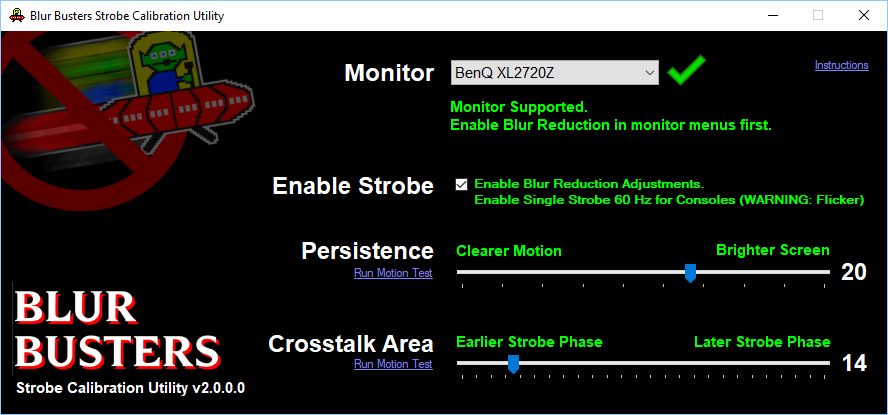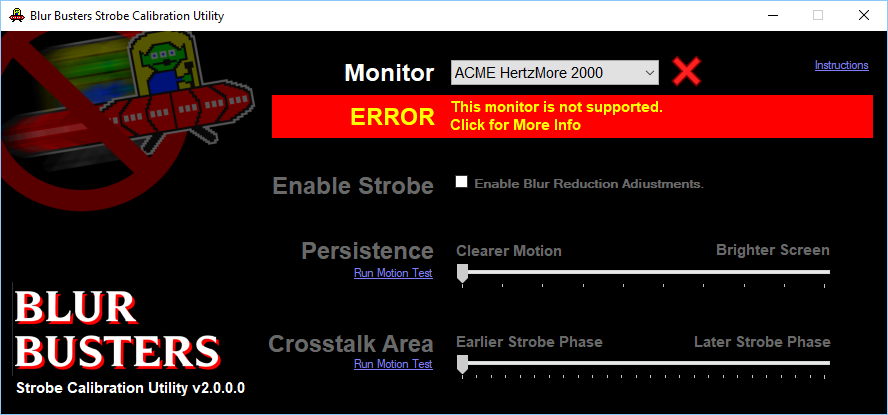BlurBustersStrobeUtility.ini Hacking Instructions
Theoretically, yes -- Strobe Utility will work with any DDC/CI-commandable strobed monitor if you hack the brand new INI file

Unfortunately, LG is not one of them (the strobe commands are not exposed AFAIK). As long as a manufacturer adds DDC/CI codes for three adjustments, the Utility can theoretically work with it.
DDC/CI = an industry protocol for computer controlling the monitor menu adjustments
VESA = the industry standard organization that handles this
MCCS = Monitor Command Control Set (MCCS)
VCP = Virtual Control Panel. A command code representing a specific adjustment.
BenQ/Zowie is consistent -- all of them have strobe command capability via DDC/CI. Strobe commands are undocumented in VESA Monitor Command Control Set (MCCS) Version 2.2, so they often use user-defined VCP command codes for adjusting strobe adjustments. In other words, Strobe Utility is an app that makes it much easier.
While you can just plug in exact codes, the "Device=" line also supports a regex (Regular Expression -- wildcard matching), because different ports (DP, DVI, HDMI) have different Plug-n-Play Product ID codes like "BNQ74E8" or whatnot -- usually adjacent numbers which makes them very easy to regex-match. Strobe Utility tries to automatically detect your monitor from this now, but I don't have the Product ID's of all BenQ/Zowie monitors (I've finally found the Product ID's for XL2411P and XL2430, I'll be adding them to the next release Version 2.1, but users can also self-hack these INI files now too!).
Unfortunately, the LG doesn't expose its strobe adjustments.
There are 256 possible DDC/CI commands.
They'll almost definitely not be 0x4D, 0x4E, and 0x4F (Those are Zowie specific)
The best way to do this kind of hacking is to download
Entech Taiwan's SoftMCCS.exe and play with its VESA DDC/CI codes. Go through all the undocumented codes and find the specific codes for
(A) Strobing enable/disable
(B) Strobe phase
(C) Strobe pulse lengh
Usually these are 0x40,0x41,0x42 or 0x4D,0x4F,0x4E on BenQ/Zowie models. Observe that the models that use 0x4D swaps the Phase/Length so 0x4F comes before 0x4E, and the numbers are reversed for 0x4F (bigger numbers = shorter persistence).
Edit your INI file accordingly, and viola! Any monitor with DDC/CI strobe commands is now supported by Blur Busters Strobe Utility, without waiting for me to release a new version!
Generic Instructions
The name of the game is:
1. Download Entech Taiwan SoftMCCS.exe to view debug info of your monitor
2. Discover what codes your monitor supports (may take half an hour of experimentation)
3. Discover the Plug-n-Play Product Device ID
4. Update BlurBustersStrobeUtility.ini
5. It should (hopefully) work.
Quicker Experimentation For BenQ/ZOWIE monitors
If you have a BenQ/Zowie monitor, all of them use either XL2720 style codes or XL2540 style codes.
So you only need to test two different configurations.
1. Use SoftMCCS to find the Plug-n-Play Product Device ID (looks like "BNQ74E8", usually a "BNQ" prefix)
2. Create a new BlurBustersStrobeUtility.INI containing only one monitor.
3. Copy either the XL2720 or XL2546 from the original BlurBustersStrobeUtility.ini (you can try both)
4. Change section number to "[Display1"]
5. Modify the Name= with your monitor
6. Modify the Device= line with Product ID
7. Run Strobe Utility
Please, email your new one-monitor BlurBusterStrobeUtility.ini to me at
[email protected] so I can add it to the next release of Strobe Utility for easy out-of-the-box automatic detection.
P.S. Strobe Utility 2.1 will include:
-- INI file improvements (better automatic detection of XL2411P and XL2430)
-- Ability to force specific monitor for "ZOWIE XL LCD" when specific monitor unsuccessfully detected
-- Built in offline TestUFO crosstalk pattern
-- TestUFO crosstalk test will automatically display on the correct monitor on multimonitor setups