Page 1 of 1
HELP set up Zowie XL2411 at 1440x1080@144hz(Display Scaling)
Posted: 19 Oct 2017, 18:14
by Ichilltv
Hey guys I read up a lot on this forum before actually making the post so I know about CRU and tried to use it to make a 1440x1080 Custom Resolution.
The problem is I want to use my native res which is 1920x1080 for my desktop and the 1440 custom (stretched) only for counter strike global offensive but in display scaling mode. When I go into Nvidia Control Panel I can't choose display scaling instead I can only put it to GPU Scaling.
So I would like to know how to fix this so that I am able to use display scaling which I read will reduce input lag and I know you can call me superstitious for caring about a little input lag but believe it or not I noticed a huge difference when I switched the max pre rendered frame setting (which causes some input lag) before and I just want to have the smoothest gaming experience since I am very competitive when it comes to CSGO.
So below are some images of what my CRU and Nvidia settings look like right now:
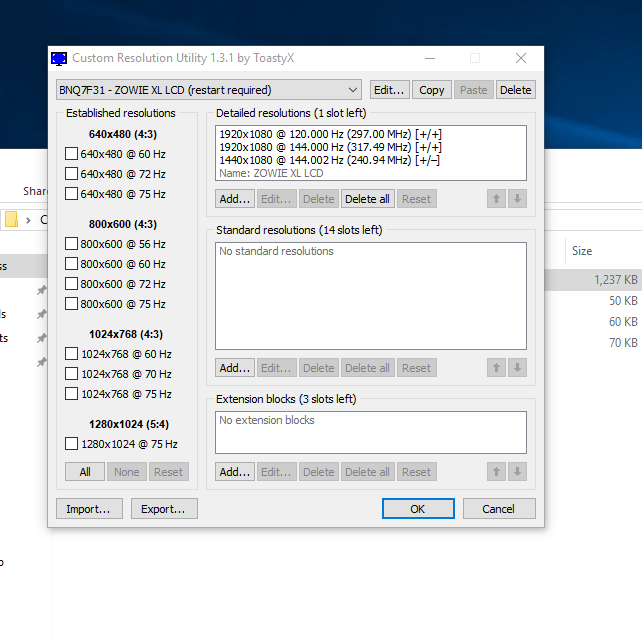
- CRU Pic
- CRU_1.png (54.61 KiB) Viewed 19227 times
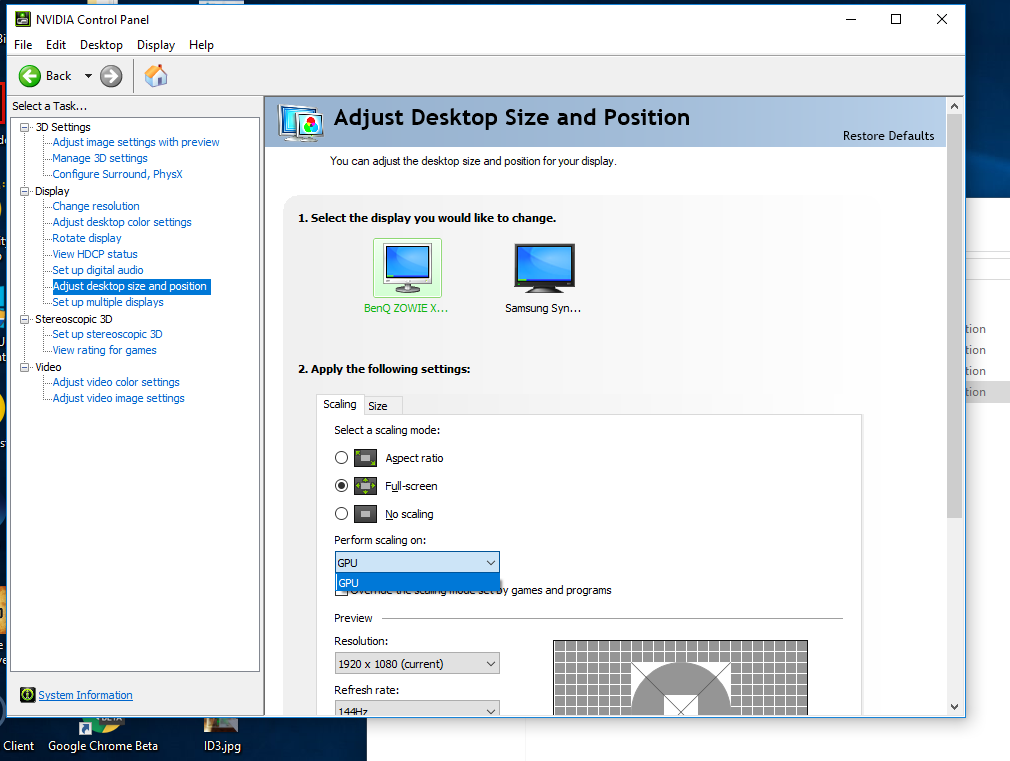
- NVIDIA CP Pic
- Nvidia1.png (108.21 KiB) Viewed 19227 times
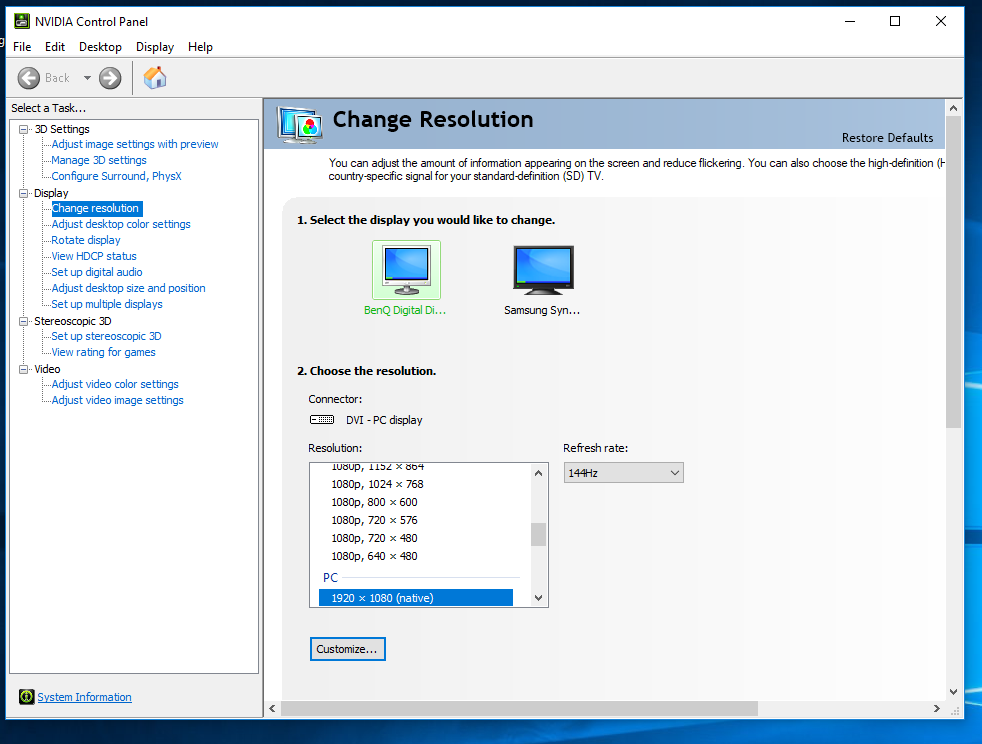
- NVIDIA CP Pic2
- Nvidia2.png (125.31 KiB) Viewed 19227 times
and for those who might ask this is my GPU and monitor:
NVIDIA GeForce GTX 980 Ti
Benq Zowie XL2411 (connected via DVI)
Also I often read that some people like to use only 120Hz ish on their custom resolution and other than lightboost which again causes input lag is there any reason why I should lower the refresh rate on my custom resolution?
I am open to suggestions at this point since my game even though it is running at 300+fps and no lag still doesn't feel smooth at times.
Re: HELP set up Zowie XL2411 at 1440x1080@144hz(Display Scal
Posted: 07 Mar 2018, 12:00
by A Solid lad
For some reason, you can't enable Display scaling on this monitor, unless you are using windows 7, or a very specific old nvidia driver... (on win 7, u can do it even with the latest one)
I went down the same road as you did... eventually decided to roll back to win 7 (which I don't regret one bit btw) just to get back display scaling... which is all fine and well, but the monitor's scaler only goes up to 120hz, not 144hz. For that, you have to use the gpu's scaler.
But be at ease: After I've actually tried display scaling, It felt like it actually had more input lag...
and after further research, I got confirmation on this.
On modern gpu's at least, gpu scaling has less lag, since the gpu's scaler can do its work faster, than the one built into the monitor. (at least that's my assumption...)
Using gpu scaling ever since... u have nothing to worry about.
(One more thing I observed was that non-native resolutions, like 1024x768 looked way sharper using the monitor's scaler, as opposed to the gpu's... but again, that came at the cost of increased input lag, which is a big no-no for me.)
Re: HELP set up Zowie XL2411 at 1440x1080@144hz(Display Scal
Posted: 07 Mar 2018, 13:08
by RealNC
That's my experience as well. Using the monitor's scaler looks way better, but they buffer a frame before scaling. The GPU's scaling circuit is near-instant, doing scaling in real-time, but it only does bilinear scaling which is atrociously blurry on consumer video cards, unless you have something like a Quadro professional card, which can do bicubic scaling (and other scaling algorithms.)
There was a petition to nvidia to add better scaling to their consumer GPUs (just plain nearest neighbor in this case; better to have pixelation rather than blur,) but they pretty much ignored it.
Re: HELP set up Zowie XL2411 at 1440x1080@144hz(Display Scal
Posted: 07 Mar 2018, 13:59
by A Solid lad
RealNC wrote:That's my experience as well. Using the monitor's scaler looks way better, but they buffer a frame before scaling. The GPU's scaling circuit is near-instant, doing scaling in real-time, but it only does bilinear scaling which is atrociously blurry on consumer video cards, unless you have something like a Quadro professional card, which can do bicubic scaling (and other scaling algorithms.)
There was a petition to nvidia to add better scaling to their consumer GPUs (just plain nearest neighbor in this case; better to have pixelation rather than blur,) but they pretty much ignored it.
Is there no way to change/tweak the gpu's scaler, thru inspector for example?
also...this just came to my mind... for this reason, professional csgo players who don't plan on abandoning their preferred (low) resolution would be better off purchasing an older quadro card, instead of a gtx 1060 for example? LOL
Re: HELP set up Zowie XL2411 at 1440x1080@144hz(Display Scal
Posted: 07 Mar 2018, 14:16
by RealNC
A Solid lad wrote:Is there no way to change/tweak the gpu's scaler, thru inspector for example?
Nope. It's a fixed, non-programmable circuit. It's not a shader that does the scaling on the GPU. It's a separate logic altogether, which is there just for that one job: scaling. So actually it's not a GPU scaler. It's a video card scaler.
also...this just came to my mind... for this reason, professional csgo players who don't plan on abandoning their preferred (low) resolution would be better off purchasing an older quadro card, instead of a gtx 1060 for example? LOL
Someone would have to try this first to see if the more advanced scaling methods of Quadros are as lag-free as the shitty bilinear one though.
Re: HELP set up Zowie XL2411 at 1440x1080@144hz(Display Scal
Posted: 07 Mar 2018, 14:25
by A Solid lad
Interesting.
I can see myself picking up an older quadro for this, if it has the performance of a gtx 1050 ti<
...however, I can't see myself picking up gear to measure input lag, and going thru all the hassle that comes with testing...
So even if I do decide to test it, I'll only be doing thru feeling, so 99% of people will dismiss my findings as subjective trash.
Re: HELP set up Zowie XL2411 at 1440x1080@144hz(Display Scal
Posted: 07 Mar 2018, 15:44
by RealNC
Before doing that, it might be worth finding out if the Windows drivers expose that functionality, or if it's limited to Unix workstations. The documentation of the Linux drivers mentions how to switch to a different scaling method. On Windows, I have no idea if this is offered through the nvcp or not.
Re: HELP set up Zowie XL2411 at 1440x1080@144hz(Display Scal
Posted: 08 Mar 2018, 13:20
by Falkentyne
Ugh.....I forgot how to do this.
Chief? Do you remember?
There's a way to get 144hz to be "display scaled" at lower than native resolution but I forgot how. And I also don't know if it works when the VERTICAL screen size is equal to native screen size. I had my own problems getting 1:1 to work (meaning: display scaling was working) at 120hz at 1440x1080, while 100hz did work. But I remember 120hz required GPU scaling, or it messed up blur reduction.
I honestly forgot. I remember at 100hz it required using a different vertical total. But this won't work for 144hz. You'll just get a nice fat out of range error.
I remember getting 1024x768@144hz to be display scaled. It wasn't hard. You create a custom detailed resolution in ToastyX CRU 1024x768 with default automatic timings (i think with 120hz starting off), then edit it, change the refresh rate to 144, then change the VERTICAL TOTAL to 1098. At least I THINK this is what I did. I forgot.
What happens if you try this?
H: 1440, 48, 32, 1600
V: 1080, 3, 4, 1098
144hz, pixel clock 252.98?
Re: HELP set up Zowie XL2411 at 1440x1080@144hz(Display Scal
Posted: 12 Mar 2018, 05:35
by k2viper
I owned VG278H for a couple of years and sometimes on win7 and also on win10 it was no selectable "Display" in Nvidia scaling. What I did was manually installing
https://www.blurbusters.com/files/Light ... erride.inf even I actually had a VG278H (not -HE).
I think it may help if you do reset-all.exe (CRU) to force sync of the internal display EDID and windows, at least I'd try it.
Then select No scaling - Display, game -fullscreen, 1:1 scaling mode in OSD (does XL2411 have 1:1?)
Re: HELP set up Zowie XL2411 at 1440x1080@144hz(Display Scaling)
Posted: 13 Oct 2023, 15:12
by mehdimz
i also have xl2411k 2021 and my monitor dont have native 144 hz anyone can help me?