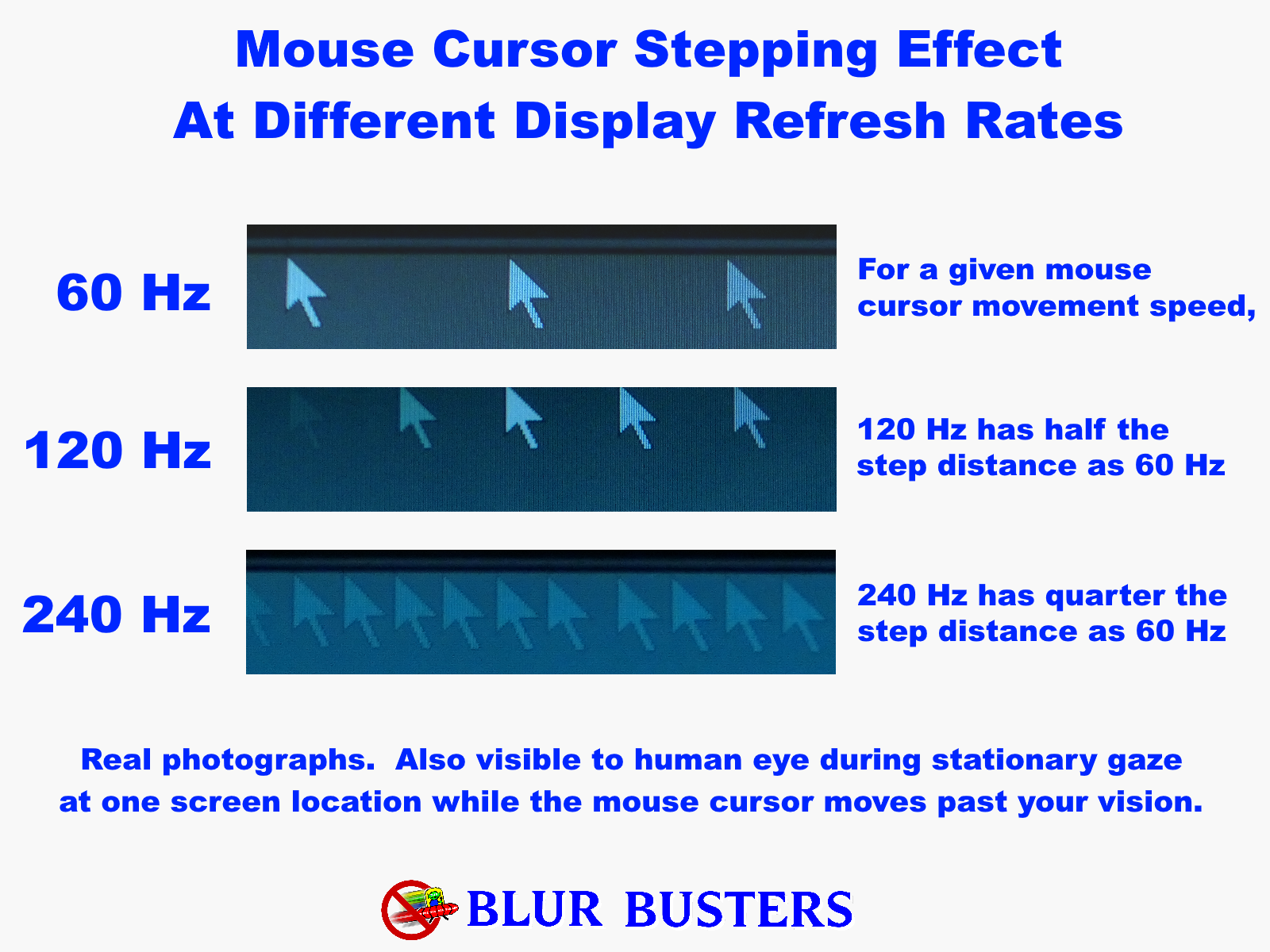Page 5 of 6
Re: Strobe Utility 2.0 BETA Download!
Posted: 27 Nov 2020, 20:43
by Chief Blur Buster
Inco^ wrote: ↑27 Nov 2020, 02:46
To get better smoothness in fast motions, 360 Hz is thus appealing (and on a side note, I'm definitely interested in that Razer Avalon). Now, I understand that too slow GtG for the new 360 Hz monitors impairs the benefits of non-strobed blur reduction
Expectation-setting reply, if you can achieve framerate=Hz:
Blur Improvement Expectation
Theoretical perfect is ~1.5x strobeless blur reduction (perfect GtG 0ms) by Blur Busters Law mathematics.
360Hz-over-240Hz strobeless blur reduction is about ~1.1x with 1000Hz mouse (mouse limitation + GtG limitation)
360Hz-over-240Hz strobeless blur reduction is about ~1.3x with 8000Hz mouse set to at least 2000Hz+ (GtG limitation only)
Mouse jitter is a known subtle motionblur contributor at >240Hz; high-frequency jitter blends to blur just like fast-vibrating guitar string.
Stroboscopic Improvement Expectation
Your stroboscopic stepping effect of 360fps 360Hz will be about one-third shorter (2/3rd as much gapping) relative to 240Hz.
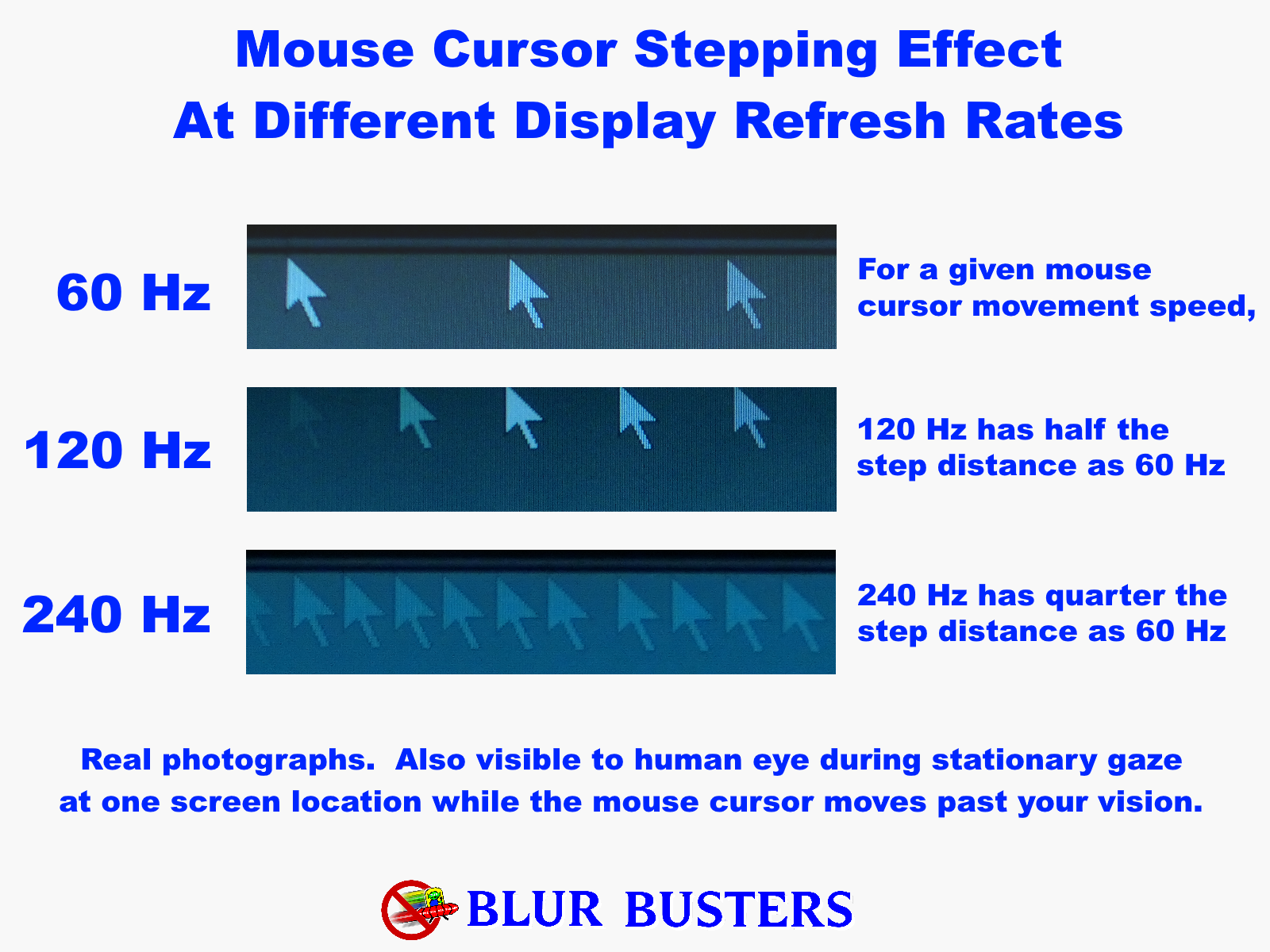
Your GtG will be slightly slower on 360Hz IPS than 240Hz TN, so the extra framerate makes up somewhat, plus the blur is slightly asymmetric on leading/trailing edge (LCD behavior), not everyone likes that. However, 360fps@360Hz IPS nonstrobed is still less motion blur than 240fps@240Hz TN nonstrobed. Though it is ultra-minor if you don't upgrade your mouse to take advantage of 360Hz.
Re: Strobe Utility 2.0 BETA Download!
Posted: 21 Jan 2021, 03:54
by Squeakychu
I'm just wondering, because I'm having difficulty finding the info, but for the Blur Busters Strobe Utility/BenQ XL2420Z menu, the persistence has a range from 3 to 30. I'm just wondering, does that number represent the percentage the backlight is on for each frame (for example, 15 persistence means the backlight is off 85% of the time)? Or is that number just what BenQ chose for increments?
I'm asking because I'm trying to figure out the rough persistence for strobing at certain increments (such as 3, 10, 12, 15, etc), so I can have a better visual understanding of how different persistence levels affect the brightness of monitors, and a reference point in my head for monitors with different brightness/strobing persistence.
Re: Strobe Utility 2.0 BETA Download!
Posted: 21 Jan 2021, 16:58
by Chief Blur Buster
Squeakychu wrote: ↑21 Jan 2021, 03:54
I'm just wondering, because I'm having difficulty finding the info, but for the Blur Busters Strobe Utility/BenQ XL2420Z menu, the persistence has a range from 3 to 30. I'm just wondering, does that number represent the percentage the backlight is on for each frame (for example, 15 persistence means the backlight is off 85% of the time)? Or is that number just what BenQ chose for increments?
Sometimes these numbers correspond on some models but not always quite. The white LEDs also have a fast-decay phosphor which muddies this a bit, so it's not easy to confirm.
You can use a photodiode with an oscilloscope to determine this;
Re: Strobe Utility 2.0 BETA Download!
Posted: 21 Jan 2021, 22:02
by Falkentyne
Oh god I can't remember all this stuff.
This should be answered in the sticky above.
I think the strobe duty persistence is (refresh rate ms / 100) * points of strobe duty.
But I forgot.
60hz = 16.7ms, that means 0.167 * point of strobe duty.
And 120hz = 8.3ms or 0.083 * point of strobe duty.
This is how long the backlight remains 'on' in milliseconds per each refresh period (total refresh period = 16.7ms at 60hz).
So Strobe Duty 030 at 60hz refresh rate means the backlight remains ON for 5.01 ms, and OFF for the remainder (16.7ms - 5.01ms = 11.69ms).
Using a vertical total (VT) Tweak forces 60hz pulse widths for all refresh rates (100hz, 120hz, etc), = 0.167ms per point, rather than the native pulse width (refresh period /100)
Is this correct, Chief?
Re: Strobe Utility 2.0 BETA Download!
Posted: 21 Jan 2021, 22:10
by Chief Blur Buster
Falkentyne wrote: ↑21 Jan 2021, 22:02
Using a vertical total (VT) Tweak forces 60hz pulse widths for all refresh rates (100hz, 120hz, etc), = 0.167ms per point, rather than the native pulse width (refresh period /100)
This used to be true for early BenQ XL2720Z firmwares, but this actually ceased to be true -- it now keys on intervals between refresh cycles.
The rest of what you said is correct!
Re: Strobe Utility 2.0 BETA Download!
Posted: 22 Jan 2021, 17:25
by Falkentyne
Chief Blur Buster wrote: ↑21 Jan 2021, 22:10
Falkentyne wrote: ↑21 Jan 2021, 22:02
Using a vertical total (VT) Tweak forces 60hz pulse widths for all refresh rates (100hz, 120hz, etc), = 0.167ms per point, rather than the native pulse width (refresh period /100)
This used to be true for early BenQ XL2720Z firmwares, but this actually ceased to be true -- it now keys on intervals between refresh cycles.
The rest of what you said is correct!
Is this a hardware limitation rather than flashable firmware?
My XL2720Z flashed with v008 (with the mstar ISP device) still does it the old way. (0.167ms per strobe duty if a VT tweak is present).
It doesn't do it intervals like you said.
Re: Strobe Utility 2.0 BETA Download!
Posted: 22 Jan 2021, 23:10
by Chief Blur Buster
Falkentyne wrote: ↑22 Jan 2021, 17:25
Is this a hardware limitation rather than flashable firmware?
My XL2720Z flashed with v008 (with the mstar ISP device) still does it the old way. (0.167ms per strobe duty if a VT tweak is present).
Actually, I am not 100% sure. I have at least one user report of an XL2720Z that behaved differently. Perhaps it's a hardware revision. The extra-brightness behaviour from large vertical totals (long pulsewidth + excess voltage boosting) is considered an unintended side effect.
Re: Strobe Utility 2.0 BETA Download!
Posted: 05 Feb 2021, 17:19
by krollic
Requesting assistance, please. I have a supported monitor but it's not being detected by the 2.0.9 tool.
https://i.imgur.com/LCsHqVE.jpg?1
I have DDC on.
Thank you.
Re: Strobe Utility 2.0 BETA Download!
Posted: 06 Mar 2021, 14:45
by amezibra
I think at least for the XL2746S the slider are swapped.. (persistence <> cross talk area)
Re: Strobe Utility 2.0 BETA Download!
Posted: 24 Mar 2022, 07:47
by daviddave1
I installed v2.0.9. for my XL2546K
I run it as admin on Win 11. DDC/CI is on. Dyac is on premium.
I still get the error unable to initialize ddc/ci for this monitor. ( Zowie XL LCD)
Is there a quick fix?