Crosstalk setting for least amount of input lag
Crosstalk setting for least amount of input lag
Hey, do I have to put the setting "Area" on my XL2735 to 0 or 100 for the least amount of input lag? I'm kinda confused because in some threads people call it "Strobe Phase" or "Crosstalk". Looks like BenQ renamed it on the newer monitors. That's why I'm asking this!
- Chief Blur Buster
- Site Admin
- Posts: 11653
- Joined: 05 Dec 2013, 15:44
- Location: Toronto / Hamilton, Ontario, Canada
- Contact:
Re: Crosstalk setting for least amount of input lag
It's an input lag "gradient" in the vertical dimension. The top edge of the screen is not the same lag as the bottom edge of the screen.Maq wrote:Hey, do I have to put the setting "Area" on my XL2735 to 0 or 100 for the least amount of input lag? I'm kinda confused because in some threads people call it "Strobe Phase" or "Crosstalk". Looks like BenQ renamed it on the newer monitors. That's why I'm asking this!
The lag gradient changes for these 4 situations:
-- VSYNC ON non-strobed has lowest average lag for top edge (top lag < bottom lag)
-- VSYNC ON strobed has equal average lag for top and bottom edge (top lag == bottom lag, usually higher numbers)
-- VSYNC OFF non-strobed has equal average lag for top and bottom edge (top lag == bottom lag, usually lower numbers)
-- VSYNC OFF strobed has lowest average lag for bottom edge (top lag > bottom lag)
So, yes, latency gradient changes during these different modes.
The input lag gradient vertically shifts upwards/downwards -- the input lag gradient follows the band.
-- The input lag in the area immediately above the strobe crosstalk is always lowest
-- The input lag in the area immediately below the strobe crosstalk is always highest
On a relative screen surface basis (inches above/below), it's exactly the same lag. So anything "exactly 1 inch above the crosstalk band is always the same lag, no matter where I adjust the strobe crosstalk". The lag graident shifts upwards/downwards.
Mathematically, it's:
Lag delta above strobe crosstalk band is +0ms and increases linearly in the Y dimension above.
Lag delta below strobe crosstalk band is +(1 refresh cycle) and decreases linearly in the Y dimension below.
Once you're finished adjusting strobe crosstalk:
The specific screen area that's 1/4 screen height above crosstalk band will be 1/4 refresh cycle lag
The specific screen area that's 1/4 screen height below crosstalk band will be 3/4 refresh cycle lag
The specific screen area that's 1/2 screen height above crosstalk band will be 1/2 refresh cycle lag
The specific screen area that's 1/2 screen height below crosstalk band will be 1/2 refresh cycle lag
The specific screen area that's 3/4 screen height above crosstalk band will be 3/4 refresh cycle lag
The specific screen area that's 3/4 screen height below crosstalk band will be 1/4 refresh cycle lag
This assumes standard Vertical Total (default 1080p 120Hz or 144Hz). The Large Vertical Total tweaked mode will very slightly distort the latency gradient (since VT1350 means the screen is scanning out only 4/5ths of the time, and the screen is in VBI 1/5ths of the time).
TL;DR -- Quick Tips
Calibrating for lowest crosshairs lag
-- Adjust your strobe crosstalk band to just below the crosshairs.
Calibrating for lowest lag for a specific part of a screen
-- Adjust your strobe crosstalk band to just below that screen region is.
Calibrating for minimum strobe crosstalk; best motion clarity
-- Adjust your strobe crosstalk to be below bottom edge or above top edge.
Both situations are almost identical lag, though setting 0 and setting 100 is not always positioning the crosstalk band in exactly the same position -- but they're very close
Head of Blur Busters - BlurBusters.com | TestUFO.com | Follow @BlurBusters on Twitter


Forum Rules wrote: 1. Rule #1: Be Nice. This is published forum rule #1. Even To Newbies & People You Disagree With!
2. Please report rule violations If you see a post that violates forum rules, then report the post.
3. ALWAYS respect indie testers here. See how indies are bootstrapping Blur Busters research!
-
Falkentyne
- Posts: 2795
- Joined: 26 Mar 2014, 07:23
Re: Crosstalk setting for least amount of input lag
Hi Maq,
chief knows his stuff. Yes, Benq renamed everything.
Strobe Phase is now called "Area", and Strobe Duty is now called Intensity, and it used to be an intensity of 0 was 'darkest' with most blur reduction, and an intensity of 30 was brightest, with least amount of blur reduction. Benq reversed that on the XL2430T, and I don't know what they've done now.
BTW on your XL2735
may I ask you a few questions on it?
1) do you have the option "Single Strobe" in your service menu? or "60hz" strobe or anything?
2) Are you using an AMD video card? if yes, if you DISABLE "DyAc" in the service menu, do you have the option of using FREESYNC in ithe AMD Radeon /Relive/Crimson drivers?
chief knows his stuff. Yes, Benq renamed everything.
Strobe Phase is now called "Area", and Strobe Duty is now called Intensity, and it used to be an intensity of 0 was 'darkest' with most blur reduction, and an intensity of 30 was brightest, with least amount of blur reduction. Benq reversed that on the XL2430T, and I don't know what they've done now.
BTW on your XL2735
may I ask you a few questions on it?
1) do you have the option "Single Strobe" in your service menu? or "60hz" strobe or anything?
2) Are you using an AMD video card? if yes, if you DISABLE "DyAc" in the service menu, do you have the option of using FREESYNC in ithe AMD Radeon /Relive/Crimson drivers?
Re: Crosstalk setting for least amount of input lag
Hi, I dont see any option related to 60Hz strobing and I sadly don't have an AMD gpu.Falkentyne wrote:Hi Maq,
chief knows his stuff. Yes, Benq renamed everything.
Strobe Phase is now called "Area", and Strobe Duty is now called Intensity, and it used to be an intensity of 0 was 'darkest' with most blur reduction, and an intensity of 30 was brightest, with least amount of blur reduction. Benq reversed that on the XL2430T, and I don't know what they've done now.
BTW on your XL2735
may I ask you a few questions on it?
1) do you have the option "Single Strobe" in your service menu? or "60hz" strobe or anything?
2) Are you using an AMD video card? if yes, if you DISABLE "DyAc" in the service menu, do you have the option of using FREESYNC in ithe AMD Radeon /Relive/Crimson drivers?
My problem is that the crosstalk is also kinda like a gradient, because it's not easy to tell where the crosstalk band begins. Do you have a picture maybe to show how big the crosstalk band is?Chief Blur Buster wrote: Calibrating for lowest crosshairs lag
-- Adjust your strobe crosstalk band to just below the crosshairs.
-
Falkentyne
- Posts: 2795
- Joined: 26 Mar 2014, 07:23
Re: Crosstalk setting for least amount of input lag
Use this test fullscreen with the service menu open.
https://www.testufo.com/photo#photo=ali ... &height=-1
Then notice the red vertical bar.
Then adjust the "Area" value between 1 and 100.
You will notice there is a lightly transparent 'black' bar next to the red bar.
The black bar will eventually grow in intensity, and the red bar will start to become black. That is the crosstalk area.
The boundary is where the red bar turns black and the black bar begins to turn red.
In the area where the red bar is 1 "frame" to the right, that is 1 frame of "current" frame input lag "(time+0), and where the red bar is 1 frame to the LEFT, it is 1 frame of input lag (time + extra refresh rate ms). So for example if you were at 120hz, the red bar being on the right would be current frame, and the bar 1 frame to the left is +8.3ms of extra input lag (frame lag).
https://www.testufo.com/photo#photo=ali ... &height=-1
Then notice the red vertical bar.
Then adjust the "Area" value between 1 and 100.
You will notice there is a lightly transparent 'black' bar next to the red bar.
The black bar will eventually grow in intensity, and the red bar will start to become black. That is the crosstalk area.
The boundary is where the red bar turns black and the black bar begins to turn red.
In the area where the red bar is 1 "frame" to the right, that is 1 frame of "current" frame input lag "(time+0), and where the red bar is 1 frame to the LEFT, it is 1 frame of input lag (time + extra refresh rate ms). So for example if you were at 120hz, the red bar being on the right would be current frame, and the bar 1 frame to the left is +8.3ms of extra input lag (frame lag).
Re: Crosstalk setting for least amount of input lag
Damn I'm trying really hard to understand this sentence but I just can't. The part I don't understand is: "1 frame to the right" and "1 frame to the LEFT". I'm sorry! I'm kinda new to this backlight strobe stuff. I'm just trying to get the least amount of input lag while using backlight strobing.Falkentyne wrote:In the area where the red bar is 1 "frame" to the right, that is 1 frame of "current" frame input lag "(time+0), and where the red bar is 1 frame to the LEFT, it is 1 frame of input lag (time + extra refresh rate ms)
-
Falkentyne
- Posts: 2795
- Joined: 26 Mar 2014, 07:23
Re: Crosstalk setting for least amount of input lag
Hi, Maq.Maq wrote:Damn I'm trying really hard to understand this sentence but I just can't. The part I don't understand is: "1 frame to the right" and "1 frame to the LEFT". I'm sorry! I'm kinda new to this backlight strobe stuff. I'm just trying to get the least amount of input lag while using backlight strobing.Falkentyne wrote:In the area where the red bar is 1 "frame" to the right, that is 1 frame of "current" frame input lag "(time+0), and where the red bar is 1 frame to the LEFT, it is 1 frame of input lag (time + extra refresh rate ms)
It's really easy to understand
The test UFO picture moves from left to right, correct?
So, if a "pixel" is on the RIGHT sooner, it's 'faster' or ahead in time. If that makes sense. (since right ---> side is the "destination")
Like, if you run a KM or Mile, in 4 minutes instead of 6 minutes. You got there faster.
So, when looking at the crosstalk, if the "vertical bar" is on the RIGHT SIDE of the crosstalk "Band" (where the pixels merge together), that is "Good" (current frame).
if the vertical bar is on the LEFT SIDE of the crosstalk band, that is "bad", because you are now 1 frame of input lag "behind" in time.
In video game terms, that means that if you adjust the crosstalk so the ENTIRE SCREEN is one frame to the LEFT, what you see on the screen is delayed by the refresh rate time (8.3ms at 120hz, 6.9ms at 144hz 4.1ms at 240hz, etc) an extra amount than normal.
I hope that makes sense.
Unfortunately, this effect is VERY obvious at 60hz refresh rate, something only the older Benq monitors could do via strobing, where you would see NOTICEABLE mouse delay if the screen were on the left side of the crosstalk (16.7ms of frame lag can be -seen- and felt by humans easily). But none of the newer monitors can do "single frame strobing" at 60hz anymore, so it's hard to test visually and 'feeling' for the effect without using math.
- Chief Blur Buster
- Site Admin
- Posts: 11653
- Joined: 05 Dec 2013, 15:44
- Location: Toronto / Hamilton, Ontario, Canada
- Contact:
Re: Crosstalk setting for least amount of input lag
When it comes to the "full screen", it is not quite that simple.Falkentyne wrote:In video game terms, that means that if you adjust the crosstalk so the ENTIRE SCREEN is one frame to the LEFT, what you see on the screen is delayed by the refresh rate time (8.3ms at 120hz, 6.9ms at 144hz 4.1ms at 240hz, etc) an extra amount than normal.
Don't forget the lag-gradient effect -- it's a lag gradient
When you TURN OFF strobing, and see http://www.testufo.com/scanskew .... You will see a SKEWING EFFECT (especially at 60 Hz)
This is because your eyes are seeing the scanout in realtime, bottom edge photons hits your eyes later than top edge photons
But if you TURN ON strobing, and see http://www.testufo.com/scanskew -- The skewing effect is gone (especially at 60 Hz)
This is because your eyes are seeing the whole screen all at once, due to the backlight flash
So as you can imagine from the above, strobing changes the lag gradient / lag linearity in the Y dimension. The screen is still scanned out at the same velocity regardless of strobing enabled/disabled. With strobing OFF, the top and bottom edges are showing pixels at different times. With strobing ON, all pixels are shown simultaneously of /whatever/ state the panel was in during the moment of illumination. The pixels immediately above the crosstalk bar are the pixels that are the most recently refreshed. You can also reproduce a similar top-vs-bottom lag-gradient equalizing effect with VSYNC OFF non-strobed, but without the strobe lag penalty. (No wonder why CS:GO aiming feels better at ultra-high framerate during VSYNC OFF!)
That's why 0 and 100 has almost identical lag -- the lag "penalty/advantage" effect decreases the further away you get away from the bar, until it wraps around to the beginning of the new refresh cycle so effectively, in the situations where the modes has the strobe crosstalk bar in exactly the same physical position at Crosstalk=0 and Crosstalk=100, the lag is now effectively made identical. (This assumes reduced-size VT, where 0 and 100 becomes the same -- without an adjustment gap). In reality, there's a few scanlines differences, so a 20-scanline difference there might be a 20/1080th lag differential. At that stage, it's nitpicking. What's more important is actual distance from actual viewed strobe crosstalk bar.
It's a full wraparound effect, so it's not the entire frame -- the lag gradient on the screen is essentially the difference in skew at the ScanSkew test in strobed-vs-onstrobed mode. The bigger the deviation, the more lag.

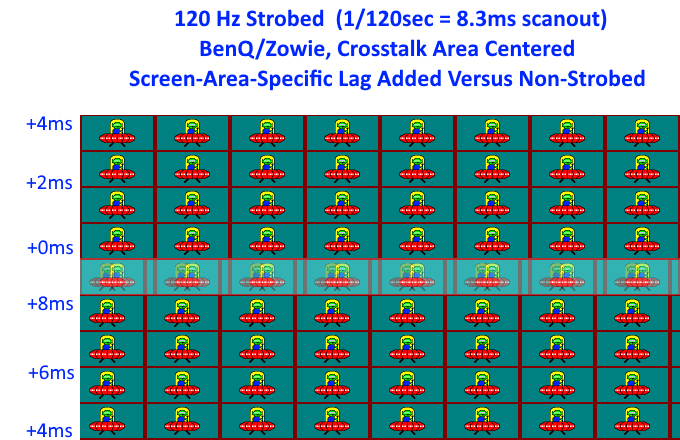
Please note, this is specifically lag differentials on the scanout lag perspective. Numbers are approximate (non-large-VT), rounded to nearest millisecond for simplicity.
This is a separate lag differential than the VSYNC ON versus VSYNC OFF. So VSYNC OFF motion at high framerates, with crosstalk bar centered, the input lag is indeed identical for top and bottom edges with an identical +4ms penalty. (Since the frameslices throughout a screen between the tearlines, are from quite different frames, and VSYNC OFF is scanout-following, that can certainly indeed mean CS:GO absolute lag is identical for top edge and bottom edge). Now, obvously, you don't want to put the strobe crosstalk directly on top of your crosshairs because of nasty double image effects, so you shift the bar further downwards a bit, "out of the way" below roughly the line of where you're paying attention for the most action.
(Obviously, the TestUFO crosstalk test is a VSYNC ON test, but that's used purely only for illustrative purposes).
If we're looking to combine VSYNC ON lag mechanics combined with strobe-crosstalk-bar lag mechanics, the math interacts with each other in a different way than VSYNC OFF lag mechanics combined with strobe-crosstalk lag mechanics. The mathematics for these two different situations become very confusing indeed. So that's why I only illustrate lag differential. (Relative to LCD scanout occuring in the dark until the strobe moment).
And the lag gradient is a fully wraparound effect, which is why Crosstalk 0 has pretty much identical lag to Crosstalk 100 (in modes where Crosstalk 100 puts the bar in exactly the same location as Crosstalk 0). Sometimes the range-of-adjustment doesn't quite "touch" each other, so there's a small gap of non-adjustability, but the bar will usually reach nearly exactly the point of the exact overlap in most non-large-VT modes.
Confused? Don't worry. Just read below:
Easy Answer:
The bottom line is to memorize this simple rule during Strobe Utility adjusting:
The input lag is lowest in the screen surface immediately above the "strobe crosstalk bar".
Head of Blur Busters - BlurBusters.com | TestUFO.com | Follow @BlurBusters on Twitter


Forum Rules wrote: 1. Rule #1: Be Nice. This is published forum rule #1. Even To Newbies & People You Disagree With!
2. Please report rule violations If you see a post that violates forum rules, then report the post.
3. ALWAYS respect indie testers here. See how indies are bootstrapping Blur Busters research!
Re: Crosstalk setting for least amount of input lag
Thanks guys! I understand it now! 
-
Falkentyne
- Posts: 2795
- Joined: 26 Mar 2014, 07:23
Re: Crosstalk setting for least amount of input lag
Chief explains things much better than I can.
