Please send picture to BlurBusters. What to do Chief?
benq xl2411p
benq photo: Bad Crosstalk at 144 Hz
benq photo: Bad Crosstalk at 144 Hz
Last edited by barrr on 06 Apr 2018, 17:30, edited 1 time in total.
Re: benq photo
by the way i have massive ghosting in this ufo test.
there are my benq settings what do i have to do to get best performance for cs go?
there are my benq settings what do i have to do to get best performance for cs go?
- Attachments
-
- 30221771_205157720214809_2584411710404165632_n.jpg (74.36 KiB) Viewed 7305 times
- Chief Blur Buster
- Site Admin
- Posts: 11653
- Joined: 05 Dec 2013, 15:44
- Location: Toronto / Hamilton, Ontario, Canada
- Contact:
Re: benq photo
Hello,
First, set AMA to "High" instead of "Premium" or "Off".
Second, make sure your frame rates at leasat match refresh rate.
Next, try 120Hz + VT1350 instead of 144Hz.
Lower-Hz blur reduction is always better than higher-Hz blur reduction.
The crosstalk zones become thinner at lower refresh rates.
100 Hz Blur Reduction
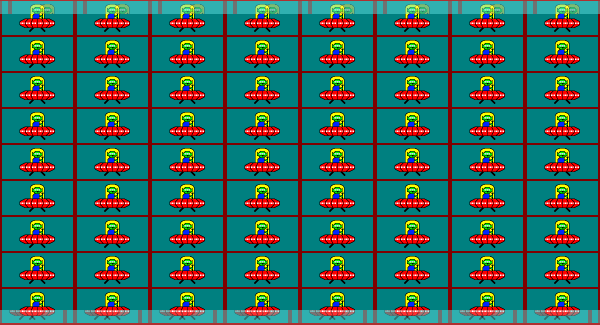
144 Hz Blur Reduction
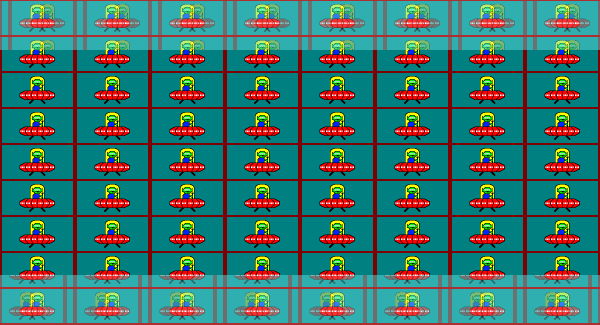
(Zone thickness for the worst crosstalk zone varies from monitor to monitor)
As you can see, crosstalk is much thicker at higher refresh rates.
Also, you can fix more of it by using the Large Vertical Total trick, and do a VT1350 for your XL2411p, follow these instructions for 120 Hz refresh rate .... This gives you more room to "push" the crosstalk zone offscreen before it wraps around back to the top edge.
Large Vertical Totals makes it easier to push crosstalk off the edge of the screen (cram LCD GtG into VBI). Unfortunately, Large Vertical Totals is usually only available at a lower refresh rates on most monitors.
To understand why crosstalk zone become thicker at higher refresh rates, see Why ULMB Is Limited To 120 Hz or 144 Hz but it also applies to BenQ/Zowie. Where possible, if your priority is image quality, always use a lower strobe Hz than the monitor's max Hz.
First, set AMA to "High" instead of "Premium" or "Off".
Second, make sure your frame rates at leasat match refresh rate.
Next, try 120Hz + VT1350 instead of 144Hz.
Lower-Hz blur reduction is always better than higher-Hz blur reduction.
The crosstalk zones become thinner at lower refresh rates.
100 Hz Blur Reduction
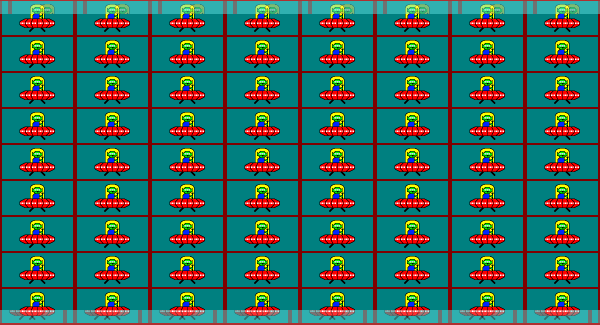
144 Hz Blur Reduction
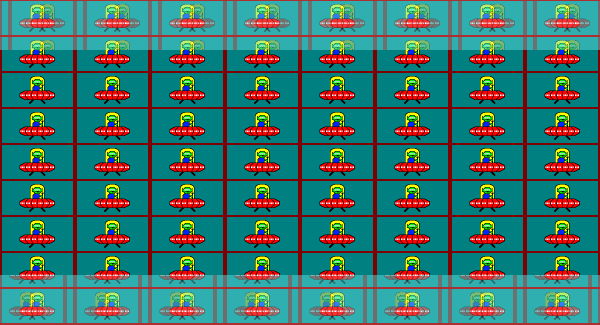
(Zone thickness for the worst crosstalk zone varies from monitor to monitor)
As you can see, crosstalk is much thicker at higher refresh rates.
Also, you can fix more of it by using the Large Vertical Total trick, and do a VT1350 for your XL2411p, follow these instructions for 120 Hz refresh rate .... This gives you more room to "push" the crosstalk zone offscreen before it wraps around back to the top edge.
Large Vertical Totals makes it easier to push crosstalk off the edge of the screen (cram LCD GtG into VBI). Unfortunately, Large Vertical Totals is usually only available at a lower refresh rates on most monitors.
To understand why crosstalk zone become thicker at higher refresh rates, see Why ULMB Is Limited To 120 Hz or 144 Hz but it also applies to BenQ/Zowie. Where possible, if your priority is image quality, always use a lower strobe Hz than the monitor's max Hz.
Head of Blur Busters - BlurBusters.com | TestUFO.com | Follow @BlurBusters on Twitter


Forum Rules wrote: 1. Rule #1: Be Nice. This is published forum rule #1. Even To Newbies & People You Disagree With!
2. Please report rule violations If you see a post that violates forum rules, then report the post.
3. ALWAYS respect indie testers here. See how indies are bootstrapping Blur Busters research!
- Chief Blur Buster
- Site Admin
- Posts: 11653
- Joined: 05 Dec 2013, 15:44
- Location: Toronto / Hamilton, Ontario, Canada
- Contact:
Re: benq photo: Bad Crosstalk at 144 Hz
P.S. I notice you deleted your image, I need to see it again to see the identification number (BNQ######) that your monitor is reporting. Thanks!
Head of Blur Busters - BlurBusters.com | TestUFO.com | Follow @BlurBusters on Twitter


Forum Rules wrote: 1. Rule #1: Be Nice. This is published forum rule #1. Even To Newbies & People You Disagree With!
2. Please report rule violations If you see a post that violates forum rules, then report the post.
3. ALWAYS respect indie testers here. See how indies are bootstrapping Blur Busters research!
Re: benq photo: Bad Crosstalk at 144 Hz
yeah sure i cant do anything in your program
- Attachments
-
- bavassvavsavsa.png (201.31 KiB) Viewed 7242 times
Re: benq photo: Bad Crosstalk at 144 Hz
1.by the way which monitor should i buy to avoid these kind of things? what would be best choice for cs go?
2.my current struggles are normal or this monitor is faulty and i should give it back on warranty ?
2.my current struggles are normal or this monitor is faulty and i should give it back on warranty ?
Re: benq photo: Bad Crosstalk at 144 Hz
3. after some time i notice vertical lines appearing on my screen and when i change my graphic port the vertical lines are gone. maybe my graphic card is faulty ?
Re: benq photo: Bad Crosstalk at 144 Hz
chief can i get your steam ? i would like to ask some questions, please.
- Chief Blur Buster
- Site Admin
- Posts: 11653
- Joined: 05 Dec 2013, 15:44
- Location: Toronto / Hamilton, Ontario, Canada
- Contact:
Re: benq photo: Bad Crosstalk at 144 Hz
Best place to ask questions is here only. Please try to allow 24-48 hours for answers... Thanks!
1. It depends on your goals (blur reduction, VRR, high Hz, etc). No monitor is perfect.
Most blur reduction monitors have strobe crosstalk. It takes some effort to calibrate the strobe crosstalk out of view. See the Strobe Crosstalk FAQ, "Average" is normal for screen center at http://www.blurbusters.com/crosstalk ... "Bad" will often happen at top/bottom edges especially at 144Hz.
2. Before you give up, have you tried the Large Vertical Total tweaks found at the bottom of www.blurbusters.com/strobe-utility ? It really does make a big difference at 120Hz.
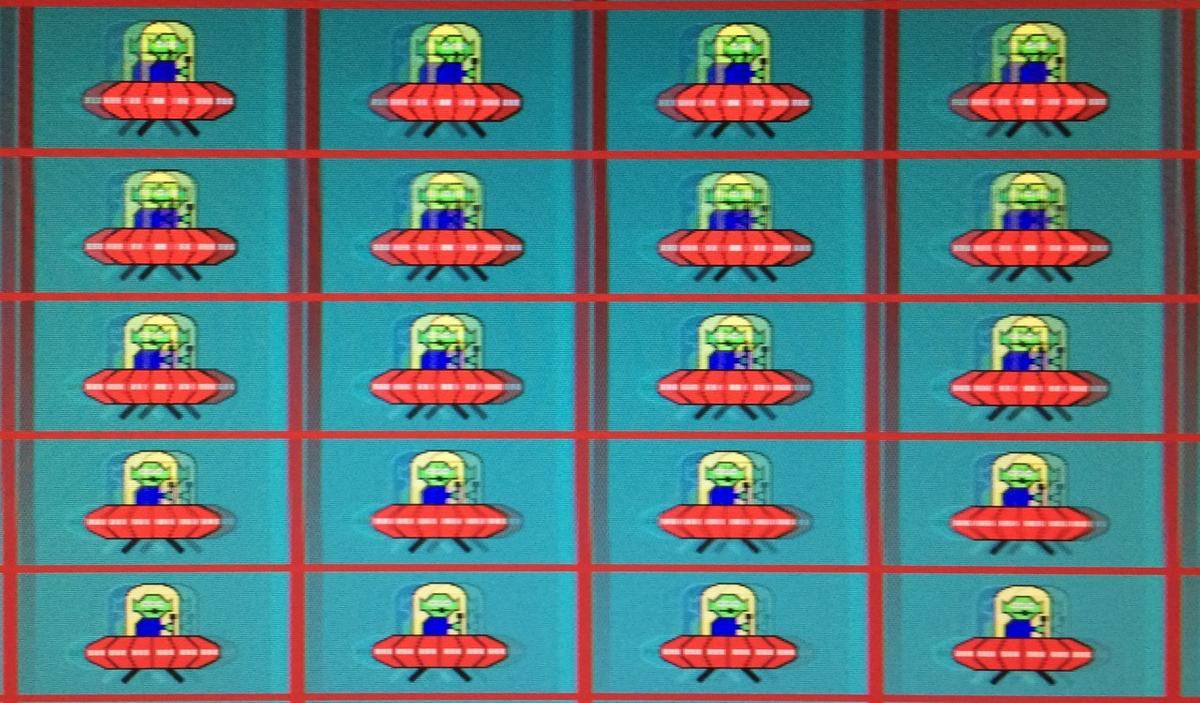
This image is the screen center photographed at 120 Hz with the VT1350 tweak. Before/After.
3. Please take a photograph (with smartphone) of your vertical lines. If they are faint 1-pixel-thick vertical lines or checkerboard-texturing pattern, these might be a LCD "inversion artifacts". These are seen/explained in the links at the top of www.testufo.com/inversion .... A small faint amount is normal, but a huge blatantly-in-games visible amount might not be -- but it is extremely hard to benchmark the level of what's abnormal.
1. It depends on your goals (blur reduction, VRR, high Hz, etc). No monitor is perfect.
Most blur reduction monitors have strobe crosstalk. It takes some effort to calibrate the strobe crosstalk out of view. See the Strobe Crosstalk FAQ, "Average" is normal for screen center at http://www.blurbusters.com/crosstalk ... "Bad" will often happen at top/bottom edges especially at 144Hz.
2. Before you give up, have you tried the Large Vertical Total tweaks found at the bottom of www.blurbusters.com/strobe-utility ? It really does make a big difference at 120Hz.
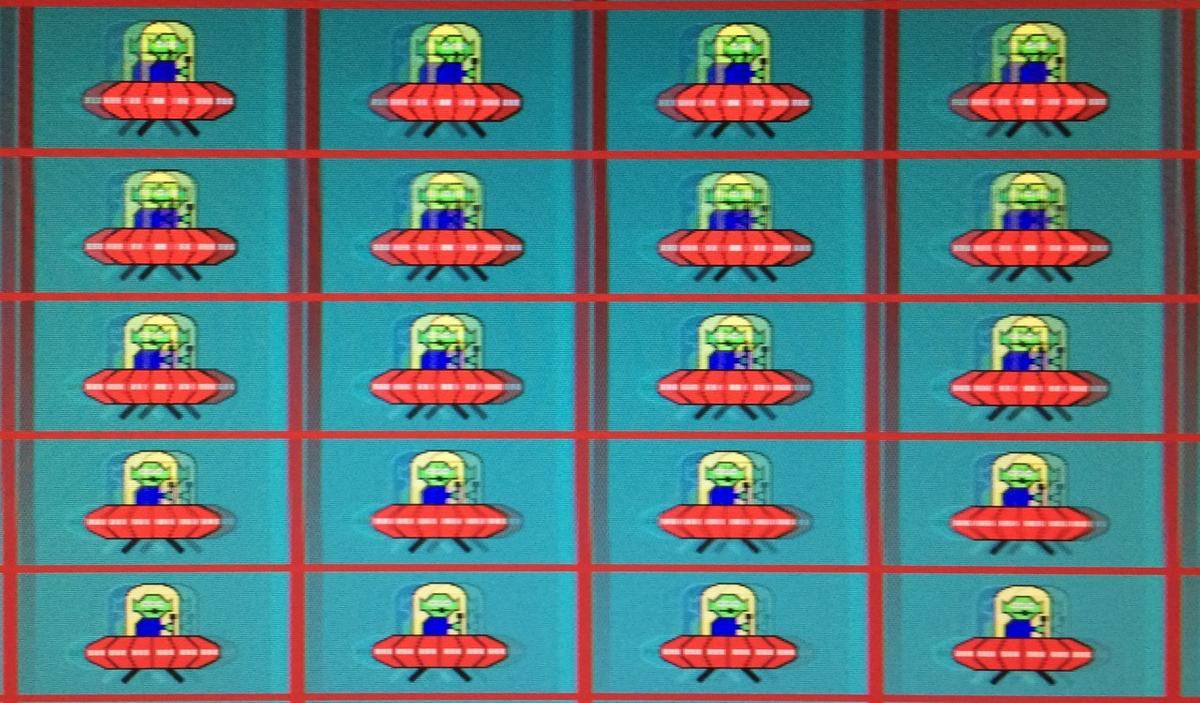
This image is the screen center photographed at 120 Hz with the VT1350 tweak. Before/After.
3. Please take a photograph (with smartphone) of your vertical lines. If they are faint 1-pixel-thick vertical lines or checkerboard-texturing pattern, these might be a LCD "inversion artifacts". These are seen/explained in the links at the top of www.testufo.com/inversion .... A small faint amount is normal, but a huge blatantly-in-games visible amount might not be -- but it is extremely hard to benchmark the level of what's abnormal.
Head of Blur Busters - BlurBusters.com | TestUFO.com | Follow @BlurBusters on Twitter


Forum Rules wrote: 1. Rule #1: Be Nice. This is published forum rule #1. Even To Newbies & People You Disagree With!
2. Please report rule violations If you see a post that violates forum rules, then report the post.
3. ALWAYS respect indie testers here. See how indies are bootstrapping Blur Busters research!
