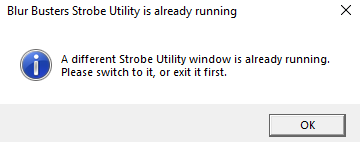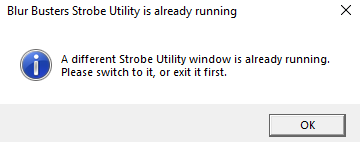Page 1 of 1
Strobe Utility does not launch.
Posted: 08 Aug 2018, 06:33
by Walde
Hey!
Whenever I try to launch the Strobe Utility, I get the following error:
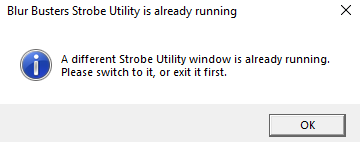
I cannot find any window or process linked to the Strobe Utility. Reinstalling the program didn't work, nor did rebooting. The Strobe Utility version is 2.0.9.
My monitor is BenQ Zowie XL2411P.
Re: Strobe Utility does not launch.
Posted: 13 Aug 2018, 05:46
by Walde
There's nothing on this?
Re: Strobe Utility does not launch.
Posted: 13 Aug 2018, 11:02
by RealNC
You can PM the author of the tool, I guess:
memberlist.php?mode=viewprofile&u=2
Re: Strobe Utility does not launch.
Posted: 14 Aug 2018, 17:23
by Chief Blur Buster
Usually mark[at]blurbusters.com is the best way. But I'll address it here.
1 -- Do you have Strobe Utility in your Windows startup? If so, is there a Strobe Utility window running in a hidden area (e.g. located off desktop) or in another Windows login? (Unlike for ToastyX or LightBoost utilities and others, it's not necessary to put Strobe Utility into the Startup)
2 -- Theoretically another app might unexpectedly mis-detect another window as Strobe Utility.
Try restarting in Safe Mode; does it run? If it works, then there may be a bug.
Re: Strobe Utility does not launch.
Posted: 16 Aug 2018, 04:41
by Walde
Chief Blur Buster wrote:Usually mark[at]blurbusters.com is the best way. But I'll address it here.
1 -- Do you have Strobe Utility in your Windows startup? If so, is there a Strobe Utility window running in a hidden area (e.g. located off desktop) or in another Windows login? (Unlike for ToastyX or LightBoost utilities and others, it's not necessary to put Strobe Utility into the Startup)
2 -- Theoretically another app might unexpectedly mis-detect another window as Strobe Utility.
Try restarting in Safe Mode; does it run? If it works, then there may be a bug.
Thank you for your reply!
I double-checked if the app was somehow in my Windows startup, but no. So I tried launching it using the safe mode - And it launched just fine.