DyAc Questions
DyAc Questions
Hi, I'm fairly new to the blur busters website and I was looking for some help, so im looking to get a ZOWIE xl2546. Earlier I found on some other posts that when having DyAc on 240hz looks very unpleasing to the eye because of something called double strobing... I think? I also saw something about having DyAc on 97hz or lower. I dont quite understand DyAc and 240hz, so if someone could please put this into the simplest form and help me with the decision if I sjould get this monitor, that would be greatly appreciated! 
- Chief Blur Buster
- Site Admin
- Posts: 11653
- Joined: 05 Dec 2013, 15:44
- Location: Toronto / Hamilton, Ontario, Canada
- Contact:
Re: DyAc Questions
No, it's strobe crosstalk -- Advanced Strobe Crosstalk FAQRAGE wrote:Hi, I'm fairly new to the blur busters website and I was looking for some help, so im looking to get a ZOWIE xl2546. Earlier I found on some other posts that when having DyAc on 240hz looks very unpleasing to the eye because of something called double strobing... I think? I also saw something about having DyAc on 97hz or lower. I dont quite understand DyAc and 240hz, so if someone could please put this into the simplest form and help me with the decision if I sjould get this monitor, that would be greatly appreciated!
I should make a FAQ about the distinctions between the multiple-image artifacts frequently seen on computer displays.
The artifacts (multi-image) are similar, but there are many reasons why multi-image effects can occur during motion on computer displays:
1. Double Strobe Artifact
Double strobe -- the act of intentionally flashing a strobe backlight two times a refresh cycles.
PURPOSE: Reduce flicker visibility. 120Hz flickers per second for 60Hz refresh rate
ARTIFACT: Both images are equally intense in a 50%-50% weighting
Related: Low frame rates on old CRTs. Like doing 30fps on a 60Hz CRT
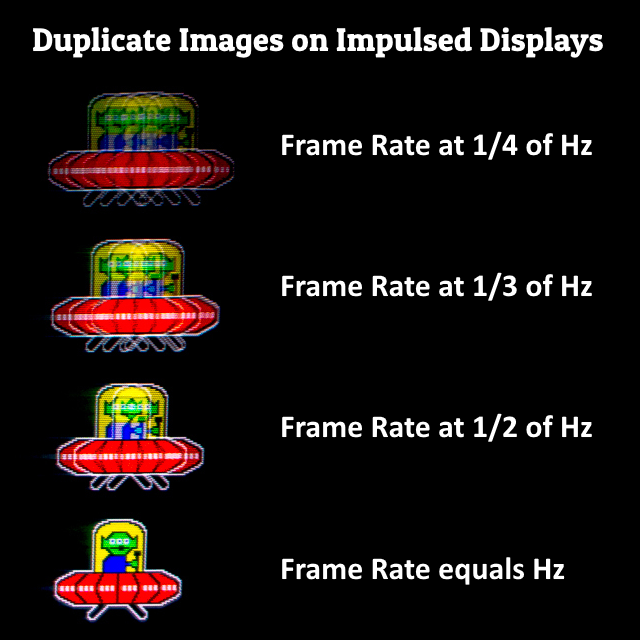
2. Strobe Crosstalk Artifact
Strobe crosstalk -- multi-image effects caused by LCD GtG pixel transition speed limitations
CAUSE: Pixel transitions that take a large percentage of a refresh cycle, leaving limited time to strobe-flash a fully-refreshed screen
ARTIFACT: Multiple sharp trailing images that are usually much fainter than the primary sharp image.

FAQ: http://www.blurbusters.com/crosstalk
3. Phantom Array Effect
Phantom Array Effect -- For all displays, including non-strobed, the multi-image effect generated by all finite-refresh-rate displays when you do a fixed-gaze (e.g. crosshairs) while the background moves fast (e.g. turning). The good old fashioned mouse dropping effect. See http://www.testufo.com/mousearrow
ARTFIACT: This is not strobe crosstalk, and this is not double strobing, and this still is a problem even with non-strobed displays. Only ultra-high-Hz displays (>1000Hz !!!) can fix this without needing to enable intentional GPU motion-blurring (add display motion blur) to fix the phantom array effect.
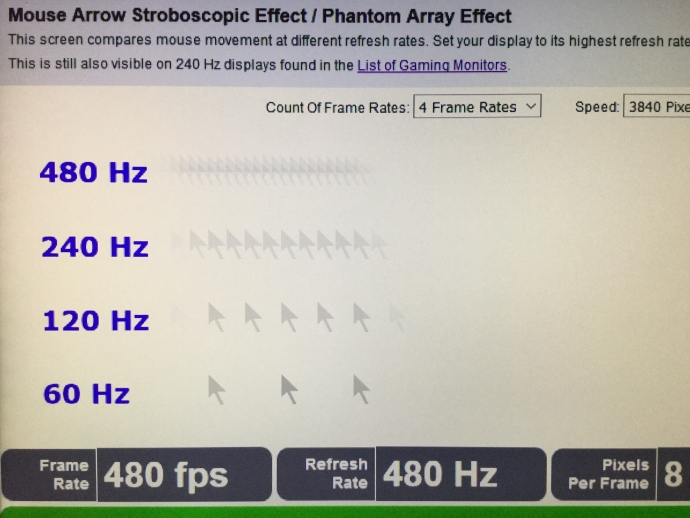
________________
That's why a lot of us at Blur Busters would love to see 0.5ms GtG (and even 0.25ms GtG or 0.1ms GtG) for 240Hz to reduce strobe crosstalk. Because 240Hz is already 1/240sec = 4.1ms which means 1ms GtG is not enough for strobe-crosstalk-free blur reduction modes.
That's also why we want to see 1000Hz (and beyond) gaming displays in the 2020s and 2030s too, as well -- so we can skip strobing-based blur reduction. Eliminate motion blur without using strobing techniques. Basically, "blurless sample-and-hold" or "strobeless ULMB".
For people who used to play on a CRT in the olden days -- sorta like CRT 30fps at 60Hz in a way, but much fainter (with shorter separation between the duplicate images at the same motion speeds).
....
Now, back on topic to DyAc.... to solve that:
That said, just use a lower DyAc refresh rate if you hate strobe crosstalk.
Unlike NVIDIA which makes it easy for end users by limiting their ULMB to low-strobe-crosstalk refreshrates... BenQ/Zowie does the "nice" thing and let users use a higher Hz for strobe backlight, even if there is more strobe crosstalk due to short refresh cycle lengths enroaching into LCD GtG limitations. So you can just back off the Hz if you want low-strobe-crosstalk blur reduction mode. BenQ/Zowie is simply giving you a choice between higher-Hz blur reduction (with more strobe crosstalk) or lower-Hz blur reduction (with less strobe crosstalk).
More reading:
Head of Blur Busters - BlurBusters.com | TestUFO.com | Follow @BlurBusters on Twitter


Forum Rules wrote: 1. Rule #1: Be Nice. This is published forum rule #1. Even To Newbies & People You Disagree With!
2. Please report rule violations If you see a post that violates forum rules, then report the post.
3. ALWAYS respect indie testers here. See how indies are bootstrapping Blur Busters research!
