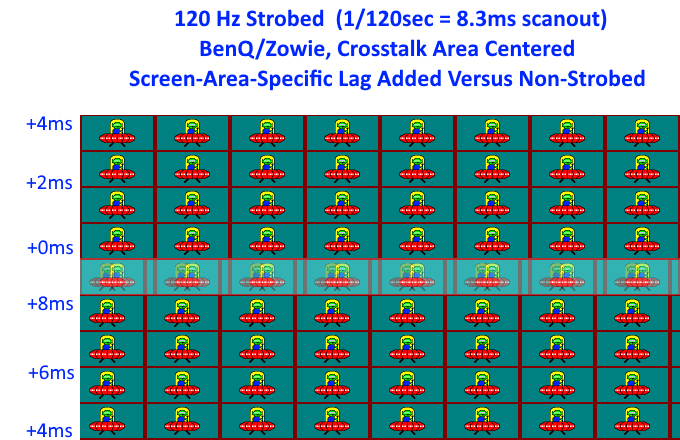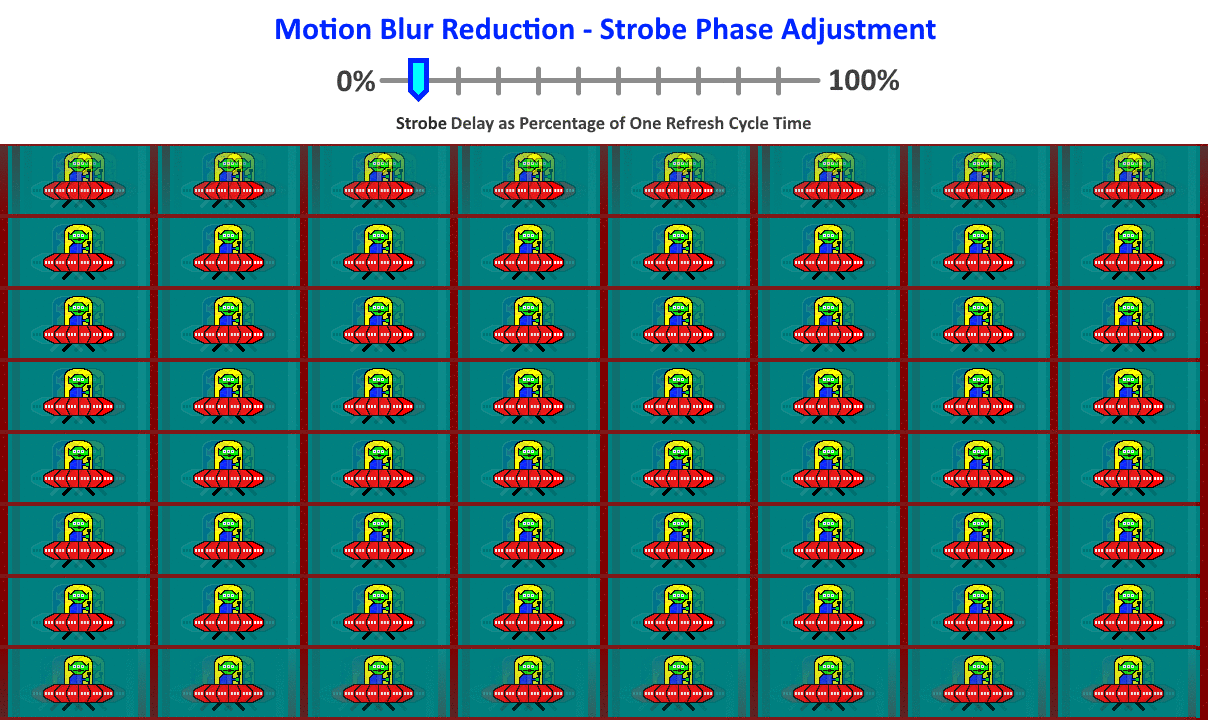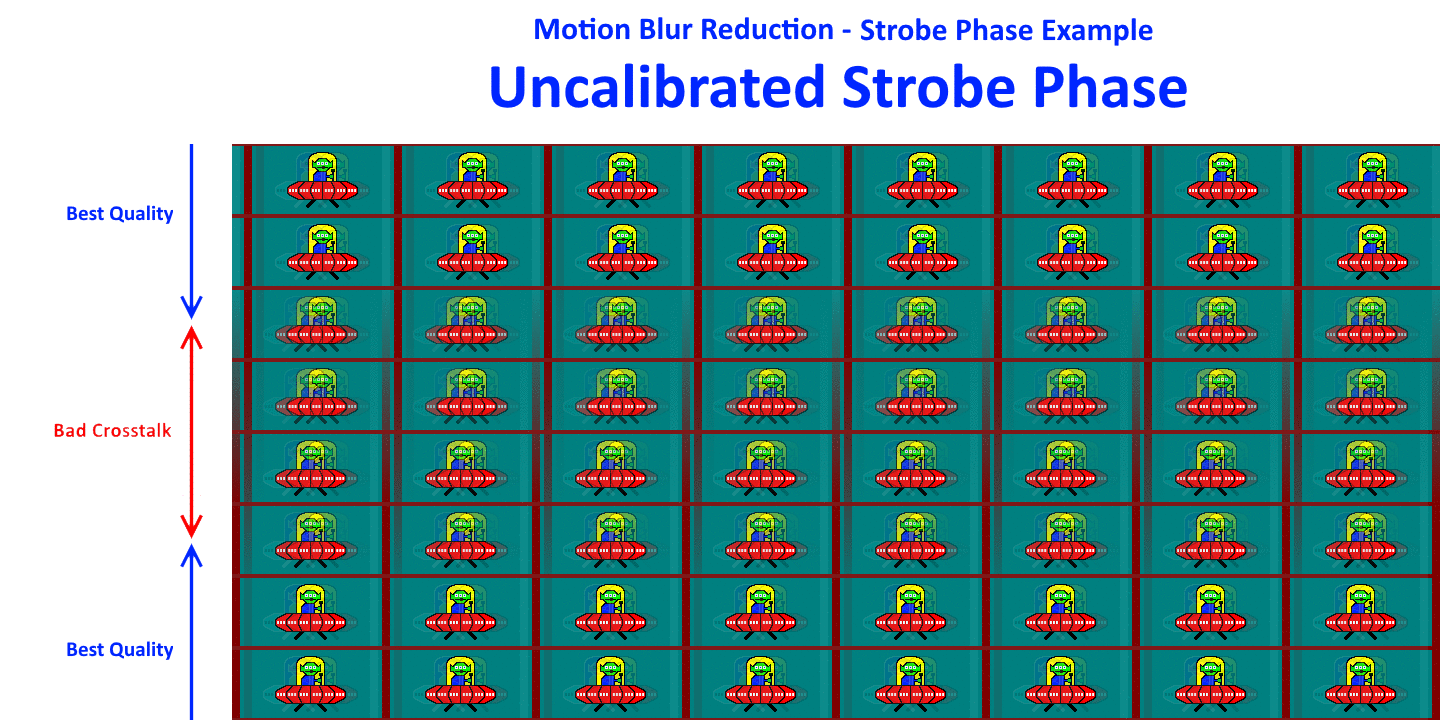Page 1 of 1
Zowie XL2540 Blur Reduction Intensity/Area settings
Posted: 08 Dec 2018, 06:39
by dabum155
Hello guys,
does it matter on which values these two settings are? Does it have a negative input if i activate Blur Reduction? What would be the best settings for FPS games and low input lag?
Best Regards
Re: Zowie XL2540 Blur Reduction Intensity/Area settings
Posted: 11 Dec 2018, 23:09
by Chief Blur Buster
It's geometry based -- one location of screen will always have the worst lag and a different location on screen will always have the lowest lag. Lag shifts when the crosstalk zone shifts. The lowest lag is always the area right above the crosstalk zone and the highest lag is always the area right below the crosstalk zone. It's in the FAQ near the bottom of the
Blur Busters Strobe Utility page.
These images are for 120Hz, your will be 240Hz so halve all the numbers shown (4ms instead of 8ms)
Images of
http://www.testufo.com/crosstalk while calibrating strobe adjustments:

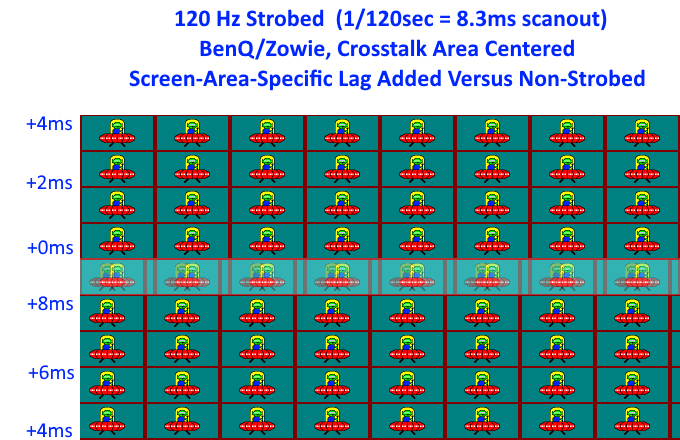
The input lag is a timing interaction between sequential top-to-bottom LCD scanout versus the all-at-once global backlight flash.
With Blur Busters Strobe Utility, you can move the crosstalk zone up/down while simultaneously watching a TestUFO test pattern, without needing to go into the Factory menu.
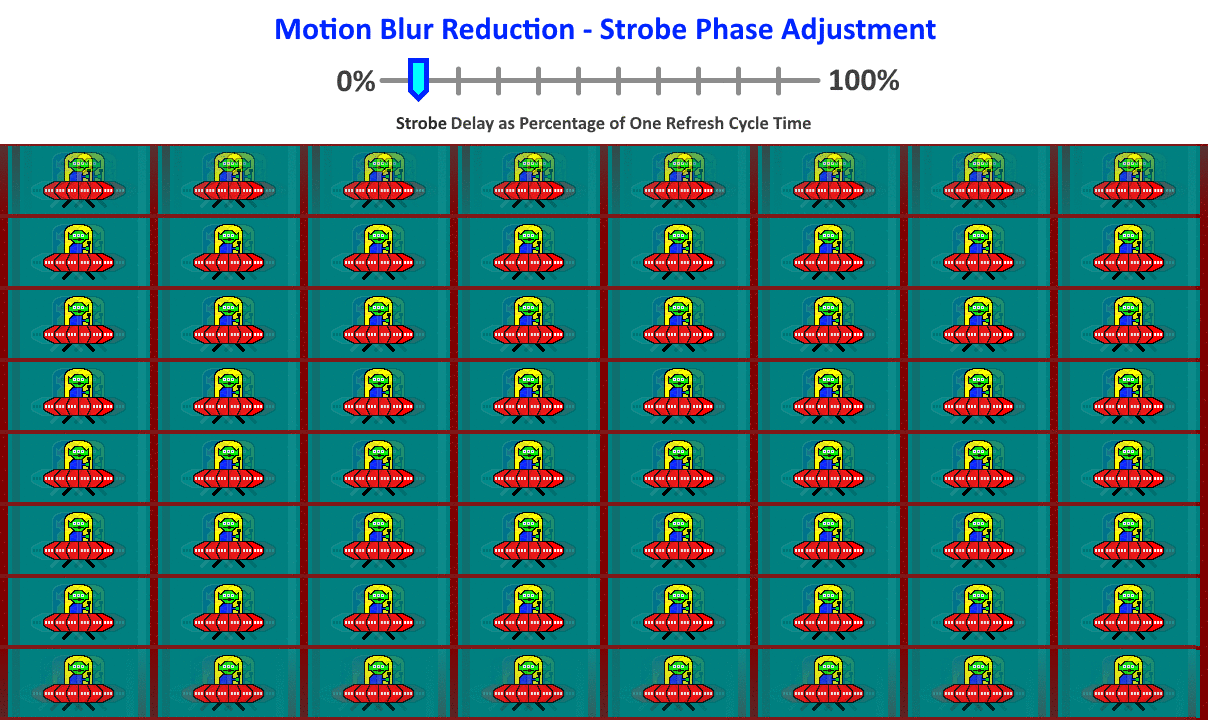
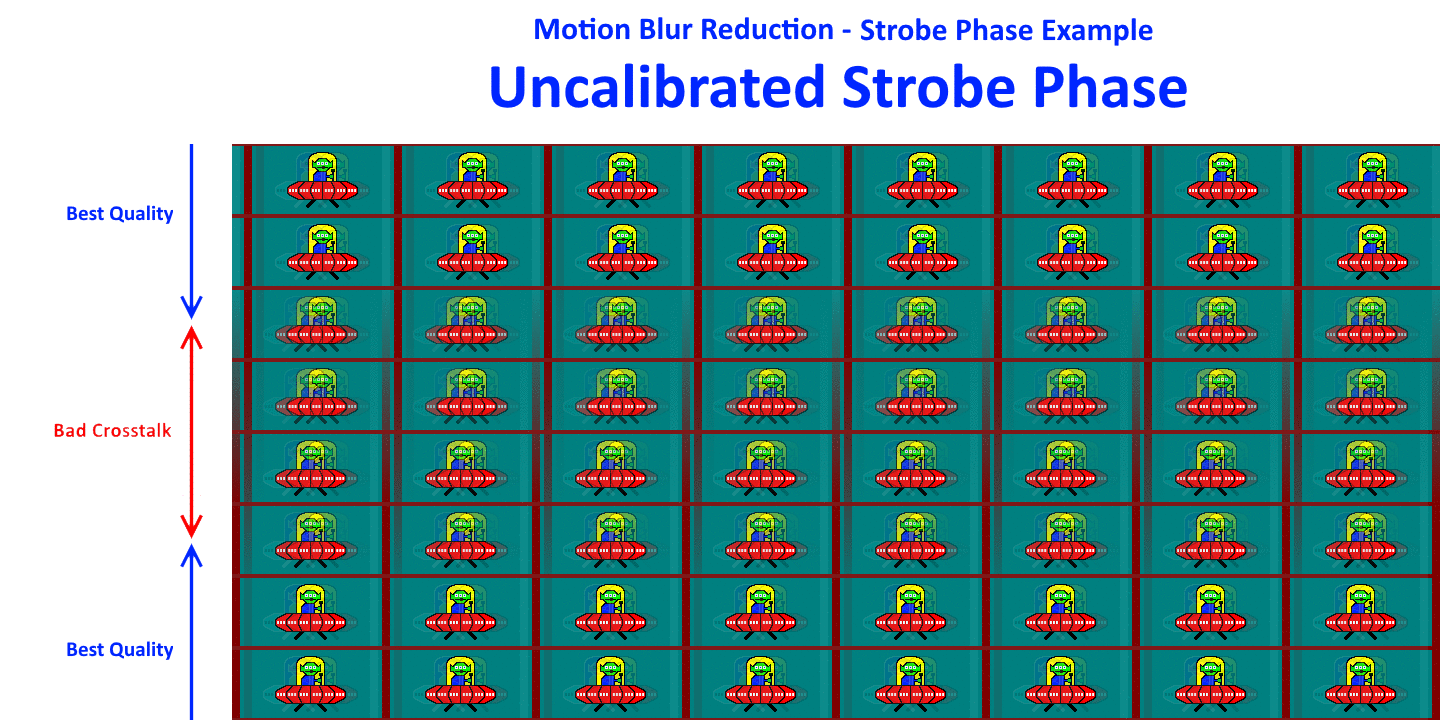
More animations:
in this thread.