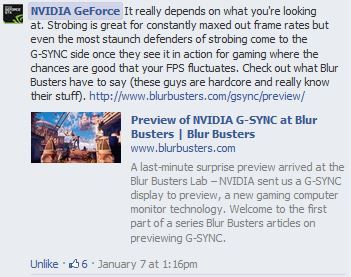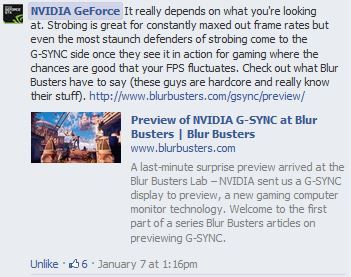Post
by motormann » 23 Jan 2014, 16:19
I want to let people know my experience with BenQ service regarding this XL2720Z firmware issue, and up front: It has not been good.
I specifically chose this monitor for it's blur reduction feature, I want to use it for simulated RC racing (vrc.com), where the cars are very fast moving, and my 60hz monitor produces extreme ghosting. After learning about this monitor I found this blog, and it was in this very forum topic that I learned the monitor was available finally from NCIX. I placed the order and shortly after that I learned of the firmware bug. Reading that a beta firmware fix had been developed and judging from the info here, I felt it was safe not to cancel my order but to wait and allow BenQ the chance to address it, I was eager to get the monitor but willing to send it to BenQ for service if that was needed.
I got the monitor on the 14th of January, and verified that it did have the bug, and saw that the ghosting in-game was not improved by turning on the blur reduction feature. I waited a few days to contact BenQ, and did so on Friday the 17th. The guy I spoke to, after describing my issue, had some idea what I was talking about, because without naming this blog, he mentioned blur busters, but he told me that he didn't have enough info right then on what I should do, that he would do some research and get back with me. I took that to mean I would hear back shortly, but a week went by and I heard nothing. So today, the 23rd, I called them again, and spoke to a different guy. I described the issue again, and this guy acted like he was clueless. He seemed to be skeptical that there would be a bug or that I should have a way to know that I had a bug. I told him I was eager to learn what I could do to resolve the issue, or at the least that BenQ was going to be addressing it, otherwise I must consider returning the monitor and he flat out told me that's what he would recommend. I was stunned quite frankly and asked him if he was serious, he told me that I should expect there would be bugs with a brand new model, and yes, that would be my best option. I told him I wasn't even certain if I could return it at that point not having explored that option yet, and if it turned out I could not, what would BenQ do for me, and he actually hung up on me. Now I do want to be clear that in no way was I irate with this guy, I definitely expressed my disappointment and probably sounded rather exasperated, but in no way should he have hung up on me, I gave him no reason to do so, it was simply that he didn't want to talk to me any more.
Certainly you can have different experiences with service people, and I'm sure if BenQ knew of this they'd probably fire this guy or give him a major reprimand at the least, but I have to say that knowing that BenQ has been aware of this issue for several weeks, and with the way that 2 service reps have responded regarding this problem it's clear that they are not taking this seriously and they are not taking responsibility for their own fault.
For my part I was so angered and so put off by BenQ, that I did in fact look to NCIX to return this monitor. After explaining the issue to them, it took them very little time to find confirmation (not from BenQ but from blur busters) that this bug exists. But they told me my options were to return for a replacement (useless) or for store credit. They told me they could not do a firmware update themselves, so that left me with no good option. I could wait to see if BenQ started to ship new monitors with fixed firmware, but who's to say that the monitor they shipped me would not be one of the old ones? After expressing my frustration with how BenQ has dealt with me on this issue and asking for special consideration, they did agree to refund my purchase, for which I was very thankful.
So bottom line, NCIX service: good, BenQ service: horrible. Name of this forum topic should be changed to 27" of badness.