If you are using the Nvidia Control Panel for that, simply try it, because it will only take some secondsFalkentyne wrote: Will 1600 work or will it break something? the pixel bandwidth is 352, just slightly less than the 1350 vertical total at 120 hz (356'ish).
BENQ XL2720Z 27" of goodness :) [Version 2 firmware is good]
- masterotaku
- Posts: 436
- Joined: 20 Dec 2013, 04:01
Re: BENQ XL2720Z 27" of goodness :) [Version 2 firmware is g
CPU: Intel Core i7 7700K @ 4.9GHz
GPU: Gainward Phoenix 1080 GLH
RAM: GSkill Ripjaws Z 3866MHz CL19
Motherboard: Gigabyte Gaming M5 Z270
Monitor: Asus PG278QR
GPU: Gainward Phoenix 1080 GLH
RAM: GSkill Ripjaws Z 3866MHz CL19
Motherboard: Gigabyte Gaming M5 Z270
Monitor: Asus PG278QR
Re: BENQ XL2720Z 27" of goodness :) [Version 2 firmware is g
I want to buy XL2720Z and ask the seller to monitor flash new firmware V2.
Question: Firmware Update XL2720ZV2_20131209_2731.BIN
Fixed old bug? Well, in general with the new firmware was good?)
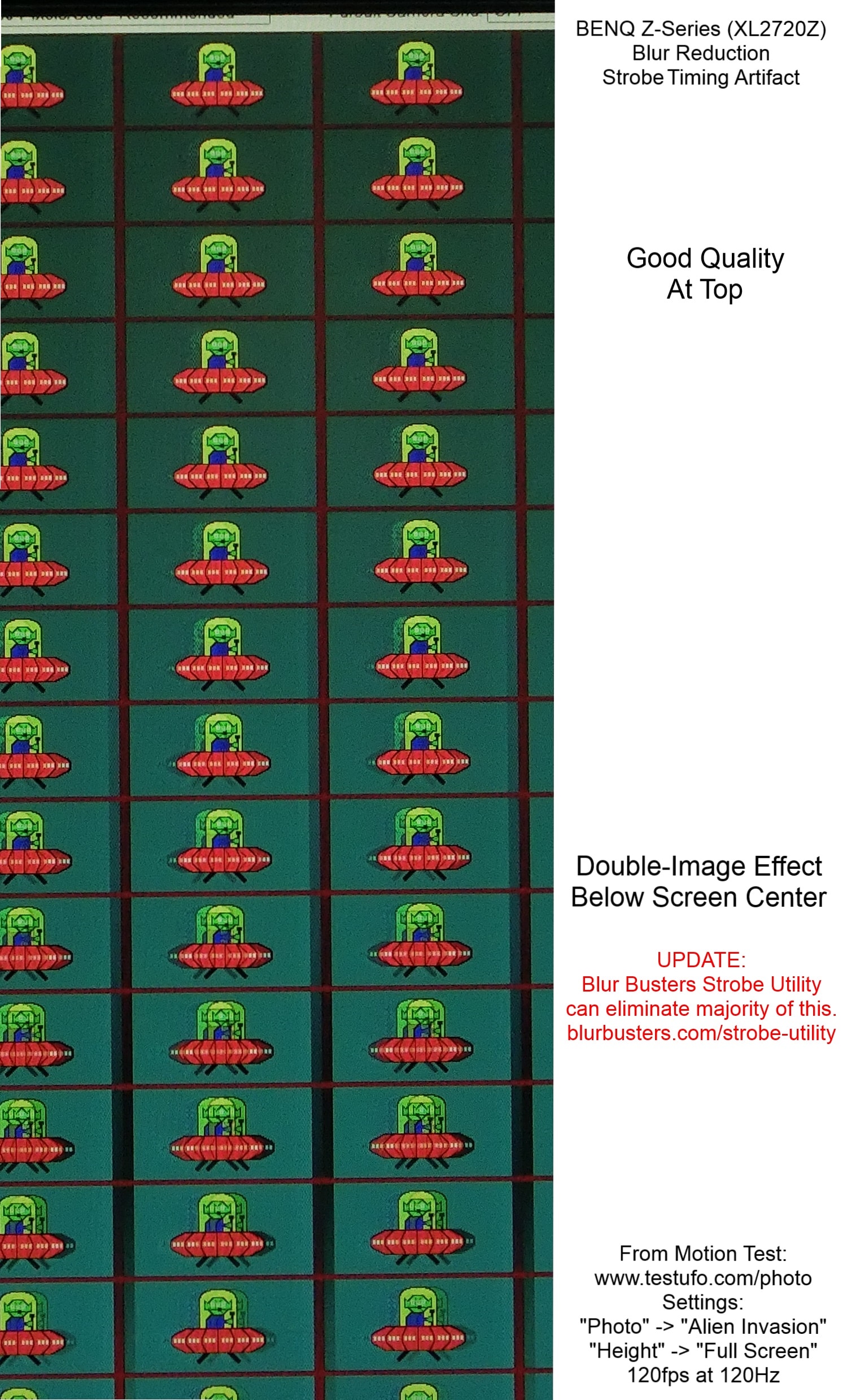
Thanks
Question: Firmware Update XL2720ZV2_20131209_2731.BIN
Fixed old bug? Well, in general with the new firmware was good?)
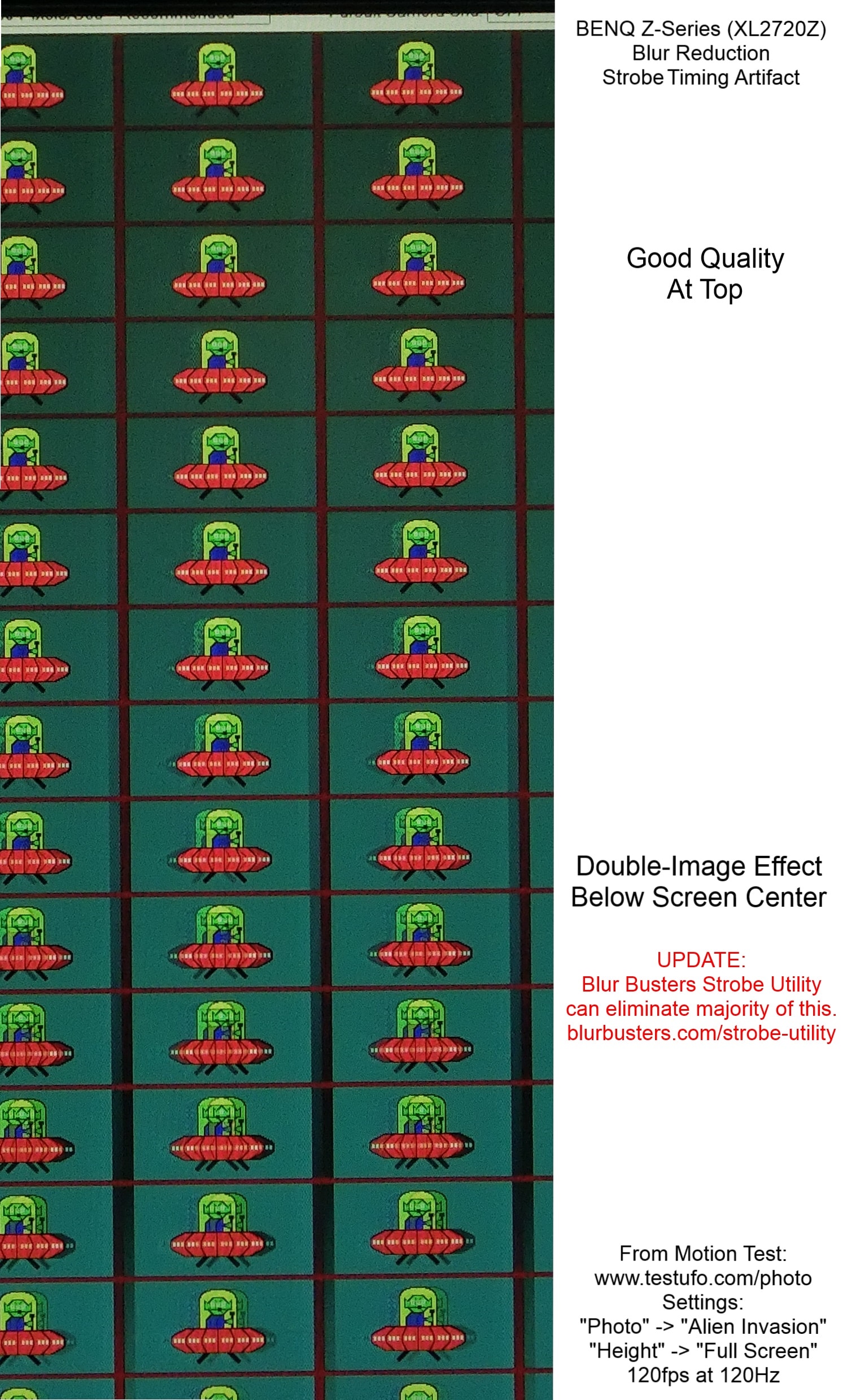
Thanks
- Chief Blur Buster
- Site Admin
- Posts: 11653
- Joined: 05 Dec 2013, 15:44
- Location: Toronto / Hamilton, Ontario, Canada
- Contact:
Re: BENQ XL2720Z 27" of goodness :) [Version 2 firmware is g
Yes, with this Version 2 firmware, combined with the Blur Busters Strobe Utility, you can adjust this artifact to become invisible.qqbr wrote:I want to buy XL2720Z and ask the seller to monitor flash new firmware V2.
Question: Firmware Update XL2720ZV2_20131209_2731.BIN
Fixed old bug? Well, in general with the new firmware was good?)
The artifact was later discovered to actually not be a bug but an input lag versus strobe crosstalk tradeoff. BENQ reduced input lag (by about ~1.5ms) in tradeoff with this motion quality. Now, with Blur Busters Strobe Utility, you can adjust this tradeoff yourself, for less input lag, versus for clearer motion. There is always limitations on TN panels, but this utility allows you to adjust it from worse than LightBoost to better than LightBoost.
-- For the adjustment app, see Blur Busters Strobe Utility
-- For Version 2 monitors, see BENQ Z-Series with V2 Firmware included
-- To upgrade your V1 monitor, see DIY Firmware V2 Upgrade For BENQ Z-Series
Head of Blur Busters - BlurBusters.com | TestUFO.com | Follow @BlurBusters on Twitter


Forum Rules wrote: 1. Rule #1: Be Nice. This is published forum rule #1. Even To Newbies & People You Disagree With!
2. Please report rule violations If you see a post that violates forum rules, then report the post.
3. ALWAYS respect indie testers here. See how indies are bootstrapping Blur Busters research!
Re: BENQ XL2720Z 27" of goodness :) [Version 2 firmware is g
BENQ is cross-shipping me 2 new monitors to replace my V1 firmware monitors  Glad to see they're finally doing the right thing and taking care of customers.
Glad to see they're finally doing the right thing and taking care of customers.
Cougar Conquer 2 | MSI Meg Z390 Godlike | 9900K | NZXT Kraken X72 | 32GB TridentZ RGB 3600MHz | RTX 3090 FTW3 Ultra | Samsung 960 Pro NVMe M.2 SSD RAID-0 | Corsair AX860 | 3DMark Port Royal - 14204 | Windows 10 Pro 64-bit | Triple 32" Samsung CHG70 | Samsung CHG90 Super-Ultrawide Auxiliary
Re: BENQ XL2720Z 27" of goodness :) [Version 2 firmware is g
Question about the utility + ICC profile and F.lux...
Not sure if anyone uses F.lux but its a utility to tone down the light towards the end of the day/night. It's supposed to help with your eyes and sleep.
Anyway - Since I got my BenQ monitor, at night time, my SECONDARY monitor is mildly flickering and its due to the F.lux program (when I turn off the program, flickering stops).
Could the ICC profile (from that monitor review site, the custom one) or the Blur Reduction Tool for the Z-series be interfering with what f.lux does??
Not sure if anyone uses F.lux but its a utility to tone down the light towards the end of the day/night. It's supposed to help with your eyes and sleep.
Anyway - Since I got my BenQ monitor, at night time, my SECONDARY monitor is mildly flickering and its due to the F.lux program (when I turn off the program, flickering stops).
Could the ICC profile (from that monitor review site, the custom one) or the Blur Reduction Tool for the Z-series be interfering with what f.lux does??
-
EPSFBPMOSF
- Posts: 6
- Joined: 04 Apr 2014, 02:31
Re: BENQ XL2720Z 27" of goodness :) [Version 2 firmware is g
voyle wrote:I've been lurking this site for a while and wanted to make my first post to say thanks for helping me decide on this monitor. I've got a new r9 280x so I currently have no use for gsync, but desperately wanted a high refresh lcd and wasn't willing to wait for Freesync to become available.
Placed my order last night after confirming from BenQ that they're now shipping out the v2s, and I can't wait.
why you have no use of gsync?
- Chief Blur Buster
- Site Admin
- Posts: 11653
- Joined: 05 Dec 2013, 15:44
- Location: Toronto / Hamilton, Ontario, Canada
- Contact:
Re: BENQ XL2720Z 27" of goodness :) [Version 2 firmware is g
GSYNC is only available for NVIDIA -- users of R9 cards are unable to use GSYNC. That's why R9 users are looking forward to FreeSync.EPSFBPMOSF wrote:why you have no use of gsync?voyle wrote:I've been lurking this site for a while and wanted to make my first post to say thanks for helping me decide on this monitor. I've got a new r9 280x so I currently have no use for gsync, but desperately wanted a high refresh lcd and wasn't willing to wait for Freesync to become available.
Placed my order last night after confirming from BenQ that they're now shipping out the v2s, and I can't wait.
Head of Blur Busters - BlurBusters.com | TestUFO.com | Follow @BlurBusters on Twitter


Forum Rules wrote: 1. Rule #1: Be Nice. This is published forum rule #1. Even To Newbies & People You Disagree With!
2. Please report rule violations If you see a post that violates forum rules, then report the post.
3. ALWAYS respect indie testers here. See how indies are bootstrapping Blur Busters research!
- masterotaku
- Posts: 436
- Joined: 20 Dec 2013, 04:01
Re: BENQ XL2720Z 27" of goodness :) [Version 2 firmware is g
Today I've updated the firmware of my XL2411Z. I now can play emulators and games at 60Hz without problems, with very little motion blur  .
.
Now the bad news: the blurbusters utility doesn't work for me. I get the "Error trying to communicate...", but at least I can configure things at the service menu. I tried to reinstall the monitor driver lots of times, rebooting my PC, totally unplugging the monitor, etc, and it still doesn't work. DDC/CI is obviously ON in the monitor OSD.
Anyway, here are my settings in the service menu, regarding the strobe fase:
60Hz -> 094 -> 1250VT
75Hz -> 074 -> 1350VT
85Hz -> 066 -> 1500VT
100Hz -> 056 -> 1500VT
120Hz -> 046 -> 1500VT
144Hz -> 015 -> default
144Hz is awful . The other ones are similar to the 000 setting, but with my settings, the monitor is one frame ahead. Instead of hiding the double image up, it hides it down. If I try a higher number than those, in a few clicks the image gets dimmer and then just a black screen (but a bit can be seen).
. The other ones are similar to the 000 setting, but with my settings, the monitor is one frame ahead. Instead of hiding the double image up, it hides it down. If I try a higher number than those, in a few clicks the image gets dimmer and then just a black screen (but a bit can be seen).
By the way, the strobe duty I use is 004 for all frequencies except for 60Hz, in which I use 010 (because at 60Hz there's a lot less brightness).
004 has enough brightness for me at most of the frequencies. It's sharper than Lightboost 10%.
One last thing: I'm still not happy with overdrive artifacts. The strobe phase doesn't change them, and Lightboost has less artifacts. I hate that afterimage when something moves fast. Shouldn't this be hidden by a latter strobe?
Edit: added Vertical Total values.
Now the bad news: the blurbusters utility doesn't work for me. I get the "Error trying to communicate...", but at least I can configure things at the service menu. I tried to reinstall the monitor driver lots of times, rebooting my PC, totally unplugging the monitor, etc, and it still doesn't work. DDC/CI is obviously ON in the monitor OSD.
Anyway, here are my settings in the service menu, regarding the strobe fase:
60Hz -> 094 -> 1250VT
75Hz -> 074 -> 1350VT
85Hz -> 066 -> 1500VT
100Hz -> 056 -> 1500VT
120Hz -> 046 -> 1500VT
144Hz -> 015 -> default
144Hz is awful
By the way, the strobe duty I use is 004 for all frequencies except for 60Hz, in which I use 010 (because at 60Hz there's a lot less brightness).
004 has enough brightness for me at most of the frequencies. It's sharper than Lightboost 10%.
One last thing: I'm still not happy with overdrive artifacts. The strobe phase doesn't change them, and Lightboost has less artifacts. I hate that afterimage when something moves fast. Shouldn't this be hidden by a latter strobe?
Edit: added Vertical Total values.
CPU: Intel Core i7 7700K @ 4.9GHz
GPU: Gainward Phoenix 1080 GLH
RAM: GSkill Ripjaws Z 3866MHz CL19
Motherboard: Gigabyte Gaming M5 Z270
Monitor: Asus PG278QR
GPU: Gainward Phoenix 1080 GLH
RAM: GSkill Ripjaws Z 3866MHz CL19
Motherboard: Gigabyte Gaming M5 Z270
Monitor: Asus PG278QR
-
Falkentyne
- Posts: 2795
- Joined: 26 Mar 2014, 07:23
Re: BENQ XL2720Z 27" of goodness :) [Version 2 firmware is g
What were the settings in CRU (or Nvidia CP) that you used for 120hz? 1500/120hz vertical total is WAY too high and just makes the monitor go out of sync at 120hz (pixel bandwidth is over 350 MHz, 330 is the driver limit unpatched) while its either 312mhz (will always work) or 330 MHz bandwith (may need the patch) at 100hz (depending on if you used 2080/1500 (for 24") or 2200/1500 for 27". You may still need a patch if it's 330.00 MHz at 100hz.
Are you sure that 1500 is actually working? Check the pixel bandwidth; if it's higher than 329 MHz, your VT's probably didn't work at all, as the driver ignored them (I'm suspicious because there should be no way you got VT 1500 for 120hz). You need to use toastyX's pixel clock patcher (on his forum) to have >330 pixel clock on AMD or Nvidia cards (there's a patcher for each one).
Are you sure that 1500 is actually working? Check the pixel bandwidth; if it's higher than 329 MHz, your VT's probably didn't work at all, as the driver ignored them (I'm suspicious because there should be no way you got VT 1500 for 120hz). You need to use toastyX's pixel clock patcher (on his forum) to have >330 pixel clock on AMD or Nvidia cards (there's a patcher for each one).
- Chief Blur Buster
- Site Admin
- Posts: 11653
- Joined: 05 Dec 2013, 15:44
- Location: Toronto / Hamilton, Ontario, Canada
- Contact:
Re: BENQ XL2720Z 27" of goodness :) [Version 2 firmware is g
NVIDIA Control Panel creates more reliable VT1350 and VT1500 tweaks, due to the tighter calculations of the Horizontal Total (closer to 2000 rather than 2200). "Auto" calculates timings differently under ToastyX CRU versus under NVIDIA Custom Resolution...
Also, the VT1500 tweak is less likely to work at 120Hz than at 100Hz, and I think the VT1500 tweak may be more reliable on the 24" BENQ monitors than the 27" BENQ monitors -- at least based on early feedback -- but not 100% sure.
If users are creating reliable VT1500 modes, write down the full timings (including porch and sync values) for both horizontal and vertical, so that the same mode can be entered in any custom resolution utility....
Also, the VT1500 tweak is less likely to work at 120Hz than at 100Hz, and I think the VT1500 tweak may be more reliable on the 24" BENQ monitors than the 27" BENQ monitors -- at least based on early feedback -- but not 100% sure.
If users are creating reliable VT1500 modes, write down the full timings (including porch and sync values) for both horizontal and vertical, so that the same mode can be entered in any custom resolution utility....
Head of Blur Busters - BlurBusters.com | TestUFO.com | Follow @BlurBusters on Twitter


Forum Rules wrote: 1. Rule #1: Be Nice. This is published forum rule #1. Even To Newbies & People You Disagree With!
2. Please report rule violations If you see a post that violates forum rules, then report the post.
3. ALWAYS respect indie testers here. See how indies are bootstrapping Blur Busters research!
