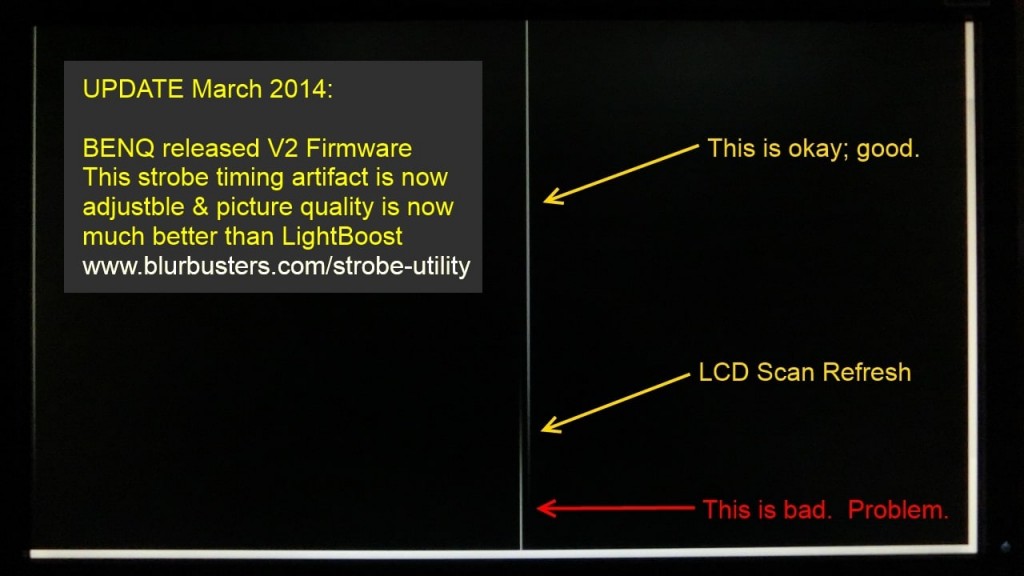The strobing is limited to 75-144?
It would be nice to enable strobing that doubles the frequency when the refresh is below 72hz.
This would be great for: games (limit to 60fps or 50fps), movies, and easy on the GPU.
For example:
When the refresh rate is 72Hz (Cinema movies), the strobing should be at 144Hz.
When the refresh rate is 70Hz, the strobing should be at 140Hz.
When the refresh rate is 60Hz (Games, NTSC movies), the strobing should be at 120Hz.
When the refresh rate is 55Hz, the strobing should be at 110Hz.
When the refresh rate is 50Hz (Pal movies), the strobing should be at 100Hz.
Moreover,
Film projects (not digital) in cinemas show 24fps movies with "Triple Flashing" which flashes (strobes) the image 3 times per single movies frame (72Hz).
It would be really nice to see 72-144 from this monitor.
Yes, the flicker would start to be visible, but it also noticeable in the cinema (that still uses film).
I (and many others) grown to love how triple flashing at 72Hz looks in the cinema even if it flickers a little.
A simple question:
I mainly watch movies (24fps) on my overclocked 72Hz IPS 1080p monitor.
Rarely I play games, but when I do, I switch back to 60Hz.
Why wouldn't the manufacturers create an IPS monitor with up to 72Hz refresh rate and Backlight Strobing (Normal/Double rate) for Cinema enthusiasts and critical color work?
There would be no negative side effects with 72hz to the IPS panel.
The strobing frequency is very slow (electronically speaking) it can be done at any rate we want.
The manually adjustable duty cycle is also a great unique feature from BenQ.
Perfect Colors & Motion, I can see big sales there.
BENQ XL2720Z 27" of goodness :) [Version 2 firmware is good]
- Chief Blur Buster
- Site Admin
- Posts: 11653
- Joined: 05 Dec 2013, 15:44
- Location: Toronto / Hamilton, Ontario, Canada
- Contact:
Re: BENQ XL2720Z 27" of goodness :)
That's what the BENQ does. It does double-strobing at below 75Hz.James Freeman wrote:The strobing is limited to 75-144?
It would be nice to enable strobing that doubles the frequency when the refresh is below 72hz.
However, I personally dislike double strobing for games because it creates a double-image artifact, similiar to 30fps@60Hz on CRT, or similiar to 60fps@120Hz on LightBoost (see http://www.testufo.com on LightBoost, as an example).
But if you like double strobing, this would be good news!
For perfect zero motion blur, you must have one strobe per frame, as in stroberate == framerate == refreshrate for the best possible motion clarity given a specific rate.
Double and triple strobing looks good for film for some people (who are used to it), and I have enjoyed films this way. I've long enjoyed 24fps movies on a 72Hz CRT, so I understand what you mean.James Freeman wrote:Moreover,
Film projects (not digital) in cinemas show 24fps movies with "Triple Flashing" which flashes (strobes) the image 3 times per single movies frame (72Hz).
It would be really nice to see 72-144 from this monitor.
Yes, the flicker would start to be visible, but it also noticeable in the cinema (that still uses film).
I (and many others) grown to love how triple flashing at 72Hz looks in the cinema even if it flickers a little.
Simple Answer: Most IPS displays are still too slow to finish refreshing pixels completely before the next refresh. There's still some incompleteness in refreshes when the next refresh begins. This is also often the cause of 3D crosstalk. (LCDs not suitable for 3D, are often not very good for strobe backlight use)James Freeman wrote:Why wouldn't the manufacturers create an IPS monitor with up to 72Hz refresh rate and Backlight Strobing (Normal/Double rate) for Cinema enthusiasts and critical color work?
Advanced answer: See the high speed videos section in Electronics Hacking: Creating a Strobe Backlight. In particular, look at the high speed video of LCD refreshing in action.
GOOD: This is high speed video of what a strobe-backlight friendly LCD looks like:
BAD: This is high speed video of what an LCD too slow for a strobe backlight, looks like:
The key issue, is that when LCDs are too slow to be good for strobe backlights, the refreshes can blend into each other -- for example, you can have three refreshes slightly visible simultaneously (current refresh, last refresh, and 2 refreshes ago). This has long been a problem, even back to the slow 33ms LCD days which streaked multiple refreshes.
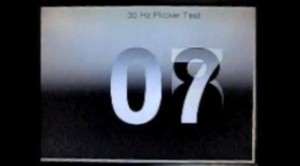
It was only recently, during the last two to three years, that LCDs finally became fast enough for high-quality strobe backlights, and currently, most of them are TN LCD's, with the exception of a few VA LCD's (the EIZO FG2421) which are just finally barely fast enough for high quality strobing.
I think IPS is finally becoming fast enough for strobing, at the low levels (e.g. 60Hz-75Hz) but the problem is that low-frequency strobing (very flickery) doesn't look nearly as good as high-frequency strobing.
There would be very noticeable multiple-copy ghosting effects if the IPS LCD was not fast enough to be almost completely finished refreshed before the next refresh begins.James Freeman wrote:There would be no negative side effects with 72hz to the IPS panel.
I agree. However, strobing still loses a lot of light output, and strobing isn't worth the tradeoff if there's still lots of ghosting (strobe crosstalk, inter-refresh crosstalk)James Freeman wrote:Perfect Colors & Motion, I can see big sales there.
I think strobed IPS will happen within this year or next -- but be prepared for some tradeoffs depending on the percentage of incomplete LCD transitions before the next refresh cycle starts.
Head of Blur Busters - BlurBusters.com | TestUFO.com | Follow @BlurBusters on Twitter


Forum Rules wrote: 1. Rule #1: Be Nice. This is published forum rule #1. Even To Newbies & People You Disagree With!
2. Please report rule violations If you see a post that violates forum rules, then report the post.
3. ALWAYS respect indie testers here. See how indies are bootstrapping Blur Busters research!
- James Freeman
- Posts: 14
- Joined: 11 Jan 2014, 09:06
Re: BENQ XL2720Z 27" of goodness :)
@Chief
Thank you for the full comprehensive answer.
I think IPS panels attract more color enthusiasts which care less about gaming and more about maximum image quality like the studios intended you to see it.
Static Images, or 41.7ms, 33.3ms (1/24 or 1/30) Cinema/DVD frame which is way longer compared to the current IPS pixel transaction speed of average 10ms, so I think backlight strobing at double the refresh (of 60-75) is not an issue for this type of content.
75Hz is 13.3ms, do you still think current IPS with even high 10ms response time will not be able to handle it?
Why not strobe (1-2ms) on the last 3.3ms when the image is already stable?
Thank you for the full comprehensive answer.
I think IPS panels attract more color enthusiasts which care less about gaming and more about maximum image quality like the studios intended you to see it.
Static Images, or 41.7ms, 33.3ms (1/24 or 1/30) Cinema/DVD frame which is way longer compared to the current IPS pixel transaction speed of average 10ms, so I think backlight strobing at double the refresh (of 60-75) is not an issue for this type of content.
75Hz is 13.3ms, do you still think current IPS with even high 10ms response time will not be able to handle it?
Why not strobe (1-2ms) on the last 3.3ms when the image is already stable?
- Chief Blur Buster
- Site Admin
- Posts: 11653
- Joined: 05 Dec 2013, 15:44
- Location: Toronto / Hamilton, Ontario, Canada
- Contact:
Re: BENQ XL2720Z 27" of goodness :)
That's a good point. Strobing done to emulate film, would be more harmless.James Freeman wrote:Static Images, or 41.7ms, 33.3ms (1/24 or 1/30) Cinema/DVD frame which is way longer compared to the current IPS pixel transaction speed of average 10ms, so I think backlight strobing at double the refresh (of 60-75) is not an issue for this type of content.
So yes, a slow pixel response would matter as lot less when you're aiming to film-friendly strobing. You also want to simulate a 180 degree shutter, so you would ideally want a much longer strobe. The good news is that, with the new firmware, the XL2720Z strobe length is highly adjustable from <1.0ms to >4.0ms from my tests, and 24fps at 72Hz looks reasonably good (great 3:3 cadence), and the double strobe is still mostly too faint to be seen (the double strobe starts to fade in as you slowly reduce 75Hz down to 60Hz where it now strobes 120 times a second during 60Hz). That said, it's still a TN LCD that exhibits a lot of light loss during strobing.
The problem is manufacturer claims are actually often 2-3x that in real world.James Freeman wrote:75Hz is 13.3ms, do you still think current IPS with even high 10ms response time will not be able to handle it?
Why not strobe (1-2ms) on the last 3.3ms when the image is already stable?
For example, an old 16ms LCD often had 40ms+ of ghosting:
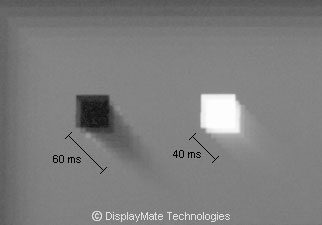
(From the very old Scanning Backlight FAQ)
Some IPS LCDs have gone down to as low as 5ms. Such LCDs will be just about barely be fast enough for reasonable game-friendly strobing at ~75Hz(ish), assuming that the panel refresh can be accelerated, with a longer delay between refreshes.
Head of Blur Busters - BlurBusters.com | TestUFO.com | Follow @BlurBusters on Twitter


Forum Rules wrote: 1. Rule #1: Be Nice. This is published forum rule #1. Even To Newbies & People You Disagree With!
2. Please report rule violations If you see a post that violates forum rules, then report the post.
3. ALWAYS respect indie testers here. See how indies are bootstrapping Blur Busters research!
- masterotaku
- Posts: 436
- Joined: 20 Dec 2013, 04:01
Re: BENQ XL2720Z 27" of goodness :)
GreatChief Blur Buster wrote:The good news is that, with the new firmware, the XL2720Z strobe length is highly adjustable from <1.0ms to >4.0ms
That double strobe under 75Hz will be somewhat useful when games are forced at 60Hz. And that makes it compatible with consoles, I suppose, since they work at 60Hz.
CPU: Intel Core i7 7700K @ 4.9GHz
GPU: Gainward Phoenix 1080 GLH
RAM: GSkill Ripjaws Z 3866MHz CL19
Motherboard: Gigabyte Gaming M5 Z270
Monitor: Asus PG278QR
GPU: Gainward Phoenix 1080 GLH
RAM: GSkill Ripjaws Z 3866MHz CL19
Motherboard: Gigabyte Gaming M5 Z270
Monitor: Asus PG278QR
Re: BENQ XL2720Z 27" of goodness :)
Welp, I've got this bug. Let the nightmare beginChief Blur Buster wrote:Heads up, since it's only fair I inform readers of Blur Busters. I recently discovered an issue in the firmware of the XL2720Z, and it appears that some monitors are shipping with this firmware version.
With this test:
1. Enable Blur Reduction
2. Go to http://www.testufo.com/blurtrail
3. Select Height -> Full Screen
4. If you see this below, your XL2720Z may have a strobe timing bug (strobe flash occurs too early):
I now have a beta firmware for my XL2720Z that makes this fixable, but I don't think the monitors currently shipping, contains this firmware.
Cougar Conquer 2 | MSI Meg Z390 Godlike | 9900K | NZXT Kraken X72 | 32GB TridentZ RGB 3600MHz | RTX 3090 FTW3 Ultra | Samsung 960 Pro NVMe M.2 SSD RAID-0 | Corsair AX860 | 3DMark Port Royal - 14204 | Windows 10 Pro 64-bit | Triple 32" Samsung CHG70 | Samsung CHG90 Super-Ultrawide Auxiliary
- Chief Blur Buster
- Site Admin
- Posts: 11653
- Joined: 05 Dec 2013, 15:44
- Location: Toronto / Hamilton, Ontario, Canada
- Contact:
Re: BENQ XL2720Z 27" of goodness :)
You use use a Custom Resolution utility, to do it (NVIDIA, ToastyX, etc)GitDat wrote:Chief Blur Buster wrote:Welp, I've got this bug. Let the nightmare beginHow do you set the refresh rate in increments of 1Hz? Or is that only a capability of the fixed firmware? I want to set the monitor to 75Hz with strobing. Before I have to ship it back out anyway... ugh
Head of Blur Busters - BlurBusters.com | TestUFO.com | Follow @BlurBusters on Twitter


Forum Rules wrote: 1. Rule #1: Be Nice. This is published forum rule #1. Even To Newbies & People You Disagree With!
2. Please report rule violations If you see a post that violates forum rules, then report the post.
3. ALWAYS respect indie testers here. See how indies are bootstrapping Blur Busters research!
Re: BENQ XL2720Z 27" of goodness :)
Ah, thanksChief Blur Buster wrote:You use use a Custom Resolution utility, to do it (NVIDIA, ToastyX, etc)
Cougar Conquer 2 | MSI Meg Z390 Godlike | 9900K | NZXT Kraken X72 | 32GB TridentZ RGB 3600MHz | RTX 3090 FTW3 Ultra | Samsung 960 Pro NVMe M.2 SSD RAID-0 | Corsair AX860 | 3DMark Port Royal - 14204 | Windows 10 Pro 64-bit | Triple 32" Samsung CHG70 | Samsung CHG90 Super-Ultrawide Auxiliary
- Chief Blur Buster
- Site Admin
- Posts: 11653
- Joined: 05 Dec 2013, 15:44
- Location: Toronto / Hamilton, Ontario, Canada
- Contact:
Re: BENQ XL2720Z 27" of goodness :)
Strobe length appears to be 2ms from my tests. That would resemble approximately LightBoost=50%-70%. It does not currently seem to use boost LED voltage. So adjusting to resemble LightBoost=10% would be darker, but you can get it much brighter by lengthening the persistence to 3ms-4ms to get much brighter than LightBoost=100%, but you begin to get more strobe crosstalk effects. (But the fixed firmware even at 3ms-4ms still has slightly less strobe crosstalk, due to better strobe phasing).GitDat wrote:Ah, thanksChief Blur Buster wrote:You use use a Custom Resolution utility, to do it (NVIDIA, ToastyX, etc)It looks pretty motion blur free even at 75Hz. So I will need the new firmware to adjust the strobing length? Is it at 10% (darkest) on this first revision firmware?
Head of Blur Busters - BlurBusters.com | TestUFO.com | Follow @BlurBusters on Twitter


Forum Rules wrote: 1. Rule #1: Be Nice. This is published forum rule #1. Even To Newbies & People You Disagree With!
2. Please report rule violations If you see a post that violates forum rules, then report the post.
3. ALWAYS respect indie testers here. See how indies are bootstrapping Blur Busters research!
Re: BENQ XL2720Z 27" of goodness :)
Ooh, brighter is a good thing for my tastesChief Blur Buster wrote:Strobe length appears to be 2ms from my tests. That would resemble approximately LightBoost=50%-70%. It does not currently seem to use boost LED voltage. So adjusting to resemble LightBoost=10% would be darker, but you can get it much brighter by lengthening the persistence to 3ms-4ms to get much brighter than LightBoost=100%, but you begin to get more strobe crosstalk effects. (But the fixed firmware even at 3ms-4ms still has slightly less strobe crosstalk, due to better strobe phasing).
Cougar Conquer 2 | MSI Meg Z390 Godlike | 9900K | NZXT Kraken X72 | 32GB TridentZ RGB 3600MHz | RTX 3090 FTW3 Ultra | Samsung 960 Pro NVMe M.2 SSD RAID-0 | Corsair AX860 | 3DMark Port Royal - 14204 | Windows 10 Pro 64-bit | Triple 32" Samsung CHG70 | Samsung CHG90 Super-Ultrawide Auxiliary