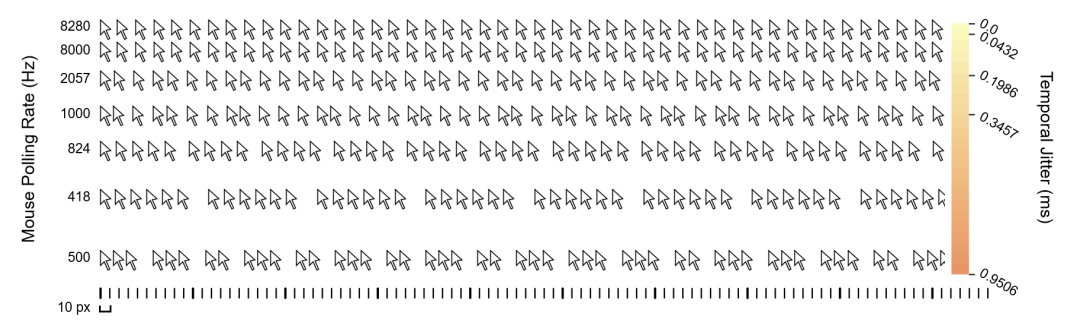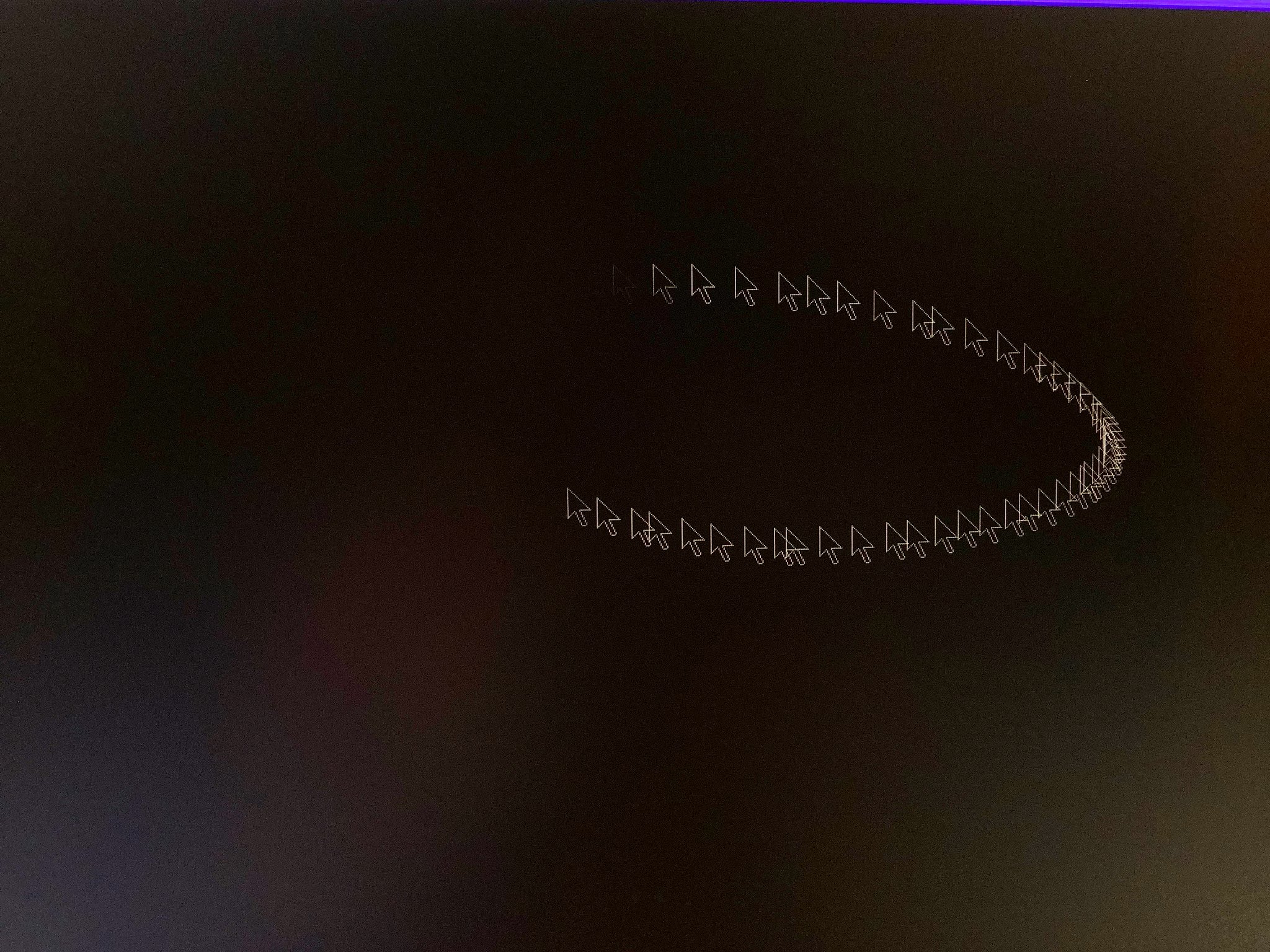What does it have to do with the mouse polling speed and how the image moves on the screen?Chief Blur Buster wrote: ↑14 Sep 2024, 13:24If you're getting bad mouse movements outside of your games... Then you have two problems with your mouse.
1. You need at least 2000+ Hz mouse
Why?; even 70 mouse microjitters/sec at 360 Hz = extra motion blur (like fast vibrating music string).
See stutter-to-blur continuum www.testufo.com/eyetracking#speed-1 (watch 2nd UFO for 30 seconds)
Anything that jitters/vibrates/stutters/judders at a high frequency = extra blur like a blurry music string = extra blur on top of MPRT & GtG.
2. Microsoft Windows 11 now reduces the framerate of window dragging
Why? Motion blur is frametime on sample and hold. Do not use window dragging tests.
IMPORTANT: Instead, use TestUFO www.testufo.com/map and throw away your cheap mouse (or fix its config), replacing it with a good mouse with proper mouse settings. Do not share USB hubs with mouse, give mouse its own dedicated USB chip. Purchase a PCIe USB card for your computer, and plug ONLY your 2000 Hz mouse into it (don't plug any other USB devices into the same USB card). Do not use 1000 Hz (jittery), but use lower than 8000 Hz (too CPU consuming), and do not share your USB hub with other USB devices! Also, if you prefer wireless, you must get a high-Hz wireless (2-4KHz wireless), most cheap wireless only run at 125Hz. IMPORTANT!
Occasionally, some gaming mice and some cheap motherboard USB chips will perform badly.
- Switch mouse (at least twice)
- Play USB roulette (Try different USB ports)
- Use PCIe USB card, avoid bad motherboard USB ports if motherboard is cheap
- Clean mouse feet
- Clean mouse pad
- Raise pollrate to 2000 instead of 1000
- Turn off "Enhance Pointer Precision" in Control Panel (causes problems)
- Keep mouse cables away from electric devices/cables/bricks (Interference can cause mouse jitter)
- Use at least 3200dpi in modern games (CS2, Valorant, Overwatch, Fortnite), reduce sensitivity to compensate, according to mouse sensitivity calculators www.mouse-sensitivity.com
Use High DPI
Games that worked best with 400-800dpi (e.g. CS:GO) are now discontinued, don't hold yourself back at 360Hz, 400dpi sabotages frame rate of 360Hz.
0.5 inch/sec mouselook at 400dpi = 200 mouselook positions per second = framerate limit of 200fps at 0.5"/sec at 400dpi.
0.25 inch/sec mouselook at 400dpi = 100 mouselook positions per second = framerate limit of 100fps at 0.25"/sec at 400dpi.
You SABOTAGE your mouselook framerate with low DPI, hurts tracking (e.g. stuttery slowtracking like spraying bullets into moving airplane) and hurts panning framerate (e.g. stuttery DOTA/LOL pans). It won't affect fastflicks or aimtrainer usually, but will hurt your continuous-track.
2000Hz (in games that support it well) + 3200dpi (for sensors that does it well) + good mousepad + good mouse + low in-game sensitivity + low pointer sensitivity = much better for most newer 2020s-era game engines
equals silky TestUFO-smooth mouselooks
FIX YOUR MOUSE & YOUR USB PORT FOR 360Hz+
Make sure mouse is not THE weak link for 360Hz+
The question is, why does a monitor's lower refresh rate look sharper than its highest refresh rate?