Breaking news in the gaming monitor industry! Press releases, new monitors, rumors. IPS, OLED, 144Hz, G-SYNC, Ultrawides, etc. Submit news you see online!
-
daviddave1
- Posts: 408
- Joined: 04 Aug 2017, 17:43
Post
by daviddave1 » 17 Feb 2024, 08:19
Boop wrote: ↑10 Feb 2024, 18:35
https://blurbusters.com/60hz-ulmb-hack-howto/
This ULMB hack works for refresh rates below 360Hz. I was able to make a custom resolution at 250Hz and enable ULMB.
UFO Ghost Test is night and day difference at 250Hz no ULMB vs ULMB enabled with custom pulse offset in the OSD menu.
I'm still experiencing the light colored vertical line artifacts on my screen at certain pixels/sec of motion. I'll probably RMA my monitor to see if maybe a newer unit has it fixed.
I follow the guide also. I put Total 2000 Horizontal pixels. Vertial 1195 lines.
Pixel clock 597.78 Mhz
Actual: 250.117 Hz
Actual: 298.890 kHz
Press Ok then restart64.exe in Cru.
Black screen for 15 secs. Cannot choose 250hz in Change Display Settings -> Display adaptor properties:
Can u tell me your settings please?
| Now: ASUS PG248QP 540Hz. | Past : VG259QM with the Qisda panel/PG27AQN/XL2566K
-
Boop
- Posts: 134
- Joined: 08 Nov 2018, 22:10
Post
by Boop » 17 Feb 2024, 12:46
daviddave1 wrote: ↑17 Feb 2024, 08:19
Can u tell me your settings please?
Turn off Overclocking in the monitor OSD, apply these CRU settings, and then run Restart64.exe. After that just select the 250Hz refresh rate like normal and turn on ULMB. The monitor OSD will report 360Hz (if the OSD is glitched looking, pull the monitor power plug and plug it back in) but if you run the UFO Ghost Test you will see it's actually 250Hz. Don't forget to adjust the ULMB 2 Pulse Offset to your liking in the monitor OSD while running the UFO Test.
Once you've got all of that done, see this post from the Chief about the QFT 250Hz + Quadruple Motion Sync in 250FPS locked games.
viewtopic.php?p=99425#p99425
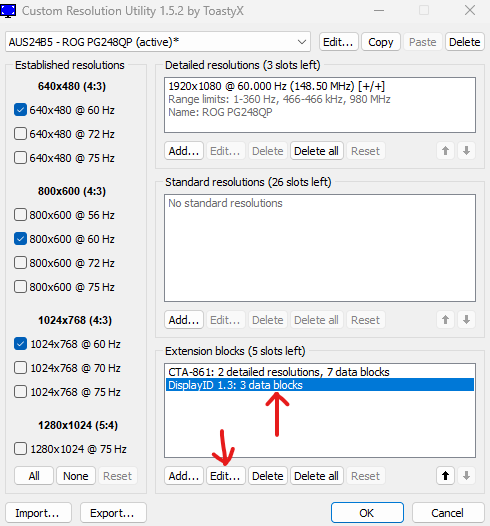
- step1.png (40.08 KiB) Viewed 2651 times
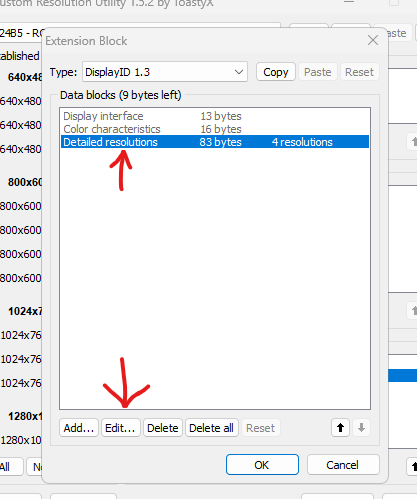
- step 2.png (26.52 KiB) Viewed 2651 times
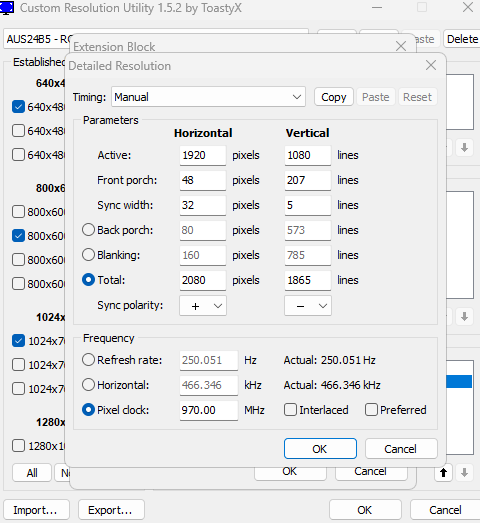
- step 3.png (41.41 KiB) Viewed 2651 times
-
daviddave1
- Posts: 408
- Joined: 04 Aug 2017, 17:43
Post
by daviddave1 » 18 Feb 2024, 08:40
Boop wrote: ↑17 Feb 2024, 12:46
daviddave1 wrote: ↑17 Feb 2024, 08:19
Can u tell me your settings please?
Turn off Overclocking in the monitor OSD, apply these CRU settings, and then run Restart64.exe. After that just select the 250Hz refresh rate like normal and turn on ULMB. The monitor OSD will report 360Hz (if the OSD is glitched looking, pull the monitor power plug and plug it back in) but if you run the UFO Ghost Test you will see it's actually 250Hz. Don't forget to adjust the ULMB 2 Pulse Offset to your liking in the monitor OSD while running the UFO Test.
Once you've got all of that done, see this post from the Chief about the QFT 250Hz + Quadruple Motion Sync in 250FPS locked games.
viewtopic.php?p=99425#p99425
step1.png
step 2.png
step 3.png
ty Boop!! Much Appreciated!!
| Now: ASUS PG248QP 540Hz. | Past : VG259QM with the Qisda panel/PG27AQN/XL2566K
-
daviddave1
- Posts: 408
- Joined: 04 Aug 2017, 17:43
Post
by daviddave1 » 18 Feb 2024, 08:51
Boop wrote: ↑17 Feb 2024, 12:46
daviddave1 wrote: ↑17 Feb 2024, 08:19
Can u tell me your settings please?
Turn off Overclocking in the monitor OSD, apply these CRU settings, and then run Restart64.exe. After that just select the 250Hz refresh rate like normal and turn on ULMB. The monitor OSD will report 360Hz (if the OSD is glitched looking, pull the monitor power plug and plug it back in) but if you run the UFO Ghost Test you will see it's actually 250Hz. Don't forget to adjust the ULMB 2 Pulse Offset to your liking in the monitor OSD while running the UFO Test.
Once you've got all of that done, see this post from the Chief about the QFT 250Hz + Quadruple Motion Sync in 250FPS locked games.
viewtopic.php?p=99425#p99425
step1.png
step 2.png
step 3.png
Tnx Boop! Also for the URL of chief!! I use this resolution for Quake Live so this information is more then welcome! This brings to my next question? How important is the RTSS of Chiefs part? I have almost 0 programs running on my barebones win 7 and win 10 setup to have the lowest inputlag. RTSS wil introduce inputlag. im checking
https://www.resetera.com/threads/guide- ... nc.138764/ out now,..
| Now: ASUS PG248QP 540Hz. | Past : VG259QM with the Qisda panel/PG27AQN/XL2566K
-
darknlood
- Posts: 1
- Joined: 27 Mar 2024, 00:17
Post
by darknlood » 27 Mar 2024, 00:19
what are the recommended settings for valorant esports does ulmb2 add a bunch of input lag? thank you for your time

-
gab848
- Posts: 9
- Joined: 08 Dec 2023, 08:06
Post
by gab848 » 27 Mar 2024, 05:46
daviddave1 wrote: ↑18 Feb 2024, 08:51
Boop wrote: ↑17 Feb 2024, 12:46
daviddave1 wrote: ↑17 Feb 2024, 08:19
Can u tell me your settings please?
Turn off Overclocking in the monitor OSD, apply these CRU settings, and then run Restart64.exe. After that just select the 250Hz refresh rate like normal and turn on ULMB. The monitor OSD will report 360Hz (if the OSD is glitched looking, pull the monitor power plug and plug it back in) but if you run the UFO Ghost Test you will see it's actually 250Hz. Don't forget to adjust the ULMB 2 Pulse Offset to your liking in the monitor OSD while running the UFO Test.
Once you've got all of that done, see this post from the Chief about the QFT 250Hz + Quadruple Motion Sync in 250FPS locked games.
viewtopic.php?p=99425#p99425
step1.png
step 2.png
step 3.png
Tnx Boop! Also for the URL of chief!! I use this resolution for Quake Live so this information is more then welcome! This brings to my next question? How important is the RTSS of Chiefs part? I have almost 0 programs running on my barebones win 7 and win 10 setup to have the lowest inputlag. RTSS wil introduce inputlag. im checking
https://www.resetera.com/threads/guide- ... nc.138764/ out now,..
Is there a way to use ULMB and use OD at the same time? Because once you turn on ULMB, OD option becomes greyed out.
-
daviddave1
- Posts: 408
- Joined: 04 Aug 2017, 17:43
Post
by daviddave1 » 27 Mar 2024, 11:59
gab848 wrote: ↑27 Mar 2024, 05:46
daviddave1 wrote: ↑18 Feb 2024, 08:51
Boop wrote: ↑17 Feb 2024, 12:46
daviddave1 wrote: ↑17 Feb 2024, 08:19
Can u tell me your settings please?
Turn off Overclocking in the monitor OSD, apply these CRU settings, and then run Restart64.exe. After that just select the 250Hz refresh rate like normal and turn on ULMB. The monitor OSD will report 360Hz (if the OSD is glitched looking, pull the monitor power plug and plug it back in) but if you run the UFO Ghost Test you will see it's actually 250Hz. Don't forget to adjust the ULMB 2 Pulse Offset to your liking in the monitor OSD while running the UFO Test.
Once you've got all of that done, see this post from the Chief about the QFT 250Hz + Quadruple Motion Sync in 250FPS locked games.
viewtopic.php?p=99425#p99425
step1.png
step 2.png
step 3.png
Tnx Boop! Also for the URL of chief!! I use this resolution for Quake Live so this information is more then welcome! This brings to my next question? How important is the RTSS of Chiefs part? I have almost 0 programs running on my barebones win 7 and win 10 setup to have the lowest inputlag. RTSS wil introduce inputlag. im checking
https://www.resetera.com/threads/guide- ... nc.138764/ out now,..
Is there a way to use ULMB and use OD at the same time? Because once you turn on ULMB, OD option becomes greyed out.
not that I know of
| Now: ASUS PG248QP 540Hz. | Past : VG259QM with the Qisda panel/PG27AQN/XL2566K
-
gab848
- Posts: 9
- Joined: 08 Dec 2023, 08:06
Post
by gab848 » 31 Mar 2024, 18:27
daviddave1 wrote: ↑27 Mar 2024, 11:59
gab848 wrote: ↑27 Mar 2024, 05:46
daviddave1 wrote: ↑18 Feb 2024, 08:51
Boop wrote: ↑17 Feb 2024, 12:46
Turn off Overclocking in the monitor OSD, apply these CRU settings, and then run Restart64.exe. After that just select the 250Hz refresh rate like normal and turn on ULMB. The monitor OSD will report 360Hz (if the OSD is glitched looking, pull the monitor power plug and plug it back in) but if you run the UFO Ghost Test you will see it's actually 250Hz. Don't forget to adjust the ULMB 2 Pulse Offset to your liking in the monitor OSD while running the UFO Test.
Once you've got all of that done, see this post from the Chief about the QFT 250Hz + Quadruple Motion Sync in 250FPS locked games.
viewtopic.php?p=99425#p99425
step1.png
step 2.png
step 3.png
Tnx Boop! Also for the URL of chief!! I use this resolution for Quake Live so this information is more then welcome! This brings to my next question? How important is the RTSS of Chiefs part? I have almost 0 programs running on my barebones win 7 and win 10 setup to have the lowest inputlag. RTSS wil introduce inputlag. im checking
https://www.resetera.com/threads/guide- ... nc.138764/ out now,..
Is there a way to use ULMB and use OD at the same time? Because once you turn on ULMB, OD option becomes greyed out.
not that I know of
Hey mate. Thanks for the swift response and Happy Easter! I wanted to ask whether you got a chance to try the new ZOWIE XL2586X? And if you have, how it is compared to the ROG Swift Pro PG248QP? Can you do custom resolutions at 540Hz through HDMI 2.1? Cheers bud!
P.S. In CS2 when you use 1440 x 1080p resolution, is the max 480HZ for you too? Cheers.
-
daviddave1
- Posts: 408
- Joined: 04 Aug 2017, 17:43
Post
by daviddave1 » 01 Apr 2024, 17:33
gab848 wrote: ↑31 Mar 2024, 18:27
daviddave1 wrote: ↑27 Mar 2024, 11:59
gab848 wrote: ↑27 Mar 2024, 05:46
daviddave1 wrote: ↑18 Feb 2024, 08:51
Tnx Boop! Also for the URL of chief!! I use this resolution for Quake Live so this information is more then welcome! This brings to my next question? How important is the RTSS of Chiefs part? I have almost 0 programs running on my barebones win 7 and win 10 setup to have the lowest inputlag. RTSS wil introduce inputlag. im checking
https://www.resetera.com/threads/guide- ... nc.138764/ out now,..
Is there a way to use ULMB and use OD at the same time? Because once you turn on ULMB, OD option becomes greyed out.
not that I know of
Hey mate. Thanks for the swift response and Happy Easter! I wanted to ask whether you got a chance to try the new ZOWIE XL2586X? And if you have, how it is compared to the ROG Swift Pro PG248QP? Can you do custom resolutions at 540Hz through HDMI 2.1? Cheers bud!
P.S. In CS2 when you use 1440 x 1080p resolution, is the max 480HZ for you too? Cheers.
When the zowie is 999 euro in the EU I will prob. sell my Asus for the Zowie.
Atm there is only 1 review out from the monitor. (the optimumtech one) I also need some more reviews that compares the colors.
There are rumors the zowie does not support 12 bit color where the Asus does. Plus the asus get ALOTH brighter with backlight strobing disabled. BUT with backlightstrobing enabled the Zowie gets brighter arround 20 nits. ( I always enable backlight strobing)
Zowie dmd me in dec 2023 couple months ago when they where still devoloping the monitor that they also could not get certain resolutions to work. Like the 1728x1080 resolution. First I thought it had to with the DSC on the Asus but Zowie said in the DM it was a Nvidia driver issue not DSC. Chances are the Zowie does not support it also cause they also dependant on Nvidia . We have to see when more ppl have it.
I dont play cs so i cant help you with the cs question. Sry.
| Now: ASUS PG248QP 540Hz. | Past : VG259QM with the Qisda panel/PG27AQN/XL2566K
-
daviddave1
- Posts: 408
- Joined: 04 Aug 2017, 17:43
Post
by daviddave1 » 03 Apr 2024, 11:23
i got the 1728x1080 500hz to work!
disable overclocking. then in nvidia panel u can just make the custom res! someone shared this info on a discord. Pretty happy atm.
| Now: ASUS PG248QP 540Hz. | Past : VG259QM with the Qisda panel/PG27AQN/XL2566K
