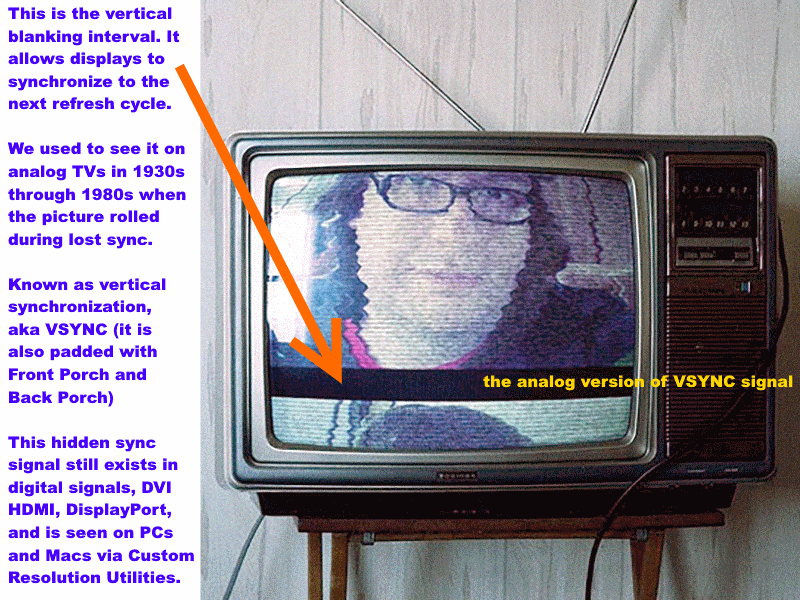Nice, I was wondeirng if it could be posible to use this method to get Freesync on a regular CRT tv, using something like this https://www.retrotink.com/post/vga2ntsc-released I would really like to test this, but I cant get a hold of one of these. Looking at the board I think it could work. Do you have any advise in regards to converters to use Freesync on regular PC CRTs or any would work (HDMI to VGA)?Chief Blur Buster wrote: ↑02 May 2017, 22:33For those who do not understand how FreeSync was found to successfully work on certain CRTs...
FreeSync / VESA Adaptive-Sync / HDMI 2.1 VRR -- simply varies the number of scanlines in the blanking interval.
As a result, this is easily converted to analog format through 'dumb' adaptors such as unbuffered DVI-to-VGA adaptors.
Metaphorically during variable refresh rate operation -- the height of that black bar simply varies -- The rows of pixels still come out at a fixed rate (often called "horizontal scan rate"), but the extra scanlines pads time between refresh cycles. That can vary now during VRR.
This is why FreeSync works on certain 30-year-old multisync CRTs despite having never been tested before -- it's simply a variable-thickness black bar between refresh cycles.
________
I'm researching HDMI-to-VGA adaptors, to do more testing of this, including this HDMI-to-VGA adaptor. Most likely, dumb adaptors that do an unbuffered 1:1 conversion from HDMI to VGA, are the best ones to use -- the ones that just convert dotclock verbatim to analog, will preserve the synchronization signals of FreeSync fully. Combine this with ToastyX to force VRR out of HDMI, and a supported Radeon card, this will permit VRR testing on CRTs for fun.
FreeSync worked on CRT too -- tested by a few!
-
Terryneitor
- Posts: 6
- Joined: 15 May 2020, 12:41
Re: FreeSync worked on CRT too -- tested by a few!
- Chief Blur Buster
- Site Admin
- Posts: 11653
- Joined: 05 Dec 2013, 15:44
- Location: Toronto / Hamilton, Ontario, Canada
- Contact:
Re: FreeSync worked on CRT too -- tested by a few!
No -- Most old NTSC/PAL tubes were fixed refresh rate and not compatible
Regular 15KHz NTSC CRTs are not multisync, so it would likely will not work
Now, the problem is that old NTSC tubes can only tolerate a fixed refresh rate -- they will often go out of sync. NTSC and PAL tubes are usually not multisync.
Now, if you had a multistandard multisync tube that is multisync from 50Hz to 60Hz, in a narrow range (both PAL and NTSC), you might be able to VRR between slightly below ~50Hz to slightly above ~60Hz. But often, most of these multistandard tubes are simply supporting multiple fixed refresh rate presets. Those won't work with analog VRR.
Multisync CRT tube requirement for analog VRR experiments
A display scans from top to bottom, as seen in www.testufo.com/scanout
Now, knowing that, you need a true multisync CRT for the CRT FreeSync trick. One that accepts a range of timings, not fixed timings. Plus, not just any Multisync CRT. The specific tube has to not have a refresh rate blackout circuit (screen doesn't go black during refresh rate chnage). So older Multisync CRTs actually work a little better than newer Multisync CRTs to an extent.
Requirements
- Tube must be multisync
- Tube must tolerate a varying blanking interval without blanking out
Avoiding Refresh Rate Blankouts
Most tubes will blank out for about a second (or so) when the refresh rate is changed. This is to avoid those crazy refresh-rate-change noise (like rolling picture, shaky picture, parallelogram distortions) which can be annoying to the eyes. The electronics that blacks out a tube during refresh rate changes are usually triggered by many variables.
VRR is a "gentle" method of changing refresh rates
What makes VRR different is that it's a very gentle seamless synchronized method of switching dispalay refresh rates, pretty much perfectly synchronized to between refresh cycles.
- Horizontal timings are unchanged
- Horizontal scanrate is unchanged
- Resolution is changed
- Refresh rate is changed only by changing the number of scanlines in what is called the "Vertical Front Porch" (overscan above the top edge)
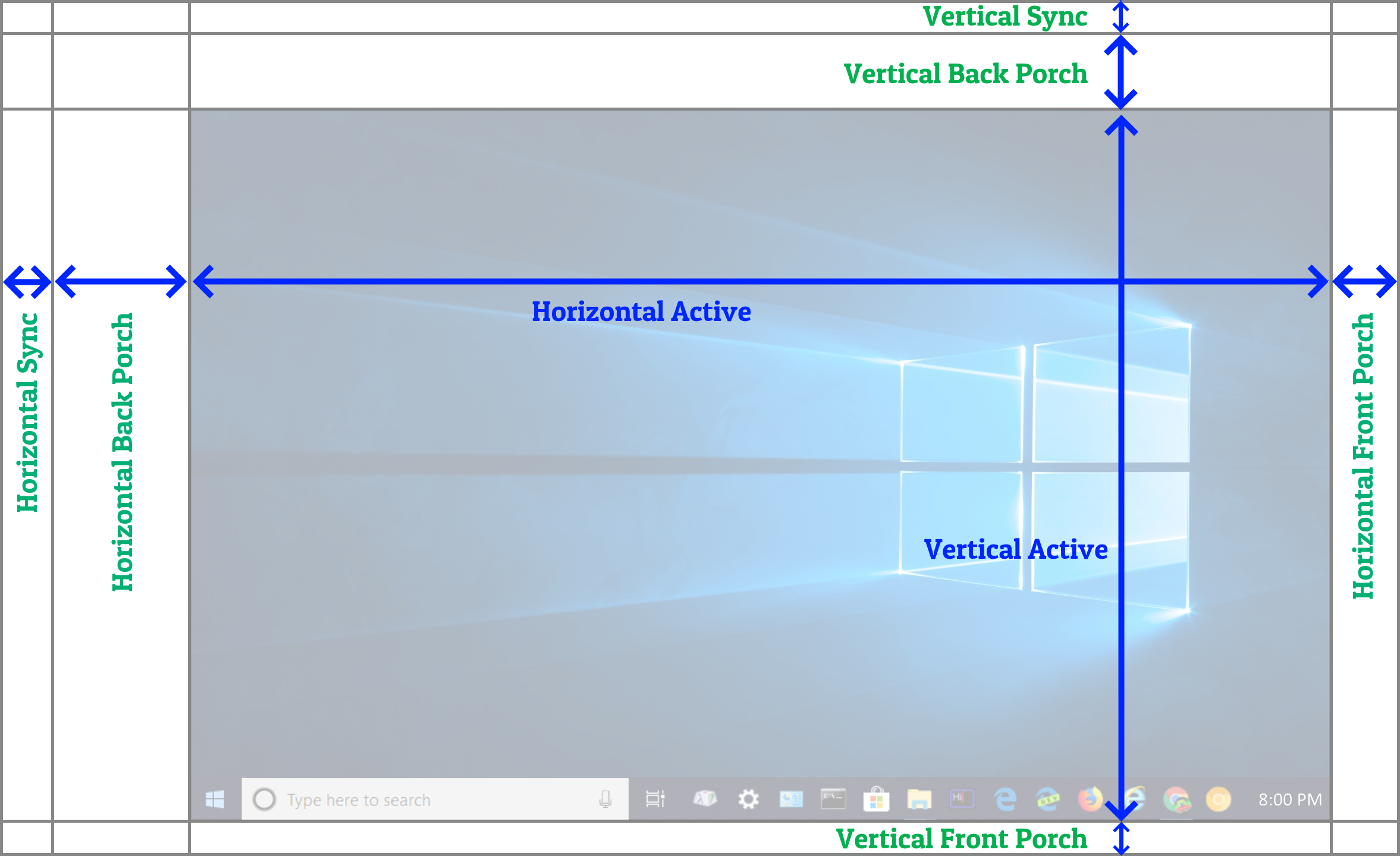
Sometimes blankouts are rate-of-change triggered
In some cases, the refresh rate change electronics ignores the vertical porches, so sometimes refresh-rate blackout electronics will not be triggered by a FreeSync VGA signal. Other times it's magnitude-of-change triggered (big changes to signal). For example, a 1Hz refresh rate change may not trigger the electronics that briefly displays a refresh rate blanking screen (blue screen or black screen), but a sudden 20Hz refresh rate change might.
In that sense, a slow-slewing framerate would be tolerated by such a specific tube, but a sudden framerate change would trigger a momentary blanking (like a buggy FreeSync panel), as if it briefly exited VRR range. Refresh rate slewing is slower on analog tubes than digital electronics that can instantly change refresh rate from 30Hz to 240Hz and back to 30Hz, on many G-SYNC panels.
In other cases, some really tolerant tubes will just accept a good dishing.
Either way:
Reminder of how VRR works, and why it's analog-compatible
Only the Vertical Back Porch changes in order to change the display's refresh rate in realtime, between refresh cycles. Each refresh cycle has its own unique refresh rate (refresh interval between visible resolutions). These Porches are overscan beyond the edges of the screen, but are simply black-colored pixels that are cropped by the display's panel/bezels. Like a larger virtual resolution beyond the active resolution.
VRR works by dynamically changing the size of the overscan above the top edge (Vertical Back Porch). When a videogame presents a new frame, the GPU exits the Vertical Back Porch and begins immediately transmitting the new frame as a new refresh cycle. Within VRR range, the frame rate is the refresh rate, and the refresh rate is the frame rate. It's is one and the same thing; no difference between frame rate and refresh rate even for a varying frame rate, as long as the frame rate is within the VRR range.
The cable will continue to transmit pixel rows (scan lines) at a fixed rate (aka "horizontal scan rate"). A 160 KHz horizontal scan rate means one pixel row every exactly 1/160,000sec. The GPU is looping the Vertical Back Porch (dummy black rows of pixels above top edge) until the game finishes rendering a frame, and then the GPU immediately begins transmitting the pixel row #1 on the next horizontal scanrate tick (aka 1/160,000sec later for a 160KHz signal). The scan rate is the "Horizontal Refresh Rate" number seen in Custom Resolution Utility.
The great news is that this kind of signal manipulation is analog-compatible, which is why FreeSync works on certain multisync CRT tubes.
Range experimentation is mandatory
You'll need to use ToastyX CRU to keep editing your refresh rate range until you find the tolerant refresh rate range that your tube can support.
Regular 15KHz NTSC CRTs are not multisync, so it would likely will not work
Now, the problem is that old NTSC tubes can only tolerate a fixed refresh rate -- they will often go out of sync. NTSC and PAL tubes are usually not multisync.
Now, if you had a multistandard multisync tube that is multisync from 50Hz to 60Hz, in a narrow range (both PAL and NTSC), you might be able to VRR between slightly below ~50Hz to slightly above ~60Hz. But often, most of these multistandard tubes are simply supporting multiple fixed refresh rate presets. Those won't work with analog VRR.
Multisync CRT tube requirement for analog VRR experiments
A display scans from top to bottom, as seen in www.testufo.com/scanout
Now, knowing that, you need a true multisync CRT for the CRT FreeSync trick. One that accepts a range of timings, not fixed timings. Plus, not just any Multisync CRT. The specific tube has to not have a refresh rate blackout circuit (screen doesn't go black during refresh rate chnage). So older Multisync CRTs actually work a little better than newer Multisync CRTs to an extent.
Requirements
- Tube must be multisync
- Tube must tolerate a varying blanking interval without blanking out
Avoiding Refresh Rate Blankouts
Most tubes will blank out for about a second (or so) when the refresh rate is changed. This is to avoid those crazy refresh-rate-change noise (like rolling picture, shaky picture, parallelogram distortions) which can be annoying to the eyes. The electronics that blacks out a tube during refresh rate changes are usually triggered by many variables.
VRR is a "gentle" method of changing refresh rates
What makes VRR different is that it's a very gentle seamless synchronized method of switching dispalay refresh rates, pretty much perfectly synchronized to between refresh cycles.
- Horizontal timings are unchanged
- Horizontal scanrate is unchanged
- Resolution is changed
- Refresh rate is changed only by changing the number of scanlines in what is called the "Vertical Front Porch" (overscan above the top edge)
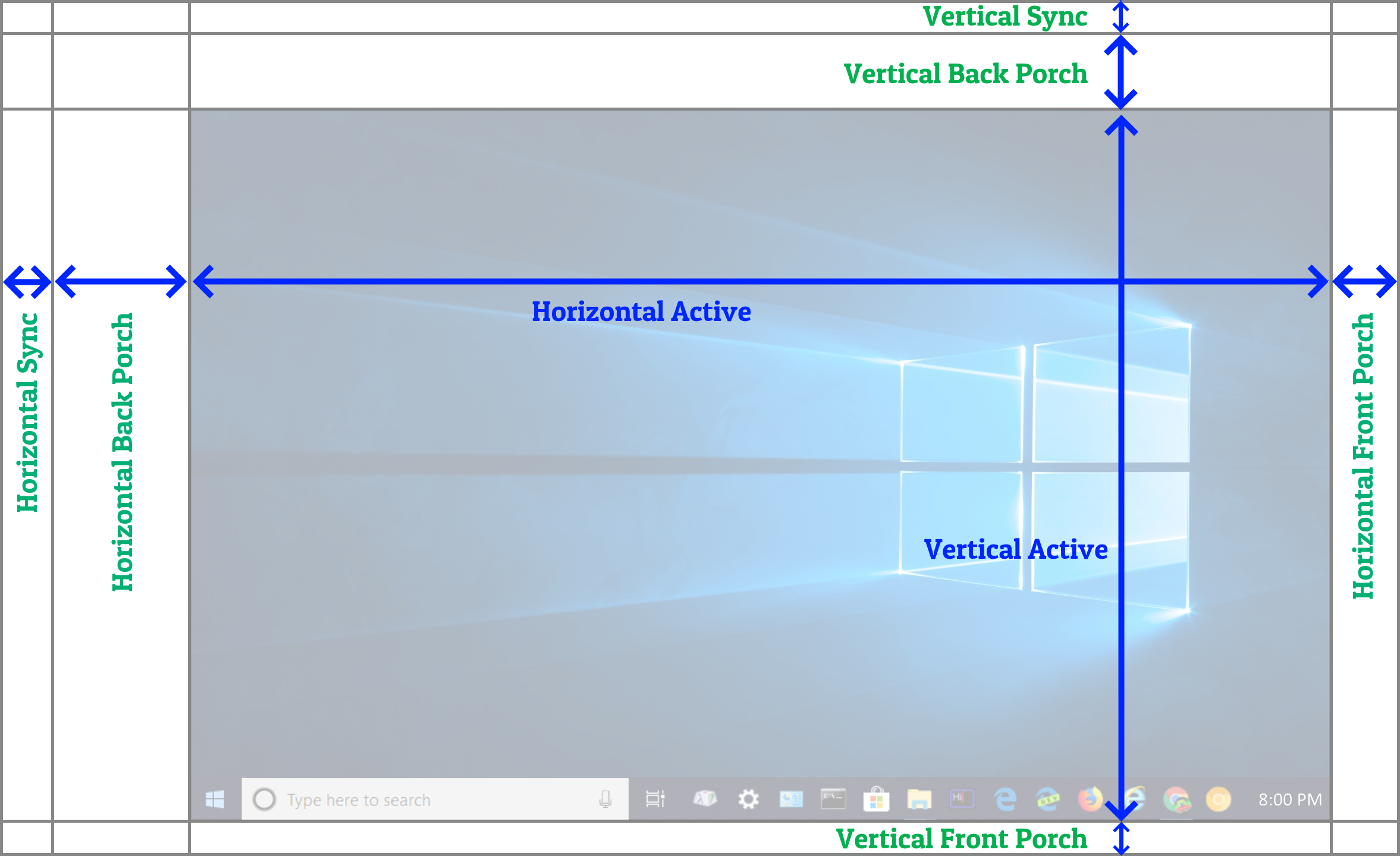
Sometimes blankouts are rate-of-change triggered
In some cases, the refresh rate change electronics ignores the vertical porches, so sometimes refresh-rate blackout electronics will not be triggered by a FreeSync VGA signal. Other times it's magnitude-of-change triggered (big changes to signal). For example, a 1Hz refresh rate change may not trigger the electronics that briefly displays a refresh rate blanking screen (blue screen or black screen), but a sudden 20Hz refresh rate change might.
In that sense, a slow-slewing framerate would be tolerated by such a specific tube, but a sudden framerate change would trigger a momentary blanking (like a buggy FreeSync panel), as if it briefly exited VRR range. Refresh rate slewing is slower on analog tubes than digital electronics that can instantly change refresh rate from 30Hz to 240Hz and back to 30Hz, on many G-SYNC panels.
In other cases, some really tolerant tubes will just accept a good dishing.
Either way:
Reminder of how VRR works, and why it's analog-compatible
Only the Vertical Back Porch changes in order to change the display's refresh rate in realtime, between refresh cycles. Each refresh cycle has its own unique refresh rate (refresh interval between visible resolutions). These Porches are overscan beyond the edges of the screen, but are simply black-colored pixels that are cropped by the display's panel/bezels. Like a larger virtual resolution beyond the active resolution.
VRR works by dynamically changing the size of the overscan above the top edge (Vertical Back Porch). When a videogame presents a new frame, the GPU exits the Vertical Back Porch and begins immediately transmitting the new frame as a new refresh cycle. Within VRR range, the frame rate is the refresh rate, and the refresh rate is the frame rate. It's is one and the same thing; no difference between frame rate and refresh rate even for a varying frame rate, as long as the frame rate is within the VRR range.
The cable will continue to transmit pixel rows (scan lines) at a fixed rate (aka "horizontal scan rate"). A 160 KHz horizontal scan rate means one pixel row every exactly 1/160,000sec. The GPU is looping the Vertical Back Porch (dummy black rows of pixels above top edge) until the game finishes rendering a frame, and then the GPU immediately begins transmitting the pixel row #1 on the next horizontal scanrate tick (aka 1/160,000sec later for a 160KHz signal). The scan rate is the "Horizontal Refresh Rate" number seen in Custom Resolution Utility.
The great news is that this kind of signal manipulation is analog-compatible, which is why FreeSync works on certain multisync CRT tubes.
Range experimentation is mandatory
You'll need to use ToastyX CRU to keep editing your refresh rate range until you find the tolerant refresh rate range that your tube can support.
Head of Blur Busters - BlurBusters.com | TestUFO.com | Follow @BlurBusters on Twitter


Forum Rules wrote: 1. Rule #1: Be Nice. This is published forum rule #1. Even To Newbies & People You Disagree With!
2. Please report rule violations If you see a post that violates forum rules, then report the post.
3. ALWAYS respect indie testers here. See how indies are bootstrapping Blur Busters research!