see them each 2nd row when moving around slowly in games any background, moreso teal color i guess.
its vertical interlacing of some sort as this link says:
https://forums.geforce.com/default/topi ... /?offset=3
doesnt happen with other monitors



Forum Rules wrote: 1. Rule #1: Be Nice. This is published forum rule #1. Even To Newbies & People You Disagree With!
2. Please report rule violations If you see a post that violates forum rules, then report the post.
3. ALWAYS respect indie testers here. See how indies are bootstrapping Blur Busters research!

Forum Rules wrote: 1. Rule #1: Be Nice. This is published forum rule #1. Even To Newbies & People You Disagree With!
2. Please report rule violations If you see a post that violates forum rules, then report the post.
3. ALWAYS respect indie testers here. See how indies are bootstrapping Blur Busters research!
Chief What is the correct name for these artifacts?Chief Blur Buster wrote: If this is a supremely annoying artifact -- you could also obtain a 1440p 165Hz IPS monitor too -- those don't have visible inversion artifacts.
Between the camera blurry video, the continual camera autofocussing, and the camera auto-ISO behaviour of the camera used, there are literally over 10x more camera artifacts than display artifacts. There are also some different artifacts I see, that I am unsure if camera artifact or display artifact. The best way is to use manual lock (lock focus, lock exposure, lock autofocus) to reduce camera aritfacts to maximize clarity of display artifact.1000WATT wrote: Chief What is the correct name for these artifacts? https://youtu.be/fVz7t3-Di58

Forum Rules wrote: 1. Rule #1: Be Nice. This is published forum rule #1. Even To Newbies & People You Disagree With!
2. Please report rule violations If you see a post that violates forum rules, then report the post.
3. ALWAYS respect indie testers here. See how indies are bootstrapping Blur Busters research!
Chief Blur Buster wrote:Between the camera blurry video, the continual camera autofocussing, and the camera auto-ISO behaviour of the camera used, there are literally over 10x more camera artifacts than display artifacts. There are also some different artifacts I see, that I am unsure if camera artifact or display artifact. The best way is to use manual lock (lock focus, lock exposure, lock autofocus) to reduce camera aritfacts to maximize clarity of display artifact.1000WATT wrote: Chief What is the correct name for these artifacts? https://youtu.be/fVz7t3-Di58
is it a idiom?Chief Blur Buster wrote: Therefore, for the tree-in-forest situation -- and also because of my deafness
changing colors from gray to purple and green on a static image 1, why did the lines appear on the desktop between the images?Chief Blur Buster wrote: -- you need to specifically write at least a few sentences description (here or there) plus the YouTube exact second (e.g. "3:21")
describe which artifact you wish me to identify -- so I can laser my eyes onto the specific display artifact -- for me to try and identify it for you.
Chief Blur Buster wrote: Also, describe what you have inside the paint window to the right.
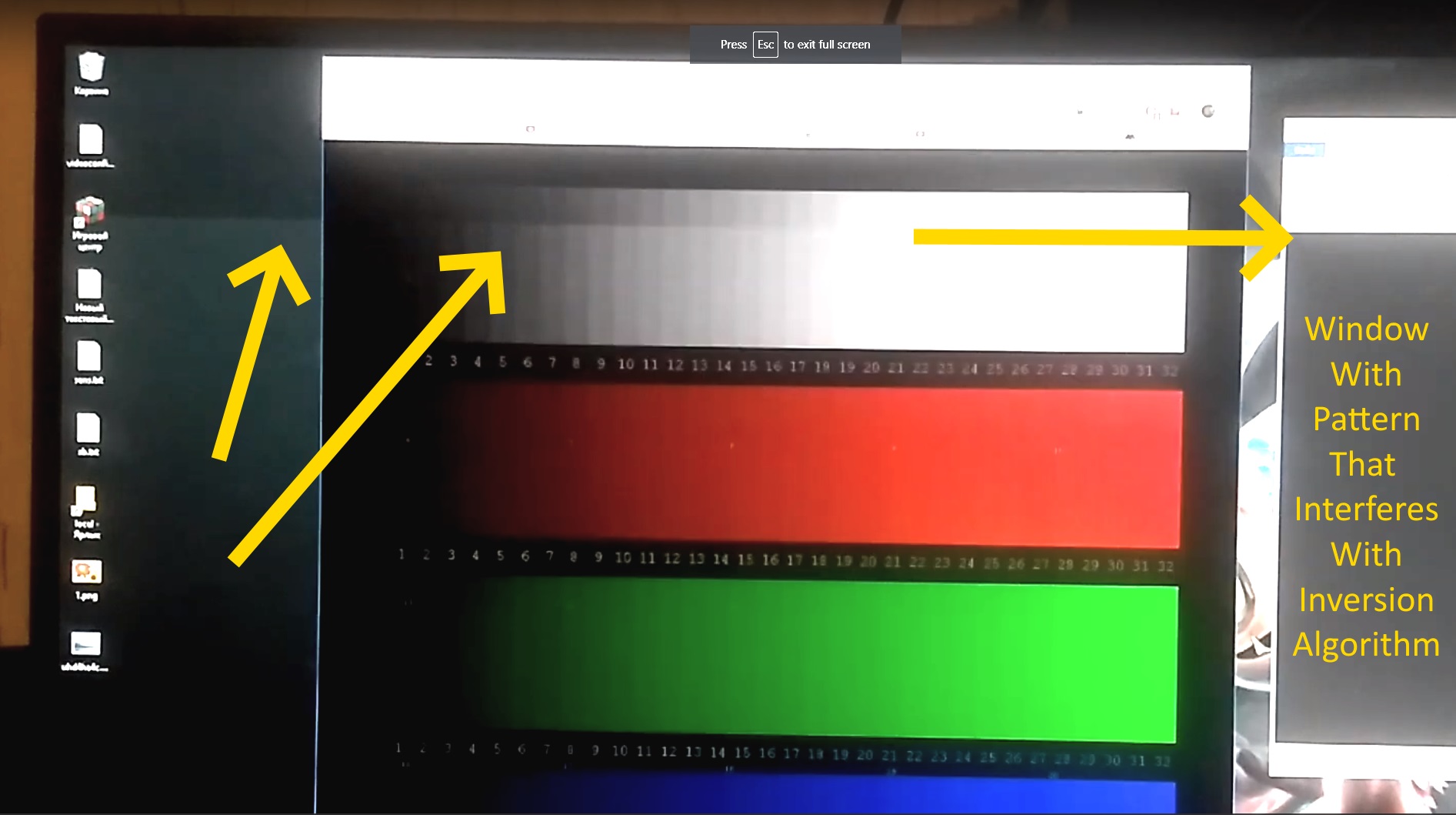
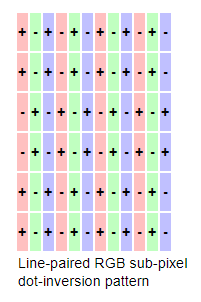

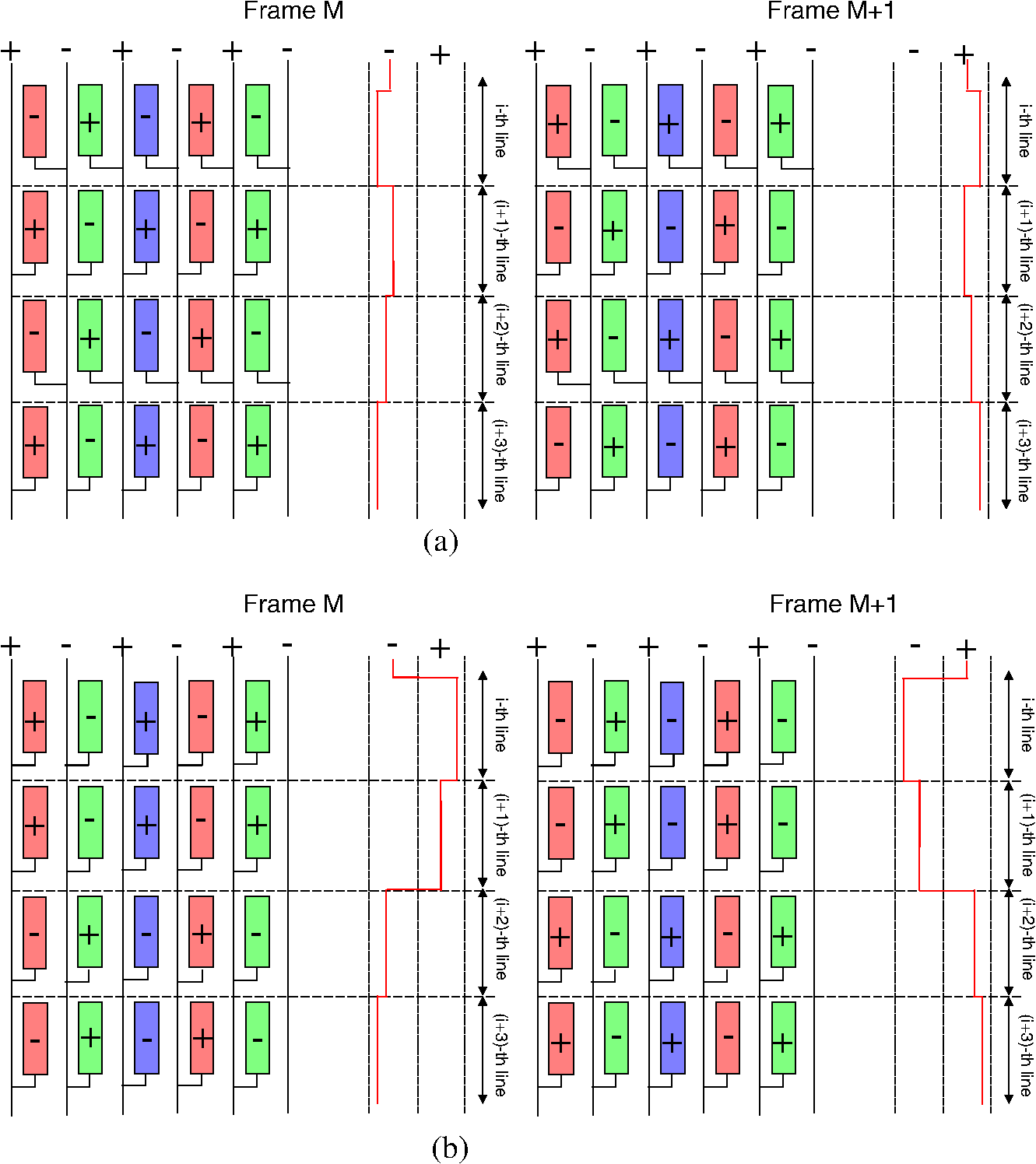

Forum Rules wrote: 1. Rule #1: Be Nice. This is published forum rule #1. Even To Newbies & People You Disagree With!
2. Please report rule violations If you see a post that violates forum rules, then report the post.
3. ALWAYS respect indie testers here. See how indies are bootstrapping Blur Busters research!
Photos of the previous message were taken from 1440p 165hz ips pg279q. And here I have cognitive dissonance.Chief Blur Buster wrote:Sure, you can spend more like $700 for a gaming monitor that currently has zero inversion artifacts -- like the IPS 1440p 165Hz GSYNC monitors. Those IPS panels are pretty resistant to inversion artifacts.