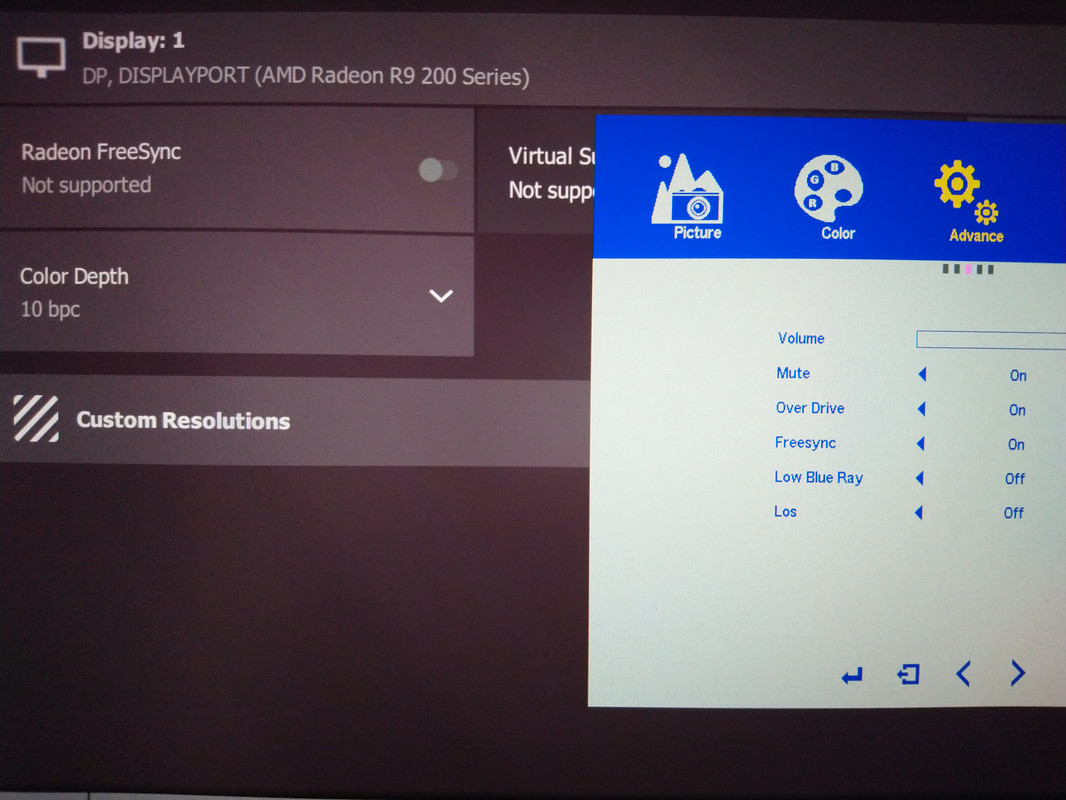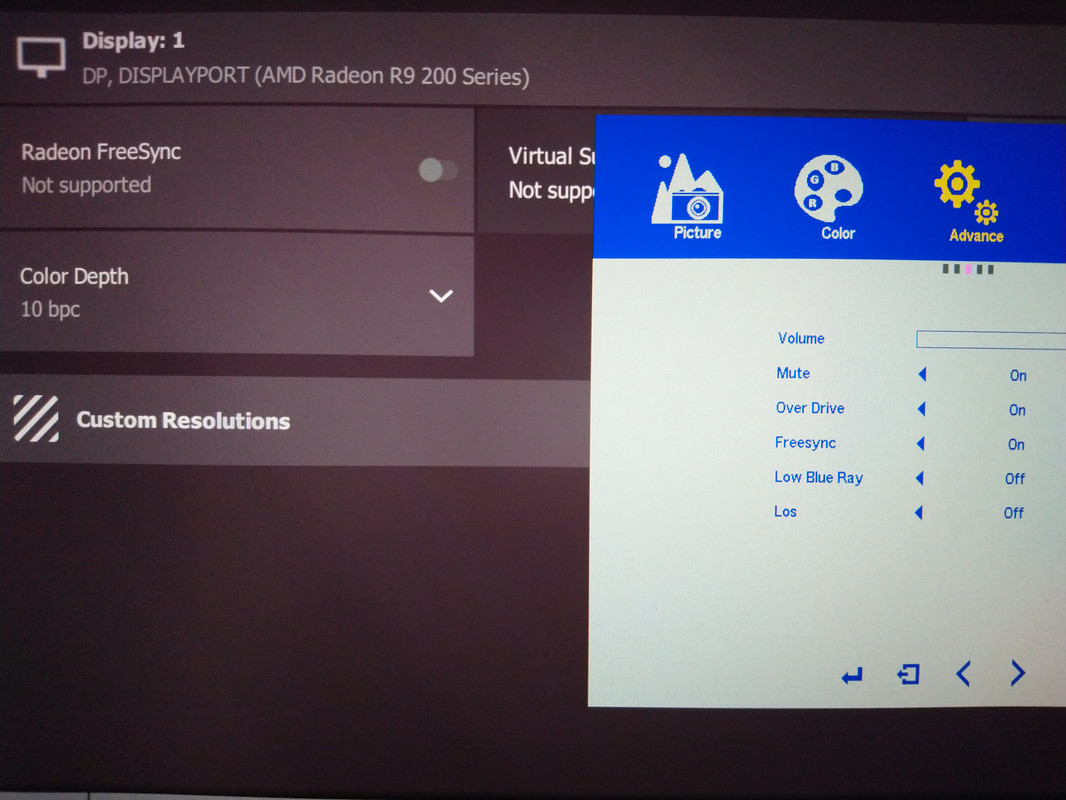Page 1 of 2
Does my monitor not support FreeSync?
Posted: 07 Dec 2019, 09:18
by LagBuster
So I tried to enable FreeSync on my monitor... Not sure if I'm missing something obvious, but FreeSync ain't on.

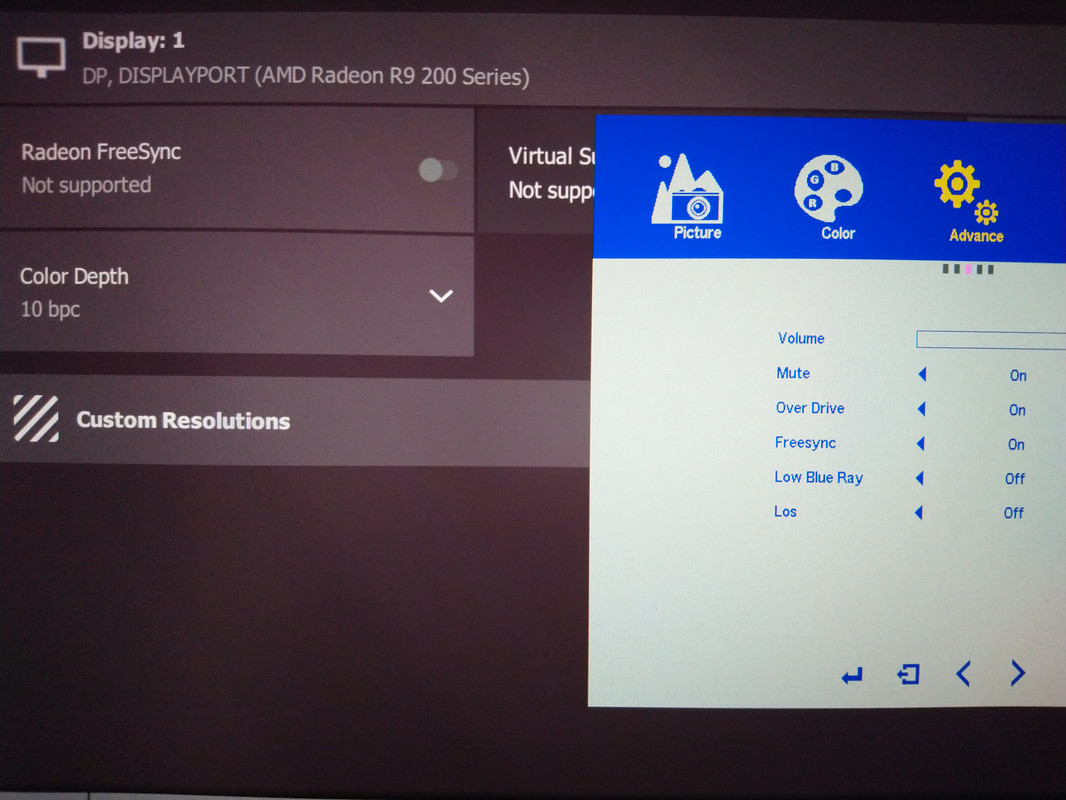
In terms of what panel it is, the RTD2795 controller menu says it's AUO M270QAN01. Didn't find anything about VRR in the spec sheet for that panel, though.
Re: Does my monitor not support FreeSync?
Posted: 07 Dec 2019, 10:27
by LagBuster
Ok, I get it now... AMD's FreeSync FAQ says GPU support is from HD 7000 series 2012, but in reality it's from 2nd gen GCN, which started with the HD 7790 2013... No idea why the FAQ doesn't just say that.

Anyway, don't really mind because I have a new GPU coming in a few days.
Re: Does my monitor not support FreeSync?
Posted: 07 Dec 2019, 13:51
by Chief Blur Buster
LagBuster wrote: ↑07 Dec 2019, 10:27
Ok, I get it now... AMD's FreeSync FAQ says GPU support is from HD 7000 series 2012, but in reality it's from 2nd gen GCN, which started with the HD 7790 2013... No idea why the FAQ doesn't just say that.

Anyway, don't really mind because I have a new GPU coming in a few days.
It's a subtlety that also affects NVIDIA native G-SYNC -- further back you even have ambiguities. Sometimes what is supported isn't, because of other complicating factors such as NVIDIA Optimus (co-operation with Intel GPU). Regardless of vendor, once you're at least one to two generations ahead of the minimum, the "Unsupported" problems are much less.
Re: Does my monitor not support FreeSync?
Posted: 07 Dec 2019, 14:31
by LagBuster
Chief Blur Buster wrote: ↑07 Dec 2019, 13:51
It's a subtlety that also affects NVIDIA native G-SYNC -- further back you even have ambiguities. Sometimes what is supported isn't, because of other complicating factors such as NVIDIA Optimus (co-operation with Intel GPU). Regardless of vendor, once you're at least one to two generations ahead of the minimum, the "Unsupported" problems are much less.
Yep. That's partly why I bought the 1660 Super, to avoid any sort of compatibility issues and lack of features. It was definitely high time for an upgrade...

Re: Does my monitor not support FreeSync?
Posted: 12 Dec 2019, 06:35
by LagBuster
Welp, I installed the 1660 Super + driver and enabled FreeSync on my monitor but I still don't see anything about G-Sync or FreeSync in the control panel.

I do wonder why.
Re: Does my monitor not support FreeSync?
Posted: 14 Dec 2019, 15:19
by Nector
Could be free sync on nvidia inly works over display port.
Re: Does my monitor not support FreeSync?
Posted: 14 Dec 2019, 15:27
by jorimt
https://nvidia.custhelp.com/app/answers ... UyMQ%3D%3D
Do G-SYNC Compatible displays work on both DisplayPort and HDMI with GeForce GPUs?
G-sync Compatible displays will only support variable refresh rate over DisplayPort when connected to GeForce Pascal or Turing GPUs.
Re: Does my monitor not support FreeSync?
Posted: 14 Dec 2019, 18:43
by LagBuster
I am using DP. But I think the people who sell this monitor lied about it doing VRR.

I think they included that option in the control panel but it doesn't actually do anything.
I bought it because it was cheap...

Not too worried about it, though. So it's fine.
Re: Does my monitor not support FreeSync?
Posted: 23 Jan 2020, 14:52
by Tancred
Are you running Win7 or 10?
I'm not sure, but I think running a FreeSync "G-Sync Compatible" monitor with an NVidia GPU requires Win10.
(I myself am trying to get VRR running on an 1660 Ti with an LG 27GL850 and failing at it, maybe because of Win7)
Re: Does my monitor not support FreeSync?
Posted: 23 Jan 2020, 15:48
by LagBuster
Tancred wrote: ↑23 Jan 2020, 14:52
Are you running Win7 or 10?
I'm not sure, but I think running a FreeSync "G-Sync Compatible" monitor with an NVidia GPU requires Win10.
(I myself am trying to get VRR running on an 1660 Ti with an LG 27GL850 and failing at it, maybe because of Win7)
Win 7, so maybe you're right.