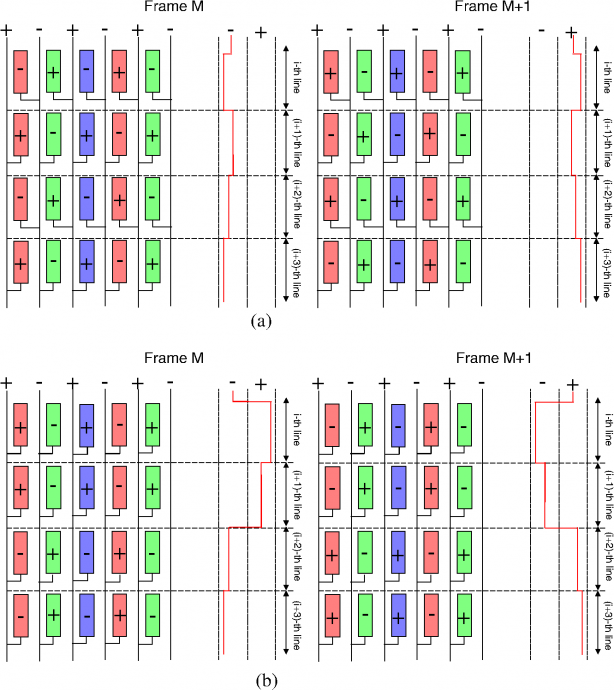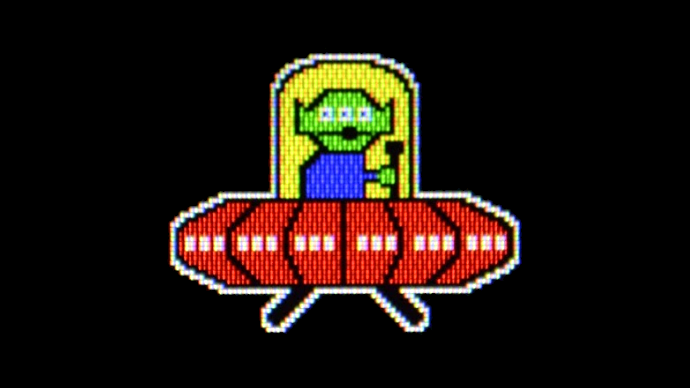hi guys i need your help please!
i bought 2 PG279QE IPS 2k 165hz Gsync monitors and both of them during this test: https://www.testufo.com/ghosting showing image retention after 1-5mins and it looks like that:
here the first picture looks like that on dark background:
viewtopic.php?f=2&t=6570&start=10
another accurate example of what i see:
https://imgur.com/5SyDgQ3
https://imgur.com/AJ7Ji9j
both of the monitors are doin this and i noticed if i switch from 144hz to 60hz and than doin the test i can start noticing the image retention like in the pictures above after 1 minute!
all IPS monitors are doin this during this test or its defective monitors?
should i not buy another one?
can someone test this on 60hz and 144hz than open a dark gray image and check if they have the same problem on their IPS monitors?
please help me guys i need an answer as soon as possible because i ordered another one and it needs to be here tomorrow morning.
PG279QE Image Retention Help ASAP pls!
Re: PG279QE Image Retention Help ASAP pls!
I get no image retention whatsoever on my PG279Q, original version of your monitor. Can you post the picture into this website, so we don't have to click the links? For some reason, I pretty much never get help on this forum with anything I post. I'm not sure if it is a low traffic to these forums issue, or something else. What I can tell you, is that I just ran that test on my PG279Q and there was no retention. If you are having image retention, it sounds like a faulty monitor. You can even look at this review and they confirm that this monitor has ZERO image retention issues: https://www.rtings.com/monitor/reviews/ ... ift-pg279q
EDIT: I find that posting on several forums usually gets help somewhere though. The ROG forums are the deadest forums, unfortunately. The Asus tech support are terrible as well. I used EVGA recently, as I have an EVGA graphics card and received some help. You can post over there in their "General Hardware" section.
EDIT: I find that posting on several forums usually gets help somewhere though. The ROG forums are the deadest forums, unfortunately. The Asus tech support are terrible as well. I used EVGA recently, as I have an EVGA graphics card and received some help. You can post over there in their "General Hardware" section.
- Chief Blur Buster
- Site Admin
- Posts: 11725
- Joined: 05 Dec 2013, 15:44
- Location: Toronto / Hamilton, Ontario, Canada
- Contact:
Re: PG279QE Image Retention Help ASAP pls!
All panels, VA, TN, and LCD are prone to it depending on the voltage inversion algorithm that they use, which can lead to static electricity buildup on a per-pixel basis for flickering pixels.
To fix this problem, play full screen video until this disappears. This often happened with 3D Vision monitors a long time ago (because they flickered 2 images back and fourth), so flicker patterns are less commonly used these days.
Here's a crosspost:
To fix this problem, play full screen video until this disappears. This often happened with 3D Vision monitors a long time ago (because they flickered 2 images back and fourth), so flicker patterns are less commonly used these days.
Here's a crosspost:
Some LCD panels are prone to image retention from certain flicker patterns, black frame insertion, but this is normally reversible by running full screen video or other content for a roughly equal period to erase the static electric buildup from unbalanced/defeated voltage inversion algorithms.
Temporary burn-in is because certain types of flicker pattwrns defeats the LCD inversion electronics in certain panels, but it varies from panel to panel. LCD inversion is the opposite-voltage spatially and temporally. Basically pixels have to swap between positive voltage and negative voltage every other refresh cycle.
Sometimes this happens with software-based black frame insertion algorithms, which can interact with LCD inversion behaviors. Because BFI is even-numbered, it builds up a static electricity charge in the pixels because the opposite polarities are now unbalanced (positive voltage black, negative voltage non-black, or vice-versa). A more perfect smarter inversion would be a random error-difusion voltage inversion pattern, but those are not used.
- LCD pixels are often a chessboard of voltage polarities spatially
- LCD pixels will swap polarities in adjacent refresh cycles
Occasionally it creates artifacts (should be invisible, but sometimes the voltage polarities become visible)
The chessboard polarity pattern normally inverts next refresh cycle (inverted pattern, aka LCD voltage inversion). But synchronized flicker means the visible refreshes may mean polarity can go unbalanced and a static charge builds up in the LCD pixel. The same voltage polarity, creating a static chessboard + accelerated burnin effect because of static electric charge buildup, creating temporary LCD image retention.
Erasure of temporary image retention is done by displaying orher things, such as video.
It is mostly a static-electricity-style behavior, and is generally never permanent like CRT burn-in, unless there is poor inversion algorithms that are bypassed for a long time period like several days (via a monitor bug, or other issue).
Head of Blur Busters - BlurBusters.com | TestUFO.com | Follow @BlurBusters on Twitter


Forum Rules wrote: 1. Rule #1: Be Nice. This is published forum rule #1. Even To Newbies & People You Disagree With!
2. Please report rule violations If you see a post that violates forum rules, then report the post.
3. ALWAYS respect indie testers here. See how indies are bootstrapping Blur Busters research!
Re: PG279QE Image Retention Help ASAP pls!
did you run this test for how long? did you open dark gray image to check if theres any retention? https://www.testufo.com/ghostingSTOPchris wrote: ↑06 Jun 2020, 15:36I get no image retention whatsoever on my PG279Q, original version of your monitor. Can you post the picture into this website, so we don't have to click the links? For some reason, I pretty much never get help on this forum with anything I post. I'm not sure if it is a low traffic to these forums issue, or something else. What I can tell you, is that I just ran that test on my PG279Q and there was no retention. If you are having image retention, it sounds like a faulty monitor. You can even look at this review and they confirm that this monitor has ZERO image retention issues: https://www.rtings.com/monitor/reviews/ ... ift-pg279q
EDIT: I find that posting on several forums usually gets help somewhere though. The ROG forums are the deadest forums, unfortunately. The Asus tech support are terrible as well. I used EVGA recently, as I have an EVGA graphics card and received some help. You can post over there in their "General Hardware" section.
because if i change the hz to 60hz and running this ufo test for about 1-5mins then open dark gray background i can see the image retention like the images i provided above...
can you do this test on 60hz for 5mins and 144hz for 5mins each and then open dark gray image and look if you see any retention like the images above? please that will help me ALOT!
- Chief Blur Buster
- Site Admin
- Posts: 11725
- Joined: 05 Dec 2013, 15:44
- Location: Toronto / Hamilton, Ontario, Canada
- Contact:
Re: PG279QE Image Retention Help ASAP pls!
Image retention behavior will be usually the same on all units of the same monitor model -- in my experience.
Some models are unusually sensitive, while other models are fairly insensitive.
It happens more often when associated with regular even-number flicker (e.g. 2-frame flicker sequence or 4-frame flicker sequences), such as software-based black frame insertion, 3D frame sequential material, or certain TestUFO tests, or other method of displaying software-based regular-flicker graphics.
Displaying regular games and video will not trigger image retention behaviors.
Some models are unusually sensitive, while other models are fairly insensitive.
It happens more often when associated with regular even-number flicker (e.g. 2-frame flicker sequence or 4-frame flicker sequences), such as software-based black frame insertion, 3D frame sequential material, or certain TestUFO tests, or other method of displaying software-based regular-flicker graphics.
Displaying regular games and video will not trigger image retention behaviors.
Head of Blur Busters - BlurBusters.com | TestUFO.com | Follow @BlurBusters on Twitter


Forum Rules wrote: 1. Rule #1: Be Nice. This is published forum rule #1. Even To Newbies & People You Disagree With!
2. Please report rule violations If you see a post that violates forum rules, then report the post.
3. ALWAYS respect indie testers here. See how indies are bootstrapping Blur Busters research!
Re: PG279QE Image Retention Help ASAP pls!
but how a high end monitor can do that? maybe its indeed faulty Chief?Chief Blur Buster wrote: ↑06 Jun 2020, 16:28All panels, VA, TN, and LCD are prone to it depending on the voltage inversion algorithm that they use, which can lead to static electricity buildup on a per-pixel basis for flickering pixels.
To fix this problem, play full screen video until this disappears. This often happened with 3D Vision monitors a long time ago (because they flickered 2 images back and fourth), so flicker patterns are less commonly used these days.
Here's a crosspost:
Some LCD panels are prone to image retention from certain flicker patterns, black frame insertion, but this is normally reversible by running full screen video or other content for a roughly equal period to erase the static electric buildup from unbalanced/defeated voltage inversion algorithms.
Temporary burn-in is because certain types of flicker pattwrns defeats the LCD inversion electronics in certain panels, but it varies from panel to panel. LCD inversion is the opposite-voltage spatially and temporally. Basically pixels have to swap between positive voltage and negative voltage every other refresh cycle.
Sometimes this happens with software-based black frame insertion algorithms, which can interact with LCD inversion behaviors. Because BFI is even-numbered, it builds up a static electricity charge in the pixels because the opposite polarities are now unbalanced (positive voltage black, negative voltage non-black, or vice-versa). A more perfect smarter inversion would be a random error-difusion voltage inversion pattern, but those are not used.
- LCD pixels are often a chessboard of voltage polarities spatially
- LCD pixels will swap polarities in adjacent refresh cycles
Occasionally it creates artifacts (should be invisible, but sometimes the voltage polarities become visible)
The chessboard polarity pattern normally inverts next refresh cycle (inverted pattern, aka LCD voltage inversion). But synchronized flicker means the visible refreshes may mean polarity can go unbalanced and a static charge builds up in the LCD pixel. The same voltage polarity, creating a static chessboard + accelerated burnin effect because of static electric charge buildup, creating temporary LCD image retention.
Erasure of temporary image retention is done by displaying orher things, such as video.
It is mostly a static-electricity-style behavior, and is generally never permanent like CRT burn-in, unless there is poor inversion algorithms that are bypassed for a long time period like several days (via a monitor bug, or other issue).
what do you suggest? im really scared now because of that, my 100$ TN monitor is not doin this and its not even a gaming monitor...
maybe the 2 monitors i had came with defective DP cable or defective panels? one was manufactured in june and one was from august if it helps
or maybe its a Power Supply issue or bad grounding?
what do you think Chief?
Re: PG279QE Image Retention Help ASAP pls!
If I was getting image retention on my monitor, I would have it from the icons on my desktop or the taskbar. I leave those up sometimes for hours as I use the internet in windowed mode constantly. However, I'll give it a go and post back my results.
Re: PG279QE Image Retention Help ASAP pls!
Alright, I ran the test in both 144 and 60Hz and have no image retention. I'm pretty sure you have a panel defect issue. Good luck with Asus, but I would call them. The key with Asus is to be persistent and provide evidence (pictures, videos).
EDIT: BTW, I ran both tests for 5 minutes and then displayed a light grey image to check for retention.
EDIT 2: Hey can you help me out? Next time your monitor is off for a while, when you restart it can you put up a blue image (like the one in the picture in the following link) and see if you get the same dark spots that I do? viewtopic.php?f=2&t=7028
EDIT: BTW, I ran both tests for 5 minutes and then displayed a light grey image to check for retention.
EDIT 2: Hey can you help me out? Next time your monitor is off for a while, when you restart it can you put up a blue image (like the one in the picture in the following link) and see if you get the same dark spots that I do? viewtopic.php?f=2&t=7028
- Chief Blur Buster
- Site Admin
- Posts: 11725
- Joined: 05 Dec 2013, 15:44
- Location: Toronto / Hamilton, Ontario, Canada
- Contact:
Re: PG279QE Image Retention Help ASAP pls!
LCD image retention is generally NOT caused by still imagery.
LCD image retention is mainly only caused by flicker-patterns that makes the voltage-balancing circuits (inversion) go out of sync.
If one wants to test for LCD image retention, you need a flicker-image test, such as
(A) running emulator software-based black frame insertion
(B) or a frame sequential 3D glasses kit
(C) or the flickering tickmarks at www.testufo.com/ghosting
(D) or anything that generates perfectly-synchronized flicker
You should never see this during normal gaming or Windows situations.
Normal Panel Situation: Unfortunately, a little image retention is normal for flicker-patterns because of the simple inversion algorithms most LCD use, even 20-year old LCDs often had this behavior as well with specially-designed flicker patterns. But this is easily erased by displaying high-activity (e.g. sports, etc) video for the same amount of time that the flicker pattern was shown for. That will drain-out the pixel static electricity charge buildup.
If image retention occurs from stationary images (non-flickering), like the Windows taskbar, then the panel is defective or the firmware is defective (e.g. a firmware bug that accidentally disables the protective inversion algorithms -- e.g. voltage-polarity inversion stops occuring).
Head of Blur Busters - BlurBusters.com | TestUFO.com | Follow @BlurBusters on Twitter


Forum Rules wrote: 1. Rule #1: Be Nice. This is published forum rule #1. Even To Newbies & People You Disagree With!
2. Please report rule violations If you see a post that violates forum rules, then report the post.
3. ALWAYS respect indie testers here. See how indies are bootstrapping Blur Busters research!
Re: PG279QE Image Retention Help ASAP pls!
Alright, well I ran his test and mine had no image retention. EDIT: That is good to know though. I can stop worrying about leaving up static images (I didn't really actually anyway). What about VA panels? I have a VA TV that I always get mad at my girlfriend for leaving on, am I doing this irrationally? Is there any worry of static images on VA panels?Chief Blur Buster wrote: ↑06 Jun 2020, 19:21LCD image retention is generally NOT caused by still imagery.
LCD image retention is mainly caused by flicker-patterns that makes the voltage-balancing circuits (inversion) go out of sync.
If one wants to test for LCD image retention, you need a flicker-image test, such as running emulator software-based black frame insertion, or a 3D glasses kit, anything that generates perfectly-synchronized flicker. Another test is the flickering tickmarks at www.testufo.com/ghosting
Last edited by STOPchris on 06 Jun 2020, 19:28, edited 2 times in total.