With overdrive normal or extreme on my crosshair bleeds with no movement.
Overclocks to 258hz (haven't tested for frame skipping), turns on and off at 259.
Where do I start to improve and test this monitor which has no reviews?
I have an iPhone 6 capable of recording at 240fps.
Would like to unlock the service menu
Overdrive could be more aggressive, if it meant better performance
*edit*
I opened the service menu