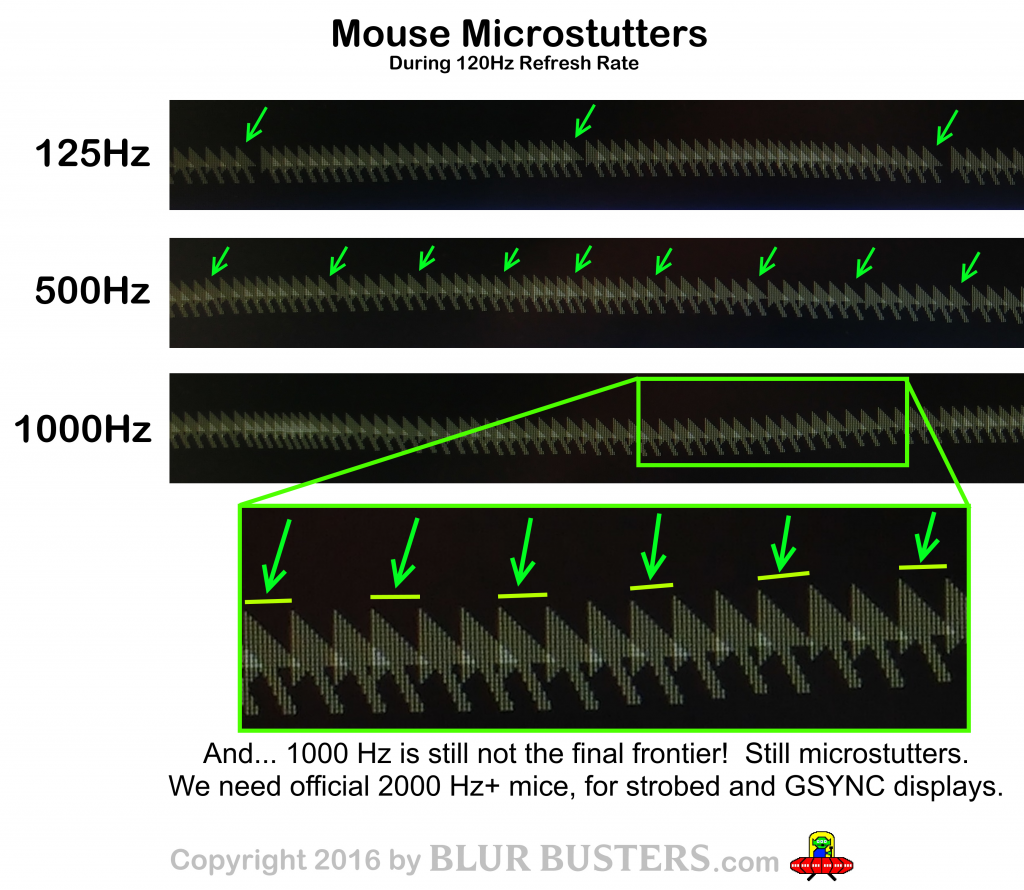i just built a new pc. graphics card is amd rx 5700 xt.
i'm on windows 10, although i suspect that doesn't matter.
guess what i see
video:
https://youtu.be/1HPUPG8BpTU?t=21
pictures:
60Hz
165Hz
cursor drops frames a lot (like every 2 seconds or so). this is quite ridiculous...
clues so far:
0. if i swap out the 5700xt for an old nvidia gtx460, then everything is normal (i.e. cursor motion is perfect)
1. it only affects the "hardware cursor". (cursor rendered on top of the composited desktop with position updated during the latest vblank.
"software cursor" is rendered together with the desktop).
for example in windows, if you drag around around a window, there will be a switch from a hardware to a software cursor. in this case, the software cursor motion does not skip
2. if i uninstall graphics drivers, such "microsoft basic rendering driver" or whatever is used, there is no issue. in this case, a software cursor is used always and it is smooth
3. happens in linux when using Xorg (only tested a live usb)
4. bios options/disabling cpu idle states, windows power settings, etc don't affect this
5. downgrading amd drivers doesn't change anything