I assume yes, but I wasn't sure.
Also strangely some PWM is not as bad as others for me. E.g. https://youtu.be/Y4kroCVuy04?t=269 this Dell is not as bad as https://youtu.be/4jrIUU6oFfM?t=16 this Lenovo
If you are sensitive to PWM, will you also be sensitive to BFI or strobing backlights?
-
blurbustingbunny
- Posts: 22
- Joined: 07 Apr 2019, 15:29
-
thecorningrove
- Posts: 10
- Joined: 08 Dec 2020, 16:13
Re: If you are sensitive to PWM, will you also be sensitive to BFI or strobing backlights?
I just can speak for myself. And yes, PWM is as bad as backlight strobing.
I have to return my current absolute favourite because of PWM flickering and exessive headache and nausea/motion sickness.
MBR gives me the same feelings with several Monitors I've tested.
I have to return my current absolute favourite because of PWM flickering and exessive headache and nausea/motion sickness.
MBR gives me the same feelings with several Monitors I've tested.
Re: If you are sensitive to PWM, will you also be sensitive to BFI or strobing backlights?
I am incredibly sensitive to PWM but I have no issues with BFI strobing. I have the best monitor for BFI though which is the Viewsonic XG270. Chief created the strobing for the XG270 and it's incredible and reviews are incredible when comparing it to a CRT for motion clarity. I also use the BFI mode in retro arch and have no issues. Since I have a 240hz monitor now I can now use the BFI 180hz mode. On my old gaming monitor I would use the retro arch 120 BFI mode. The retro arch BFI mode is the easiest way to test and it's free. It's really strange but I found out that I have more strain with motion blur then I get with flicker. Until I discovered Blur Busters that's all people ever talked about was blue light and flicker. Motion blur is a killer for me.
- Chief Blur Buster
- Site Admin
- Posts: 11725
- Joined: 05 Dec 2013, 15:44
- Location: Toronto / Hamilton, Ontario, Canada
- Contact:
Re: If you are sensitive to PWM, will you also be sensitive to BFI or strobing backlights?
Strobing Can Be More Eye-Friendly Than PWM Dimming For SOME People
There are two common situations:
1. People who are get discomfort from PWM dimming, but are happy with framerate=Hz backlight strobing
2. 1. People who get discomfort from PWM dimming, and also get discomfort with framerate=Hz backlight strobing
PWM Dimming Has Artifacts That Strobing Can Avoid
A) PWM Dimming Has Artifacts
This can be uncomfortable and a major cause of discomfort (instead of flicker).

B) Strobing Framerate=Hz Can Be Artifact Free
This looks much better, better blur-reduction optimized "PWM" at one flash per frame / per refresh cycle
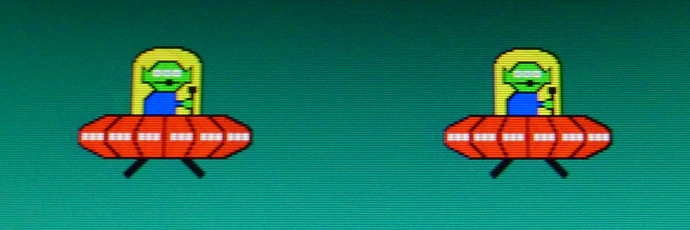
How To Reduce Discomfort With Strobing
1. Use framerate = refreshrate = stroberate with high quality strobing such as Blur Busters Approved
2. Use a VSYNC ON technology (unless you can run VSYNC OFF frame rates far beyond refresh rate).
3. If you hate lag, use Low-Lag VSYNC HOWTO, or RTSS Scanline Sync, since VSYNC OFF can make strobing sometimes bad/uncomfortable especially when you're not able to do overkill VSYNC OFF frame rates far beyond refresh rate.
4. Lower your refresh rate below your minimum frame rate, 120Hz strobing looks better.
5. Use refresh rate headroom (120Hz strobing on 240Hz panels look better than 120Hz strobing on 144Hz panels)
6. Strobing amplifies jitters/stuttering. Control your stutters if you want to use strobing!
7. Strobing is bad for frame rates far below refresh rates. Raise your frame rate or lower your refresh rate until framerate=Hz. 120Hz can be superior to 240Hz sometimes, if motion blur reduction is your priority.
8. Put mouse into high-DPI operation (1600dpi or 3200dpi if your game supports low-sensitivity well) to smooth-out your slow mouseturns.
If you strobe at too high a refresh rate, you can get strobe crosstalk -- www.blurbusters.com/crosstalk -- which looks awful and can be just as bad as PWM dimming, especially for frame rates far below Hz!
You get duplicate images if your frame rate is far below refresh rate during strobing. This produces duplicate images, like PWM dimming can also do (multi-strobing per refresh cycle).
Some people get more discomfort/nausea from motion blur, so that the "single-pulse-per-Hz-PWM" of strobing can be more eye-pleasing than the alternatives.
How To Avoid discomfort/nausea from duplicate images:
- Stutters will generate random duplicate images, and feel jittery, fix your stutters as much as you can!
- Make sure you guarantee framerate=Hz so don't let framerate go below Hz often. Lower refresh rate can make picture better!
- Easiest is to use VSYNC ON at a refresh rate at or below your game's 0.1%-0.5% worst frametimes. This avoids stutters.
- If you must, must use VSYNC OFF, try to run framerates well beyond refresh rate. Preferably at over 2x margin, but do your best.
- Slow turns on a 400dpi or 800dpi mouse will often strobe duplicate-image at slow mouseturn speeds, use 1600dpi or 3200dpi + low sensitivity with a newer mouse, if you want TestUFO-smooth slowturns. Be noted, older engines such as CS:GO has wonky effects on high DPI + low sensitivity operation, while some newer engines such as Valorant is 3200dpi-friendly + low-sensitivity.

How To Avoid discomfort/nausea by motion blur:
- Enable motion blur reduction (unless you want to use brute refresh rate method, see bottom of post)
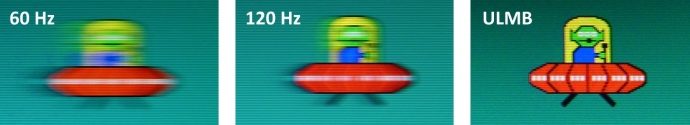
How To Avoid discomfort/nausea from strobe crosstalk (LCD GtG too slow):
- If you are still getting duplicate images even with framerate=Hz, it's strobe crosstalk fault, not framerate fault.
- Lower refresh rate to get more GtG headroom between refresh cycles.
- Failing that, upgrade monitor for faster GtG that fits between refresh cycles
- If you're using a VA panel in a cold climate, warm up your monitor as hot as possible and use lots of refresh rate headroom (75Hz strobing on a 165Hz VA panel), VA has really slow dark-grey GtG's that really become slower when panel is cold.
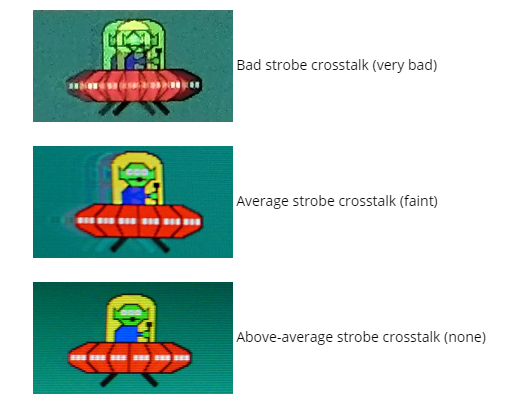
Then properly-optimized strobing can go amazing -- complete with silk-smooth motion, like CRT era 60fps gaming like Super Mario on a Nintendo (NES), Sonic Hedgehog on Sega Master System (SMS), or a Sega Model 3 Arcade Machine (Daytona USA, Virtua Fighter 3, etc), when you get perfect framerate-refreshrate matched motion running ultrasmooth on a Blur Busters Approved display (or similar strobe quality display).
Certainly you will have a smiiiiiidge of extra latency by not using VSYNC OFF, but that is the price you pay for ultrasilk motion like that. For some of us, there's no way to use a computer except with perfectly optimized strobing if you're super-sensitive to motion blur (no headaches with CRT, but massive gaming-motion discomfort with LCDs not traced to other causes such as blue light or other ergonomic issues)
Your mileage will vary (YMMV)
Strobing still flickers, BUT not everyone gets headaches from the flicker.... PWM dimming creates artifacts, and some people are getting discomfort/strain/nausea from the artifacts instead. PWM dimming is not necessarily a 100% reliable predictor of comfort with framerate=Hz strobing. Get familiar with your comfort zone!
For more information, see CRT Nirvana Guide For Disappointed CRT-to-LCD Upgraders. If you hate flicker AND hate motion blur, you have to brute force it. Use extreme frame rate at extreme refresh rates (strobeless blur reduction method). This is why Blur Busters is a huge fan of future 1000 Hz displays.
Enjoy!
There are two common situations:
1. People who are get discomfort from PWM dimming, but are happy with framerate=Hz backlight strobing
2. 1. People who get discomfort from PWM dimming, and also get discomfort with framerate=Hz backlight strobing
PWM Dimming Has Artifacts That Strobing Can Avoid
A) PWM Dimming Has Artifacts
This can be uncomfortable and a major cause of discomfort (instead of flicker).

B) Strobing Framerate=Hz Can Be Artifact Free
This looks much better, better blur-reduction optimized "PWM" at one flash per frame / per refresh cycle
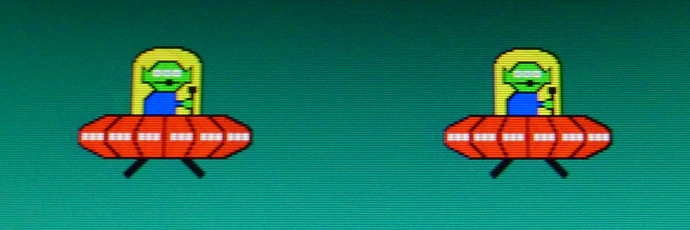
How To Reduce Discomfort With Strobing
1. Use framerate = refreshrate = stroberate with high quality strobing such as Blur Busters Approved
2. Use a VSYNC ON technology (unless you can run VSYNC OFF frame rates far beyond refresh rate).
3. If you hate lag, use Low-Lag VSYNC HOWTO, or RTSS Scanline Sync, since VSYNC OFF can make strobing sometimes bad/uncomfortable especially when you're not able to do overkill VSYNC OFF frame rates far beyond refresh rate.
4. Lower your refresh rate below your minimum frame rate, 120Hz strobing looks better.
5. Use refresh rate headroom (120Hz strobing on 240Hz panels look better than 120Hz strobing on 144Hz panels)
6. Strobing amplifies jitters/stuttering. Control your stutters if you want to use strobing!
7. Strobing is bad for frame rates far below refresh rates. Raise your frame rate or lower your refresh rate until framerate=Hz. 120Hz can be superior to 240Hz sometimes, if motion blur reduction is your priority.
8. Put mouse into high-DPI operation (1600dpi or 3200dpi if your game supports low-sensitivity well) to smooth-out your slow mouseturns.
If you strobe at too high a refresh rate, you can get strobe crosstalk -- www.blurbusters.com/crosstalk -- which looks awful and can be just as bad as PWM dimming, especially for frame rates far below Hz!
You get duplicate images if your frame rate is far below refresh rate during strobing. This produces duplicate images, like PWM dimming can also do (multi-strobing per refresh cycle).
Some people get more discomfort/nausea from motion blur, so that the "single-pulse-per-Hz-PWM" of strobing can be more eye-pleasing than the alternatives.
How To Avoid discomfort/nausea from duplicate images:
- Stutters will generate random duplicate images, and feel jittery, fix your stutters as much as you can!
- Make sure you guarantee framerate=Hz so don't let framerate go below Hz often. Lower refresh rate can make picture better!
- Easiest is to use VSYNC ON at a refresh rate at or below your game's 0.1%-0.5% worst frametimes. This avoids stutters.
- If you must, must use VSYNC OFF, try to run framerates well beyond refresh rate. Preferably at over 2x margin, but do your best.
- Slow turns on a 400dpi or 800dpi mouse will often strobe duplicate-image at slow mouseturn speeds, use 1600dpi or 3200dpi + low sensitivity with a newer mouse, if you want TestUFO-smooth slowturns. Be noted, older engines such as CS:GO has wonky effects on high DPI + low sensitivity operation, while some newer engines such as Valorant is 3200dpi-friendly + low-sensitivity.

How To Avoid discomfort/nausea by motion blur:
- Enable motion blur reduction (unless you want to use brute refresh rate method, see bottom of post)
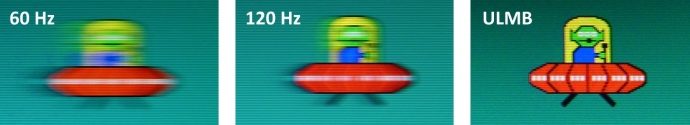
How To Avoid discomfort/nausea from strobe crosstalk (LCD GtG too slow):
- If you are still getting duplicate images even with framerate=Hz, it's strobe crosstalk fault, not framerate fault.
- Lower refresh rate to get more GtG headroom between refresh cycles.
- Failing that, upgrade monitor for faster GtG that fits between refresh cycles
- If you're using a VA panel in a cold climate, warm up your monitor as hot as possible and use lots of refresh rate headroom (75Hz strobing on a 165Hz VA panel), VA has really slow dark-grey GtG's that really become slower when panel is cold.
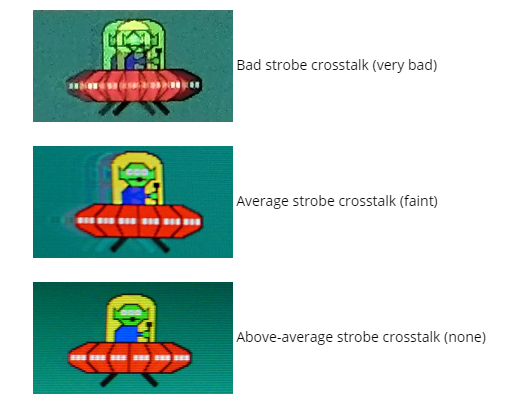
Then properly-optimized strobing can go amazing -- complete with silk-smooth motion, like CRT era 60fps gaming like Super Mario on a Nintendo (NES), Sonic Hedgehog on Sega Master System (SMS), or a Sega Model 3 Arcade Machine (Daytona USA, Virtua Fighter 3, etc), when you get perfect framerate-refreshrate matched motion running ultrasmooth on a Blur Busters Approved display (or similar strobe quality display).
Certainly you will have a smiiiiiidge of extra latency by not using VSYNC OFF, but that is the price you pay for ultrasilk motion like that. For some of us, there's no way to use a computer except with perfectly optimized strobing if you're super-sensitive to motion blur (no headaches with CRT, but massive gaming-motion discomfort with LCDs not traced to other causes such as blue light or other ergonomic issues)
Your mileage will vary (YMMV)
Strobing still flickers, BUT not everyone gets headaches from the flicker.... PWM dimming creates artifacts, and some people are getting discomfort/strain/nausea from the artifacts instead. PWM dimming is not necessarily a 100% reliable predictor of comfort with framerate=Hz strobing. Get familiar with your comfort zone!
For more information, see CRT Nirvana Guide For Disappointed CRT-to-LCD Upgraders. If you hate flicker AND hate motion blur, you have to brute force it. Use extreme frame rate at extreme refresh rates (strobeless blur reduction method). This is why Blur Busters is a huge fan of future 1000 Hz displays.
Enjoy!
Head of Blur Busters - BlurBusters.com | TestUFO.com | Follow @BlurBusters on Twitter


Forum Rules wrote: 1. Rule #1: Be Nice. This is published forum rule #1. Even To Newbies & People You Disagree With!
2. Please report rule violations If you see a post that violates forum rules, then report the post.
3. ALWAYS respect indie testers here. See how indies are bootstrapping Blur Busters research!
