Waiting for some more UFO tests
ViewSonic XG2431 Discussion Thread [Blur Busters Approved XG2431 - 24" 240Hz IPS with Best Strobing]
Re: ViewSonic Now Shipping XG2431 as of NOW!!! [Blur Busters Approved XG2431 - 24" 240Hz IPS]
Would 180hz have a decent quality?
Waiting for some more UFO tests
Waiting for some more UFO tests
Re: ViewSonic Now Shipping XG2431 as of NOW!!! [Blur Busters Approved XG2431 - 24" 240Hz IPS]
If you're interested I can give you a simple guide.GammaLyrae wrote: ↑07 Aug 2021, 14:39I don't have a suitable camera to do a pursuit test, or maybe I just don't know enough about how to use my phone's camera to avoid common shutter speed issues w/ flickering displays, otherwise I would.
We'll work with what you have and try to get best out of it.
-
GammaLyrae
- Posts: 119
- Joined: 28 Mar 2018, 01:44
Re: ViewSonic Now Shipping XG2431 as of NOW!!! [Blur Busters Approved XG2431 - 24" 240Hz IPS]
I think I've got something worked out. I found an app that let me adjust the ISO and shutter speed to ensure that the speed is some degree higher than the refresh rate of the screen. I couldn't get exact matches, but at least the exposure times selected prevent (most) instances of overlapping exposures, which tell a different story than what is really seen with the naked eye. I'll post some photos soon - I just finished taking a set using my tweaked values, now I trashed all of my custom resolutions and will take photos at the default "ultra" PureXP tweaks without any QFT enabled.Discorz wrote: ↑07 Aug 2021, 17:08If you're interested I can give you a simple guide.GammaLyrae wrote: ↑07 Aug 2021, 14:39I don't have a suitable camera to do a pursuit test, or maybe I just don't know enough about how to use my phone's camera to avoid common shutter speed issues w/ flickering displays, otherwise I would.
We'll work with what you have and try to get best out of it.
-
GammaLyrae
- Posts: 119
- Joined: 28 Mar 2018, 01:44
Re: ViewSonic Now Shipping XG2431 as of NOW!!! [Blur Busters Approved XG2431 - 24" 240Hz IPS]
These are default refresh rates, using the out of the box "Ultra" PureXP+ settings and no other tweaks. Please note that due to shutter speed limitations on my phone, there are going to be black bars of varying widths and intensities in the photos. Do your best to ignore them, if it appears an area has a clear double exposure, take a "birds eye view" of the photo and see if the areas that are dimmer or have multiple frames in the same exposure repeat in a pattern, then use your own judgment from there.
60 Hz non-QFT 120 Hz non-QFT 144 Hz non-QFT
60 Hz non-QFT 120 Hz non-QFT 144 Hz non-QFT
-
GammaLyrae
- Posts: 119
- Joined: 28 Mar 2018, 01:44
Re: ViewSonic Now Shipping XG2431 as of NOW!!! [Blur Busters Approved XG2431 - 24" 240Hz IPS]
240 Hz non-QFT
"240hz" actually looks pretty good, the faster refresh rate closes the gap in the visible trailing double images which may be less distracting to some users.
Next are photos I took using the custom resolution function of the Nvidia drivers to force QFT / high vertical totals on common refresh rates for CRT era gaming (60hz, 75hz, 85hz), and the more modern ones (120hz/144hz). I did not tweak 240hz because there's just not enough headroom left in the vertical total / pixel clock to make it feel worthwhile. These photos are pretty close to what I see in reality, but it's worth mentioning that areas of visible corona / trailing double images that are at 0.1-3.00~% intensity do not photograph well. 60 and 75hz are nearly perfect with huge vertical totals and any amount of defect visible in this test truly disappears in real world content.
60 Hz QFT (Large Vertical Totals) 75 Hz QFT (Large Vertical Totals)
Next are photos I took using the custom resolution function of the Nvidia drivers to force QFT / high vertical totals on common refresh rates for CRT era gaming (60hz, 75hz, 85hz), and the more modern ones (120hz/144hz). I did not tweak 240hz because there's just not enough headroom left in the vertical total / pixel clock to make it feel worthwhile. These photos are pretty close to what I see in reality, but it's worth mentioning that areas of visible corona / trailing double images that are at 0.1-3.00~% intensity do not photograph well. 60 and 75hz are nearly perfect with huge vertical totals and any amount of defect visible in this test truly disappears in real world content.
60 Hz QFT (Large Vertical Totals) 75 Hz QFT (Large Vertical Totals)
-
GammaLyrae
- Posts: 119
- Joined: 28 Mar 2018, 01:44
Re: ViewSonic Now Shipping XG2431 as of NOW!!! [Blur Busters Approved XG2431 - 24" 240Hz IPS]
85 Hz QFT (Large Vertical Totals)
120 Hz QFT (Large Vertical Totals)
144 Hz QFT (Large Vertical Totals)
That's all I took for now. They're a little blurrier at the extreme edges (top / bottom), but I hope it's serviceable enough to give people an idea of the performance of the panel. Note that there's always going to be some variance and there's also temperature to consider which may allow you to achieve better or worse performance than I did.
Re: ViewSonic Now Shipping XG2431 as of NOW!!! [Blur Busters Approved XG2431 - 24" 240Hz IPS]
any chance of non-strobed shots using https://www.testufo.com/ghosting ?
-
GammaLyrae
- Posts: 119
- Joined: 28 Mar 2018, 01:44
Re: ViewSonic Now Shipping XG2431 as of NOW!!! [Blur Busters Approved XG2431 - 24" 240Hz IPS]
I don't feel as comfortable doing that because there isn't an easy way for me to definitively know whether the blur visible in the photo is true motion blur or if it's poor focus on the camera.
- Chief Blur Buster
- Site Admin
- Posts: 11725
- Joined: 05 Dec 2013, 15:44
- Location: Toronto / Hamilton, Ontario, Canada
- Contact:
Re: ViewSonic Now Shipping XG2431 as of NOW!!! [Blur Busters Approved XG2431 - 24" 240Hz IPS]
Most reliable Strobe Utility function occurs with V100R852 or newer (preferably V102 or V103 or later).GammaLyrae wrote: ↑07 Aug 2021, 14:38Two items called "Strobe Pulse". They still adjust the expected parameters, but it doesn't 100% match the guide. As I ran through some tweaks, I also found combinations of settings that would reset the strobe pulse width to 100%. Adjusting width or phase by 1 value in either direction would "fix" it. Might be a small firmware issue?
For quickest resolution, can you get in touch with me by PM as I want to make sure Strobe Utility is working reliably on all models of any brand I support Strobe Utility with -- and I would like to reproduce your issue. Or contact me mark [at] blurbusters.com ... Thank you!
Thank you for your due diligence posting your Quick Frame Transport (Large Vertical Totals) modes, and the resulting strobe crosstalk photography! To make them easier to tell apart (non-QFT versus QFT modes), I've added big headings to your images.GammaLyrae wrote: ↑07 Aug 2021, 14:38This would be great! So far I've settled on taking screenshots of my custom settings at each refresh rate, but an automatic recall would be so much better.
I made some custom resolutions for 60hz, 75hz, 85hz, 120hz, and 144hz using the NVidia tool. These values may not transfer 1:1 to CRU, I'd say I put enough effort into all of them to say they're probably 95-98% optimal settings for QFT.
_____
Additional Crosstalk Photography Tips
Despite your phone limitations (creating black bars and stitching artifacts), your pictures are indeed very representative of the virtually-zero strobe crosstalk state I've successfully achieved on my panel with the combination of Strobe Utility + QFT modes.
BTW, a tip for strobe crosstalk photography:
- If using pursuit camera, the exposure should be set to 4 times refresh cycle (4/120sec or 1/30sec shutter for 120Hz strobe)
- If using stationary camera, the exposure should be set to 1 times refresh cycle (1/120sec shutter for 120Hz strobe)
The reason stationary camera works with strobe crosstalk photography is because strobe crosstalk occurs regardless of pursuiting; the pursuiting does help to measure the MPRT of the pulse width, but the crosstalk (trailahead/trailbehind duplicates) tend to look the same in both stationary and pursuit camera, because the strobe backlight is behaving as the shutter for the camera -- like flash photography -- as long as camera shutter only captures one flash (when doing the stationary method instead of pursuit method)
However, many old smartphones have a very slow rolling shutter -- which is why those black bars appears. Newer high end smartphones (~2015-2018 and newer iPhones for example) have a much faster sensor scanout (1/120sec or 1/240sec). Another technique for pursuit camera with a handwave iPhone/Android is to simply run a video camera mode while pursuiting the camera, and use single-frame-step in a favourite video player, to find the clearest freezeframe. In this case, set exposure per video frame.
Head of Blur Busters - BlurBusters.com | TestUFO.com | Follow @BlurBusters on Twitter


Forum Rules wrote: 1. Rule #1: Be Nice. This is published forum rule #1. Even To Newbies & People You Disagree With!
2. Please report rule violations If you see a post that violates forum rules, then report the post.
3. ALWAYS respect indie testers here. See how indies are bootstrapping Blur Busters research!
- Chief Blur Buster
- Site Admin
- Posts: 11725
- Joined: 05 Dec 2013, 15:44
- Location: Toronto / Hamilton, Ontario, Canada
- Contact:
Re: ViewSonic Now Shipping XG2431 as of NOW!!! [Blur Busters Approved XG2431 - 24" 240Hz IPS]
End users, skip this post if not interested in DIY hobbyist monitor reviewer style photography...
<For Hobbyist & Blog Photographers>
Actually, that's the sheer brillance of my pursuit camera invention, and exactly why I invented the pursuit camera: I can tell the two apart (shutter blur versus display blur). It's a standard feature of my pursuit camera sync track invention -- I can tell if it's the pixel blur or if it's the smartphone. Here's why:
From one of the images in the Pursuit Camera Forum:
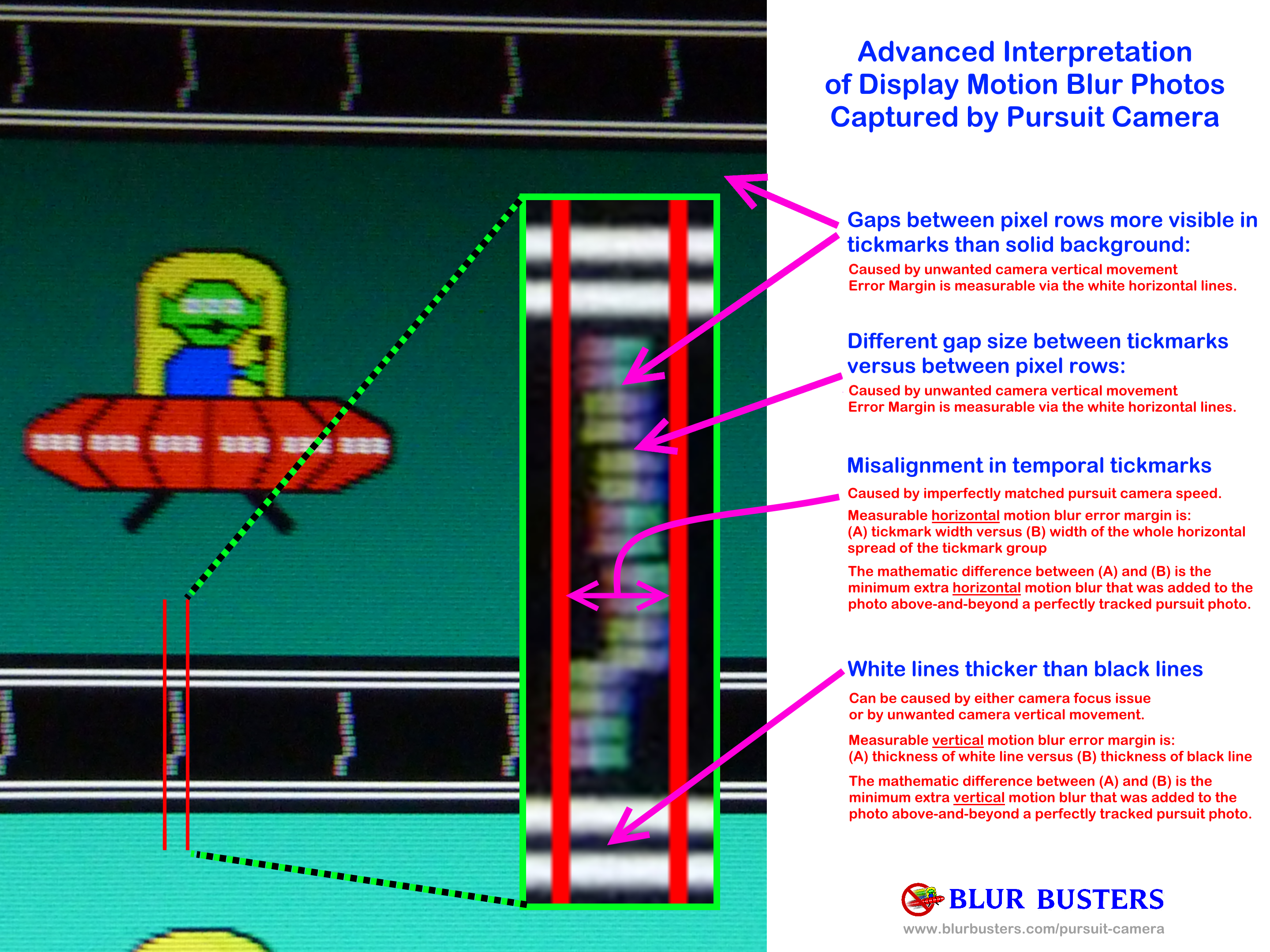
Take a look at why I can tell apart camera focus and display motion blur.
(1) If the ladder track is perfectly clear
(2) if the ladder track is perfectly in-focus
(3) if there is a one-pixel-tall black line between the pair of white horizontal lines
Then you have reasonably high confidence you captured the original blur rather than a focus issue. Just make sure you don't use amplified color saturation or clip your blacks/whites, so make sure it's not underexposed/overexposed.
This is easier to do non-strobed than strobed displays. For the average layperson, I recommend stationary camera (1/120sec for 120Hz) for strobe crosstalk photography on www.testufo.com/crosstalk (non-pursuit), and pursuit camera for non-strobe photography (video recording 30fps at 1/30sec exposure per frame, then cherrypick best frame) on www.testufo.com/ghosting ...
Pursuit camera can be done on strobed displays, but it's a bit more challenging for some slow phone cameras with rolling shutters (black bar issue!) so that's why I recommend the stationary for smartphone crosstalk photography, and pursuit for smartphone non-strobe photography -- those two are easier with modern smartphones with sufficient camera sensor scanout velocities (approximately 1/120sec to 1/240sec sweep). For that, it's a bit easier with the camera in a landscape position for a landscape display.
What brand and model of phone do you have? Most high-end smartphones approximately 2018-ish and newer (iPhones and Galaxies) are now finally capable of fantastic pursuit camera photography via high-quality video recording being used as defacto continuous burst photography, assuming the right technique is followed.
Read the thread Are DIY Hobbyist Hand-Waved Pursuit Cameras Silly or Stupid? (Spoiler: No), and you'll see how brilliant my pursuit camera invention was. Unless you're using a 10-year-old smartphone (or a very generic Android phone with a cheap camera), it is fairly easy to doublecheck your photography for focus issues.
Mind you, it takes a lot of work to do it accurately without a camera rail -- a rail is recommended -- but the sheer bruteforce sample rate of video pursuit photography is what makes handwave pursuit practical (video recording = 1000 photos = you can play the video and then single frame step and find the correct freezeframe), because there are many random-chance of accurate hand pursuit during the time period of 1000 video frames, as seen in this thread.
</For Hobbyist & Blog Photographers>
<For Hobbyist & Blog Photographers>
Instructions on photographing www.testufo.com/ghostingGammaLyrae wrote: ↑07 Aug 2021, 22:15I don't feel as comfortable doing that because there isn't an easy way for me to definitively know whether the blur visible in the photo is true motion blur or if it's poor focus on the camera.
Actually, that's the sheer brillance of my pursuit camera invention, and exactly why I invented the pursuit camera: I can tell the two apart (shutter blur versus display blur). It's a standard feature of my pursuit camera sync track invention -- I can tell if it's the pixel blur or if it's the smartphone. Here's why:
From one of the images in the Pursuit Camera Forum:
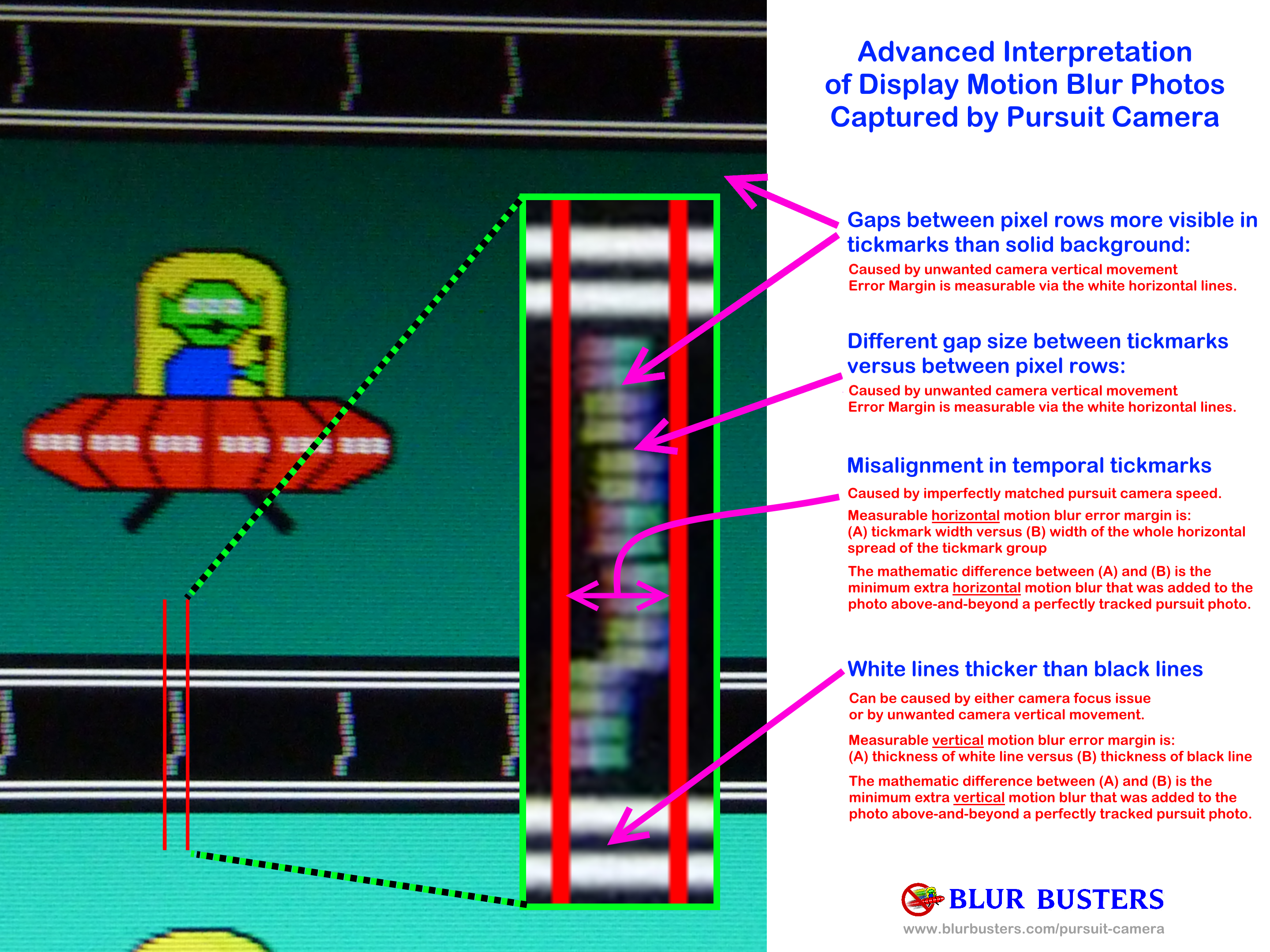
Take a look at why I can tell apart camera focus and display motion blur.
(1) If the ladder track is perfectly clear
(2) if the ladder track is perfectly in-focus
(3) if there is a one-pixel-tall black line between the pair of white horizontal lines
Then you have reasonably high confidence you captured the original blur rather than a focus issue. Just make sure you don't use amplified color saturation or clip your blacks/whites, so make sure it's not underexposed/overexposed.
This is easier to do non-strobed than strobed displays. For the average layperson, I recommend stationary camera (1/120sec for 120Hz) for strobe crosstalk photography on www.testufo.com/crosstalk (non-pursuit), and pursuit camera for non-strobe photography (video recording 30fps at 1/30sec exposure per frame, then cherrypick best frame) on www.testufo.com/ghosting ...
Pursuit camera can be done on strobed displays, but it's a bit more challenging for some slow phone cameras with rolling shutters (black bar issue!) so that's why I recommend the stationary for smartphone crosstalk photography, and pursuit for smartphone non-strobe photography -- those two are easier with modern smartphones with sufficient camera sensor scanout velocities (approximately 1/120sec to 1/240sec sweep). For that, it's a bit easier with the camera in a landscape position for a landscape display.
What brand and model of phone do you have? Most high-end smartphones approximately 2018-ish and newer (iPhones and Galaxies) are now finally capable of fantastic pursuit camera photography via high-quality video recording being used as defacto continuous burst photography, assuming the right technique is followed.
Read the thread Are DIY Hobbyist Hand-Waved Pursuit Cameras Silly or Stupid? (Spoiler: No), and you'll see how brilliant my pursuit camera invention was. Unless you're using a 10-year-old smartphone (or a very generic Android phone with a cheap camera), it is fairly easy to doublecheck your photography for focus issues.
Mind you, it takes a lot of work to do it accurately without a camera rail -- a rail is recommended -- but the sheer bruteforce sample rate of video pursuit photography is what makes handwave pursuit practical (video recording = 1000 photos = you can play the video and then single frame step and find the correct freezeframe), because there are many random-chance of accurate hand pursuit during the time period of 1000 video frames, as seen in this thread.
</For Hobbyist & Blog Photographers>
Head of Blur Busters - BlurBusters.com | TestUFO.com | Follow @BlurBusters on Twitter


Forum Rules wrote: 1. Rule #1: Be Nice. This is published forum rule #1. Even To Newbies & People You Disagree With!
2. Please report rule violations If you see a post that violates forum rules, then report the post.
3. ALWAYS respect indie testers here. See how indies are bootstrapping Blur Busters research!
