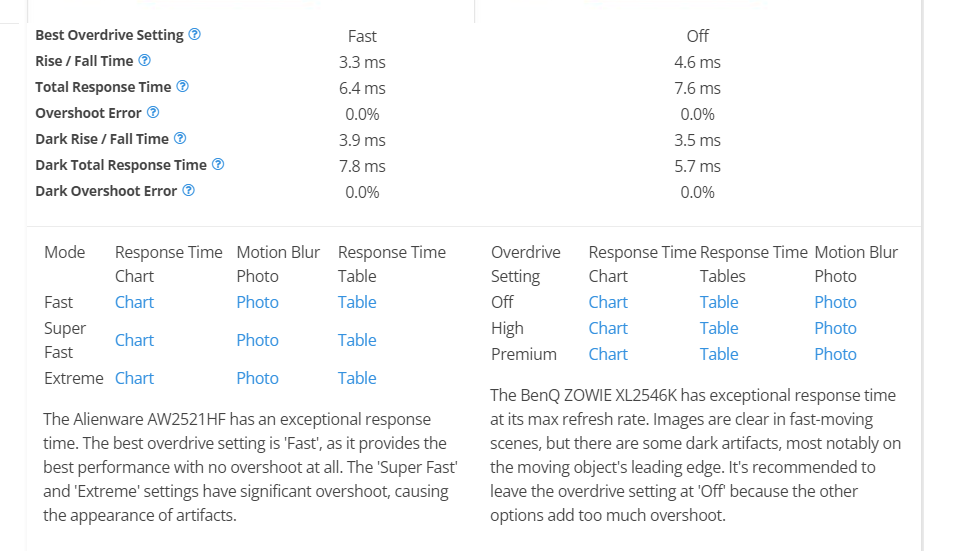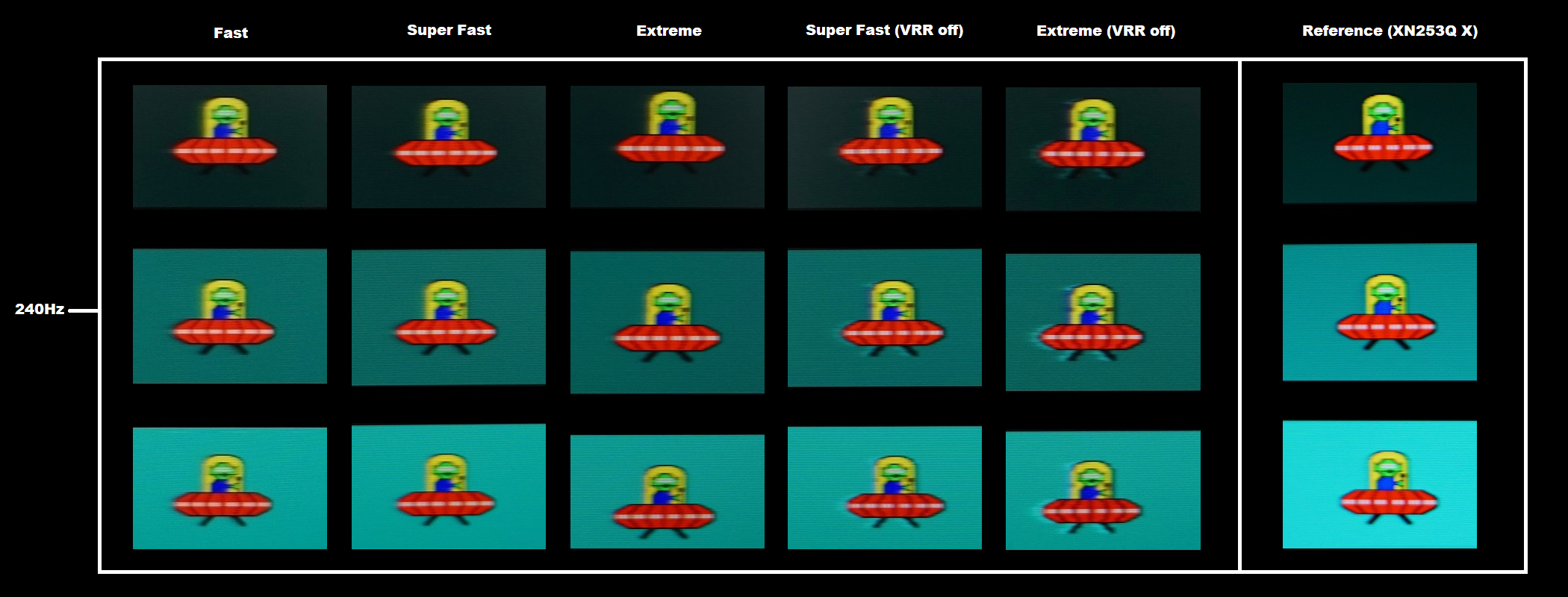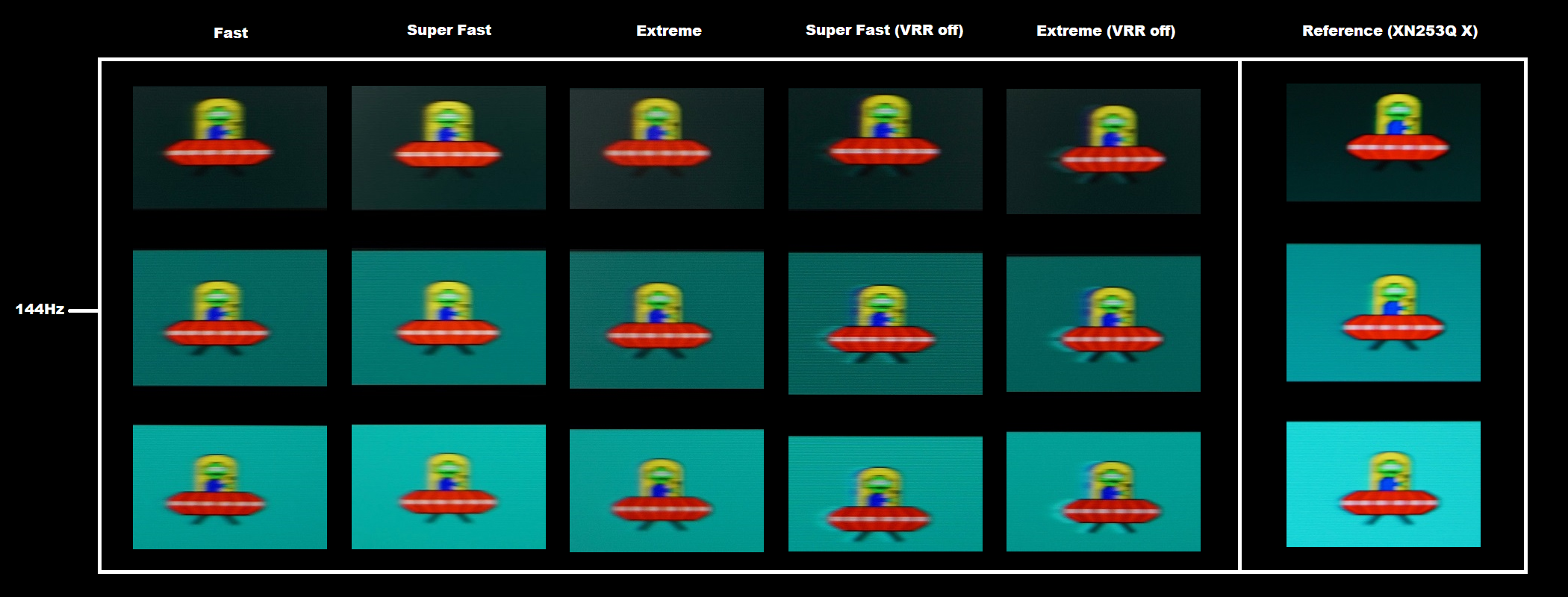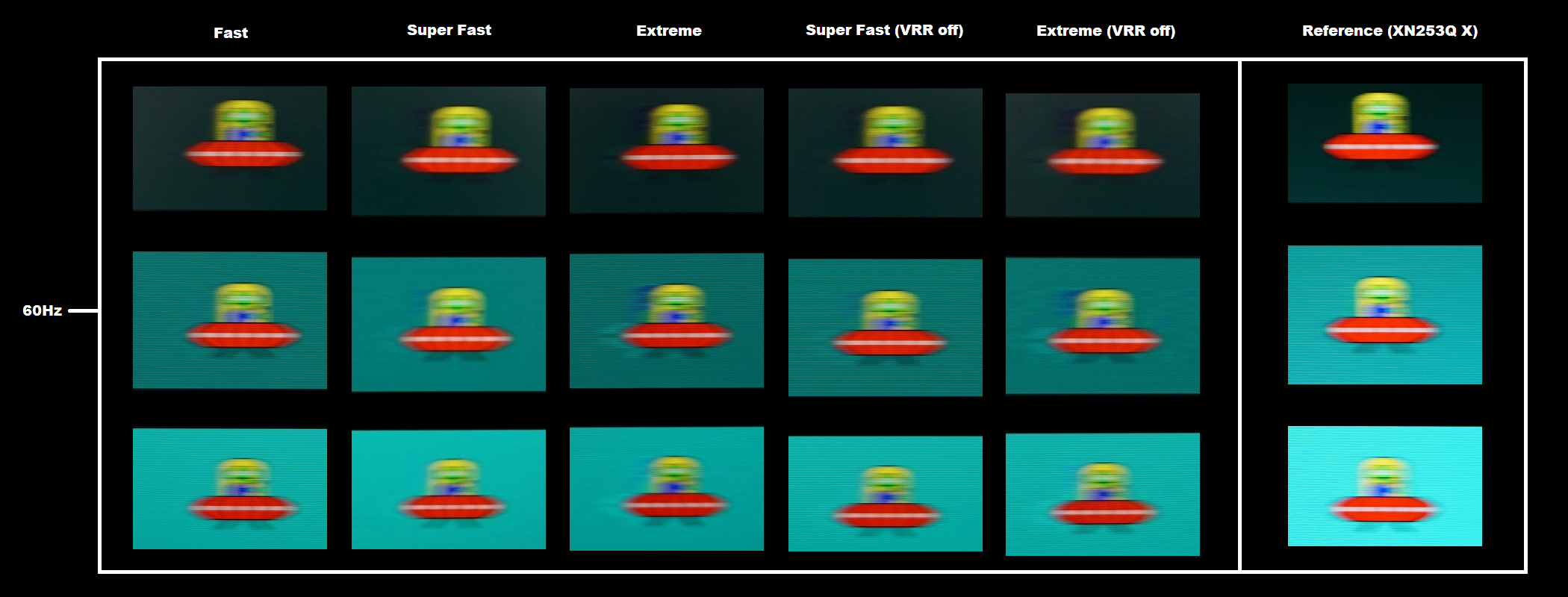Everything about displays and monitors. 120Hz, 144Hz, 240Hz, 4K, 1440p, input lag, display shopping, monitor purchase decisions, compare, versus, debate, and more. Questions? Just ask!
-
maestroo
- Posts: 28
- Joined: 28 Dec 2021, 15:59
Post
by maestroo » 02 Jan 2022, 20:54
jorimt wrote: ↑02 Jan 2022, 19:00
Okay, then change the overdrive until the ghosting is reduced? "Fast" looks good in your video. What do you find wrong with that preset?
And again, if you're playing in G-SYNC mode (don't know if you are), since the monitor doesn't have variable overdrive, it will be stuck in one overdrive preset, so the lower the framerate below the refresh rate, the worse the overdrive will probably be, since it's only tuned for the max refresh rate.
I am going to use the Fast preset. Its has the fastest Total Response Time according to Rting and no overshoot. Ok another question, for example XL2456K is regarded as the best monitor for FPS a lot of it is because of DYAC, but lets take that out of the ocasion according to Rtings:
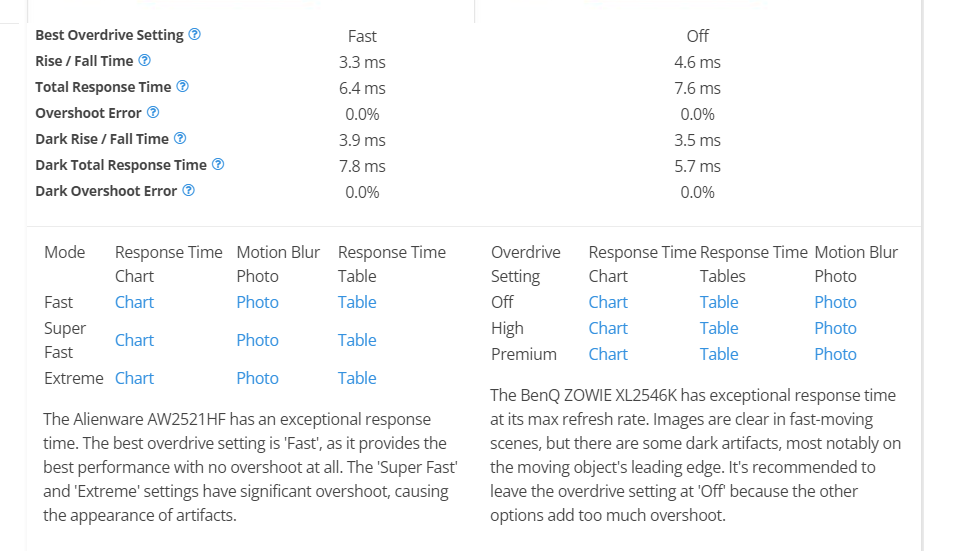
The alienware has a faster response time, so then how come people still feel like the Zowie is superior for fps and motion clarity?
-
jorimt
- Posts: 2487
- Joined: 04 Nov 2016, 10:44
- Location: USA
Post
by jorimt » 02 Jan 2022, 21:29
maestroo wrote: ↑02 Jan 2022, 20:54
The alienware has a faster response time, so then how come people still feel like the Zowie is superior for fps and motion clarity?
The BenQ has strobing (DyAC), the Alienware doesn't.
Good strobing at the same refresh rate as a non-strobed display reduces image persistence (MPRT), decreasing non-GtG motion blur further.
The downside is it darkens the peak brightness of the display (more or less depending on the method), can have crosstalk artifacts (whereas non-strobing doesn't), and slightly increases latency compared to non-strobed displays due to the black frame insertion partially obscuring the display of frames.
It's a trade-off, one that is typically preferential in nature, at least at such high refresh rates.
(jorimt: /jor-uhm-tee/)
Author: Blur Busters "G-SYNC 101" Series
Displays: ASUS PG27AQN, LG 48C4 VR: Beyond, Quest 3, Reverb G2, Index OS: Windows 11 Pro Case: Fractal Design Torrent PSU: Seasonic PRIME TX-1000 MB: ASUS Z790 Hero CPU: Intel i9-13900k w/Noctua NH-U12A GPU: GIGABYTE RTX 4090 GAMING OC RAM: 32GB G.SKILL Trident Z5 DDR5 6400MHz CL32 SSDs: 2TB WD_BLACK SN850 (OS), 4TB WD_BLACK SN850X (Games) Keyboards: Wooting 60HE, Logitech G915 TKL Mice: Razer Viper Mini SE, Razer Viper 8kHz Sound: Creative Sound Blaster Katana V2 (speakers/amp/DAC), AFUL Performer 8 (IEMs)
-
Discorz
- VIP Member
- Posts: 1003
- Joined: 06 Sep 2019, 02:39
- Location: Europe, Croatia
-
Contact:
Post
by Discorz » 03 Jan 2022, 03:21
Yes, with non-variable overdrive one OD level will look different at different refresh/frame rates. But variable OD isn't perfect either - consistent overdrive = inconsistent response times while fixed OD is usually vice versa.
Even though TestUFO doesn't work with VRR it will still show this behavior. PCMonitors pursuits demonstrate this nicely.
These are AW2521HF overdrives throughout refresh range, VRR ON/OFF:
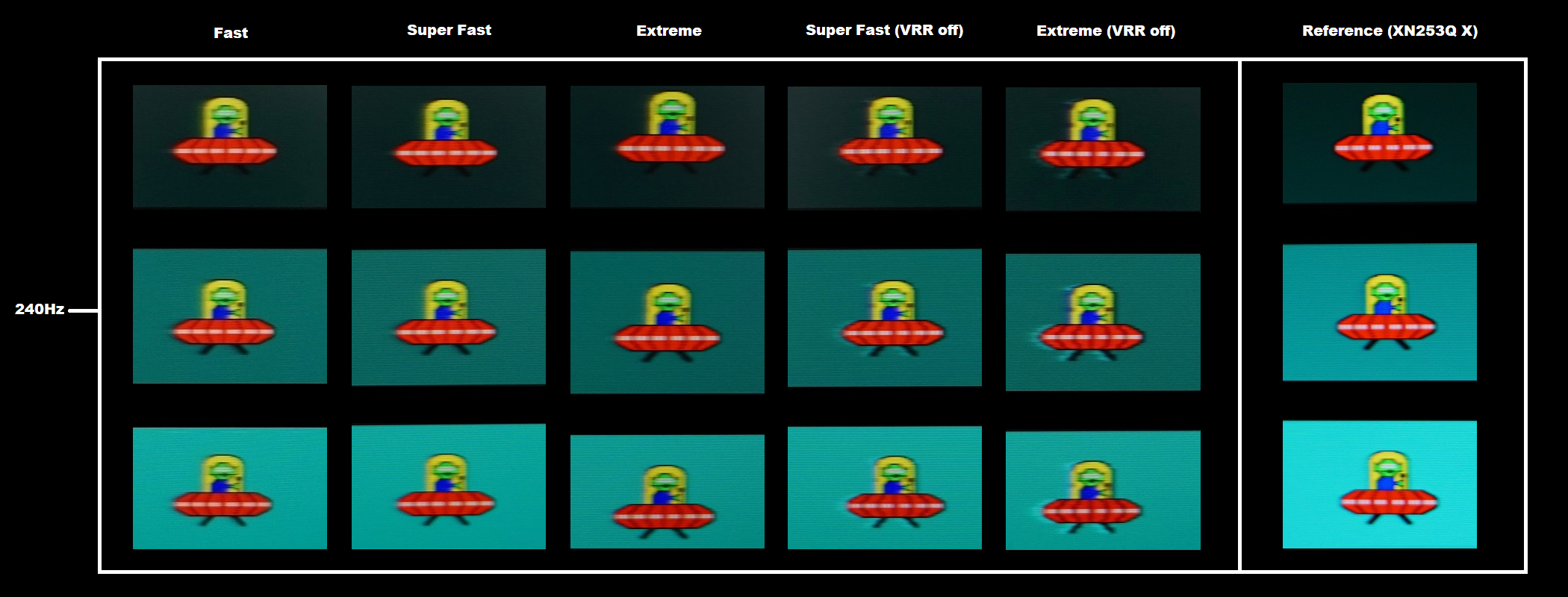
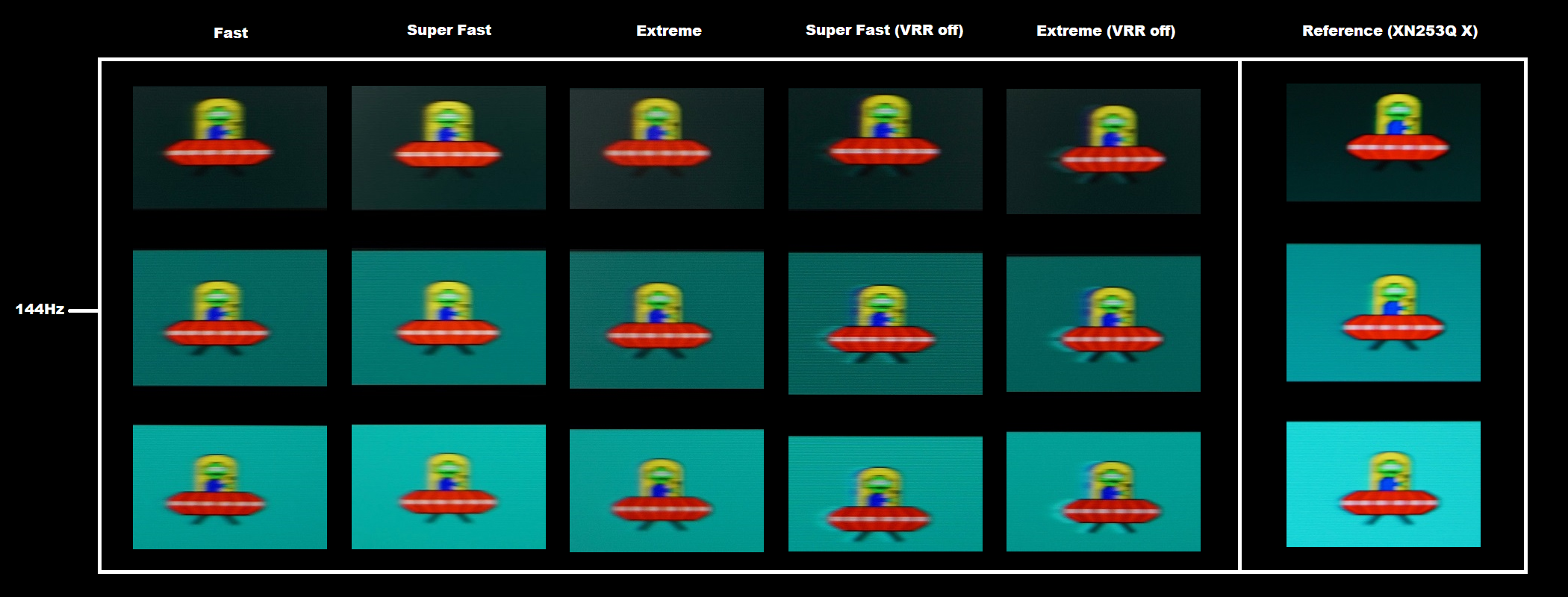
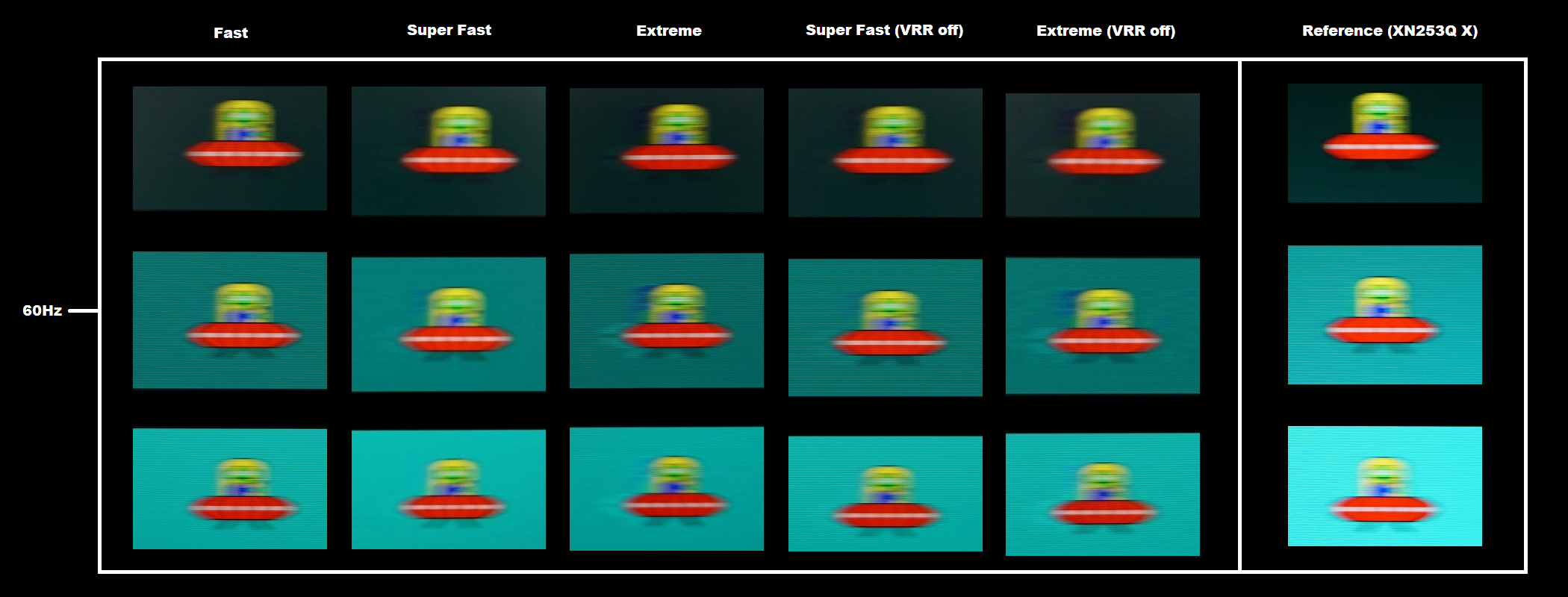
Choose one.
Also overdrives can differ depending on gpu u use, amd or nvidia. Especially on alienware monitors.
And Happy New Year!

-
maestroo
- Posts: 28
- Joined: 28 Dec 2021, 15:59
Post
by maestroo » 03 Jan 2022, 06:43
jorimt wrote: ↑02 Jan 2022, 21:29
maestroo wrote: ↑02 Jan 2022, 20:54
The alienware has a faster response time, so then how come people still feel like the Zowie is superior for fps and motion clarity?
The BenQ has strobing (DyAC), the Alienware doesn't.
Good strobing at the same refresh rate as a non-strobed display reduces image persistence (MPRT), decreasing non-GtG motion blur further.
The downside is it darkens the peak brightness of the display (more or less depending on the method), can have crosstalk artifacts (whereas non-strobing doesn't), and slightly increases latency compared to non-strobed displays due to the black frame insertion partially obscuring the display of frames.
It's a trade-off, one that is typically preferential in nature, at least at such high refresh rates.
But removing dyac out of the equation is the zowie still superior?
Discorz wrote: ↑03 Jan 2022, 03:21
Yes, with non-variable overdrive one OD level will look different at different refresh/frame rates. But variable OD isn't perfect either - consistent overdrive = inconsistent response times while fixed OD is usually vice versa.
Even though TestUFO doesn't work with VRR it will still show this behavior. PCMonitors pursuits demonstrate this nicely.
These are AW2521HF overdrives throughout refresh range, VRR ON/OFF:
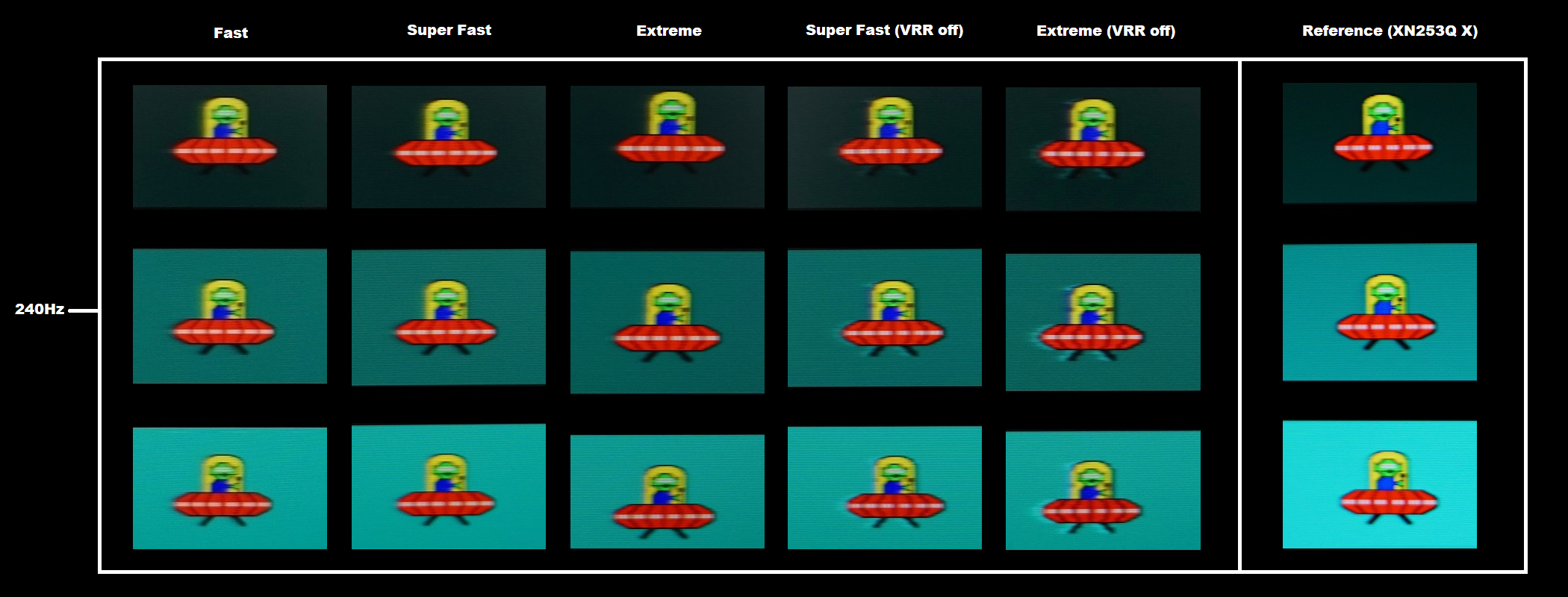
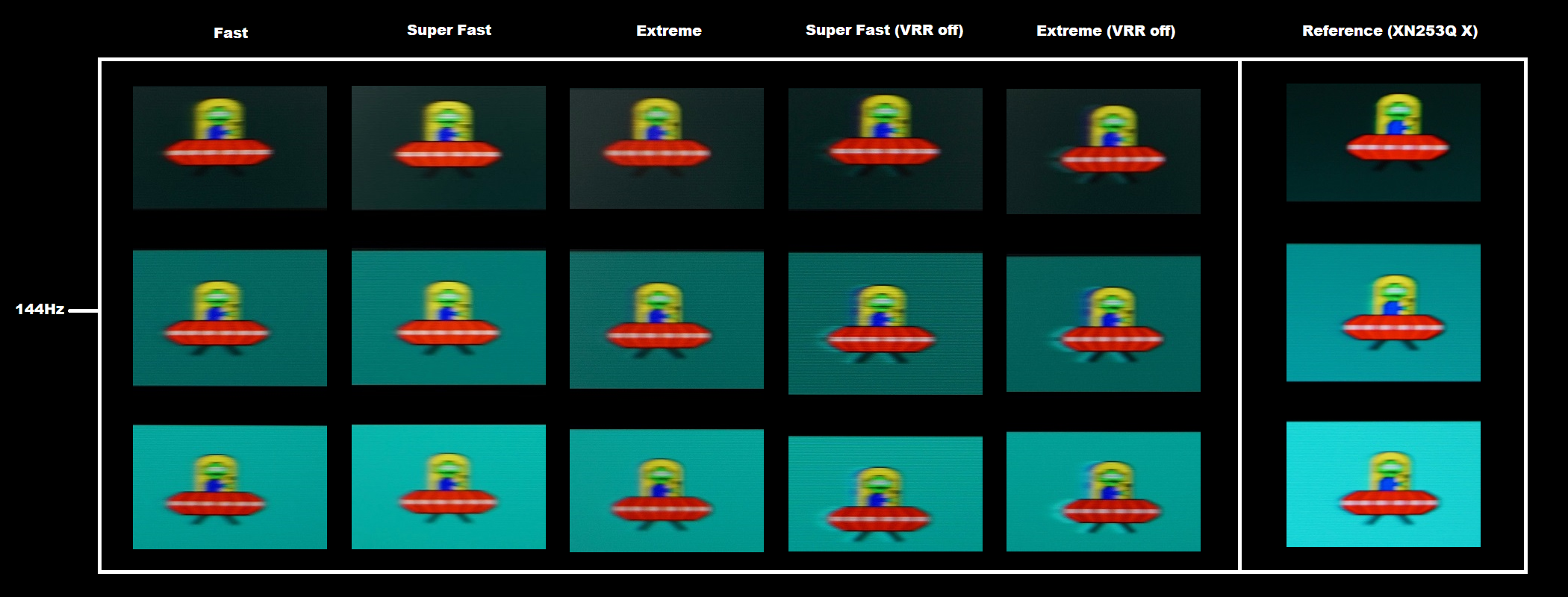
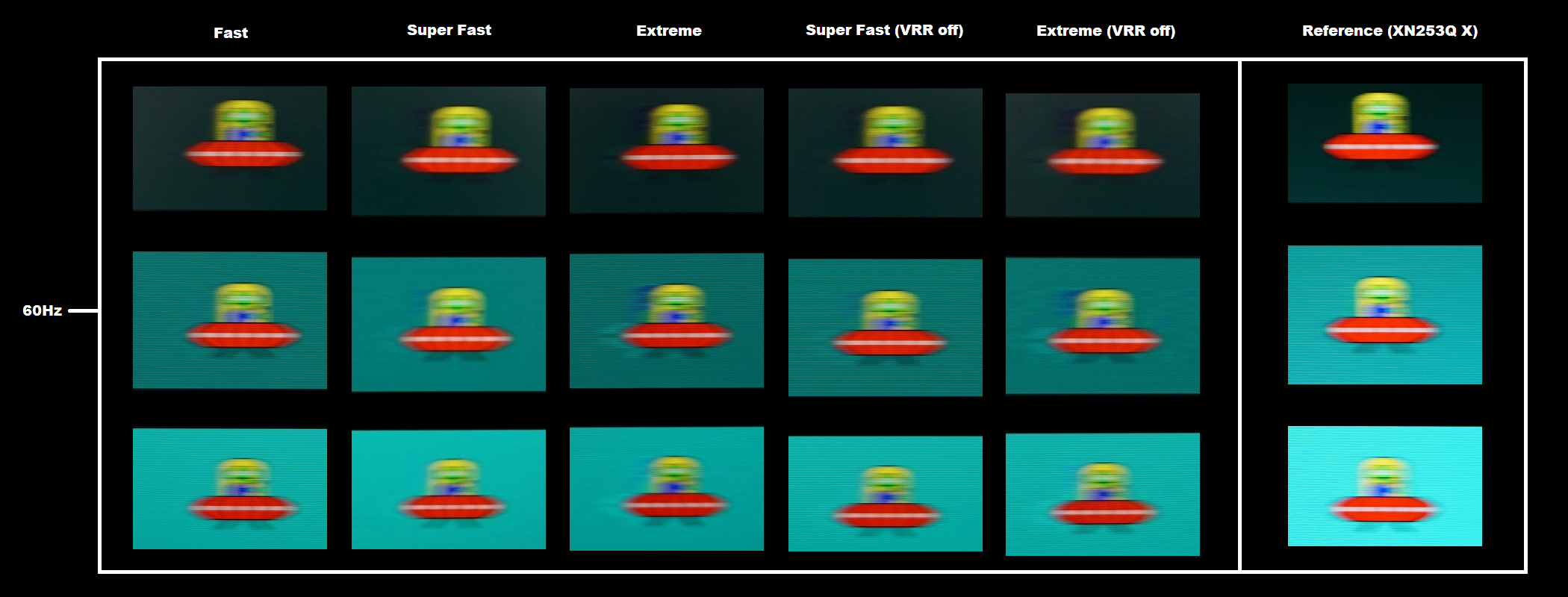
Choose one.
Also overdrives can differ depending on gpu u use, amd or nvidia. Especially on alienware monitors.
And Happy New Year!

Yes, mine has the same behaviour as u shown. I end up choosing Fast with VRR off (gsync off).
-
Discorz
- VIP Member
- Posts: 1003
- Joined: 06 Sep 2019, 02:39
- Location: Europe, Croatia
-
Contact:
Post
by Discorz » 03 Jan 2022, 07:10
maestroo wrote: ↑03 Jan 2022, 06:43
But removing dyac out of the equation is the zowie still superior?
Without DyAc it wouldn't really make sense to get Zowie just for its response times.
Honesly, keep your Alienware and enjoy it. Its not like zowie is the god of monitors, its still an lcd with bunch of flaws. If we were strict and realistic there is no good gaming monitor to buy right now. Looks like the blur will always be present until stroboscopic blur is solved with very high refresh rates and framerate. At least we have the instant OLED, it just needs that extra refresh. Next monitor I will buy will probably be in 2025 or later.
-
maestroo
- Posts: 28
- Joined: 28 Dec 2021, 15:59
Post
by maestroo » 03 Jan 2022, 08:19
Discorz wrote: ↑03 Jan 2022, 07:10
maestroo wrote: ↑03 Jan 2022, 06:43
But removing dyac out of the equation is the zowie still superior?
Without DyAc it wouldn't really make sense to get Zowie just for its response times.
Honesly, keep your Alienware and enjoy it. Its not like zowie is the god of monitors, its still an lcd with bunch of flaws. If we were strict and realistic there is no good gaming monitor to buy right now. Looks like the blur will always be present until stroboscopic blur is solved with very high refresh rates and framerate. At least we have the instant OLED, it just needs that extra refresh. Next monitor I will buy will probably be in 2025 or later.
Yeah I will keep it, I have been playing better with it compared with the old benq 144hz, I doubt i would play better with a zowie.
Thanks tho for the most part I just wanted to understand more about monitors in general.
-
axaro1
- Posts: 627
- Joined: 23 Apr 2020, 12:00
- Location: Milan, Italy
Post
by axaro1 » 03 Jan 2022, 08:54
Rtings recommend to switch off the overdrive on the 2546K because it generates too much overshoot but it's honestly a lot more clear with AMA High.
Dyac with 1.7ms g2g and 83.3% BFI duration hides
most of the overshoot artifacts, as you can see from my pfp (Dyac Premium with AMA High).
Also, with Adaptive Sync + Ama High overdrive voltage scaling is different and it has 0 overshoot while still being faster than AMA Off.
-
maestroo
- Posts: 28
- Joined: 28 Dec 2021, 15:59
Post
by maestroo » 03 Jan 2022, 09:16
axaro1 wrote: ↑03 Jan 2022, 08:54
Rtings recommend to switch off the overdrive on the 2546K because it generates too much overshoot but it's honestly a lot more clear with AMA High.
Dyac with 1.7ms g2g and 83.3% BFI duration hides
most of the overshoot artifacts, as you can see from my pfp (Dyac Premium with AMA High).
Also, with Adaptive Sync + Ama High overdrive voltage scaling is different and it has 0 overshoot while still being faster than AMA Off.
Thats what i noticed with my old benq xl2411z, even on premium AMA with overshot being shown in the ufo test ingame i wouldnt notice anything wrong.
-
jorimt
- Posts: 2487
- Joined: 04 Nov 2016, 10:44
- Location: USA
Post
by jorimt » 03 Jan 2022, 09:28
maestroo wrote: ↑03 Jan 2022, 06:43
But removing dyac out of the equation is the zowie still superior?
Not that I see. The draw of the BenQ over the Alienware is DyAc; without it, the performance between the two appears to be a wash GtG-wise overall.
(jorimt: /jor-uhm-tee/)
Author: Blur Busters "G-SYNC 101" Series
Displays: ASUS PG27AQN, LG 48C4 VR: Beyond, Quest 3, Reverb G2, Index OS: Windows 11 Pro Case: Fractal Design Torrent PSU: Seasonic PRIME TX-1000 MB: ASUS Z790 Hero CPU: Intel i9-13900k w/Noctua NH-U12A GPU: GIGABYTE RTX 4090 GAMING OC RAM: 32GB G.SKILL Trident Z5 DDR5 6400MHz CL32 SSDs: 2TB WD_BLACK SN850 (OS), 4TB WD_BLACK SN850X (Games) Keyboards: Wooting 60HE, Logitech G915 TKL Mice: Razer Viper Mini SE, Razer Viper 8kHz Sound: Creative Sound Blaster Katana V2 (speakers/amp/DAC), AFUL Performer 8 (IEMs)
-
maestroo
- Posts: 28
- Joined: 28 Dec 2021, 15:59
Post
by maestroo » 04 Jan 2022, 11:01
What makes TN panels feel snapier than IPS panels even on the same refresh rate and very similar total pixel response time?