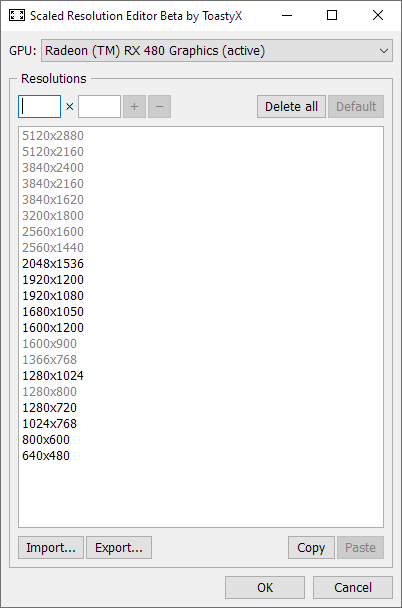ToastyX wrote: ↑01 Feb 2022, 19:09
SRE is separate from NVIDIA Image Scaling and DLDSR. SRE can't force a game to use a resolution. That's up to the game. The resolutions should be available in any game that uses the Windows resolution list.
NVIDIA Image Scaling does add 960x540 if you have a 1920x1080 monitor, and you can add 960x540 with SRE even if NIS is turned off. Windows will not list resolutions less than 600 lines in the display settings, but they should be available for games to use. Resolutions less than 600 lines but greater than 640x480 are still listed in Advanced display settings > Display adapter properties > List All Modes.
To change the native resolution, you would have to use CRU. I don't know if that will affect DLDSR. In the future, I want to rewrite CRU and offer a way to force a single resolution with a hotkey or taskbar menu.
your answer is logical and this game i swear 2 you there is 0 logic behind it..
and yes i used CRU ..
and yes its listed in List All Modes
but unfortunate NIS will not list 960x540..
1129x635 is the smallest(when i tried 2 solve this issue i find out that Nvidia under 50% scaling have instead 960x540 its says not supported by windows
Input Resolution for 1080p Output
85%
1632 x 918
77%
1477 x 831
67%
1280 x 720
59%
1129 x 635
50%
Not Supported by Windows )
and whats even more unfortunate ..no matter what i tried this ilogical game called For Honor will not use 960x540..
i set that res as native tried with different timings..deleted everything from CRU and yet..nothing
just plane and simple nothing..
also..bcs i am on 390hz with higher VTs than usual i need 2 use DisplayID in Extension block..
4me it was ok didnt had any issue with that,but i noticed that people will have hard time finding that and using it.
i understand that CRU was made when VTs was not an issue,but now kinda is..
so maybe you can make those specific cases more user friendly..
i am saying this in regard 2 your proposal 2 rewrite CRU..
also 2 get back on SRE if i am only Display scaling gamer,should i consider this or not?
and final question will be: i am gonna use SRE in situation when i want 2 gain more fps,
or am i gonna use SRE when i just want 2 experiment with different resolutions than added by default?
so basicaly i am asking what was motivation 2 write this type of utility(can i call it utility?

)
TY 1 more time!