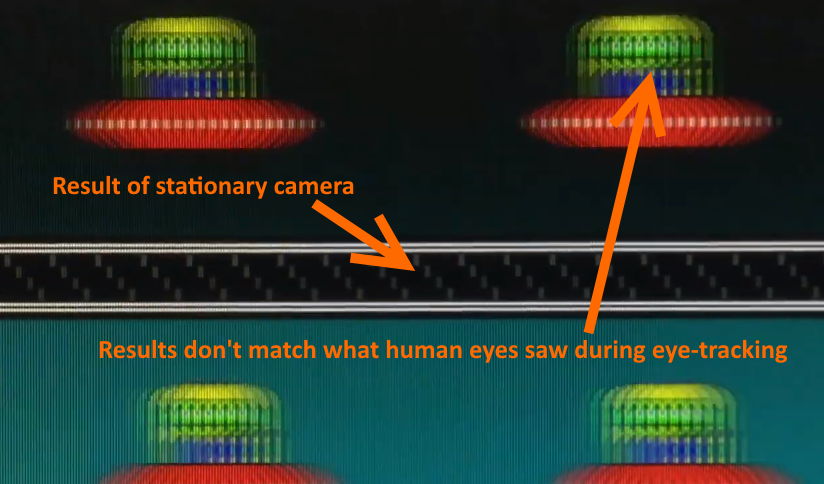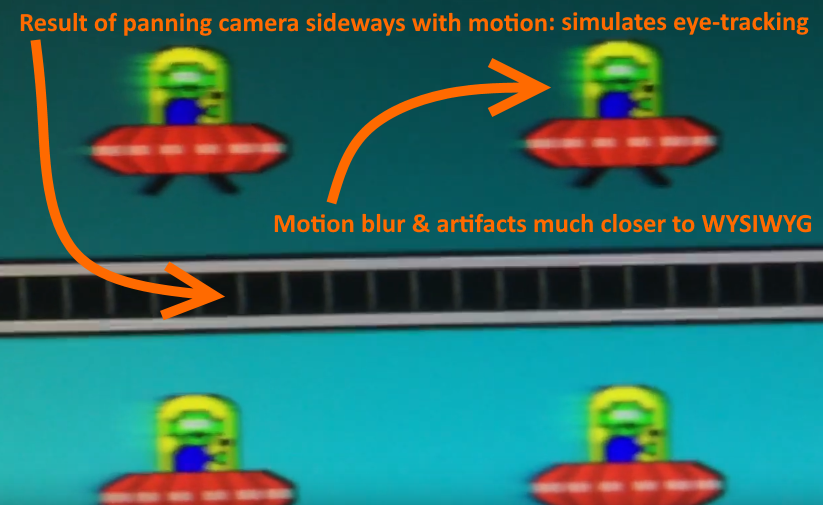Page 4 of 7
Re: BenQ XL2740 - 27” 1080p - 240hz - Should I wait?
Posted: 17 Jan 2019, 19:21
by troubleperson
Got this today, to have next to my asus pg279q (27"165hz ips 1440p). To use for extra space and competitive games while other games on the previous. Anybody that can share good settings for this monitor? Played around for about 2 hrs in games and desktop trying to get good colors, but not really feeling it. Also, very easily notice the difference on desktop moving cursor, but in-game not so much. Quickly turning around or just moving camera games look as blurry as on the pg279q. But moving targets feel a bit clearer. Maybe I have missed some settings. After playing for some hours and swapping game between this monitor and the asus, the price does not feel worth it and makes me think the LG 27" 240hz would have been just as good maybe.
Re: BenQ XL2740 - 27” 1080p - 240hz - Should I wait?
Posted: 17 Jan 2019, 19:54
by saw141
troubleperson wrote:Got this today, to have next to my asus pg279q (27"165hz ips 1440p). To use for extra space and competitive games while other games on the previous. Anybody that can share good settings for this monitor? Played around for about 2 hrs in games and desktop trying to get good colors, but not really feeling it. Also, very easily notice the difference on desktop moving cursor, but in-game not so much. Quickly turning around or just moving camera games look as blurry as on the pg279q. But moving targets feel a bit clearer. Maybe I have missed some settings. After playing for some hours and swapping game between this monitor and the asus, the price does not feel worth it and makes me think the LG 27" 240hz would have been just as good maybe.
This MAY help, according to this person. I haven’t tested this though so use your discretion.
viewtopic.php?f=13&t=3604
Re: BenQ XL2740 - 27” 1080p - 240hz - Should I wait?
Posted: 18 Jan 2019, 14:15
by A Solid lad
Haha, I'm glad you're so happy and excited!
Would be glad to hear about your hands-on experience with the monitor!
I'd recommend to try it first without any fiddling with custom resolutions and the like... leave that for later. :p
Just set AMA to high, hz to 240 and rock away!
Re: BenQ XL2740 - 27” 1080p - 240hz - Should I wait?
Posted: 18 Jan 2019, 14:50
by troubleperson
A Solid lad wrote:Haha, I'm glad you're so happy and excited!
Would be glad to hear about your hands-on experience with the monitor!
I'd recommend to try it first without any fiddling with custom resolutions and the like... leave that for later. :p
Just set AMA to high, hz to 240 and rock away!
Could you share your settings in the monitor?
Re: BenQ XL2740 - 27” 1080p - 240hz - Should I wait?
Posted: 19 Jan 2019, 12:36
by A Solid lad
Sure.
Here are my ingame settings:
Black Eq - 2 (Can be way more depending on the map)
C. Vibrance - 10 (Using 100% D. Vibrance in NVCP)
L. Blue Light - 0
Instant Mode - On
Preset - Standard (Saved to Gamer 1)
Brightness - 100
Contrast - 50
Sharpness - 7
Gamma - 2
Color Temp. - Normal
AMA - High
D. Contrast - 0
Pretty basic, but it gives me the edge in every FPS game I play.
Re: BenQ XL2740 - 27” 1080p - 240hz - Should I wait?
Posted: 21 Jan 2019, 15:32
by Falkentyne
troubleperson wrote:Got this today, to have next to my asus pg279q (27"165hz ips 1440p). To use for extra space and competitive games while other games on the previous. Anybody that can share good settings for this monitor? Played around for about 2 hrs in games and desktop trying to get good colors, but not really feeling it. Also, very easily notice the difference on desktop moving cursor, but in-game not so much. Quickly turning around or just moving camera games look as blurry as on the pg279q. But moving targets feel a bit clearer. Maybe I have missed some settings. After playing for some hours and swapping game between this monitor and the asus, the price does not feel worth it and makes me think the LG 27" 240hz would have been just as good maybe.
Did you try enabling blur reduction in the service menu yet?
(Power off the monitor (do not unplug it), hold button #4 for 5 seconds, then power it on while holding down button #4.
Then either button 4 or 5 should enter the service menu.
You should see blur reduction on/off and Area and Intensity settings.
Does this help?
Re: BenQ XL2740 - 27” 1080p - 240hz - Should I wait?
Posted: 21 Jan 2019, 15:51
by troubleperson
After some more days of playing games with it and spending time on ufotest I'm pretty happy with it. Everything looks good except ghosting pursuit test and the marquee text, some blue blurring there on both AMA settings and off leaves a tiny smear. High looks best on ufotest and in games. Seems like it doesn't like blue-ish colors, the tiny trail only appears mostly there. Tried to take pics but I'm too bad at that. But way more clearer in all kinds of moving things than the pg279q. I was doubting it would be true but I hit things more and am more able to keep a track of things going on (high GM in overwatch), especially pointblank hitting ADAD strafing targets or having to turn around a lot.
I can't tell a difference in input lag between this one and the pg279q. Maybe they are very close in that regard. I can't find any thorough tests for this monitor online, maybe someone here knows. In the end it feels like I should have waited a bit more for the upcoming 1440p 240hz screens, atleast when being this late. They are probably even faster.
Falkentyne wrote:Did you try enabling blur reduction in the service menu yet?
(Power off the monitor (do not unplug it), hold button #4 for 5 seconds, then power it on while holding down button #4.
Then either button 4 or 5 should enter the service menu.
You should see blur reduction on/off and Area and Intensity settings.
Does this help?
Yeah I get the menu, it was set to Off with 10/10. Tested it On just now quickly in ufotest and it does actually get even more clearer than previously, though there is a trailing after image or whatever you could call it. Going to test this more tomorrow, did not know about this
Update: played around with it, don't think it was worth it. Too much crosstalk (pretty sure it was this) and couldn't really get rid of it no matter what area/intensity settings, and not really noticeable in-game between the on or off settings. Also something I can't describe felt off with it in a bad way, like maybe it was too straining on the eyes or something.
Re: BenQ XL2740 - 27” 1080p - 240hz - Should I wait?
Posted: 23 Jan 2019, 18:35
by saw141
It was...supposed to get delivered today. However, FedEx didn’t due to weather.......it was slightly raining. I had someone at my house prepared to sign for it or accept it. I’m really upset about this. I don’t think I’ve ever checked the tracking info for a purchase more than this, I’m so eager and hyped. I’d certainly prefer for it to not suffer any water damages, but I expected it, and wanted it...today.
Re: BenQ XL2740 - 27” 1080p - 240hz - Should I wait?
Posted: 24 Jan 2019, 04:35
by troubleperson
Sorry I can not take good pictures as the instructions want, very difficult with just a phone and no equipment, but I did manage to get a bit of what is visible normally too. No AMA premium because the pics wouldn't show a difference, but the issue is slightly more visible.
I am wondering if this is normal or acceptable for 240hz monitors and if others can see the same on theirs.
Ignore the double image of the ufo, that is not what's seen normally just what my phone camera did. This is only for the blur/trails with the AMA setting
AMA off, no blueish trailing/ghosting, just regular blurring but very very little (I think it's worse on camera than what's seen with eye):
https://i.imgur.com/vukY5ZL.jpg
AMA High (Default), blue trail or blur. Very noticeable on blue backgrounds, not so much if at all on darker or other color backgrounds. Nothing seen at all on the white background setting.
https://i.imgur.com/S6UVxbv.jpg
Re: BenQ XL2740 - 27” 1080p - 240hz - Should I wait?
Posted: 24 Jan 2019, 05:36
by Chief Blur Buster
troubleperson wrote:Yeah I get the menu, it was set to Off with 10/10. Tested it On just now quickly in ufotest and it does actually get even more clearer than previously, though there is a trailing after image or whatever you could call it.
That's called strobe crosstalk. See
Advanced Crosstalk FAQ. It's very strong on 240Hz strobing, but can improve if you use a lower Hz + large vertical total.
troubleperson wrote:Sorry I can not take good pictures as the instructions want, very difficult with just a phone and no equipment
Don't worry! For users who want an approximation, you don't need no equipment! You simply video while panning the camera along the motion.
Easy Smartphone Pursuit Camera Instructions
The pro sites use "equipment" but really, pursuit camera CAN be done via
any hand-waved smartphone on
http://www.testufo.com/ghosting .... video recording makes it easy.
See this YouTube video:
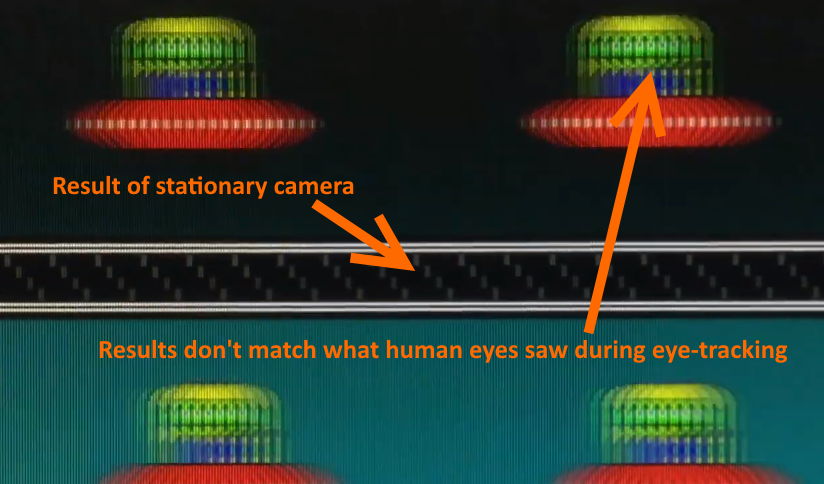
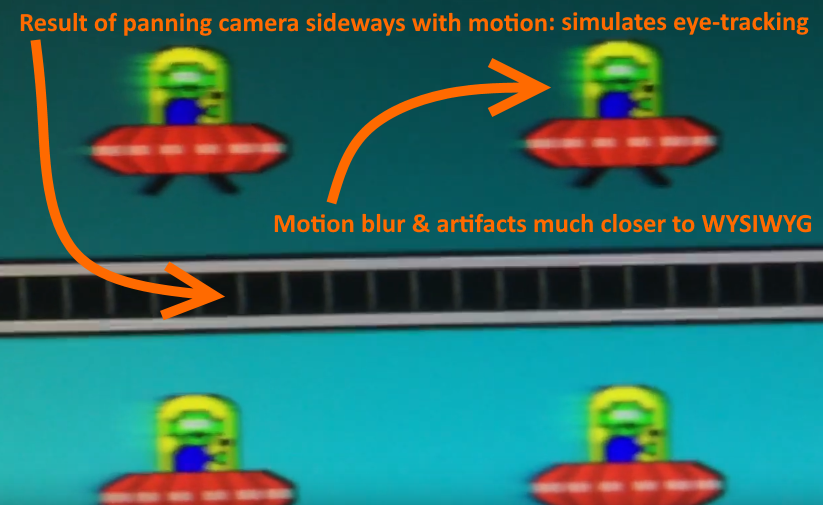
This special temporal test pattern is the
peer reviewed invention of mine (confirmed by NOKIA, NIST.gov and Keltek researchers)
Yeah, you could take pictures instead of video
But for end users, video is much easier so you're not aiming at a shutter button while trying to pan the camera.
You can just screenshot the clearest freeze frame, or just post the whole video.
Just record video, and do your best to hand-wave your smartphone following the UFOs until the sync ladder looks correct on your smartphone screen. That's it! You might get a missing tickmark or two (Short camera exposure per video frame on bright monitors), but as long as you're aligning at least 2, 3 or 4 tickmarks into a proper looking sync track ladder, or you can just dim your monitor's brightness to make sure 4 tickmarks (4 refresh cycles) become exposed per video frame.
The pro sites use a camera slider for pursuit camera.... but anybody can get a good approximation with a handwaved smartphone.