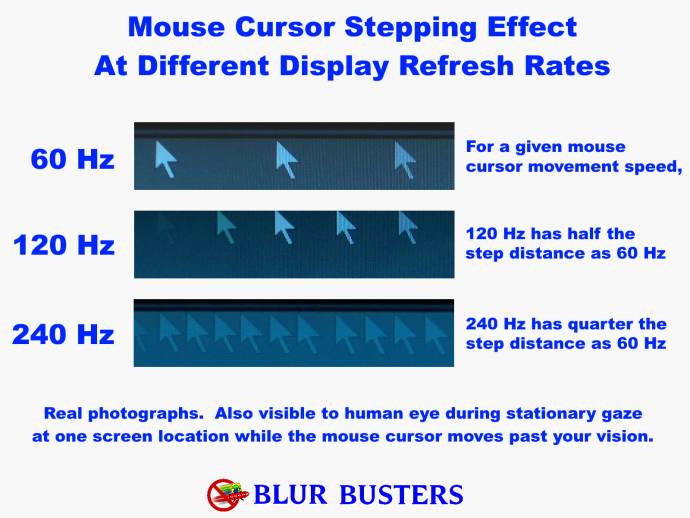Everything about displays and monitors. 120Hz, 144Hz, 240Hz, 4K, 1440p, input lag, display shopping, monitor purchase decisions, compare, versus, debate, and more. Questions? Just ask!
-
yuri
- Posts: 46
- Joined: 09 Jun 2022, 14:19
Post
by yuri » 01 Oct 2022, 17:38
Chief Blur Buster wrote: ↑28 Sep 2022, 17:43
yuri wrote: ↑28 Sep 2022, 09:29
Chief Blur Buster wrote: ↑23 Sep 2022, 17:02
1. Razer includes software to change the poll rate (125, 500, 1000, 2000, 4000, 8000) even on a per-game basis. And DPI can be changed too.
2. Not currently. The game must have the blur effect feature.
Allright, thanks.
For the second point, i find that reshade can do motion Blur and that helps a lot.
Thanks for the Reply chief
You're welcome!
VRR + GPU blurring (game based or reshade based) is probably your best friend if you are extremely bothered by the stroboscopic
The good news is that the more framerate & more Hertz, less GPU blurring is needed to solve the stroboscopic effect (as in
The Stroboscopic Effect of Finite Frame Rates).
Some of this is also explained in the video-based
UltraHFR FAQ, where to go stroboscopic-effect-free requires a 360-degree shutter on a camera, but to simulate a 360-degree shutter with game motion, is a GPU motion blur effect (the game setting or the ReShade filter).
Most of us here on Blur Busters (our namesake!) hate motion blur more, but we know there are people who hate the phantom arrays (stroboscopic effect) more.
On a display, you need one frametime worth of motion blur to eliminate the stroboscopic effect (phantom array), and higher max Hz of VRR allows higher frame rate, GPU performance permitting.
For stroboscopic-free motion, you can't get less than a combined (2/maxHz) worth of motion blur if you hate flicker and stroboscopic effect, since 2/maxHz is the absolute minimum blur of stroboscopic-effect-free motion blur, since you get 1 frametime (refresh cycle) of MPRT blurring and 1 frametime (refresh cycle) of GPU-soft blurring, for a total minimum mandatory motion blur of 2 frametimes (refresh cycles).
So 500fps at 500Hz still will create 1/250sec of motion blurring for you, in a 100% stroboscopics-free manner (1 frametime of display persistence MPRT blurring + 1 frametime of GPU-effect blurring).
(For VRR, it is automatically always framerate=Hz regardless of framerate, as Hz varies to match framerate when in VRR range)
So increasing refresh rate will still benefit you, if you have enough GPU horsepower to keep up.
Yeah i use that combo for most games with IU mask to ignore post process on the game HUD.
Yeah i've tested that's work pretty well.
thanks for the answer.

-
yuri
- Posts: 46
- Joined: 09 Jun 2022, 14:19
Post
by yuri » 04 Oct 2022, 07:39
Chief Blur Buster wrote: ↑14 Sep 2022, 11:52
Ditto. I even made a shorturl to that article:
blurbusters.com/stroboscopics because I refer to it so often.
Also, there's also other textbook reading on display behaviors at
blurbusters.com/area51 which contains all my famous big articles.
The problem is we can't easily simultaneously fix motion blur AND stroboscopics at current contemporary three-digit refresh rates. You gotta choose your priority!
To whet appetite, here's an animated PNG from jorimt's link to the article I wrote.
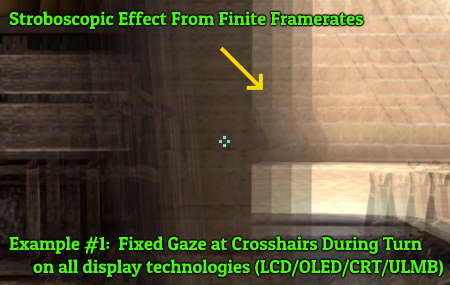
And some are familiar with:
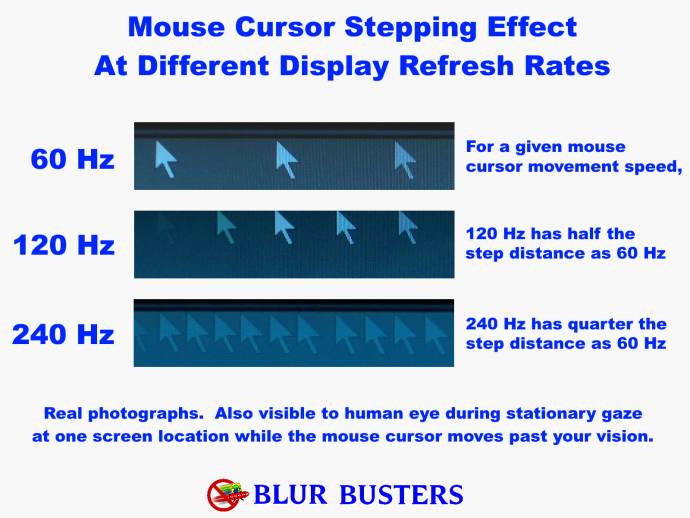
Some people are unusually sensitive to it (moreso than other artifacts), everyone observes different things on displays.
The bottom line is you have to pick your poison, depending on whether you're stationary-gaze or eye-tracking. It can never be fully fixed blurlessly on current displays at current contemporary refresh rates.
One example compromise is adding more GPU blur to fix stroboscopic ffect. But not everyone likes the extra blur from enabling extra GPU-based motion blur filters. Extra GPU blur is beneficial to hide awful stutter of ultralow frame rates like 24fps since some people find stutter the worse evil versus motion blur. But generally bad for most people during >100fps frame rates, most are less bothered by stroboscopic effect than motion blur.
That's why all VR headsets are strobed by default, and all of them have the stroboscopic effect (e.g. rolling eyes fast while holding a stationary Lightsaber in Beat Saber) -- you'd need an eye tracking sensor that reacts fast enough to add intentional GPU blur to a strobed display ONLY while eyes are tracking -- as a band-aid example. But that is not a luxury afforded to multivewer 2D flat panel displays that sits on a wall, on a cabinet, or a desk.
Also, being familiar with
Blur Busters Law And The Amazing Journey To 1000Hz Displays is useful in understanding why this is unfixable. Scroll down to the
Vicious Cycle Effect section that explains the compromise trap that forces us into a compromise between "Do we want to add extra motion blur, or do we want to add extra stroboscopic effect?" compromise of any refresh rate less than retina refresh rate. I followed that up with
blurbusters.com/stroboscopics
TL;DR: It's unfixable at refresh rates less than roughly 1x-2x the longest dimension of your display. Retina refresh rate during sample-and-hold is linked to the fastest human eye tracking speed, from screen edge to edge, and pixel density (below angular resolving resolution) determines whether you can tell the blurriness/stroboscopicness difference between stationary image and moving image. So for a 1920x1080 display you are still able to see individual pixels on, retina refresh rate is approximately ~2000-4000Hz (error margin is only a fraction of a magnitude). Go to 4K while still being able to resolve individual pixels, and the retina refresh rate doubles to 4000Hz-8000Hz. This even assumes best-case scenario of GtG=0, stutter=0, jitter=0, framerate=Hz perfectly.
in fact, overdrive also make stroboscopics effect more visible. the brightness of the effect seen increased and make it more visible like lights.