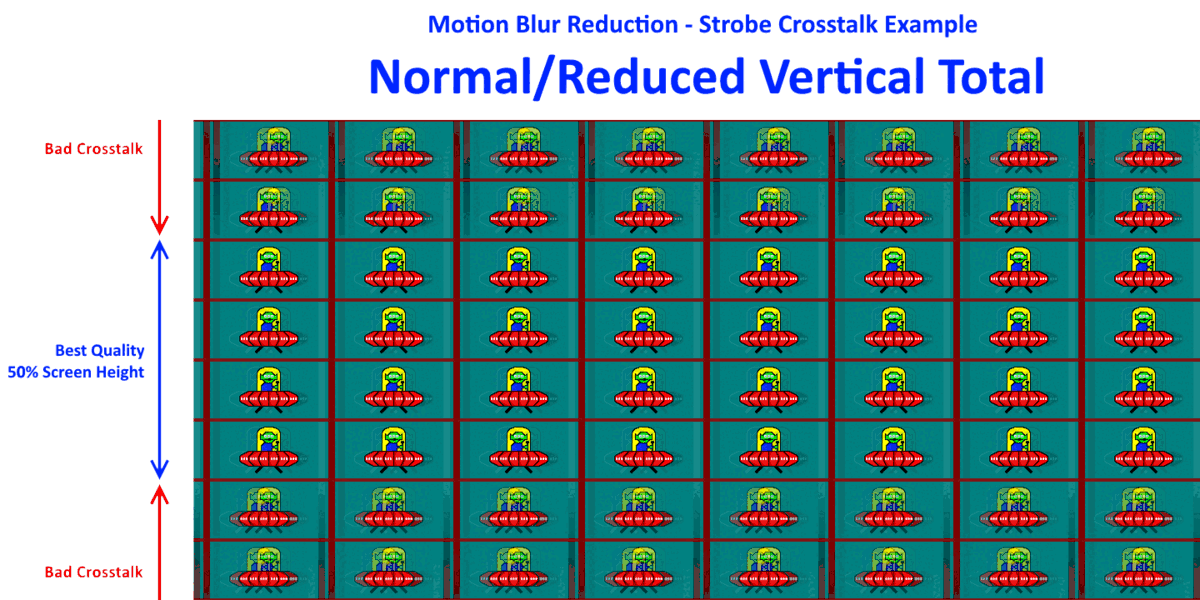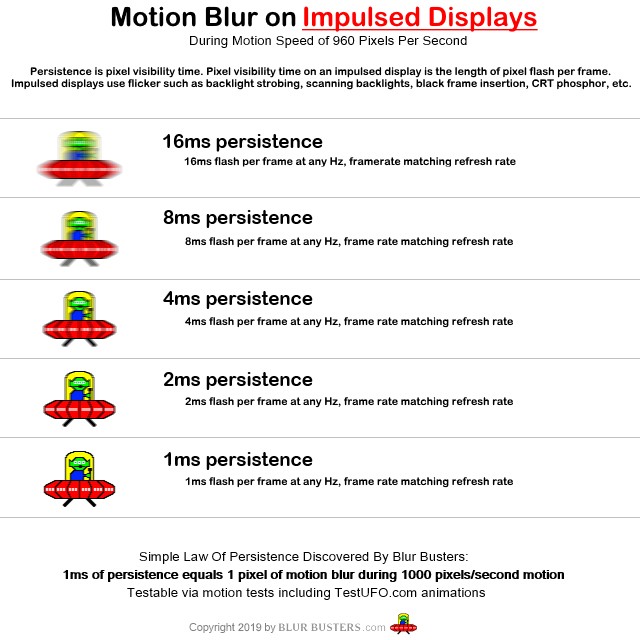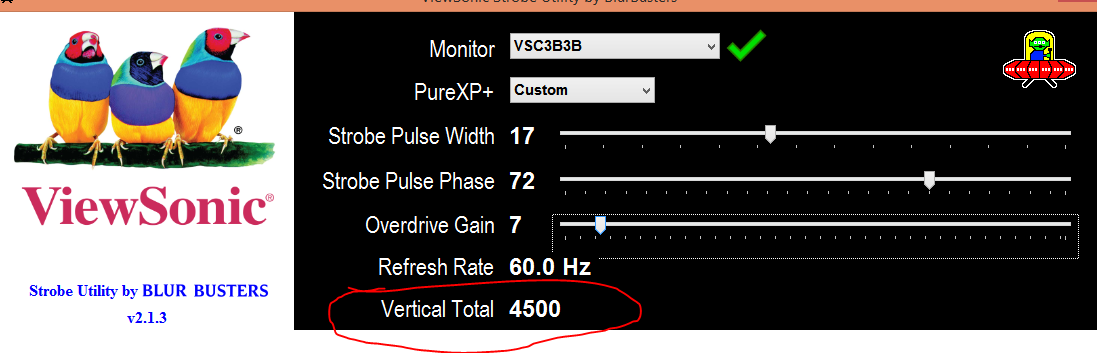woodyfly wrote: ↑21 Oct 2022, 13:18
There's no such monitor. The closest thing to CRT level clarity is the newest 360hz xl2566k and you need 360+ fps to get the most out of it, although it will still be smooth at lower refresh rates, its basically made for csgo and valorant. There's no current way to match CRT fluidity
with the current technology of panels other than brute forcing higher refresh rates.
False.
Yes, XL2566K is amazing for brute framerate-based motion blur reduction.
Go buy the XL2566K if you want high frame rates and don't want DyAc.
However, if you're wanting to motion blur reduce low frame rate -- The XG2431 can definitely go zero-crosstalk between 60Hz-100Hz, that 240Hz panel is so good that it can be configured to emulate a 60-100Hz CRT tube -- sometimes with less motion blur than these CRTs.
Here's an example rave review, as long as you use ToastyX's new Vertical Total Calculator (never tested by reviewers) -- better XG2431 quality than reviewers managed to achieve.
I also hear XL2566K can go crosstalkless at 100Hz, but XL2566K can't emulate a CRT under 99Hz. The XG2431 has a crosstalkless strobe refresh rate range of ~59Hz-100Hz if you use maximum QFT with ToastyX's Brand New Vertical Total Calculator:
HOWTO: Settings For Full Panel Crosstalk-Free Low-Lag Strobing (ViewSonic XG2431)
If you follow these instructions correctly, you get better motion clarity than a Sony FW900 CRT tube! Perfect motion blur reduction of low refresh rates & low frame rates. You do have the flicker problem and the brightness loss problem, pick-poisons, and you don't get CRT blacks, but the persistence of XG2431 is capable of being less than the persistence of a medium-persistence CRT tube.
.
It's been Blur Busters' best work to date. Unfortunately I couldn't get ViewSonic to preprogram QFT modes, so reviewers never got the best strobe modes, but I was able to trojanhorse a lot of manual DIY strobe-tuning capability into the panel -- beyond the capability of a modern BenQ -- with more settings (OD Gain), gigantic Vertical Total capability, and manual strobe-recalibration capability that allows end users to recalibrate to get better-than-out-of-box strobe quality.
Much like a colorimeter can recalibrate colors to better than factory, Strobe Utility can recalibrate motion blur reduction to better than factory.
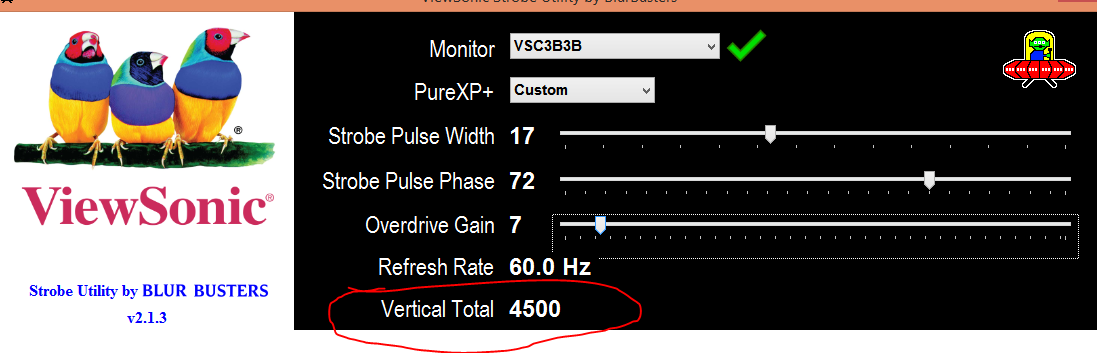
From an email:
"Honestly - it looks great! Motion clarity that's probably superior to CRT and virtually no crosstalk."
From a forum post:
Chief Blur Buster - finally got it working! HOLY SHIT!!! 60hz is crosstalk free!!! Gonna play some Streets of Rage 4 now.
As a honest disclosure -- remember, you don't get CRT colors and blacks and such, but you at least beat CRT motion clarity with an XG2431 panel. I guarantee you will be shocked how clear this panel can do low refresh rates.
However, if you prefer flickerless framerate-based motion blur reduction, you have to permanently say goodbye to low-framerates and stick only to ultra high frame rates.
What most people (and manufacturers) don't know is that you need (A) framerate=Hz, (B) QFT, (C) refresh rate headroom to create low refresh rates containing large VBIs to hide LCD GtG between refresh cycles.
"1ms" VESA GtG (10ms real-world GtG100%) can be completely hidden in a 13 millisecond blanking interval between refresh cycles nowadays with the XG2431 tricks. At 60Hz, the backlight is turned off for the entire 13 milliseconds (hiding GtG from human eyes), so only perfectly-finished LCD refreshes are strobe-flashed. We do tricks manufacturers didn't know about.
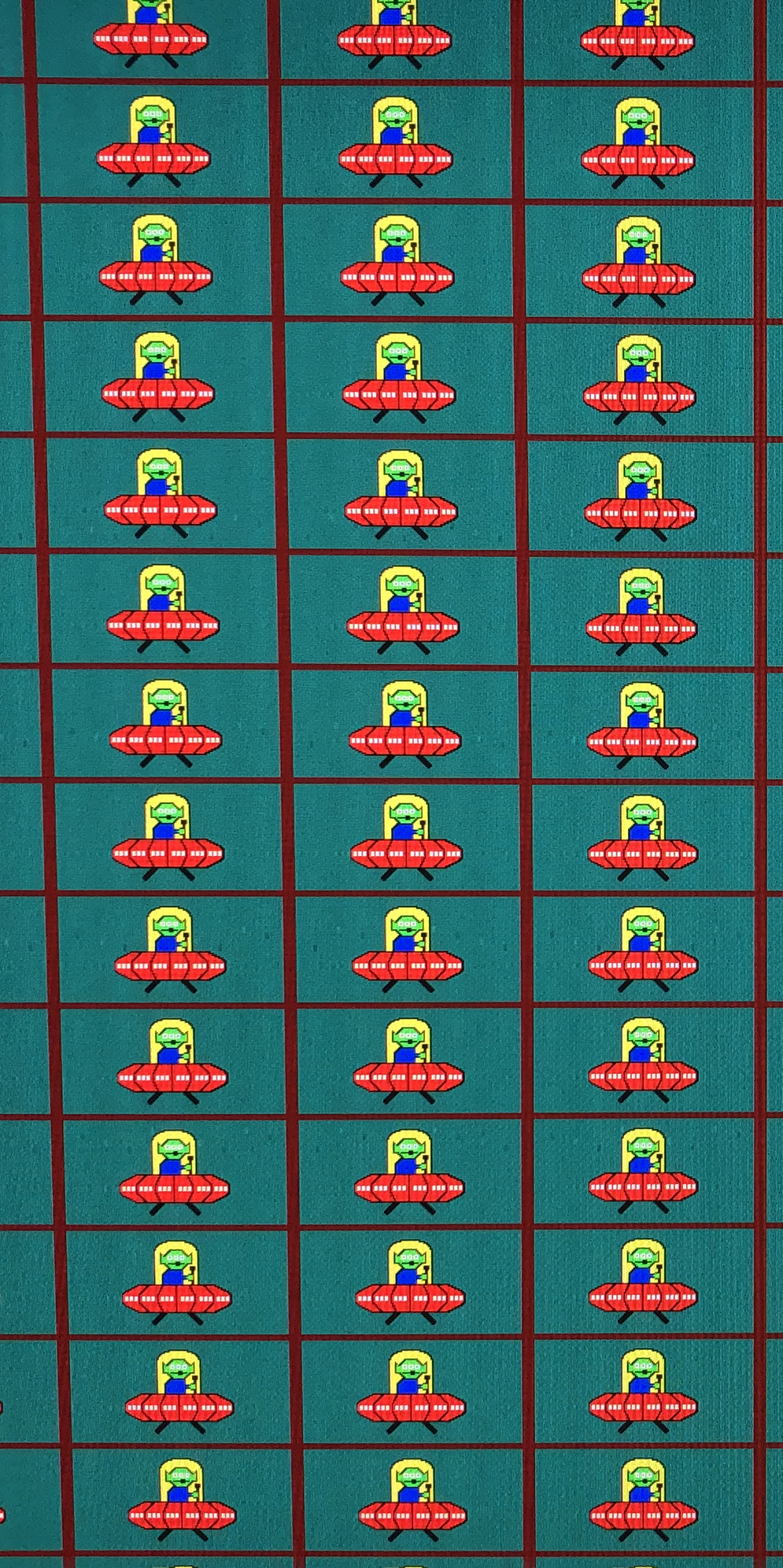
So, top/center/bottom, zero crosstalk, 60Hz as clear in motion as stationary image, you can even read
www.testufo.com/map at 60Hz on an XG2431!
No OLED can ever yet beat the best-tuned LCD strobe backlights when utilizing refresh rate headroom tricks (QFT), e.g. strobing at <= 120Hz QFT on a >= 240Hz since refresh rate headroom allows LCD to accurately match and exceed CRT motion resolution.
The 175+ Hz OLEDs are fantastic, as is the XL2566K E-TN LCD too, among the best strobeless blur reduction I've seen. Remember, 175Hz OLED is clearer than 240Hz LCD, but the XL2566K E-TN LCD (with DyAc=OFF) beats the 175Hz OLED. The OLED has a roughly 1.5x blur-per-Hz advantage due to lack of GtG component in sample-and-hold.
Almost no desktop LCDs support 60Hz strobe, with the exception of a few panels. Manufacturers prevent users from unlocking the strobe frequency, because of flicker complaints, but I was able to get ViewSonic to unlock the strobe refresh rate range all the way down to 59Hz. Which means the XG2431 is one of the only desktop LCD panels on the market. able to reach CRT motion clarity territory at practically all useful refresh rates (and exceed it, given custom retuning)
Unfortunately you can't get compromises-free.
Remember,
- XL2566K is not a motion blur catchall (it can't do low-hz blur reduction)
- XG2431 is not a motion blur catchall (It can't do strobeless blur reduction at 500Hz)
- OLED is not a motion blur catchall (while superlative in nonstrobed, no desktop OLEDs have strobing feature)
Etc.
Want amazing colors and flickerfree, with minimum possible blur? 175fps 175Hz OLEDs have almost perfectly 1/3rd the motion blur of a 60Hz OLED.
Want the better motion clarity than a CRT at low refresh rates? Nothing desktop format beats XG2431, and the only thing better is VR LCDs which currently has less motion blur than CRT tubes. But you have the color and black compromises of LCD.
Want brute framerate based motion blur reduction, with less motion blur than the current 175 Hz OLEDs? Get a 360Hz+ LCD. The XL2566K has some of the best GtG found in a 360Hz LCD, so that's pretty popular, even though it is not wide-gamut and has the LCD quirks (no CRT style blacks).
You can't get it all in one display unfortunately.
What framerates goals do you have?
What framerates do you want to blur-reduce?
High frame rates or low frame rates?
Is absolute best colors OR absolute zero blur more important? Pick one of two.
Etc.
TL;DR
- If you want the world's best strobe-based desktop LCD motion blur reduction for low frame rates, nothing currently beats an XG2431. XL2566K below 99fps can't beat a properly strobe-tuned XG2431 with PureXP Custom + QFT + Strobe Utility. The XL2566K has a hardware lock preventing it from emulating a CRT below 99Hz, disqualifying it from being able to beat CRT on low frame rates.
- If you want the world's best framerate-based motion blur reduction, the OLED panels, the E-TN panels, and several 300Hz+ panels are the Way To Go at the moment.
- There are other balances of compromises.