my desperation with the XG2431
-
joseph_from_pilsen
- Posts: 166
- Joined: 01 Apr 2022, 23:51
Re: my desperation with the XG2431
The personal feeling is sometimes weird. I can compare my AW-2518HF vs VG-259QM. 259QM much faster of course, and AW2518HF a bit slower and a LOT worse visibility (on VG i can simply make the game look extremelly saturated, bright and smooth), aw2518HF feels dark for me. However when i compare numbers measured (input lag, pixel response), the difference is very small.
Re: my desperation with the XG2431
I have never played Apex Legends but in CSGO .. and also because of its "a bit of a broken" engine every millisecond counts I feel like.Shing0 wrote: ↑09 Jun 2023, 15:56I haven't watched the video yet. I play apex legends 240 hz 240 fps with purexp on/off. I don't think it has a significant impact in that game. I've tried pure xp on and off and I don't see any difference really, I can't notice even a slight difference of responsiveness.chandler wrote: ↑09 Jun 2023, 08:03I know you shouldn't trust some random youtube reviewer but still this guy also talks about a big difference in input lag between XG2431 and other monitors that he tried (stating that PureXP adds a VERY noticable amount) or is he just Zowie biased ?Shing0 wrote: ↑09 Jun 2023, 05:43It's in your head. I don't have the equipment to measure input latency, response time, lag etc but I just know by using it daily that it is fast. It is among the fastest monitors in the market atm for a 240hz monitor ofc.
In my opinion there is no need to buy a TN panel monitor anymore. Especially we have this good BFI on an IPS display.
https://www.youtube.com/watch?v=u9sza99 ... lydubbedHD
TFTCentral state that PureXP adds only about 0.5ms of input lag but I feel that its a lot more than that when in-game
But.. I can see a difference in monitor refresh rate for instance 120hz vs 144hz / 144hz vs 200hz / 200hz - 240hz and even 240hz vs 280hz.
There is so many things to factor ,monitor is just one of them.
I really want to find a reason not to spend 944$ which I fear will happen soon enough if I dont actually get to the root of this. I dont understand how on these spec spreadsheets on RTINGS and other monitor reviewer's sites the difference in ms seems so negligible but in-game I feel it much more.
XL2546K as advertised :
Response Time : 7.6ms
Input Lag : 2.3ms (with BFI : 4.7ms)
XG2431 :
Response Time : 7.5ms
Input Lag : 2.7ms (with strobing 2.9ms)
so why those "0.4ms" feel like A LOT more
- boomlegshot
- Posts: 28
- Joined: 21 Feb 2023, 09:11
Re: my desperation with the XG2431
this is why i asked if you tried color temp set to "Native" (https://www.rtings.com/monitor/reviews/ ... test_10393) scroll lower, and look at the response time table on "Ultra Fast" on the "Native" color temperature, it's 4.0ms unlike the one displayed at the beginning, transitions almost perfectly comply with 240hz refresh cycle. Try between those color temp settings and compare, I'm curious myself.
Re: my desperation with the XG2431
I do remember fiddling with every setting (and color modes) but Im assuming I must have not been too focused there to notice anything.boomlegshot wrote: ↑11 Jun 2023, 06:09this is why i asked if you tried color temp set to "Native" (https://www.rtings.com/monitor/reviews/ ... test_10393) scroll lower, and look at the response time table on "Ultra Fast" on the "Native" color temperature, it's 4.0ms unlike the one displayed at the beginning, transitions almost perfectly comply with 240hz refresh cycle. Try between those color temp settings and compare, I'm curious myself.
wow that's actually quite amazing, response time dropping to 4ms total instead of 7.5 ..
I'll try it as soon as I'll get home to my PC, thank you for the tip boomlegshot.
(I understand I need to set it to both native temp AND ultra fast ama yes ?
- boomlegshot
- Posts: 28
- Joined: 21 Feb 2023, 09:11
Re: my desperation with the XG2431
Yes, feedback would be nice after you tried, wonder if it feels better or the same.chandler wrote: ↑11 Jun 2023, 06:48
I do remember fiddling with every setting (and color modes) but Im assuming I must have not been too focused there to notice anything.
wow that's actually quite amazing, response time dropping to 4ms total instead of 7.5 ..
I'll try it as soon as I'll get home to my PC, thank you for the tip boomlegshot.
(I understand I need to set it to both native temp AND ultra fast ama yes ?
Re: my desperation with the XG2431
I will be able to check in about 4 hours or so.. do YOU feel the difference tho ?boomlegshot wrote: ↑11 Jun 2023, 07:12Yes, feedback would be nice after you tried, wonder if it feels better or the same.chandler wrote: ↑11 Jun 2023, 06:48
I do remember fiddling with every setting (and color modes) but Im assuming I must have not been too focused there to notice anything.
wow that's actually quite amazing, response time dropping to 4ms total instead of 7.5 ..
I'll try it as soon as I'll get home to my PC, thank you for the tip boomlegshot.
(I understand I need to set it to both native temp AND ultra fast ama yes ?
- boomlegshot
- Posts: 28
- Joined: 21 Feb 2023, 09:11
Re: my desperation with the XG2431
I don't have it, that's why I'm curious, seems like a really fast monitor on those settings.
In my experience I definitely perceive less input lag when lowering response times by a few ms.
Last edited by boomlegshot on 11 Jun 2023, 09:35, edited 2 times in total.
- Tiberiusmoon
- Posts: 147
- Joined: 10 Feb 2023, 05:05
Re: my desperation with the XG2431
In Apex its about motion tracking not response time.Shing0 wrote: ↑09 Jun 2023, 15:56
I haven't watched the video yet. I play apex legends 240 hz 240 fps with purexp on/off. I don't think it has a significant impact in that game. I've tried pure xp on and off and I don't see any difference really, I can't notice even a slight difference of responsiveness.
But.. I can see a difference in monitor refresh rate for instance 120hz vs 144hz / 144hz vs 200hz / 200hz - 240hz and even 240hz vs 280hz.
There is so many things to factor ,monitor is just one of them.
In Apex your more tracking focused than one taps so a cleaner view of motion is better to track than a blurry mess.
In Val for example your hard scoping angles waiting to react and there is where the difference is.
There is a whole section on this here:
https://blurbusters.com/the-stroboscopi ... -displays/
For me the PureXP motion blur reduction is noticable. (To also state, I do not wear glasses or contacts)
Re: my desperation with the XG2431
I remember being hyped buying the XG2431 back in December 2021 and as soon as I received it I noticed that it felt slow too.. I did pretty much all the changes I could on the monitor but still I couldn’t for the life of me play as good as I did with my 2546k that I ended up selling it for the XG2431 with great regret, needless to say I sold the it weeks later and got the 2546k again and felt right at home. The zowie imo is the best and I have tried several others but they just don’t feel as snappy as this one for some reason, then I tried the 2566k and it’s even better! I have it since November 2022 and I for once in my life happy and not looking to try or change other monitor.. until maybe 1440p 360hz OLED or Zowie if ever one of those comes out haha.
Asus VG248QE, Dell S2721DGF, Samsung Odyssey G7 27”, Viewsonic XG2431, XL2546K, MAG251RX, XL2566K.
7800x3D, 7900XTX. Currently on 2556k ama 21, best monitor I have ever used. Waiting for 1440p 360hz (OLED or Zowie)
7800x3D, 7900XTX. Currently on 2556k ama 21, best monitor I have ever used. Waiting for 1440p 360hz (OLED or Zowie)
- Chief Blur Buster
- Site Admin
- Posts: 11653
- Joined: 05 Dec 2013, 15:44
- Location: Toronto / Hamilton, Ontario, Canada
- Contact:
Re: my desperation with the XG2431
FYI, Little known but Strobe Utility gives you some "PureXP latency tuning" capability.
Tip: Intentionally make the crosstalk very bad at the bottom edge of screen; to reduce input lag at the crosshairs location.
While Blur Busters Approved is all about strobe quality, not many people are aware that Strobe Utility can be used to tune the input lag of PureXP in a "quality-vs-latency" tradeoff basis too.
To reduce PureXP lag a little bit, adjust strobe phase in Blur Busters Strobe Utility until the crosstalk is very bad at the bottom edge. This will reduce screen-center PureXP latency slightly, for those 240fps 240Hz VSYNC OFF use cases.
BenQ DyAc+ also changes input lag too, if you use the BenQ/Zowie version of Blur Busters Strobe Utility -- www.blurbusters.com/strobe-utility (hit "F" key if it doesn't detect your BenQ monitor, and try both Profile A and B). BenQ/Zowie strobe phase is more latency-priority than ViewSonic's strobe phase which is tuned quality-priority, which is a smidge more lag. But those esports-priority, can adjust the lag of PureXP+ screen centre, to match DyAc with a bit of Strobe Utility re-tuning.
The latency is lowest immediately above the crosstalk-band, and highest immediately below the crosstalk-band.
You can also turn off Strobe Utility's built-in TestUFO, and use a faster motionspeed (2000+ pixels/sec) at the web-based version of www.testufo.com/crosstalk -- to more easily see the crosstalk band on 240Hz-360Hz+ monitors.
Strobing is a latency gradient along the vertical dimension, due to the global-flash versus the LCD scanout (not all pixels refresh at the same time on an LCD panel), which creates some interesting latency modifiers whenever you enable strobing.
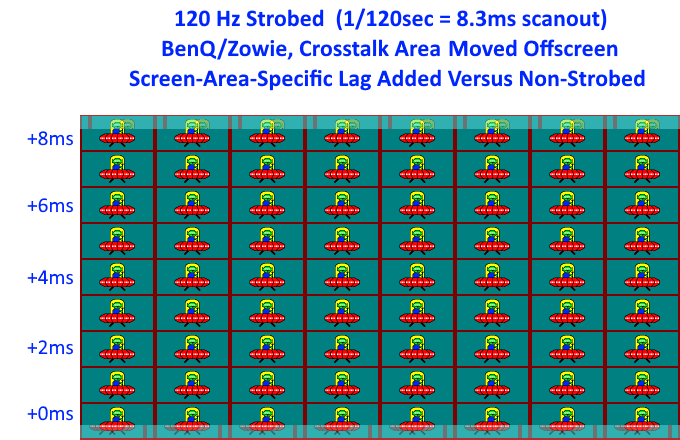
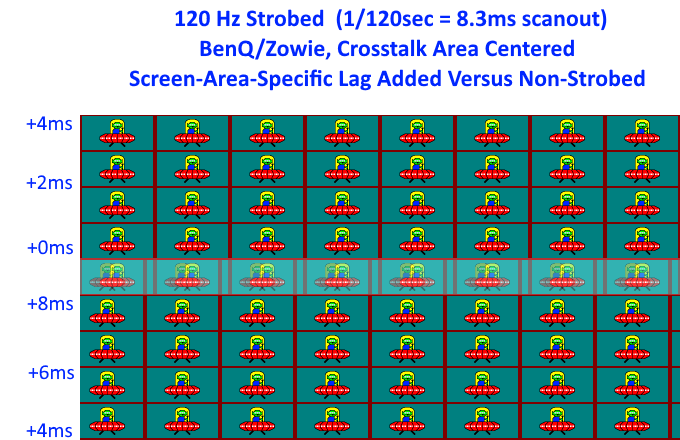
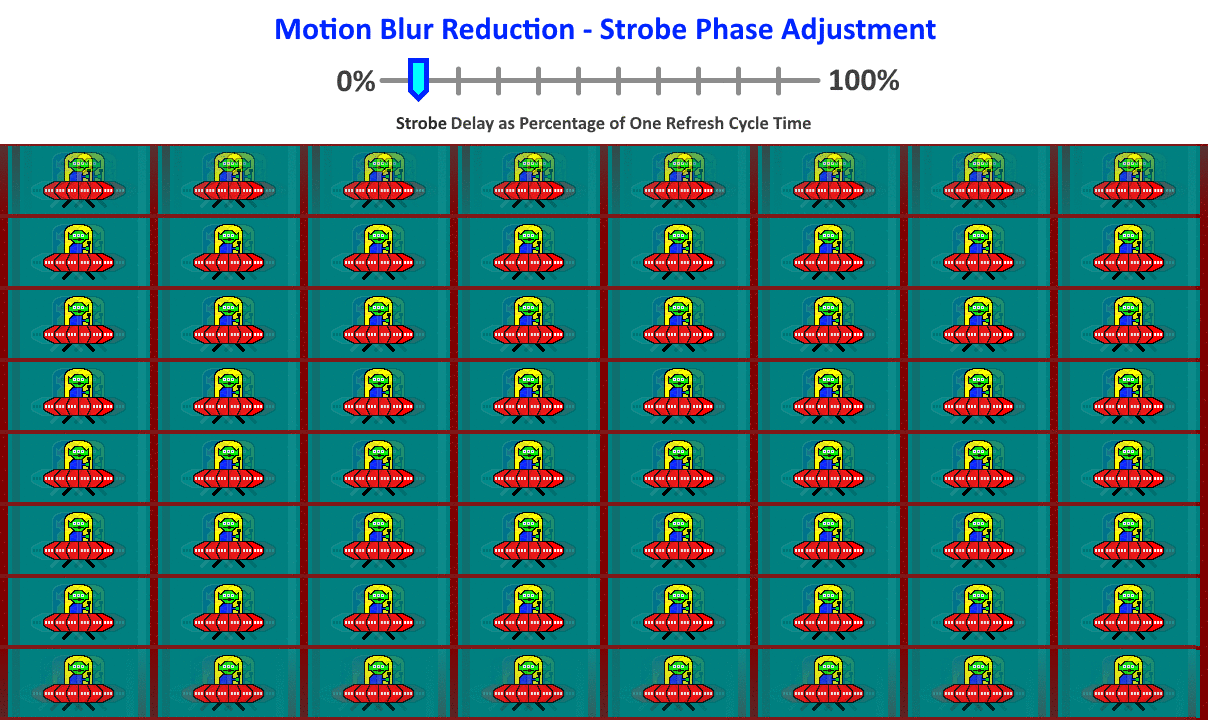
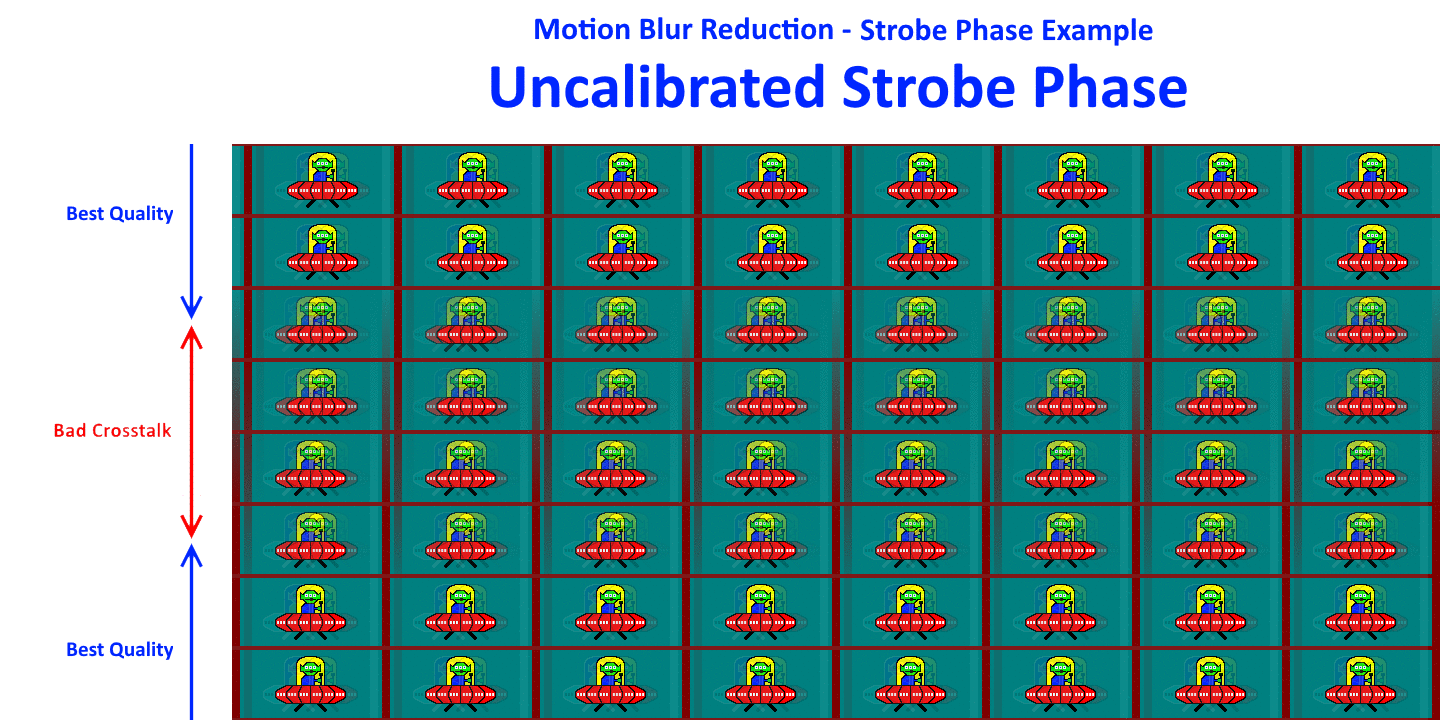
TL;DR: Strobe tuning can be a latency-versus-quality tradeoff
Your mileage may vary. The Blur Busters Strobe Utility is also available for BenQ monitors too.
This post equally applies to all strobed monitors supporting a variant of Strobe Utility, whether you're using a BenQ Zowie DyAc+ monitor or a ViewSonic XG2431. They have different strobe tuning defaults. But you can pretty much tune DyAc+ worse lag (but better quality) and PureXP+ better lag (but worse quality), if you wanted. The range is big enough to overlap. The youtubers/testers simply used default strobe phase, and XG2431 is more optimized to strobe quality over strobe lag.
But you can reduce PureXP strobe lag by following the instructions above! And verify for yourself with devices like OSRTT or LDAT (etc).
Tip: Intentionally make the crosstalk very bad at the bottom edge of screen; to reduce input lag at the crosshairs location.
While Blur Busters Approved is all about strobe quality, not many people are aware that Strobe Utility can be used to tune the input lag of PureXP in a "quality-vs-latency" tradeoff basis too.
To reduce PureXP lag a little bit, adjust strobe phase in Blur Busters Strobe Utility until the crosstalk is very bad at the bottom edge. This will reduce screen-center PureXP latency slightly, for those 240fps 240Hz VSYNC OFF use cases.
BenQ DyAc+ also changes input lag too, if you use the BenQ/Zowie version of Blur Busters Strobe Utility -- www.blurbusters.com/strobe-utility (hit "F" key if it doesn't detect your BenQ monitor, and try both Profile A and B). BenQ/Zowie strobe phase is more latency-priority than ViewSonic's strobe phase which is tuned quality-priority, which is a smidge more lag. But those esports-priority, can adjust the lag of PureXP+ screen centre, to match DyAc with a bit of Strobe Utility re-tuning.
The latency is lowest immediately above the crosstalk-band, and highest immediately below the crosstalk-band.
You can also turn off Strobe Utility's built-in TestUFO, and use a faster motionspeed (2000+ pixels/sec) at the web-based version of www.testufo.com/crosstalk -- to more easily see the crosstalk band on 240Hz-360Hz+ monitors.
Strobing is a latency gradient along the vertical dimension, due to the global-flash versus the LCD scanout (not all pixels refresh at the same time on an LCD panel), which creates some interesting latency modifiers whenever you enable strobing.
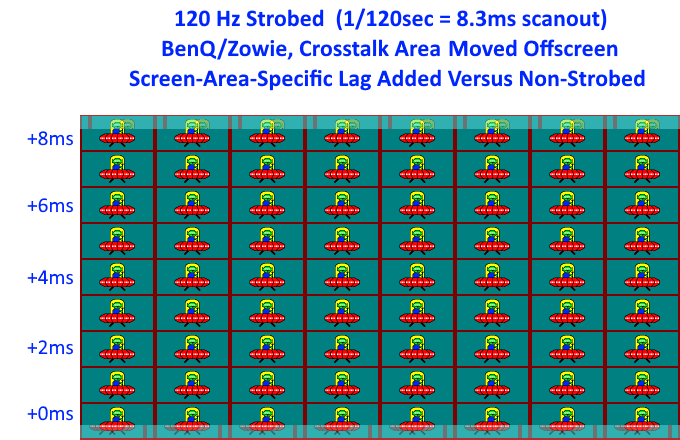
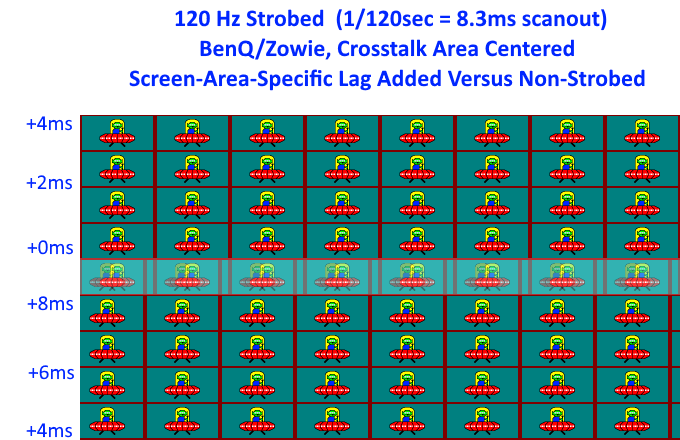
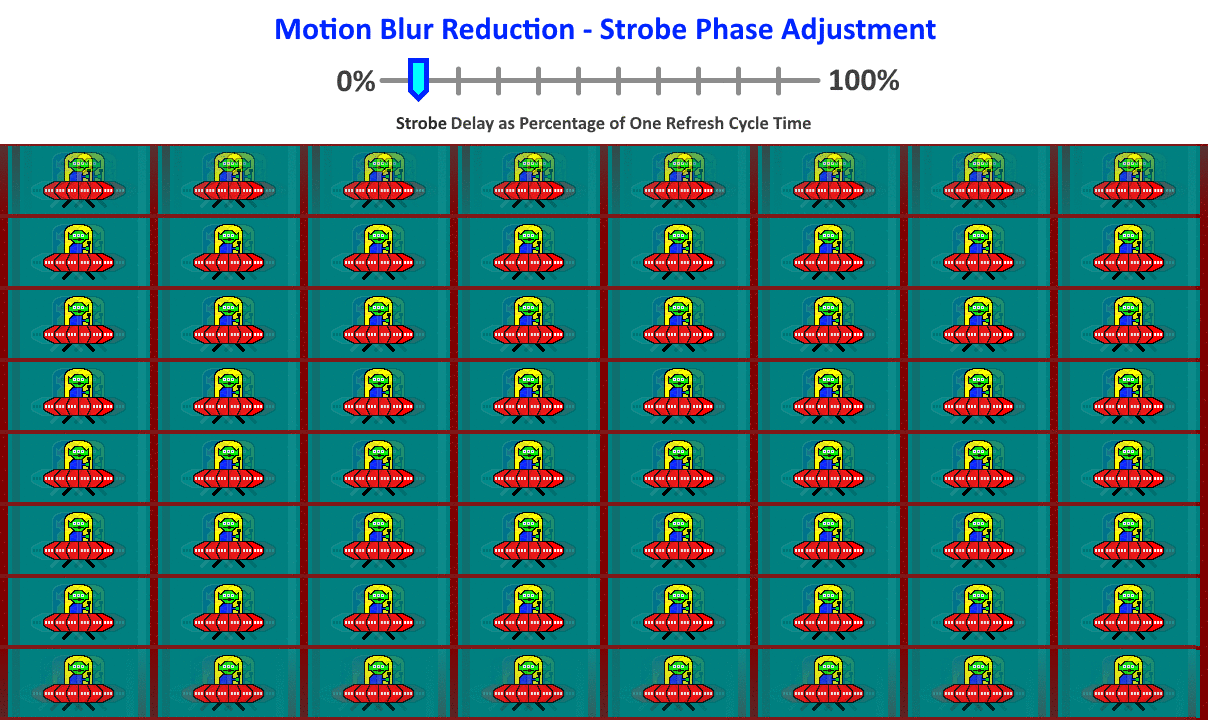
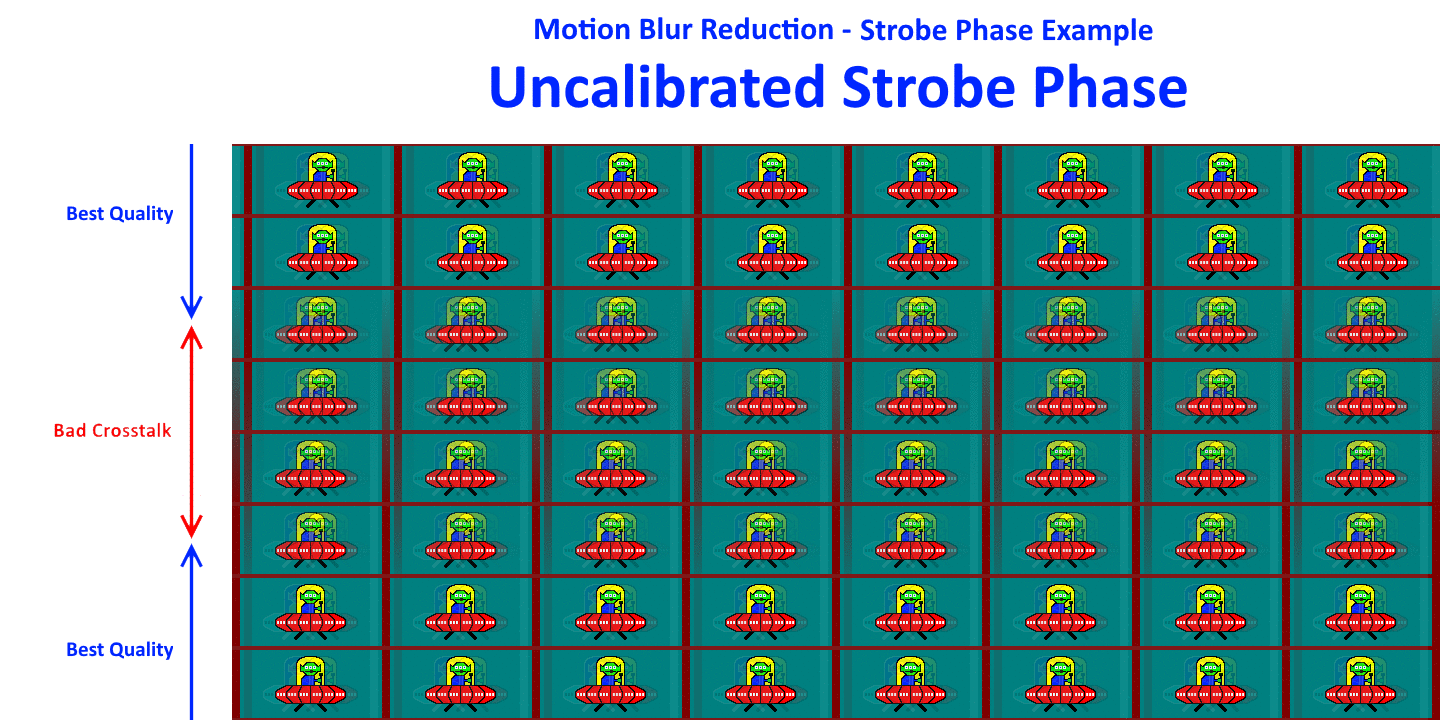
TL;DR: Strobe tuning can be a latency-versus-quality tradeoff
Your mileage may vary. The Blur Busters Strobe Utility is also available for BenQ monitors too.
This post equally applies to all strobed monitors supporting a variant of Strobe Utility, whether you're using a BenQ Zowie DyAc+ monitor or a ViewSonic XG2431. They have different strobe tuning defaults. But you can pretty much tune DyAc+ worse lag (but better quality) and PureXP+ better lag (but worse quality), if you wanted. The range is big enough to overlap. The youtubers/testers simply used default strobe phase, and XG2431 is more optimized to strobe quality over strobe lag.
But you can reduce PureXP strobe lag by following the instructions above! And verify for yourself with devices like OSRTT or LDAT (etc).
Head of Blur Busters - BlurBusters.com | TestUFO.com | Follow @BlurBusters on Twitter


Forum Rules wrote: 1. Rule #1: Be Nice. This is published forum rule #1. Even To Newbies & People You Disagree With!
2. Please report rule violations If you see a post that violates forum rules, then report the post.
3. ALWAYS respect indie testers here. See how indies are bootstrapping Blur Busters research!
