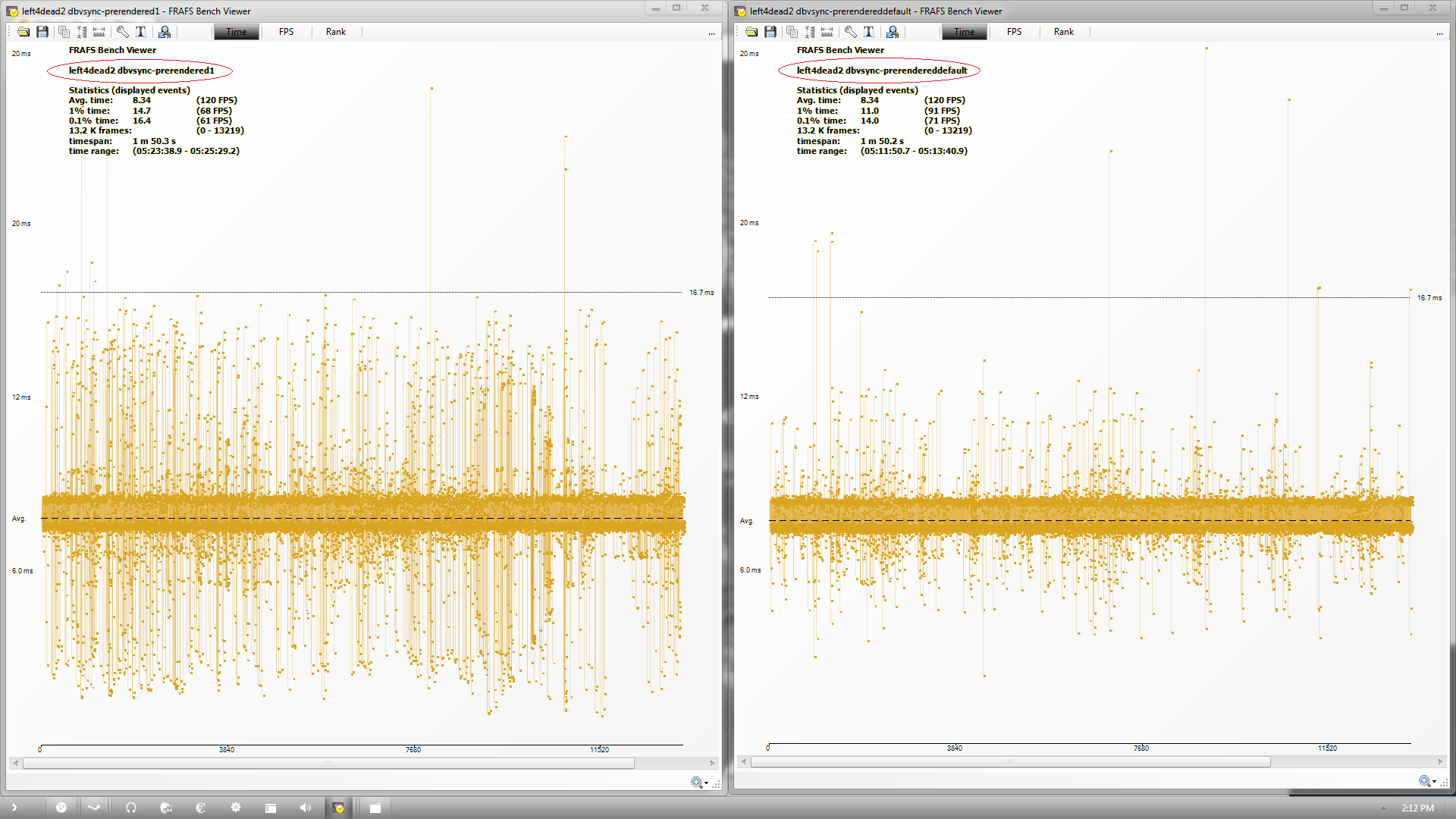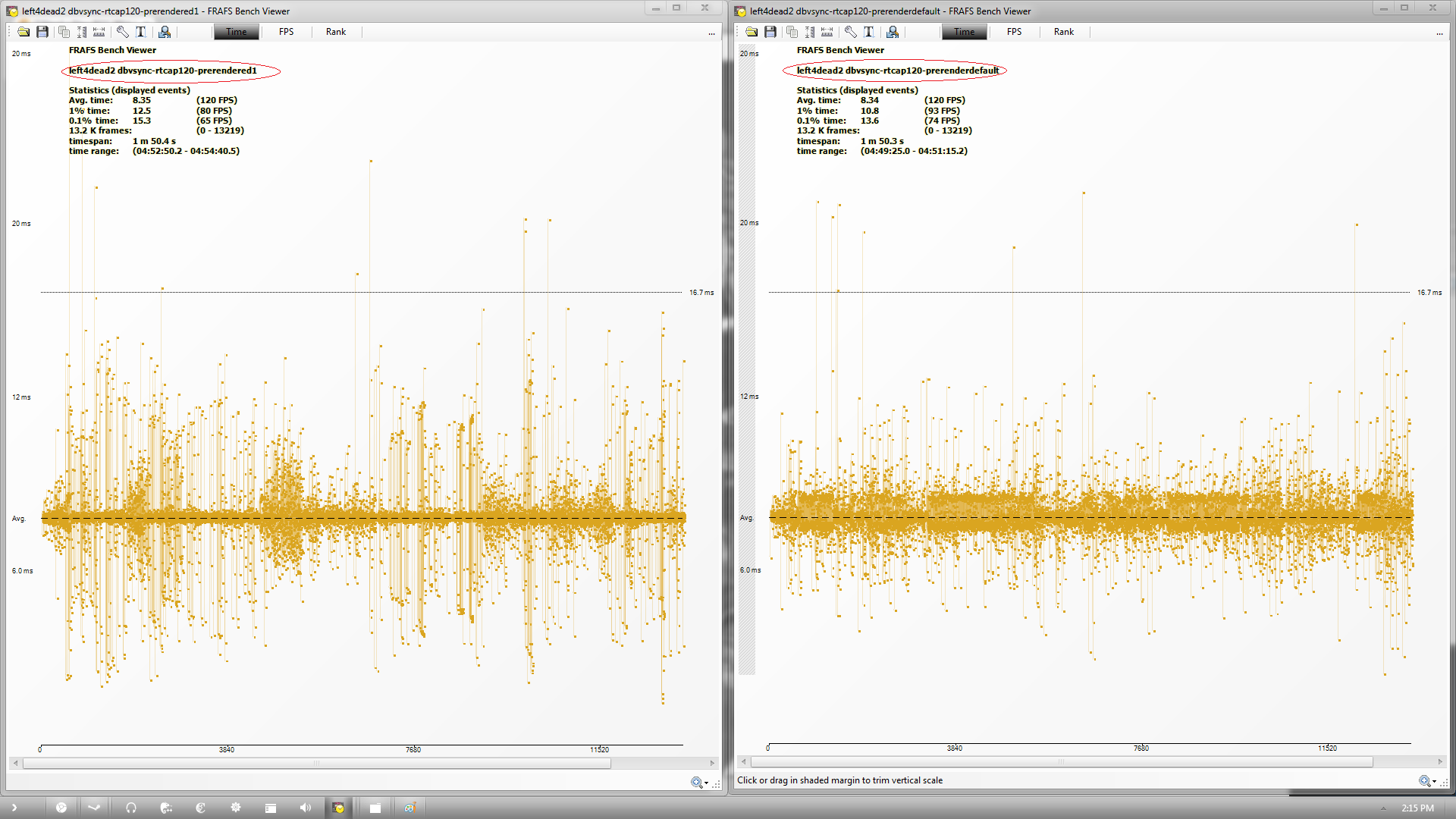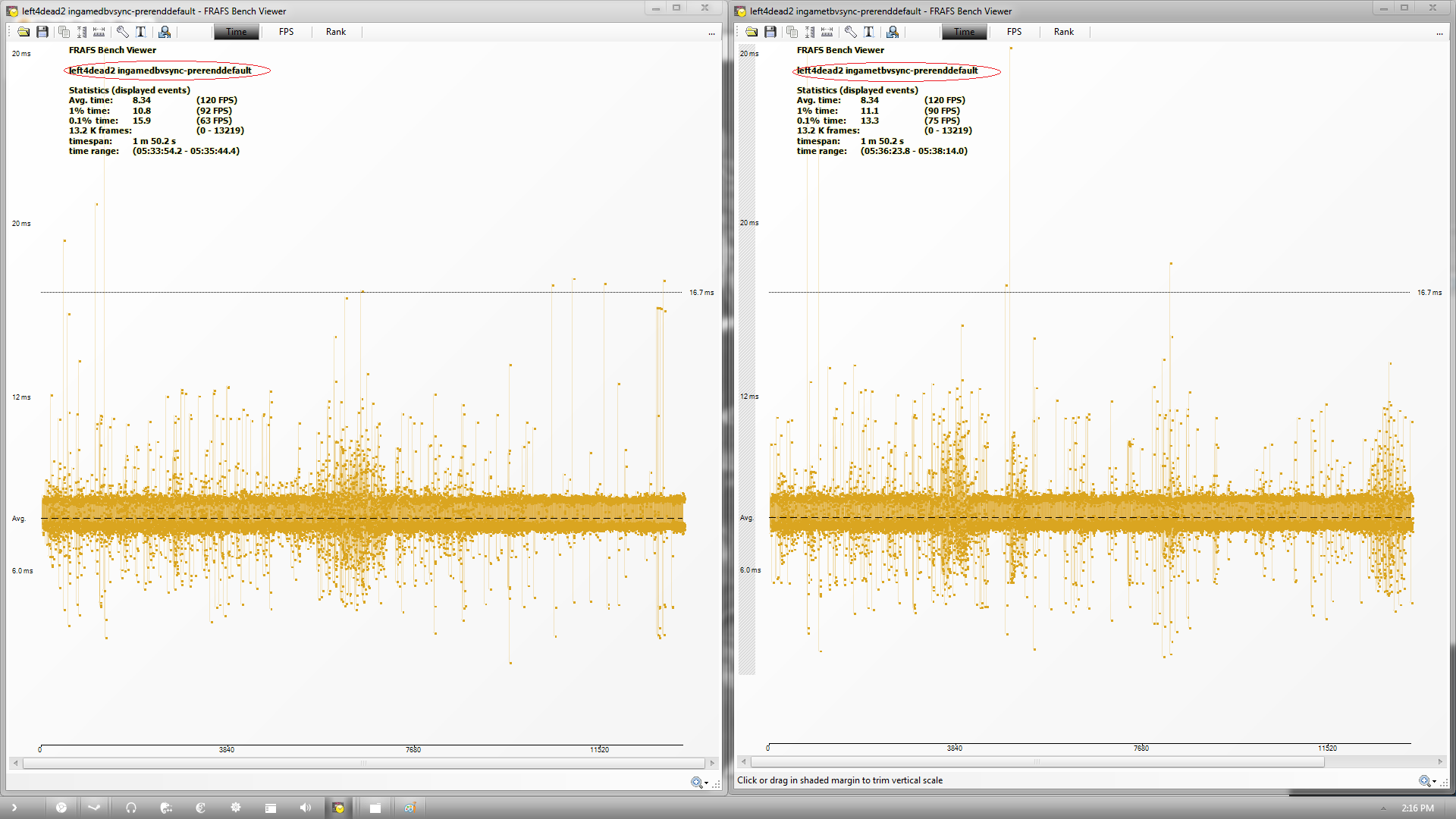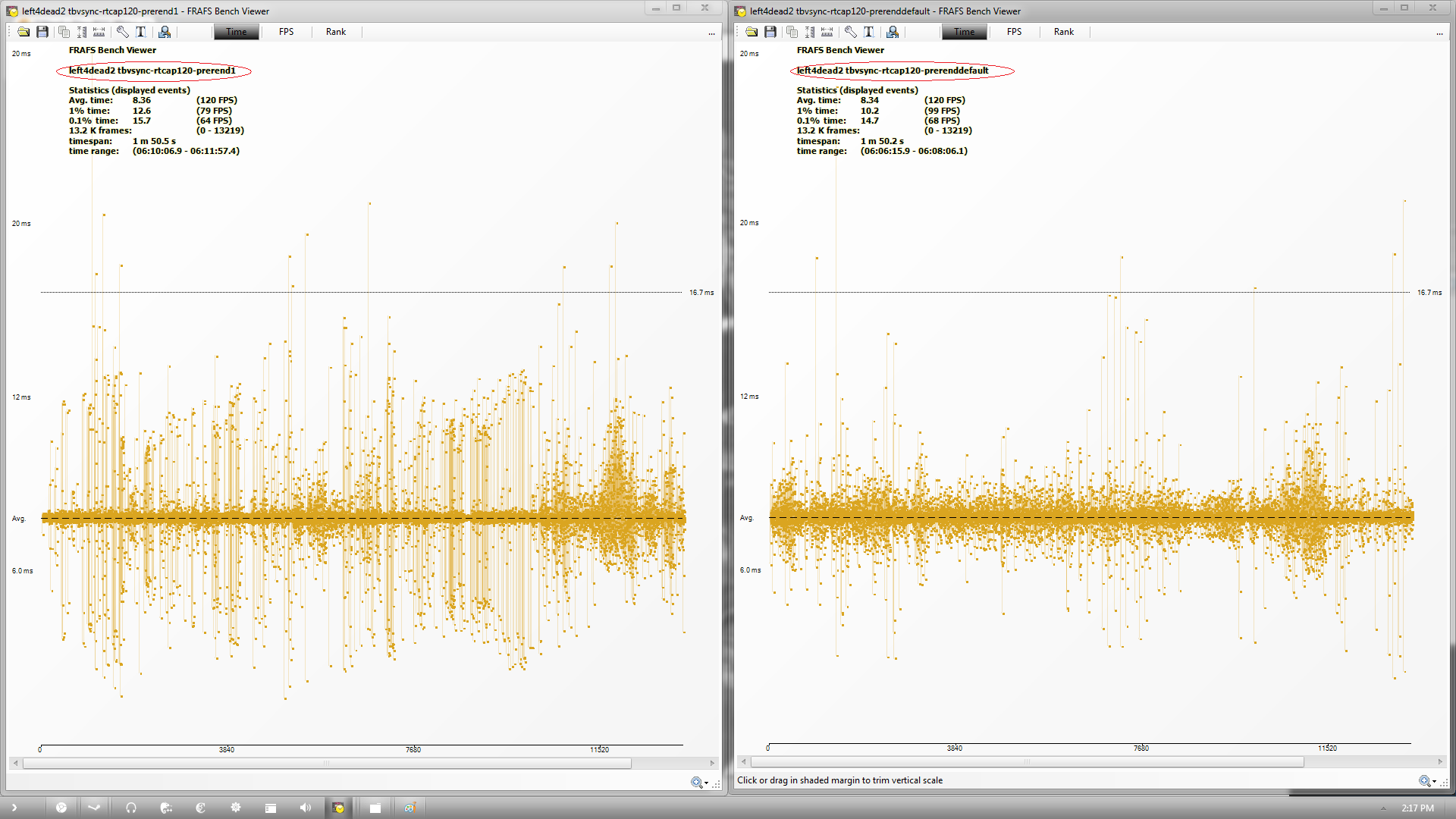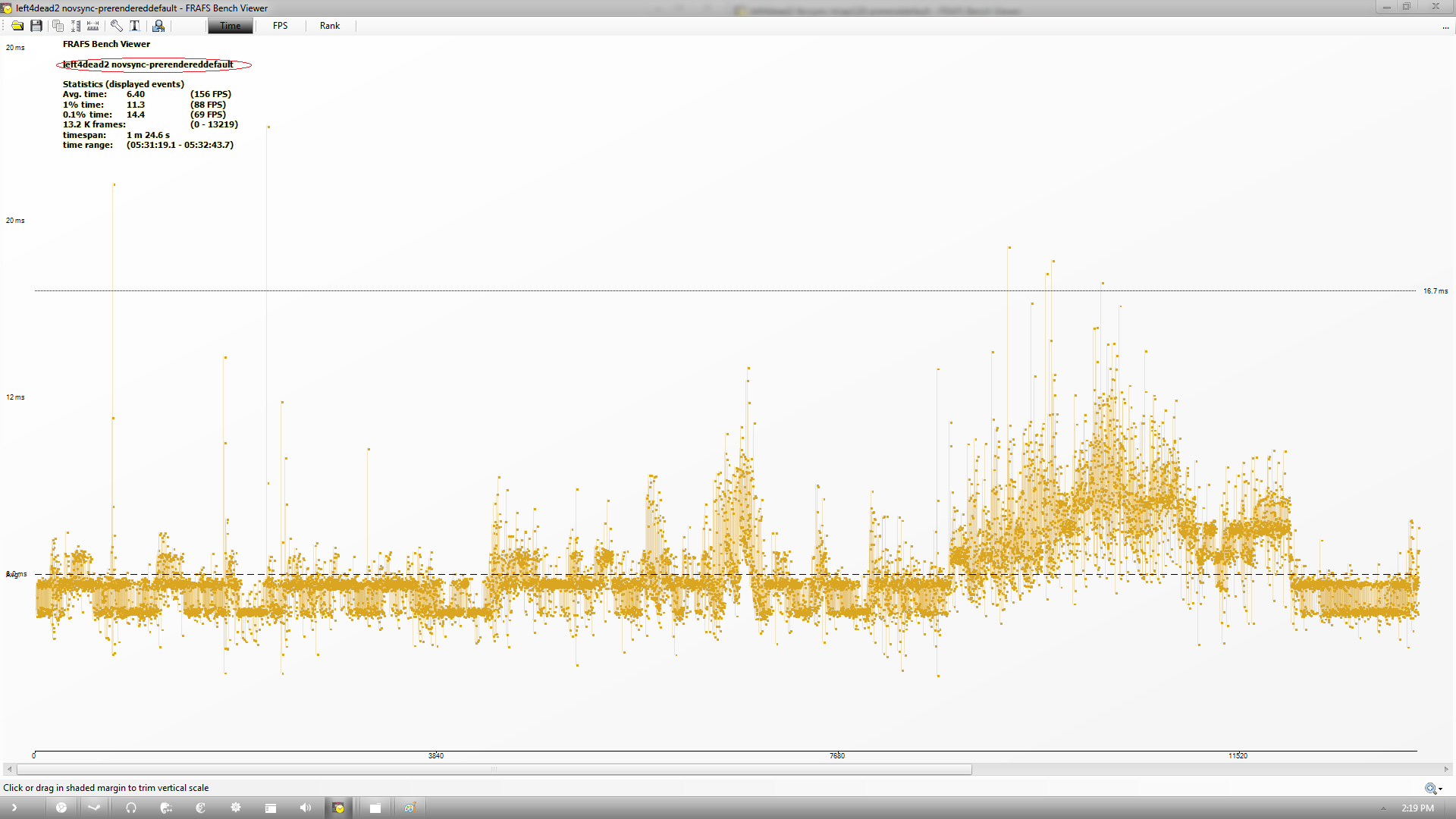I'm also very curious what conclusions you draw from these comparisons. Which example do you feel has the best motion (smoothest)? What effect is RivaTuner's frame cap having when already using Vsync? Why does using Maximum pre-rendered frames =1 cause such heavy variance?
My specs:
[email protected]
GTX 670 2GB OC'd
6GB RAM
OS & Game installed on SSD
120hz display
I'm using Left 4 Dead 2 in this example on the first part of the No Mercy level while playing solo. In-game visual settings are set at maximum, film grain is off, and I'm using Ambient Occlusion through Nvidia Inspector.
I list the settings that I use in each image. For Vsync this includes D3DOverrider DB and TB Vsync, In-game DB and TB Vsync, and No Vsync. I also compare settings of maximum pre-rendered frames (Nvidia Inspector) of default (Use the 3D application setting) and 1. When I use a frame cap (through RivaTuner Statistics Server) I specify it as rtcap120, otherwise I'm not using a frame cap.