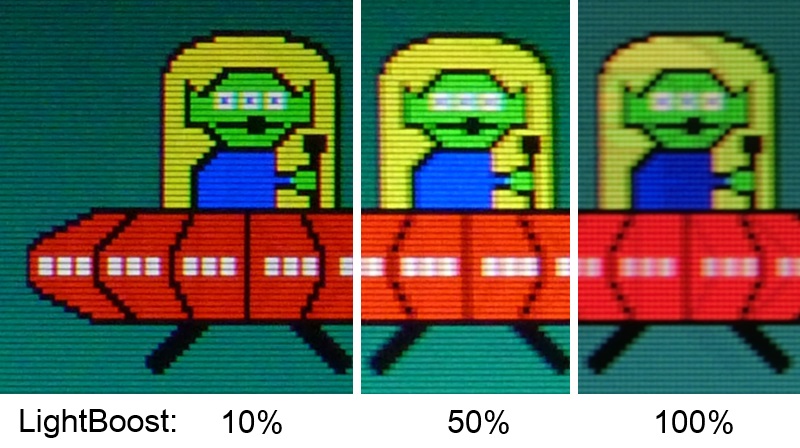Ouch. So how bright is it at 2ms? Still an improvement from Lightboost?Chief Blur Buster wrote:I have some good news and bad news.masterotaku wrote:Chief Blur Buster wrote: -- ULMB (Ultra Low Motion Blur) on GSYNC monitors. Strobe flash length 2.0ms.
-- BENQ Blur Reduction in Z-Series (XL2720Z, XL2411Z, XL2420Z). Strobe flash length 2.0ms
I thought their strobes would be shorter (like 1ms).
Good news: The strobe length is adjustable in the new firmware of the BENQ XL2720Z. (because of my prodding of BENQ).
Bad news: Going well below 2ms makes the screen extremely dim (i.e. 50cd/m2 or less).
We need sub-millisecond persistence (<1ms) strobe backlights
Re: We need sub-millisecond persistence (<1ms) strobe backli
- Chief Blur Buster
- Site Admin
- Posts: 11653
- Joined: 05 Dec 2013, 15:44
- Location: Toronto / Hamilton, Ontario, Canada
- Contact:
Re: We need sub-millisecond persistence (<1ms) strobe backli
The brightness gradually goes up as you gradually lengthen the strobe length. It is similar to LightBoost at similar strobe lengths,yet it can now do longer and shorter strobe lengths than LightBoost.Oofloom wrote:Ouch. So how bright is it at 2ms? Still an improvement from Lightboost?Chief Blur Buster wrote:Good news: The strobe length is adjustable in the new firmware of the BENQ XL2720Z. (because of my prodding of BENQ).
Bad news: Going well below 2ms makes the screen extremely dim (i.e. 50cd/m2 or less).
It is the first ever LCD I Have seen, with sub-millisecond persistence capability. But light output is not usable until strobe lengths are lengthened to similar to 2ms. We need to see brighter edgelight LEDs to be built into monitors, especially at larger panel sizes, se we can get bright sub-millisecond persistence.
Head of Blur Busters - BlurBusters.com | TestUFO.com | Follow @BlurBusters on Twitter


Forum Rules wrote: 1. Rule #1: Be Nice. This is published forum rule #1. Even To Newbies & People You Disagree With!
2. Please report rule violations If you see a post that violates forum rules, then report the post.
3. ALWAYS respect indie testers here. See how indies are bootstrapping Blur Busters research!
Re: We need sub-millisecond persistence (<1ms) strobe backli
Well fooey. I thought a brighter backlight was a given. I guess there's still a ways to go. Appreciate your dedication to this, man.
Re: We need sub-millisecond persistence (<1ms) strobe backli
Hi Blur Buster,Chief Blur Buster wrote:I made a good reply on Techreport that got voted up +15, so I think I should crosspost it here, for interesting reading:
The bottom line is, over the long term, we need strobe backlights to eventually become shorter persistence (less than 1ms). I can tell apart 1ms and 2ms persistence (See LightBoost 10% vs 50% vs 100%), which manifests itself as 1 pixel of motion blurring during 1000 pixels/second motion versus 2 pixels of motion blurring during 1000 pixels/second motion.Mark Rejhon wrote:Wrong. Actually, backlight strobing is a light-output issue, not a clarity issue.Interesting, but gimmicky technology. If you need slow-mo capture to notice a significant "difference" then it is not worth worrying about unless you are one of those anal-retentive videophile types that must have perfect image fidelity no matter the cost.
Tearing is over-exaggerated. You only notice it when you pan the screen around like an ADHD, caffeine junkie or you are having some kind of seizure. Even if these cases, it is a you blink and you'll miss it type of deal.
The problem is the strobe lengths (1ms-2.5ms) are longer than a short-persistence CRT (<1ms). There is not enough light output in the backlight in order to shorten the strobes.
Several newer TN LCD's are already able to transition pixels fast enough to be virtually finished before the next refresh cycle. Motion blur on a good strobe-backlight LCD is dictated by the strobe length, and not by the LCD pixel transition speed. Pixel transition speed limits show up as a faint crosstalk effect (like 3D crosstalk, but as a chasing ghost). On the better LCD's, the crosstalk is not visible.
Since I test these for Blur Busters, I have all 4 monitors (several LightBoost monitors, an Eizo FG2421 with Turbo240, a GSYNC monitor NVIDIA sent, and a beta BENQ XL2720Z with BENQ Blur Reduction, that BENQ sent) .
Using my oscilloscope, here are the strobe flash lengths:
-- LightBoost. Strobe flash length 1ms to 2.5ms. (usually 1.4ms to 2.4ms range)
-- EIZO Turbo240, found in FG2421. Strobe flash length 2.3ms
-- ULMB (Ultra Low Motion Blur) on GSYNC monitors. Strobe flash length 2.0ms.
-- BENQ Blur Reduction in Z-Series (XL2720Z, XL2411Z, XL2420Z). Strobe flash length 2.0ms
So you can see, the strobe lengths mimic medium-persistence CRT phosphor.
We need future strobe-backlight monitors that have shorter flash lengths (e.g. 0.5ms strobe flash, once per refresh, and shorter), without the screen becoming dark. We also need ability to strobe at lower refresh rates (e.g. strobing at 75Hz), since LightBoost is like a CRT forced to only work at 100-120Hz. Motion on Impulse-driven displays always looks best at stroberate=refreshrate, and sometimes GPU's are not powerful enough to allow 120fps@120Hz.
The side effect of slow LCD pixel transitions are already negligible on ULMB and the newer (1ms) LightBoost monitors, while it is more of an issue on the Eizo Turbo240. It shows up as a faint crosstalk between refreshes (<1% intensity -- sometimes only 1 color off -- much like greyscale 254 versus greyscale 255) since the black period hides most of the LCD pixel transitions now. This is lost in the visual clutter of game motion. Motion clarity noticeably improves with shorter strobe lengths (Example: LightBoost 10% versus 50% versus 100% when viewing fast-panning motion -- shorter strobe lengths are pretty noticeably clearer).
My tests confirm that motion clarity is bottlenecked by light output because the shorter you flash, the darker the picture becomes. CRT phosphor shine insanely bright (as much as ~5000cd/m2) for the short duration of illumination, often for less than 1ms. LED backlights can't shine that brightly, so strobed monitors compensate, by using a persistence compromise (~2ms flash)
Laboratory tests have already shown that there is no limits to motion clarity on strobe-backlight LCD's -- once manufacturers build in brighter strobe backlights, they can flash the backlights more briefly, to mimic a shorter-persistence CRT. Tests confirm that motion clarity is proportional to persistence (1ms of strobe length translates to 1 pixel of motion blurring during 1000 pixels/second motion).
Millions of dollars of engineering went into LCD's that finally could finish refreshing before the next refresh, because of something called stereoscopic 3D. During 2010-2011, they did not do a good job, but during 2012-2013, with the advent of strobe backlights, finally, 3D crosstalk fell almost below human detectability threshold (on some of the best LCD's), and this automatically ended the era of "pixel transitions are the motion blur limiting factor". So your talk is silly.
The motion clarity limitations is no longer caused by the LCD pixel transition speed, once most pixel transition is complete before the next refresh cycle. The LCD pixel transition can be slow, but as long as it's in total darkness, and the pixel transition is practically finished (>99%+) before the next strobe. When inter-refresh crosstalk is this faint, it gets lost in the noise floor of detailed imagery, while the motion clarity stands out (e.g. fine details during fast panning motion). The pixel transition speed became a moot issue once the inter-refresh crosstalk fell below a threshold -- because motion clarity is dictated by strobe flash length. And strobe flash length can be shorter than pixel transitions. The strobe flash just has to be timed on the clearest, fully refreshed LCD.
I, and several others, confirmed this. Do you have an oscilloscope, photodiode, and a high speed camera like I do? Do you have all four under the same roof: Eizo Turbo240, BENQ XL2720Z Blur Reduction, LightBoost, and GSYNC's ULMB -- like I do? Thusly, I call-out your pixel-transition-speed limitation myth (at least for newer LightBoost and the ULMB models), since some of those models actually push the inter-refresh crosstalk finally below human perceptibility thresholds for nearly all combinations of GtG transitions: Which means darn near completely clean refreshes for strobing.
Given a sufficiently bright backlight, LCD can be made to have far less motion blur than even short-persistence CRT's. LED's can be flashed very fast, so it's a matter of cost (engineering enough LED brightness) in order to achieve a sufficiently-bright ultra-low-persistence strobe backlight (Say, 0.1ms for starters).
But you are right, CRT's still produce great colors and unbeatable blacks. No argument.
But, LightBoost 10% is quite dark, which illustrates the light-output problem during short strobes. And when motion runs fast enough (e.g. TestUFO Panning Map Test, I begin to see the limitations of 1ms persistence: It manifests itself as about 3 pixel of motion blurring during 3000 pixels/second.)
Certainly this is a far cry from regular 60Hz LCD's (16.7ms persistence even for a 2ms GtG response LCD), which creates about 50 pixels of motion blurring during 3000 pixels/second motion. However, 1ms persistence should not be the final frontier, especially as we go to 4K. Fast flick mouse turns at several thousand pixels per second panning. 4K displays panning at several thousand pixels per second panning. VR goggles head turning at several thousand pixels per second panning.
We need to see persistence fall towards the sub-millisecond league within a few years. Either in OLED or strobed LCD's.
What about LG "5.5 phone screen? I can run it 60Hz and 65Hz with hardware editing. How low can I have the presistance on this screen? I'm new to this mod so can you advice me what to do? there is no light boost or similar specs for this screen. What is the best I can have on this LCD? If I had an oled screen can it be set to lower presistance then LG's LCD? If so what makes differance?
- Chief Blur Buster
- Site Admin
- Posts: 11653
- Joined: 05 Dec 2013, 15:44
- Location: Toronto / Hamilton, Ontario, Canada
- Contact:
Re: We need sub-millisecond persistence (<1ms) strobe backli
Most LCD's have a persistence of one refresh cycle. To get less persistence than the refresh cycle, you need to strobe the backlight. Most smartphones cannot flash its backlight (once per refresh cycle), so there would be no way to reduce persistence below a refresh cycle (e.g. 1/65th of a second persistence for 65Hz). This won't be as good as 1/500th second persistence of LightBoost and other common motion blur eliminating backlights.vturksoy wrote:What about LG "5.5 phone screen? I can run it 60Hz and 65Hz with hardware editing. How low can I have the presistance on this screen? I'm new to this mod so can you advice me what to do? there is no light boost or similar specs for this screen. What is the best I can have on this LCD? If I had an oled screen can it be set to lower presistance then LG's LCD? If so what makes differance?
In other words; it cannot be done, unless you have full control of the backlight (sub-millisecond precise timing control -- strobe length can't vary more than a few microseconds or there would be side effects; 10 microsecond variance in a 1 millisecond flash, can create random 1% brightness variances. Strobe phase is more forgiving than strobe length, though). This kind of precision essentially requires hardware-based refresh-synchronized strobing, a feature most(all?) smartphones would almost certainly not have.
Head of Blur Busters - BlurBusters.com | TestUFO.com | Follow @BlurBusters on Twitter


Forum Rules wrote: 1. Rule #1: Be Nice. This is published forum rule #1. Even To Newbies & People You Disagree With!
2. Please report rule violations If you see a post that violates forum rules, then report the post.
3. ALWAYS respect indie testers here. See how indies are bootstrapping Blur Busters research!
Re: We need sub-millisecond persistence (<1ms) strobe backli
What is the presistance on projectors? I've 120hz 3d prejector. It seems sharp to me. What do you think about projection presistance?Chief Blur Buster wrote:Most LCD's have a persistence of one refresh cycle. To get less persistence than the refresh cycle, you need to strobe the backlight. Most smartphones cannot flash its backlight (once per refresh cycle), so there would be no way to reduce persistence below a refresh cycle (e.g. 1/65th of a second persistence for 65Hz). This won't be as good as 1/500th second persistence of LightBoost and other common motion blur eliminating backlights.vturksoy wrote:What about LG "5.5 phone screen? I can run it 60Hz and 65Hz with hardware editing. How low can I have the presistance on this screen? I'm new to this mod so can you advice me what to do? there is no light boost or similar specs for this screen. What is the best I can have on this LCD? If I had an oled screen can it be set to lower presistance then LG's LCD? If so what makes differance?
In other words; it cannot be done, unless you have full control of the backlight (sub-millisecond precise timing control -- strobe length can't vary more than a few microseconds or there would be side effects; 10 microsecond variance in a 1 millisecond flash, can create random 1% brightness variances. Strobe phase is more forgiving than strobe length, though). This kind of precision essentially requires hardware-based refresh-synchronized strobing, a feature most(all?) smartphones would almost certainly not have.
- Chief Blur Buster
- Site Admin
- Posts: 11653
- Joined: 05 Dec 2013, 15:44
- Location: Toronto / Hamilton, Ontario, Canada
- Contact:
Re: We need sub-millisecond persistence (<1ms) strobe backli
It depends on the projector.vturksoy wrote:What is the presistance on projectors? I've 120hz 3d prejector. It seems sharp to me. What do you think about projection presistance?
A low persistence display is generally a display that successfully passes the TestUFO Panning Map Test, with successfully readable street name labels. Most DLP projectors do not pass this test, but some do. Many 120Hz DLP's with black frame insertion (or turn on 3D mode, but use for 2D mode -- 3D mode often enables black frame insertion) will be fairly low persistence, at approximately 3-4ms, and just about barely pass the TestUFO Panning Map Test.
Example: http://www.blurbusters.com/gigantic-120 ... projector/
Head of Blur Busters - BlurBusters.com | TestUFO.com | Follow @BlurBusters on Twitter


Forum Rules wrote: 1. Rule #1: Be Nice. This is published forum rule #1. Even To Newbies & People You Disagree With!
2. Please report rule violations If you see a post that violates forum rules, then report the post.
3. ALWAYS respect indie testers here. See how indies are bootstrapping Blur Busters research!
Re: We need sub-millisecond persistence (<1ms) strobe backli
I'll try to do hardware based, refresh syncronized strobing.
I'll acsess to hardware and get signals from there and use it to strobe back light. I'll try this on a 65hz screen. More than 65 strobes for each refresh. Do you think that it might work?
I had studied the presistance issue. Correct me if I'm wrong.
on a 65hz LCD it strobes 65 times as default. it equals to 15.4ms motion blur. If I tweak it to strobe 130 times 7.7ms blur. if it strobes 260 times 3.8ms motion blur. 520strobes to 1.8ms motion blur. 1040 strobes to 0.9 ms motion bulur.
My LCD is around 400 cd/m² so 325 strobes should give me 3ms presistance and fairly enough light.
Should I always multiply hz with X to have a proper strobe number? or can I set it to any value?
I'll acsess to hardware and get signals from there and use it to strobe back light. I'll try this on a 65hz screen. More than 65 strobes for each refresh. Do you think that it might work?
I had studied the presistance issue. Correct me if I'm wrong.
on a 65hz LCD it strobes 65 times as default. it equals to 15.4ms motion blur. If I tweak it to strobe 130 times 7.7ms blur. if it strobes 260 times 3.8ms motion blur. 520strobes to 1.8ms motion blur. 1040 strobes to 0.9 ms motion bulur.
My LCD is around 400 cd/m² so 325 strobes should give me 3ms presistance and fairly enough light.
Should I always multiply hz with X to have a proper strobe number? or can I set it to any value?
Re: We need sub-millisecond persistence (<1ms) strobe backli
I'm thinking of how can I use 1040 strobes and have enough light.
What if I remove the reflective surface on the back of the LCD and add more strobing leds on the back of the LCD ( a proper small box can be made with proper difusers to have even light.)
Second plan is just to open reflective surface from led light side just enough to add another 12 set of leds with same specs. (double led row)
Tell me if you think that these might work or not.
What if I remove the reflective surface on the back of the LCD and add more strobing leds on the back of the LCD ( a proper small box can be made with proper difusers to have even light.)
Second plan is just to open reflective surface from led light side just enough to add another 12 set of leds with same specs. (double led row)
Tell me if you think that these might work or not.
- Chief Blur Buster
- Site Admin
- Posts: 11653
- Joined: 05 Dec 2013, 15:44
- Location: Toronto / Hamilton, Ontario, Canada
- Contact:
Re: We need sub-millisecond persistence (<1ms) strobe backli
That will not work.
For motion blur elimination, you must strobe only ONCE per refresh cycle.
See http://www.testufo.com on a CRT or LightBoost display.
30fps@60Hz is a double strobe, which creates a double image effect.
Which doesn't work well. You must strobe only once per frame.
framerate == stroberate == refreshrate for the "perfect motion effect".
See educational animations at:
http://www.testufo.com/blackframes
http://www.testufo.com/blackframes#count=3
http://www.testufo.com/blackframes#count=4
Observe motion blur versus duty cycle.
Observe one unique flash per frame.
Observe contiguous strobe (never multiple strobes per refresh).
Motion blur is directly proportional to the black frame ratio.
50%:50% dark:bright black frame insertion = half persistence = 50% less motion blur
66%:33% dark:bright black frame insertion = third persistence = 66% less motion blur
75%:25% dark:bright black frame insertion = quarter persistence = 75% less motion blur
90%:10% dark:bright black frame insertion = tenth persistence = 90% less motion blur
LightBoost flashes the backlight for 2ms, so that's 2ms persistence.
Persistence is the length of a contiguous strobe backlight flash within a frame, from the first time the frame is visible, to the final time the same frame is visible.
Multiple strobes, thusly, do not work for the full motion clarity effect, unless you create additional unique refreshes (e.g. 120fps@120strobes instead of 60fps@120strobes), either via higher refresh rate, or via interpolation.
_____________
Now in answer to your questions:
Explanation Why You Must Strobe Only Once Per Refresh: As you track moving eyes on moving objects on a screen, your eyes are a different position at the beginning of a refresh than at the end of a refresh cycle. This creates the motion blur you see in the demonstration animation at http://www.testufo.com/eyetracking. Your eyes are continuously moving. But the frame is static for the whole refresh cycle. Your eyes are not digital stepper motors, so there's always a disconnect between your continually moving eyes (as you track moving objects on a screen) and the discrete stepping forward of a series of static images on a screen (e.g. series of refresh cycles). This creates the optical illusions you see at http://www.testufo.com/eyetracking (Tip: try the "Checkerboard" illusion). Eliminating this type of motion blur requires you to reduce the amount of time each frame is visible for, all the way from the first visibility of the same frame, to the last visibility of the same frame. So it is critically important, that you must make the frame visibility contiguously brief, aka one strobe per refresh, to minimize motion blur. You could flash multiple times in a short time period, but that would be a waste of brightness with a LED backlight; For efficiency's sake, might as well shine it contiguously for the whole target persistence, since strobed-LED and strobed-OLED persistence is equal to the time from the first visibility of a refresh to the last visibility of a refresh (And multiple strobes means persistence is effectively all the way from the beginning of the first strobe, to the end of the last strobe of the same refresh). If you strobe multiple times for the same frame/refresh while your eyes are moving (while tracking moving objects), your eyes will be in different positions during each strobe, and you get the dreaded multiple-image effect:
30fps@60Hz CRT, creates a double image effect
60fps@120Hz LightBoost creates a double image effect
60fps@180Hz PWM-dimming creates a triple image effect
etc.
EXAMPLE: View http://www.testufo.com on a CRT or LightBoost. You'll instantly understand why you want one strobe per frame.
It's a continuously shining display, flicker free, strobe free, sample and hold.
See Understanding LCD Refresh Behavior Via High Speed Video.
So to reduce motion blur by 75%, you will be limited to 100cd/m2.
And to reduce motion blur by 90%, you will be limited to 40cd/m2.
However, you could bump this up with an overvoltage boost. Based on the CREE X-Lamp specifications, you can usually safely use approximately a 3x-5x wattage pushed through the LEDs via an overvoltage boost to create approximately 3x brightness, so you could theoretically get 120cd/m2 while eliminating 90% of motion blur.
The wattage boost (via LED overvoltage) is possible and fairly safe (with the proper circuit, do your research first) because of the black periods between strobes atcually "cools off" the LEDs between the strobes, so your LEDs won't burn out fast, as if the LEDs were continuously shining with the overvoltage. The life of your LEDs may be shortened somewhat, but most people own smartphones for only 2 years, so this won't be a significant factor if your LEDs get shortened from 20 years to 5 years.
Shorter strobe & longer black periods equals less motion blur.
Black period must be contiguous betwen refreshes, bigger black period means less motion blur.
Play with the settings at www.testufo.com/blackframes to gain a better understanding of the relationship between duty cycle and blur.
Instead, I recommend boost voltages instead, already found in a section of http://www.blurbusters.com/faq/creating ... -backlight
For your experiment I recommend a good target is approximately 80% motion blur elimination, which will give you 80cd/m2 out of 400cd/m2, then using boost to raise the 80cd/m2 back to 240cd/m2. This is still dramatic motion blur eliminaton on a smartphone, as it will suddenly look like a (65 x 5) = 325fps@325Hz motion clarity when viewing 65fps@65Hz scrolling at 1/5th persistence (1/5th of 1/65sec equals 1/325sec persistence, an 80% motion blur reduction -- using 65 strobe flashes of 1/325sec each, voltage-boosted to 3-5x wattage, for an approximately effective 240cd/m2 average brightness with 80% motion blur reduction.
"OPTIONAL (Advanced): Use boost voltage during flashes. If you have advanced knowledge of electronics, use boost pulses to overvolt the LED backlight so it flashes brighter during pulses. You will be able to gain at least 2x or 3x brightness, but with some accelerated wear and tear on the LED’s. Good study material for reading is CREE: Pulsed Over-Current Driving of Cree® XLamp® LEDs: Information and Cautions. LightBoost monitors actually also do this (albiet to a lesser extent) to compensate for the darkness between strobes, as discovered by Marc Repnow’s reverse engineering of LightBoost. Optionally, you can also add adjustable capacitor softening of strobes for CRT-style phosphor decay, to make the 60Hz flickering slightly less harsh.
If you succeed in your modification, we'd love to feature you on Blur Busters. This talk is definitely "Area 51" worthy.
For motion blur elimination, you must strobe only ONCE per refresh cycle.
See http://www.testufo.com on a CRT or LightBoost display.
30fps@60Hz is a double strobe, which creates a double image effect.
Which doesn't work well. You must strobe only once per frame.
framerate == stroberate == refreshrate for the "perfect motion effect".
See educational animations at:
http://www.testufo.com/blackframes
http://www.testufo.com/blackframes#count=3
http://www.testufo.com/blackframes#count=4
Observe motion blur versus duty cycle.
Observe one unique flash per frame.
Observe contiguous strobe (never multiple strobes per refresh).
Motion blur is directly proportional to the black frame ratio.
50%:50% dark:bright black frame insertion = half persistence = 50% less motion blur
66%:33% dark:bright black frame insertion = third persistence = 66% less motion blur
75%:25% dark:bright black frame insertion = quarter persistence = 75% less motion blur
90%:10% dark:bright black frame insertion = tenth persistence = 90% less motion blur
LightBoost flashes the backlight for 2ms, so that's 2ms persistence.
Persistence is the length of a contiguous strobe backlight flash within a frame, from the first time the frame is visible, to the final time the same frame is visible.
Multiple strobes, thusly, do not work for the full motion clarity effect, unless you create additional unique refreshes (e.g. 120fps@120strobes instead of 60fps@120strobes), either via higher refresh rate, or via interpolation.
_____________
Now in answer to your questions:
Check out the research released publicly at Electronics Hacking: Creating a Strobe Backlight. If you have not read this up, you should read this very thoroughly, in order to understand what is going on.vturksoy wrote:I'll try to do hardware based, refresh syncronized strobing.
Read above. You must strobe only once per refresh.vturksoy wrote:I'll acsess to hardware and get signals from there and use it to strobe back light. I'll try this on a 65hz screen. More than 65 strobes for each refresh. Do you think that it might work?
Explanation Why You Must Strobe Only Once Per Refresh: As you track moving eyes on moving objects on a screen, your eyes are a different position at the beginning of a refresh than at the end of a refresh cycle. This creates the motion blur you see in the demonstration animation at http://www.testufo.com/eyetracking. Your eyes are continuously moving. But the frame is static for the whole refresh cycle. Your eyes are not digital stepper motors, so there's always a disconnect between your continually moving eyes (as you track moving objects on a screen) and the discrete stepping forward of a series of static images on a screen (e.g. series of refresh cycles). This creates the optical illusions you see at http://www.testufo.com/eyetracking (Tip: try the "Checkerboard" illusion). Eliminating this type of motion blur requires you to reduce the amount of time each frame is visible for, all the way from the first visibility of the same frame, to the last visibility of the same frame. So it is critically important, that you must make the frame visibility contiguously brief, aka one strobe per refresh, to minimize motion blur. You could flash multiple times in a short time period, but that would be a waste of brightness with a LED backlight; For efficiency's sake, might as well shine it contiguously for the whole target persistence, since strobed-LED and strobed-OLED persistence is equal to the time from the first visibility of a refresh to the last visibility of a refresh (And multiple strobes means persistence is effectively all the way from the beginning of the first strobe, to the end of the last strobe of the same refresh). If you strobe multiple times for the same frame/refresh while your eyes are moving (while tracking moving objects), your eyes will be in different positions during each strobe, and you get the dreaded multiple-image effect:
30fps@60Hz CRT, creates a double image effect
60fps@120Hz LightBoost creates a double image effect
60fps@180Hz PWM-dimming creates a triple image effect
etc.
EXAMPLE: View http://www.testufo.com on a CRT or LightBoost. You'll instantly understand why you want one strobe per frame.
Your LCD does NOT strobe by default.vturksoy wrote:on a 65hz LCD it strobes 65 times as default.
It's a continuously shining display, flicker free, strobe free, sample and hold.
See Understanding LCD Refresh Behavior Via High Speed Video.
It doesn't work that way. You must strobe only once per refresh. Read above.vturksoy wrote:it equals to 15.4ms motion blur. If I tweak it to strobe 130 times 7.7ms blur. if it strobes 260 times 3.8ms motion blur. 520strobes to 1.8ms motion blur. 1040 strobes to 0.9 ms motion bulur.
Light output of a strobe backlight (without overvoltage boosts, often found in LightBoost) is directly proportional to persistence.vturksoy wrote:My LCD is around 400 cd/m² so 325 strobes should give me 3ms presistance and fairly enough light.
So to reduce motion blur by 75%, you will be limited to 100cd/m2.
And to reduce motion blur by 90%, you will be limited to 40cd/m2.
However, you could bump this up with an overvoltage boost. Based on the CREE X-Lamp specifications, you can usually safely use approximately a 3x-5x wattage pushed through the LEDs via an overvoltage boost to create approximately 3x brightness, so you could theoretically get 120cd/m2 while eliminating 90% of motion blur.
The wattage boost (via LED overvoltage) is possible and fairly safe (with the proper circuit, do your research first) because of the black periods between strobes atcually "cools off" the LEDs between the strobes, so your LEDs won't burn out fast, as if the LEDs were continuously shining with the overvoltage. The life of your LEDs may be shortened somewhat, but most people own smartphones for only 2 years, so this won't be a significant factor if your LEDs get shortened from 20 years to 5 years.
One strobe per refresh. Read above.vturksoy wrote:Should I always multiply hz with X to have a proper strobe number? or can I set it to any value?
Shorter strobe & longer black periods equals less motion blur.
Black period must be contiguous betwen refreshes, bigger black period means less motion blur.
Play with the settings at www.testufo.com/blackframes to gain a better understanding of the relationship between duty cycle and blur.
I do not recommend this. Efficiency of a backlight is extremely poor.vturksoy wrote:What if I remove the reflective surface on the back of the LCD and add more strobing leds on the back of the LCD ( a proper small box can be made with proper difusers to have even light.)
Instead, I recommend boost voltages instead, already found in a section of http://www.blurbusters.com/faq/creating ... -backlight
For your experiment I recommend a good target is approximately 80% motion blur elimination, which will give you 80cd/m2 out of 400cd/m2, then using boost to raise the 80cd/m2 back to 240cd/m2. This is still dramatic motion blur eliminaton on a smartphone, as it will suddenly look like a (65 x 5) = 325fps@325Hz motion clarity when viewing 65fps@65Hz scrolling at 1/5th persistence (1/5th of 1/65sec equals 1/325sec persistence, an 80% motion blur reduction -- using 65 strobe flashes of 1/325sec each, voltage-boosted to 3-5x wattage, for an approximately effective 240cd/m2 average brightness with 80% motion blur reduction.
"OPTIONAL (Advanced): Use boost voltage during flashes. If you have advanced knowledge of electronics, use boost pulses to overvolt the LED backlight so it flashes brighter during pulses. You will be able to gain at least 2x or 3x brightness, but with some accelerated wear and tear on the LED’s. Good study material for reading is CREE: Pulsed Over-Current Driving of Cree® XLamp® LEDs: Information and Cautions. LightBoost monitors actually also do this (albiet to a lesser extent) to compensate for the darkness between strobes, as discovered by Marc Repnow’s reverse engineering of LightBoost. Optionally, you can also add adjustable capacitor softening of strobes for CRT-style phosphor decay, to make the 60Hz flickering slightly less harsh.
Intensifying an edgelight is a lot easier than converting an edgelight to a backlight. However, I suggest the simpler voltage-boost method first, to see if you can get satisfactory performance. Remember, the 65Hz->"equivalence 325Hz" upgrade (even at 240cd/m2 voltage boosted) will be a much bigger upgrade than "60Hz->65Hz". You don't have to target ultrashort persistence such as 0.5ms or 1.0ms, when just merely having 3ms or 4ms persistence gives you the world's lowest-persistence smartphone.vturksoy wrote:Second plan is just to open reflective surface from led light side just enough to add another 12 set of leds with same specs. (double led row)
If you succeed in your modification, we'd love to feature you on Blur Busters. This talk is definitely "Area 51" worthy.
Head of Blur Busters - BlurBusters.com | TestUFO.com | Follow @BlurBusters on Twitter


Forum Rules wrote: 1. Rule #1: Be Nice. This is published forum rule #1. Even To Newbies & People You Disagree With!
2. Please report rule violations If you see a post that violates forum rules, then report the post.
3. ALWAYS respect indie testers here. See how indies are bootstrapping Blur Busters research!