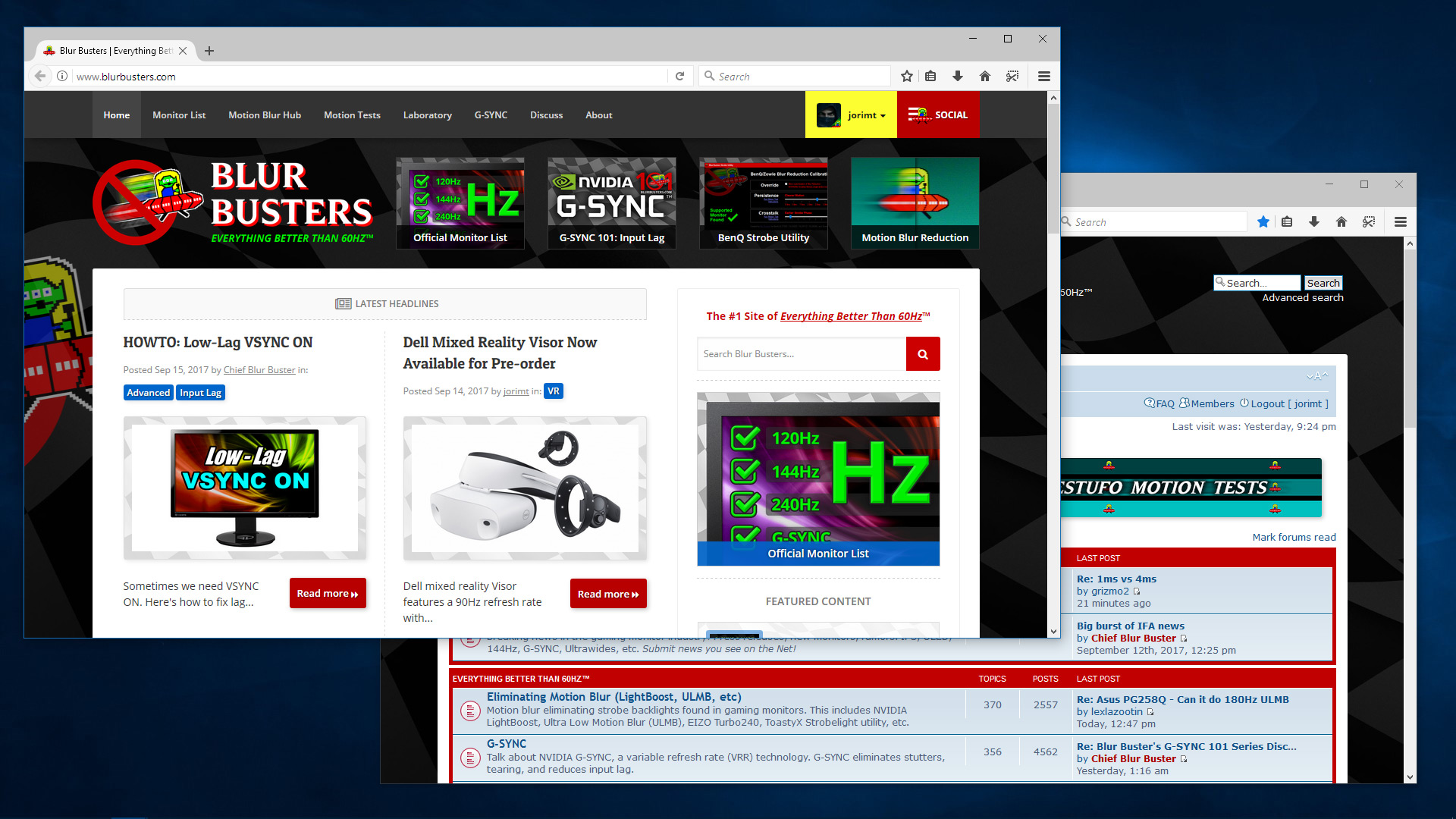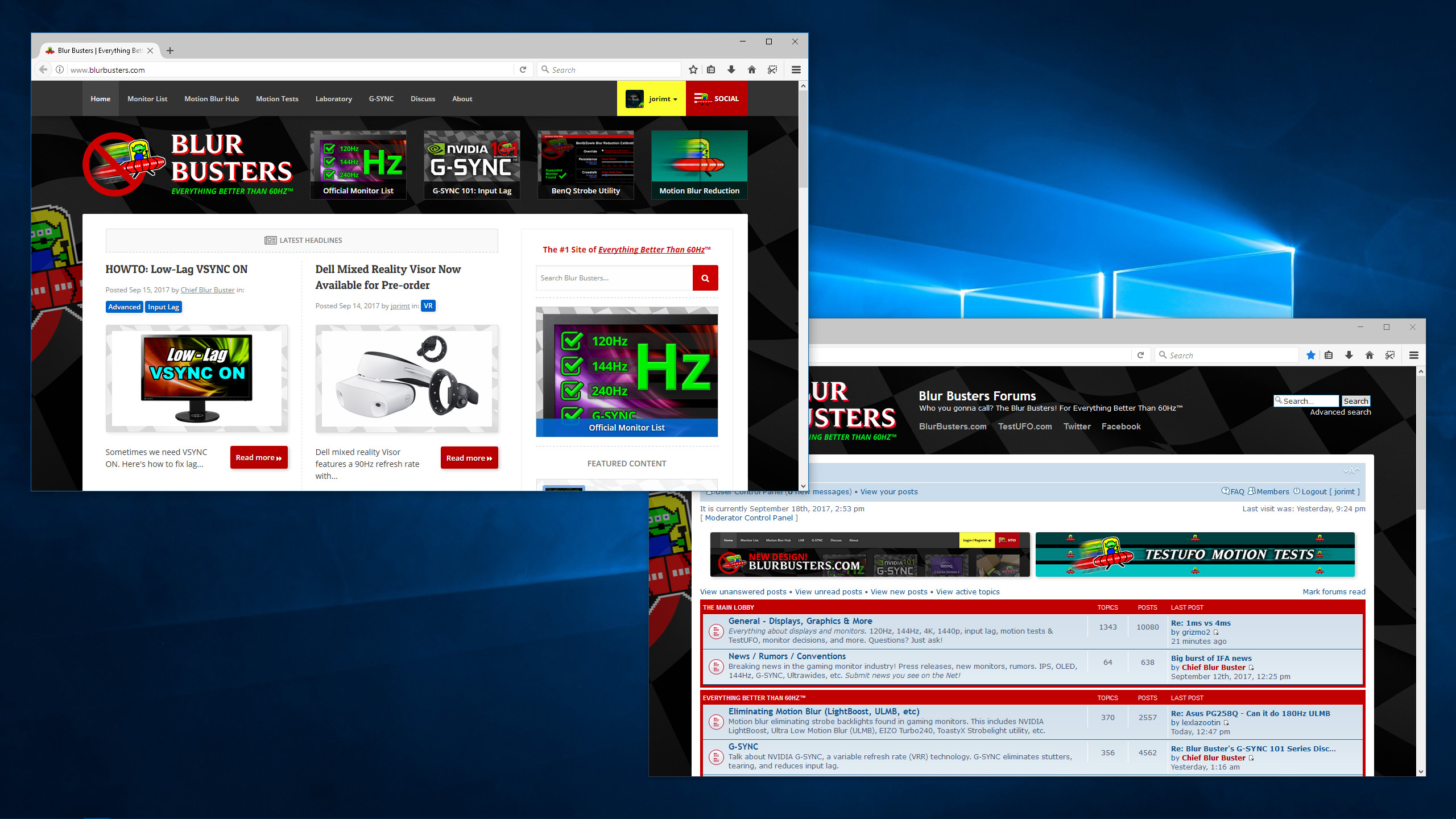Page 1 of 2
1ms vs 4ms
Posted: 17 Sep 2017, 08:55
by grizmo2
Hello, someone can say the difference between IPS 4ms vs TN 1ms response time in FPS games (CS, OV)?
Re: 1ms vs 4ms
Posted: 17 Sep 2017, 09:34
by jorimt
Modern gaming monitors at equivalent settings? Not much in practice:

IPS left and right, TN middle.
For instance, TFT Central read an average 5.0ms GtG for the PG279Q (IPS) in that image (right) at optimal overdrive settings, and the PG278Q (TN, middle) at an average 2.9ms GtG.
When marketing reports those numbers, they are approximate at best; TN very rarely reaches an average 1ms GtG without high overdrive and lots of overshoot.
TN's lower response times can be better for strobing however. No doubt the Chief can offer more on this subject than I though.
Re: 1ms vs 4ms
Posted: 17 Sep 2017, 09:45
by grizmo2
jorimt wrote:Modern gaming monitors at equivalent settings? Not much in practice:

IPS left and right, TN middle.
For instance, TFT Central read an average 5.0ms GtG for the PG279Q (IPS) in that image (right) at optimal overdrive settings, and the PG278Q (TN, middle) at an average 2.9ms GtG.
When marketing reports those numbers, they are approximate at best; TN very rarely reaches an average 1ms GtG without high overdrive and lots of overshoot.
TN's lower response times can be better for strobing however. No doubt the Chief can offer more on this subject than I though.
Can you say something more about WQHD vs FULLHD at quality?
Re: 1ms vs 4ms
Posted: 17 Sep 2017, 10:12
by jorimt
Depends on the monitor's size, but a 27" 1440p monitor vs. a 24" or 27" 1080p monitor offers more desktop space, and a notable jump in density, which translates to crisper textures and details in games (and less noticeable aliasing/jaggies), but it also comes with an additional performance hit of about 20-25%.
Re: 1ms vs 4ms
Posted: 18 Sep 2017, 08:57
by Chief Blur Buster
jorimt wrote:TN's lower response times can be better for strobing however. No doubt the Chief can offer more on this subject than I though.
And if you're playing for championship money in eSports -- the milliseconds in response time will influence input lag a little -- most eSports players tend to play on TN monitors because of this.
Monitor processing, however, has traditionally given much bigger variances than the pixel response though.
Also, 4ms IPS also prevents very noticeable motion clarity improvements well above ~120Hz. Only good well-overdriven 240Hz TN can get easily noticeably get half-motion-blur at 240Hz versus 120Hz. 1ms is also important for reducing ULMB strobe crosstalk -- the faster the response, the less
strobe crosstalk during ULMB.
IPS vs TN vs VA is a personal preference. It's been pick-your-poison / pick-your-priorities.
Different humans are sensitive to brightness, colors, motion blur, stutters/tearing, viewing angles, etc. I have people who don't care about motion blur but gets strain from excess brightness. There's people who doesn't care as much about colors but actually gets headaches from motion blur. Etc. There's also overlap too (the best wider-gamut-backlight TN can still have better-looking colors than the worst IPS, even despite less consistent viewing angles).
...
Consider what you plan to use the display for -- videos/photo work? Casual gaming? Competitive gaming? Etc.
...
Consider what your particular eyes are sensitive to -- Problems with excessively bright monitors? Sensitive to motion blur? Stutters? Color quality?
Etc.
Re: 1ms vs 4ms
Posted: 18 Sep 2017, 12:32
by Chief Blur Buster
jorimt wrote:Depends on the monitor's size, but a 27" 1440p monitor vs. a 24" or 27" 1080p monitor offers more desktop space, and a notable jump in density, which translates to crisper textures and details in games (and less noticeable aliasing/jaggies), but it also comes with an additional performance hit of about 20-25%.
Yes. Higher resolution (1440p) is a bigger pleasure if you have the GPU horsepower for it.
-- More windows and text (if using 100% original DPI); or
-- Sharper text (if using more DPI zoom to keep text big).
Re: 1ms vs 4ms
Posted: 18 Sep 2017, 14:31
by grizmo2
Chief Blur Buster wrote:jorimt wrote:Depends on the monitor's size, but a 27" 1440p monitor vs. a 24" or 27" 1080p monitor offers more desktop space, and a notable jump in density, which translates to crisper textures and details in games (and less noticeable aliasing/jaggies), but it also comes with an additional performance hit of about 20-25%.
Yes. Higher resolution (1440p) is a bigger pleasure if you have the GPU horsepower for it.
-- More windows and text (if using 100% original DPI); or
-- Sharper text (if using more DPI zoom to keep text big).
Only sharper text? What about quality in games etc? I dont really know what you mean :/
Re: 1ms vs 4ms
Posted: 18 Sep 2017, 14:56
by jorimt
@grizmo2
The Chief is just adding to what I already said.
If you currently have a Nvidia GPU and a 1080p monitor, you can DSR to 1440p on the desktop to see how the increase in resolution will give you more desktop space, as everything is smaller:
1080p desktop:
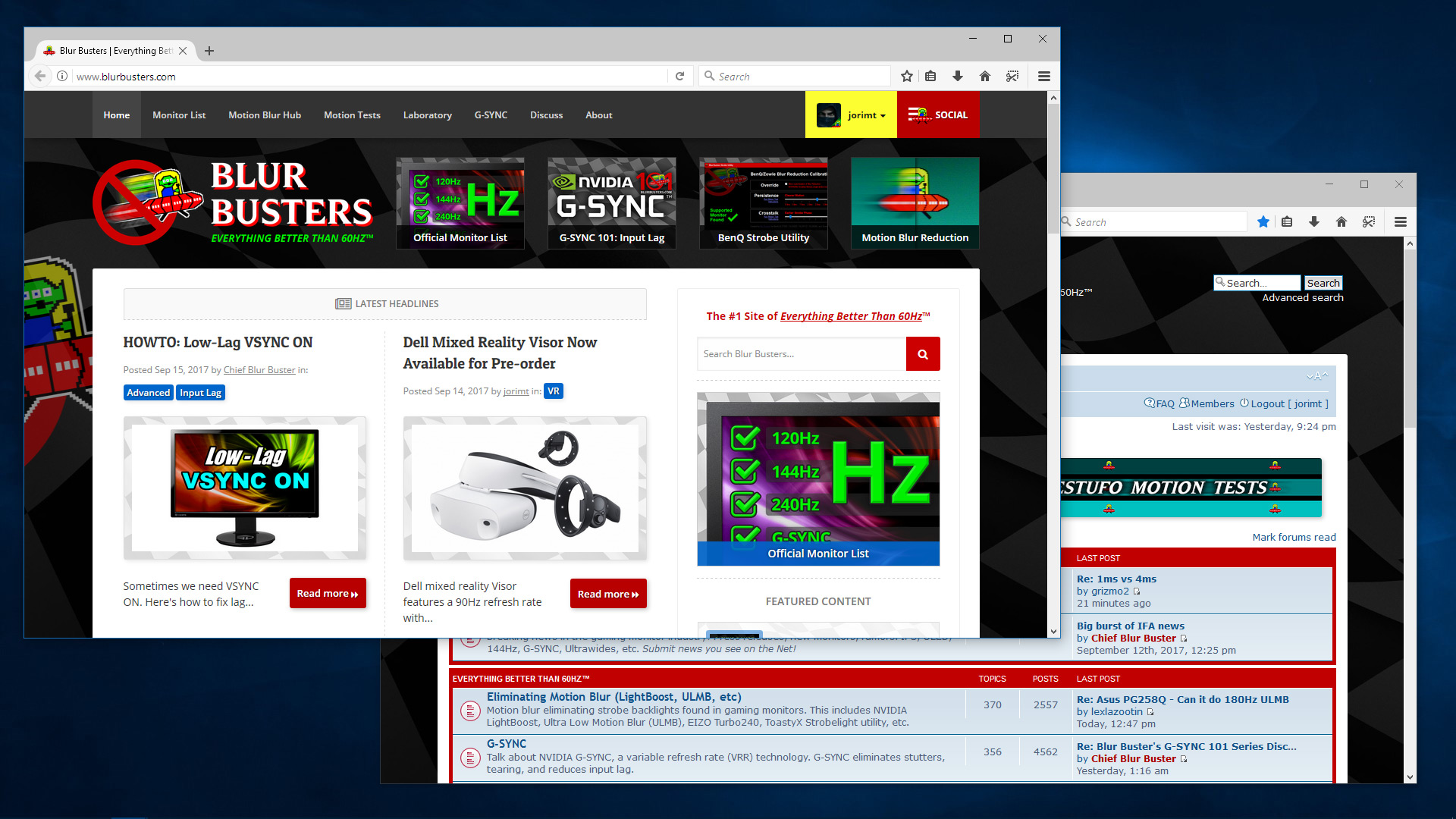
1440p desktop (same window sizes, more desktop space):
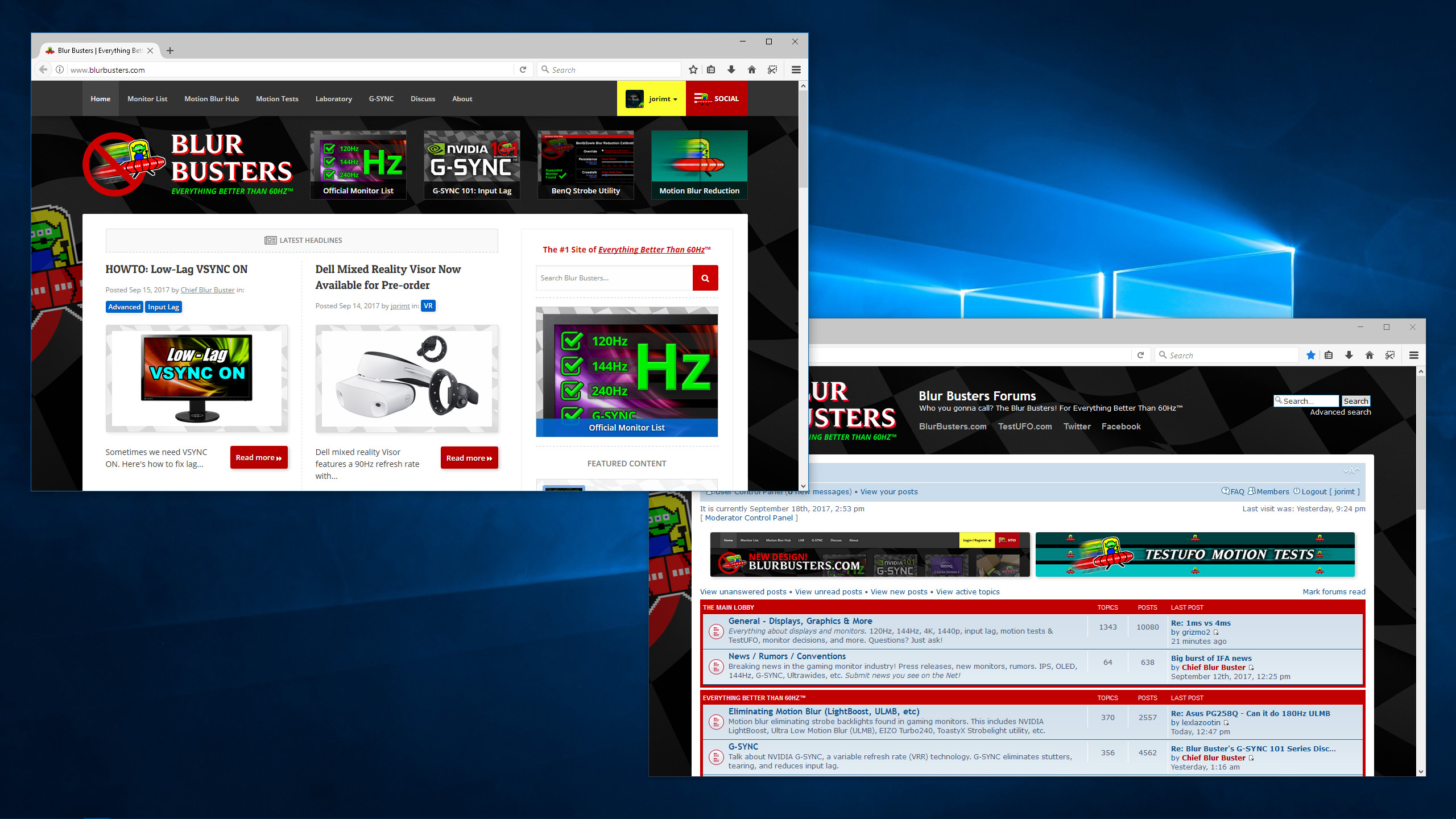
That's all he's referencing.
Re: 1ms vs 4ms
Posted: 19 Sep 2017, 11:09
by Chief Blur Buster
Yes. So you can either have
(A) more windows on screen at higher resolution, or
(B) use DPI scaling (Via Control Panel) to get sharper text with same amount of windows (same surface area but clearer text)
Basically like going from low-rez smartphone to "Retina" smartphones.
Re: 1ms vs 4ms
Posted: 20 Sep 2017, 17:25
by frunction
When I had an XB271HU, I felt like in fast moving FPS games I could see some smudging/ghosting. Were my settings just bad?