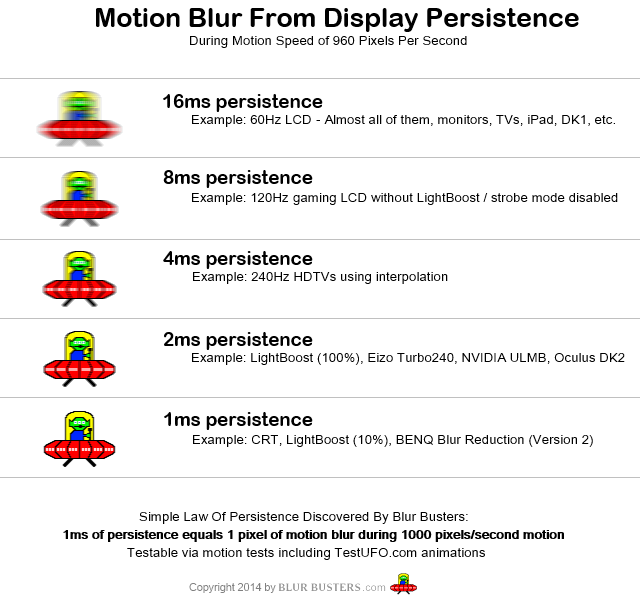frunction wrote:When I had an XB271HU, I felt like in fast moving FPS games I could see some smudging/ghosting. Were my settings just bad?
IPS tends to smudge/ghost at >120Hz -- the diminishing points of returns is hit due to pixel response limitations.
On TN, 120Hz versus 144Hz is much clearer than on IPS.
In my experience, pixel response needs to be faster than 1/2 a refresh cycle, or you begin hitting the persistence wall (no further motion blur improvements). The 1ms TN has a huge refresh-rate advantage over 5ms IPS, and benefits still even improved from 240Hz->480Hz during our
480Hz test (we are the first website to website to test true 480 Hz!).
144Hz is the highest good refresh rate to go on IPS. At 165Hz, it's starting to really push IPS pixel response limtiations. Many IPS panels are ~5ms, and the time period of a 165Hz refresh cycle is ~6ms. You're already within the persistence brick wall (zero motion clarity improvements at higher Hz).
In fact, during 165Hz, the IPS LCD often has motion blur when viewing
http://www.testufo.com that is somewhere between the "8ms" above and the "16ms" above.
While more complex than this and not always exacting -- you can add refresh cycle length and GtG together to get total predicted persistence. For 120Hz, you have (8ms refresh cycle length persistence + 5ms pixel response persistence) = potentially as bad as 13ms of persistence at 120Hz. So LCD pixel response speed has a major effect on motion clarity at high Hertz. It's not always that simple, but it's a quick guideline to judge how important/unimportant pixel response is at a specific refresh rate. Some IPS is a bit faster (3-4ms) others are slower (8ms), but that's far slower than 1ms TN and becomes a quite noticeable factor at above 144Hz
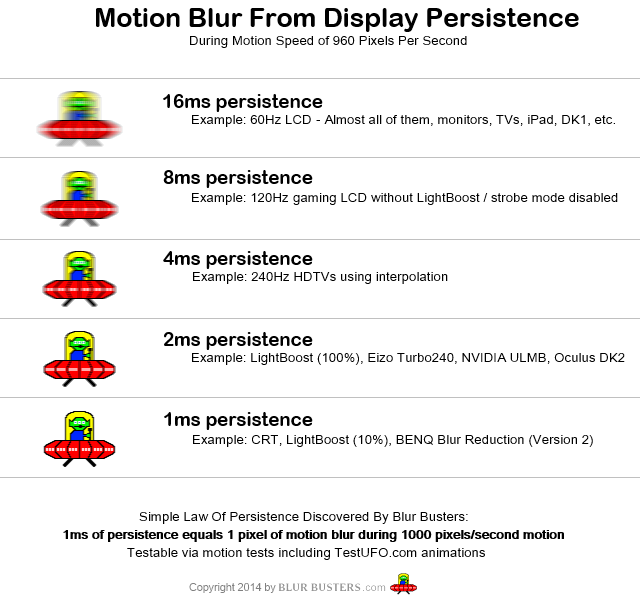
When staring at
http://www.testufo.com and comparing the motion blur to the above diagram -- you will only nearly exactly match the chart if the response time is really fast -- essentially 1ms TN. That makes response speed a fairly insignificant factor to motion blur. The LCD GtG adds above-and-beyond persistence caused by eye tracking (see
TestUFO Eye Tracking Motion Blur animation and also
TestUFO Persistence of Vision animation).
IPS is amazing for many things, and it's very fantastic to get 144Hz, 165Hz, GSYNC, ULMB in an IPS LCD. But pixel response limitations become noticeable at higher Hz and will smear more. That said, these panels tend to be more friendly to graphics designers (Adobe PhotoShop, etc) and many users sensitive to TN LCD problems. However, if you _really_ want the sharpest motion clarity (without strobing), TN has often done a better job. And even when strobed, TN LCDs often produce less
strobe crosstalk than IPS LCDs.
Usually, the difference between 144Hz IPS and 144Hz TN is extremely tiny, but once you go above roughly ~144Hz, the chasm becomes much bigger. 165Hz-vs-165Hz looks noticeably clearer on TN than on IPS, than 120Hz-vs-120Hz. If you are more sensitive to motion clarity than to colors (and don't mind TN), then 240Hz monitors are the lowest motion blur you can get in a mass-market LCD today.
It's all about pros/cons -- what is important to you in a "Better Than 60Hz" gaming monitor.