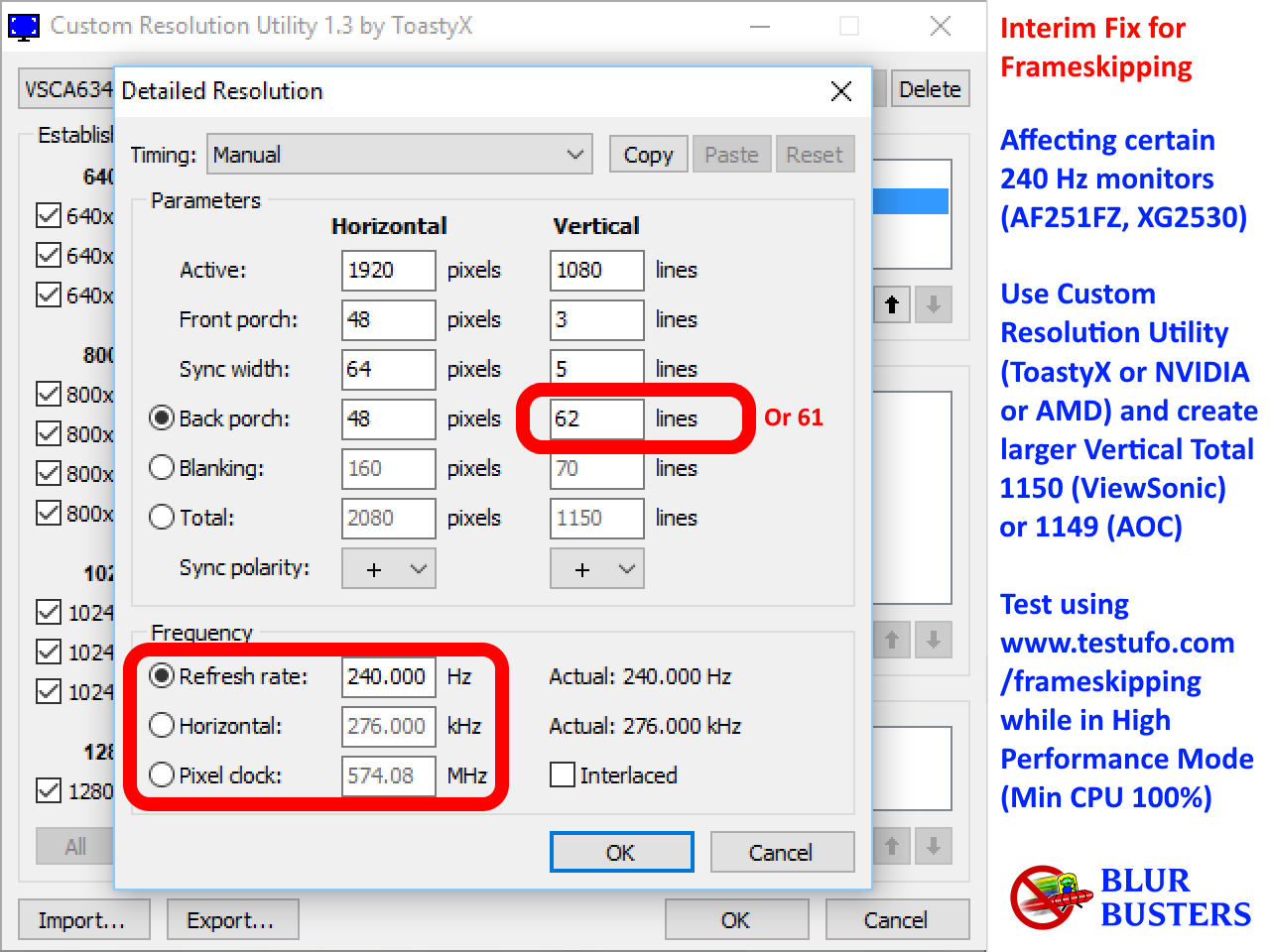Everything about displays and monitors. 120Hz, 144Hz, 240Hz, 4K, 1440p, input lag, display shopping, monitor purchase decisions, compare, versus, debate, and more. Questions? Just ask!
-
rafdx2
- Posts: 1
- Joined: 24 Jun 2018, 20:40
Post
by rafdx2 » 24 Jun 2018, 20:51
Chief Blur Buster wrote:Hello,
(1) Can you post a photograph of your frameskipping?
Note: You will need to use a fairly long exposure (e.g. 1/4sec) since it is often a 1-in-40 frameskip (6 refresh cycles per second skipped per second). To do that on a smartphone, use a camera app with manual exposure. Alternatively, adjust brightness of your screen to near-minimum and use a totally dark room, to force your smartphone to photograph on its longest exposure.
We have to be absolutely sure that the frameskipping is the monitor, and not the browser. Use Performance Mode (100% CPU) and photograph only when seeing green "READY."
(2) A lot of the non-GSYNC 240Hz monitors apparently has had frameskipping reports (in non-FreeSync mode)
Can you install ToastyX CRU and screenshot your timings screen so I know what EDID 240Hz settings that your AW2518HF uses?
(3) Try out either the XG2530 or AF251FZ fixes pictured below:
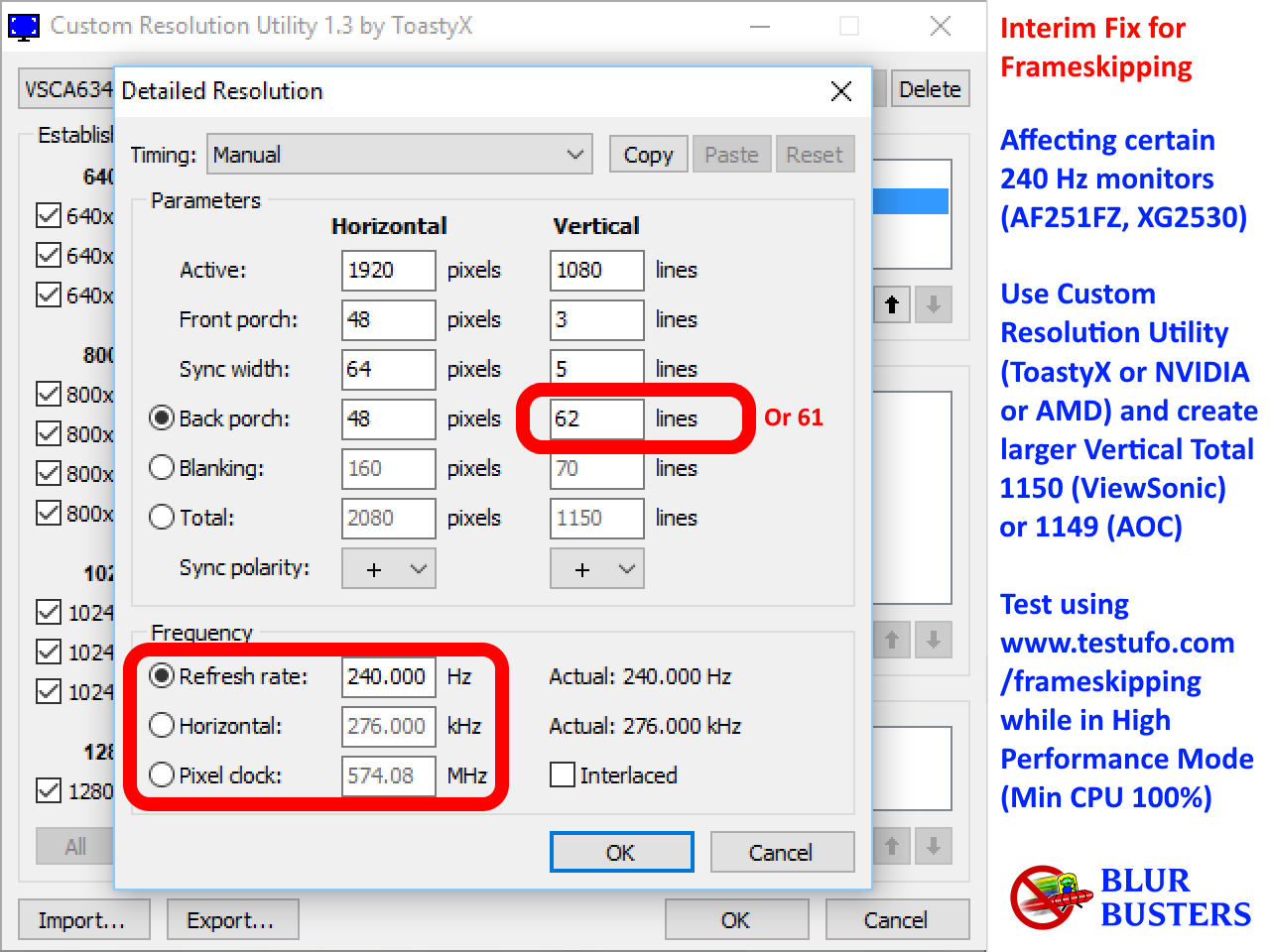
Hello! IDT i have frame skipping, however when I tried to achieve the above fix, I got something odd (IMO).
Here are is the CRU for the Dell. What do you think/how do I fix?


-
Chief Blur Buster
- Site Admin
- Posts: 11653
- Joined: 05 Dec 2013, 15:44
- Location: Toronto / Hamilton, Ontario, Canada
-
Contact:
Post
by Chief Blur Buster » 24 Jun 2018, 21:33
rafdx2 wrote:Hello! IDT i have frame skipping.
The frameskipping fix is not necessary for Dell.
Any past frameskipping reports on the Dell have been wild goose chases so far.
I would need proof from
http://www.testufo.com/frameskipping ...
To uninstall, run "reset-all.exe" that came with ToastyX CRU.
-
Caronizeeee
- Posts: 77
- Joined: 17 Dec 2019, 04:02
Post
by Caronizeeee » 16 Apr 2020, 01:19
Chief Blur Buster wrote: ↑19 Jan 2018, 11:37
Hello,
(1) Can you post a photograph of your frameskipping?
Note: You will need to use a fairly long exposure (e.g. 1/4sec) since it is often a 1-in-40 frameskip (6 refresh cycles per second skipped per second). To do that on a smartphone, use a camera app with manual exposure. Alternatively, adjust brightness of your screen to near-minimum and use a totally dark room, to force your smartphone to photograph on its longest exposure.
We have to be absolutely sure that the frameskipping is the monitor, and not the browser. Use Performance Mode (100% CPU) and photograph only when seeing green "READY."
(2) A lot of the non-GSYNC 240Hz monitors apparently has had frameskipping reports (in non-FreeSync mode)
Can you install ToastyX CRU and screenshot your timings screen so I know what EDID 240Hz settings that your AW2518HF uses?
(3) Try out either the XG2530 or AF251FZ fixes pictured below:
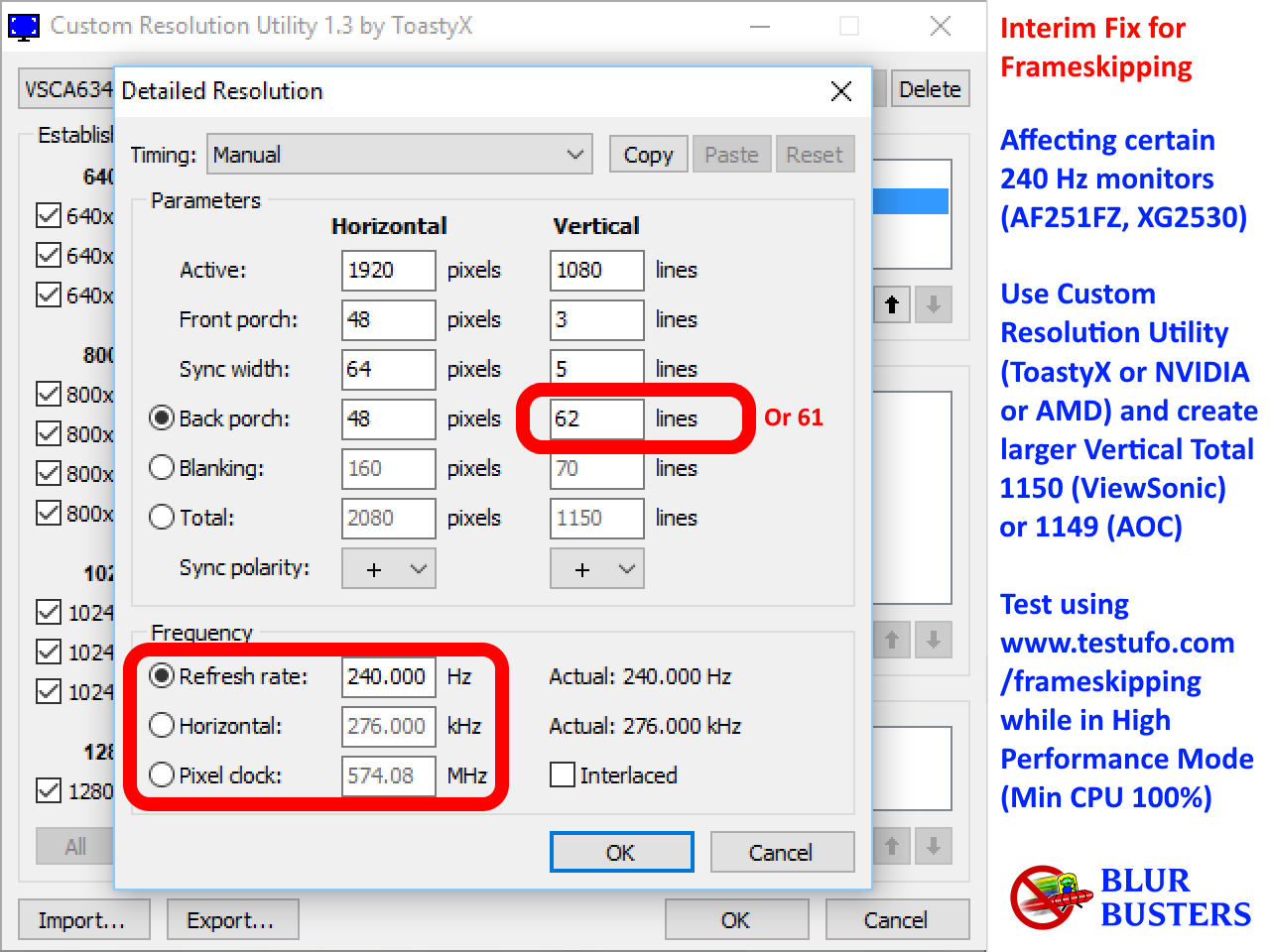
NOTE: All ViewSonic XG2530 monitors now purchased today on Amazon all now have the frameskipping fix in the firmware. They were the first vendor to quickly and successfully fix 240Hz frameskipping (thanks to the help of BlurBusters frameskipping tests). This is now only necessary for very few of the very first XG2530's on the market, as the old inventory has now been cleared out.
Hello master, I have an Alienware AW2518HF 240hz Freesync. Copy absolutely all the values of your print here not RAW to test. How do you know if this custom solution I created is really working?
Should I test with absolutely all the values of your copied forms or just a few specific ones? Like another galaxy posting CRU prints with different values, or which would be the best? Should I see any improvement in using this? Is there any consequence?
Thank you