Terrible crosstalk at high Hz
-
Watchmaker
- Posts: 7
- Joined: 19 Jan 2016, 09:49
Terrible crosstalk at high Hz
Hello. I use Benq Xl2430T VT Tweak 1500 1920x1080 at 120Hz. recently I noticed strange problem. Most of games I have been playing behave ok but recently I now play little game called Banished and there is absolutely amazing amount of double image when I move/scroll map around... the only solution I found is playing at 60Hz vsync 60fps and single strobe on. Otherwise as soon as I move map around everything became blurry/double. I had identical issue with Diablo 2 but I just blamed low (25) fps game works with (btw can't force diablo to run smooth with 60hz like Banished so problem might have more then one source). I can live with playing with 60 Hz but blur reduction makes the screen very dim. Can I use VT Tweak with 60 Hz on 1920x1080? If so then what value can I use? And if someone could tell me what is the reason of so big amount of crosstalk with only some games while others work perfectly fine on the same settings?
-
Falkentyne
- Posts: 2795
- Joined: 26 Mar 2014, 07:23
Re: Terrible crosstalk at high Hz
Can you post your exact timings for 1920x1080@120hz?
Are you using DVI or displayport?
Is single strobe on or off?
Sounds a lot like it's reverting to 60hz or the FPS is being cut in half.
Are you using ToastyX CRU or the Nvidia CP?
Are you using DVI or displayport?
Is single strobe on or off?
Sounds a lot like it's reverting to 60hz or the FPS is being cut in half.
Are you using ToastyX CRU or the Nvidia CP?
-
Watchmaker
- Posts: 7
- Joined: 19 Jan 2016, 09:49
Re: Terrible crosstalk at high Hz
Nvidia CP. DVI. Single Strobe On.
I tested 100Hz 88-4 44-5 2200 1500 330MHz
And 120Hz 48-3 32-5 2080 1500 374.4MHz
Also I used fraps to monitor fps, experiment with various settings of vsync in game and in CP
VT work because screen turns black on Area 60 for 100Hz and 50 for 120Hz.
I tested 100Hz 88-4 44-5 2200 1500 330MHz
And 120Hz 48-3 32-5 2080 1500 374.4MHz
Also I used fraps to monitor fps, experiment with various settings of vsync in game and in CP
VT work because screen turns black on Area 60 for 100Hz and 50 for 120Hz.
- Chief Blur Buster
- Site Admin
- Posts: 11653
- Joined: 05 Dec 2013, 15:44
- Location: Toronto / Hamilton, Ontario, Canada
- Contact:
Re: Terrible crosstalk at high Hz
Before I confirm this is really strobe crosstalk (and not simply low frame rate), what is your frame rate?Watchmaker wrote:And if someone could tell me what is the reason of so big amount of crosstalk with only some games while others work perfectly fine on the same settings?
You need framerate = refreshrate = stroberate.
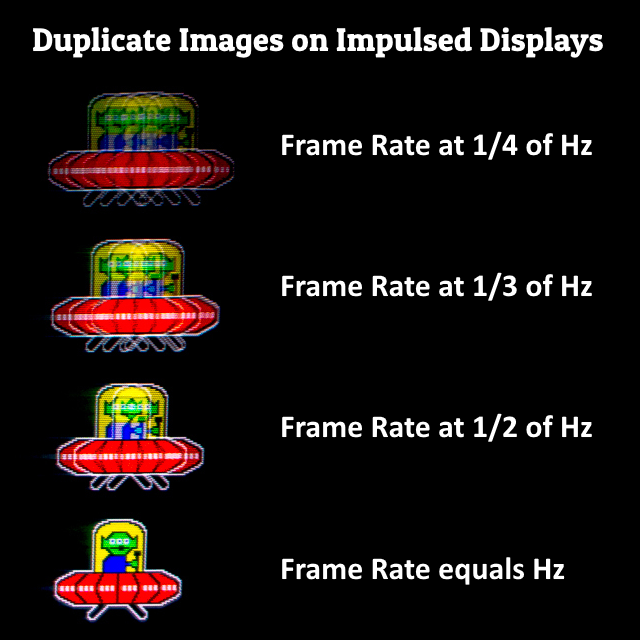
60fps at 120Hz will have two images.
40fps at 120Hz will have three images.
30fps at 120Hz will have four images.
This is not strobe crosstalk
For more information about fixing low-framerate multi-image problems of strobed modes, see HOWTO: Using ULMB Beautifully or Competitively.
Once you have ascertained that you're perfectly running at framerate equalling refreshrate equalling stroberate, whatever multi-image effect you have left is strobe crosstalk. That's the only way to correctly identify strobe crosstalk. You can also use the TestUFO tests http://www.testufo.com/crosstalk and verify it is full framerate matching refresh rate.
Once you've solved your strobe crosstalk (which I think you probably already have), make sure your game is absolutely running at 120 frames per second at 120Hz, or at 100 frames per second at 100Hz, or 85 frames per second at 85Hz. For this reason, if your GPU is too slow, 85fps@85Hz strobed looks much better than 60fps@120Hz strobed -- adjust your refresh rate if necessary to achieve the strobing nirvana of framerate = refreshrate = stroberate -- the triple lock is important for the perfect zero-stutter zero-blur zero-doubleimage motion.
Head of Blur Busters - BlurBusters.com | TestUFO.com | Follow @BlurBusters on Twitter


Forum Rules wrote: 1. Rule #1: Be Nice. This is published forum rule #1. Even To Newbies & People You Disagree With!
2. Please report rule violations If you see a post that violates forum rules, then report the post.
3. ALWAYS respect indie testers here. See how indies are bootstrapping Blur Busters research!
-
Falkentyne
- Posts: 2795
- Joined: 26 Mar 2014, 07:23
Re: Terrible crosstalk at high Hz
Can you please check Chief's post?
Also, please use ToastyX CRU to do custom resolutions and see if you get the exact same result.
Don't forget to use the DVI clock patcher also on monitortests.com if using DVI. Not needed over displayport.
This would NOT be the first time I've seen the NVCP do bizarre things.
Someone got 180hz to "work" on a Benq XL2411Z. Using the NVCP. Except it wasn't 180hz. It was 144hz. But the Nvidia drivers AND windows said it was 180hz. The driver tried to RENDER at 180hz with the framerate from the monitor running at 144hz. No need to explain the amount of eye bleed torture that occurred from that.
Also, please use ToastyX CRU to do custom resolutions and see if you get the exact same result.
Don't forget to use the DVI clock patcher also on monitortests.com if using DVI. Not needed over displayport.
This would NOT be the first time I've seen the NVCP do bizarre things.
Someone got 180hz to "work" on a Benq XL2411Z. Using the NVCP. Except it wasn't 180hz. It was 144hz. But the Nvidia drivers AND windows said it was 180hz. The driver tried to RENDER at 180hz with the framerate from the monitor running at 144hz. No need to explain the amount of eye bleed torture that occurred from that.
-
Watchmaker
- Posts: 7
- Joined: 19 Jan 2016, 09:49
Re: Terrible crosstalk at high Hz
I am sure that my fps equals refresh rate of monitor (it is showed clearly in game option and there is this delay when starting game or alt tab from different in game refresh rate or resolution that i dont have ) but I don't catch =stroberate part. I use VT tweak and Benq blur reduction and that is all I did.
Edit. I will try this tool soon and update on results tomorrow.
Edit. I will try this tool soon and update on results tomorrow.
-
Falkentyne
- Posts: 2795
- Joined: 26 Mar 2014, 07:23
Re: Terrible crosstalk at high Hz
For 100hz, you're supposed to use 48,3
32,5
2080 / 1500
not 88,4
and 44,5
and 2200
Your pixel clock at 100hz should be 312 mhz.
Just fyi.
32,5
2080 / 1500
not 88,4
and 44,5
and 2200
Your pixel clock at 100hz should be 312 mhz.
Just fyi.
-
Watchmaker
- Posts: 7
- Joined: 19 Jan 2016, 09:49
Re: Terrible crosstalk at high Hz
I created both custom resolutions this time with correct values for 100Hz and 120Hz both working (brighter screen, Area black screen kick in) but still no change in behavior. What is really strange I didn't have those issues with any other games even tried Torchlight 2 for example... picture crystal clear while moving. But Diablo 2 and Banished is really messy.
-
Falkentyne
- Posts: 2795
- Joined: 26 Mar 2014, 07:23
Re: Terrible crosstalk at high Hz
When I last played Diablo 2, that game was hard locked to either 30 fps or 60 FPS, even though the in game FRAPS counter didn't show it.
That was about 15 years ago.
That was about 15 years ago.
- Chief Blur Buster
- Site Admin
- Posts: 11653
- Joined: 05 Dec 2013, 15:44
- Location: Toronto / Hamilton, Ontario, Canada
- Contact:
Re: Terrible crosstalk at high Hz
Oh yes, I recall Diablo 2 was hard-locked to 60fps.Falkentyne wrote:When I last played Diablo 2, that game was hard locked to either 30 fps or 60 FPS, even though the in game FRAPS counter didn't show it.
That was about 15 years ago.
I don't know about Banished, but if you are still seeing a clear double-image effect, it's probably behaving in the same way -- a stubborness to 60 frames per second. A quick google search indicates Banished is not currently high-Hz friendly, so I think that's the problem.
Head of Blur Busters - BlurBusters.com | TestUFO.com | Follow @BlurBusters on Twitter


Forum Rules wrote: 1. Rule #1: Be Nice. This is published forum rule #1. Even To Newbies & People You Disagree With!
2. Please report rule violations If you see a post that violates forum rules, then report the post.
3. ALWAYS respect indie testers here. See how indies are bootstrapping Blur Busters research!
