There are two problems when you try to do that.IamElonMusk wrote:Mark thank you for replying, why cant strobe backlight go to higher frequencies
For best quality stutter free blur reduction, you want strobe rate = refresh rate = frame rate.
One flash per frame. Frame rate matching refresh rate.
You can diverge from that, at degradations (e.g. jitteriness, microstuttering, multi image effects, etc) if you don't mind the degradations, then it's an option.
However, it becomes a "why does it look bad?" for some people, and many monitor manufacturer limits choice for user-friendliness. To prevent users from accessing modes that may look bad or uncomfortable to them (flicker, strobe crosstalk, etc). Especially if the user don't know how to change the setting back after accidentally entering a bad mode.
Now, here are difficulties going to high strobe rates.
(1) Multiple image effects if strobing higher than frame rate:
GPUs have difficulties maintaining high frame rates, so you often get multiple image effects at frame rates below strobe rates:
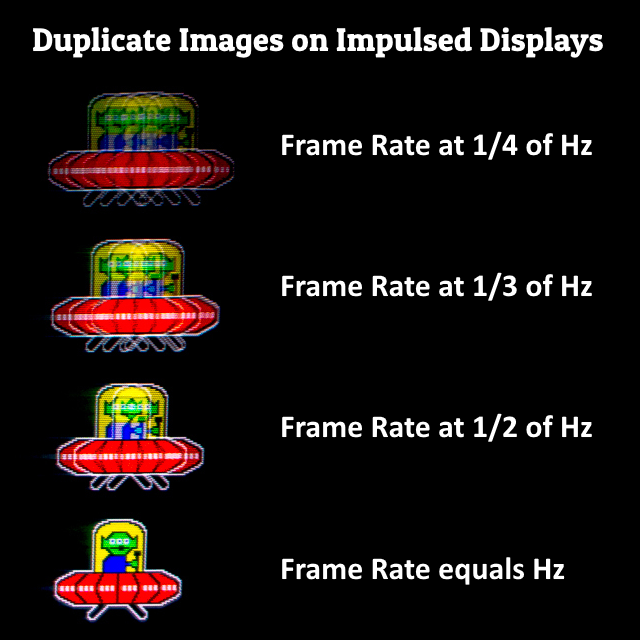
(2) Strobe crosstalk. Higher refresh rates means LCD pixel response slowness can't be as easily bypassed by strobing.
 vs
vs  vs
vs 
Related article: http://www.blurbusters.com/crosstalk
The higher the refresh rate, the worse the strobe crosstalk.
Higher refresh rates often means less time between refresh cycles.
LCD pixels aren't instantaneous.
They take a finite amount of time to transition.
See high speed video of an LCD display (video of http://www.testufo.com/flicker ...)
This 2ms LCD has pixels fast enough to strobe.
Screens are refreshed top-to-bottom, but there's an LCD pixel response chasing behind (LCD GtG - Grey to Grey).
The problem is that a display begins a new refresh cycle before the previous refresh cycle is finished transitioning.
Here's a much older, slower LCD:
This 33ms LCD is too slow to strobe.
Three refresh cycles are being displayed simultaneously:
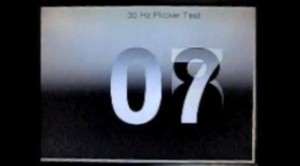
(Numbers 06, 07 and 08 displayed at the same time).
If you're interested in more info in strobe backlight engineering, see Electronics Hacking: Creating a Strobe Backlight.
At the end of the day, you have tradeoffs that occur at low strobe rates or high strobe rates. As displays improve, and as GPUs improve, strobe rates can stay in sync with higher frame rates with no problem. But performance limitations and monitor limitations means high strobe rates aren't always ideal for all situations.
Summary:
-- The lower the refresh rate, the better quality the strobe crosstalk
-- 100fps@100Hz strobed look smoother than 120fps@144Hz strobed or 250fps@100Hz strobed.
-- 120fps@120Hz strobed has less strobe crosstalk than 240fps@240Hz strobed, if you're bothered by strobe crosstalk
-- Manufacturers often disable low-Hz strobing because of flicker.
-- Manufacturers often disable high-Hz strobing because of poor quality strobe crosstalk
-- Some manufacturers unlock the strobing and let you strobe at any rate you want (e.g. BenQ ZOWIE is good for that)
-- Some manufacturers lets you strobe at max Hz (e.g. LG and BenQ ZOWIE), and trying their best with the crosstalk, letting you decide if strobe crosstalk is okay.

