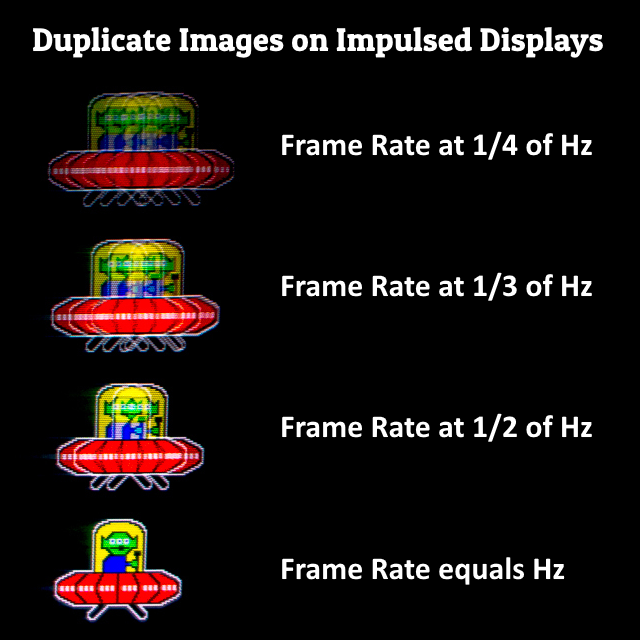I have the screen for 2 days now. The build quality is fantastic and so are the looks imo. The screen is very nice with no visible coating grain on light colors and stand practical. There are no gaps or anything around the bezel.
Also passes Lagom sharpness, gamma, black squares tests. Only Fails a bit at white checkerboard test. Aside from tests it's completely uniform and black on full black screen image. That is on 60hz. Things get worse above that.
Before we get to higher refresh rates, here are my unscientific results at 60hz nvcp rgb full:
-Default gamma is gamma2 and it's super wrong. Correct is gamma4 setting which gives 2.1 in the middle of the screen(so 2.2 on top and 2.0 near bottom) and it's the ONLY gamma option which does not introduces any additional banding.
-Default Contrast is 70. Any adjustment to it introduces banding in my test images and lagom gradient test. 60 helps with white checkerboard lagom test but ruins gradients.
-Default black stabilizer is 50 out of 100. And this is actually a correct real default setting. 0 crushes all black squares on lagom lcd test and any deviation from 50 introduces gradient banding anyway.
-Full white is uniform and seems really white. not yellow.
-The screen is bright. I have to use it at 0% brightness to achieve about 100cdl
-And what surprised me the most is that black screen is completely uniform... like the best I've ever seen. No blb, no clouding. Just black. very nice.
So let me get this straight - Default Contrast, 0% brightness, default black stabilizer, gamma4, 60hz and the screen is a dream of 2007 gamer lol... but no changes to it can be made because it ruins the image quality(banding, crush).
I mean seriously - It's an effect no ips could achieve all at once. Deep colors, black blacks, uniform screen without any glow. what is this?!
I can use this monitor in complete darkness and I still do not see any blb, clouding. I can finally have full black screen for wallpaper and it's ok. Try that with ips glow... I remember my old Samsung 226bw back in 2007. It had lower contrast and was ful of clouding. And that was top Tn back then, so the TN tech is moving forward.
Now we get to 144hz with all the same settings:
-Very sadly gamma lowers. Now it's 1.8/1.9 at the same gamma4 setting.
-Contrast lowers a bit. Essentially black screen is no longer as black but still okish.
-Some backlight bleeding appears near the edges but not much.
And here is the result of ufo test at pure 144. I think it looks very good aside from text. But it is readable in motion. I think my shutter speed was too fast

Now 144hz with strobing - fine as expected

This screen also does strobing at 60hz it seems. I couldn't get a picture but it seems like 3 ufo's overlap.
So is lowering of gamma and contrast a thing to be expected at higher hz on those 23,8" panels?
I am not sure but I might keep the screen just for excellent 60hz experience on ps4 and singleplayer pc games or movies. 144hz is okish too but I prefer better screen quality at 60hz. Might be a nice mix of a monitor really.
Now if only the screen looked as good at 120/144hz as it does on 60hz/75hz... But I probably cannot get any better than this right now. Even stull like dell u2417h would not look as good with dark content probably and LG does with "additional" high refresh rate option with worse picture quality.
edtit: One more thing - there are clearly visible horizontal scanlines on whole screen on grey gradients at 120/144hz. But the monitor out of the box supports 119hz which completely eliminates that issue. setting cru to 143 also helps (seen on other forum).
I am tempted to try ips for pciture quality or look for other Tn which would look like that with 60hz and 144hz but I will probably only waste my time and this screen is probably good to keep for now. I also need to test 60hz strobing on ps4 (it works).
Edit: I might've been wrong and maybe the "more" correct gamma is actually mode3 with black stabilizer set to 0. This setting makes high refresh rates better looking.
1ms mbr mode which works even at 60hz makes everything feels a bit smoother too
edit2: After selecting 119hz, the scanlines are gone and ufo refresh rate calculator still shows 119.879hz but it reports as 120hz. Seems like LG knew about the issue and made this false 119hz as a workaround.