Let's write this like a news article and start with the most important fact first:
This is currently the best gaming monitor. Period.
If you play fast action games and your main priority is winning, then the LG 27GK750F-B is currently the best monitor because it features blur reduction at 240hz. It's that simple.
When I was using the Asus ROG PG258Q 25.5" 240hz gaming monitor, I got to experience first hand how 240hz could help enhance my game. A 240hz refresh rate feels snappier, more responsive and helps fast motion tracking.
Why? TRACKING.
This means if you're playing Tracer/Zarya or Soldier in Overwatch, then you can track your opponents better. If you're playing Quake Champions, it will make your LG better. If you're playing Fornite... well I don't play Fornite so I can't comment on that but you get the point. (You would also see improvements in driving/flying simulations.)
240hz means more updates per second so you can adjust to the micro-movements of your opponent faster.
1-Click Shooting
If you're playing games that involve 1-click shooting. (For instance, AWP'ing in CS:GO, Widowmaker in Overwatch or RailGun'ing in Quake Champions), then having a 27" monitor makes aiming easier. A bigger screen translates to a bigger image (obviously) and it's easier for your eye to see. With my previous monitor, the Asus PG258Q 25" monitor, I realized that my snipping accuracy went down due to the smaller size.
Because the LG 27GK750F-B features not only 240hz with blur reduction, 1ms response time AND a 27" size, is it the best of everything.
Aiming is just EASIER. And I'm not comparing it against cheap monitors either, I'm comparing it against the Asus ROG PG278Q 144hz 27" monitor and the Asus PG258Q 240hz 25.5" monitor. (Both above the $500 mark)
The bad
In spite of it having everything I look for in a gaming monitor... it's not amazing at anything else.
The colors are passable.
The viewing angles are average.
The bezel / design of the screen is average.
The UI and flexibility of the screen software is not great.
Even though this monitor allows me to enable blur reduction, it doesn't allow me to fine tune it.
Even though this monitor allows me to use built in crosshairs, it's hard to access (3 menus in using a weird button) and I can't even turn it on using the software bundled with the monitor!
With the Asus monitors, the colors were much better and the ROG PG278Q had a resolution of 2560x which was quite nice! In terms of web usability, the Asus PG278Q is much nicer in spite of it being 2 years old.
HOWEVER, for gaming the LG 27GK750F-B is the new king. Until someone can produce a screen that has a 0.5ms response time or blur reduction at a rate faster than 240hz, I don't see how anything can beat it.
My quick review of the LG 27GK750F-B
- Chief Blur Buster
- Site Admin
- Posts: 11653
- Joined: 05 Dec 2013, 15:44
- Location: Toronto / Hamilton, Ontario, Canada
- Contact:
Re: My quick review of the LG 27GK750F-B
Thank you for posting your mini review!
I should add that good 240Hz strobing is extremely difficult to do, but that the LG seems to do a better job than expected -- partially because it supports an unusual feature: 1/280sec LCD panel scanout capability! An undocumented ability to delivery 240Hz refresh cycles faster in 1/280sec apiece using a Custom Resolution Utility tweak (Large Vertical Totals -- VT1302) -- settings screenshot (by k2viper in this thread)
Usually, crosstalk bars are absurdly huge for 144Hz+ strobing, but LG does it superbly well -- 240Hz LG strobing often looks better than default 144Hz BenQ strobing. I remember what crosstalk-mania the old LG24GM77 was, so LG has certainly done it properly.
Large Vertical Totals make strobe crosstalk bars thinner (on BenQ / LG / ZisWorks monitors)
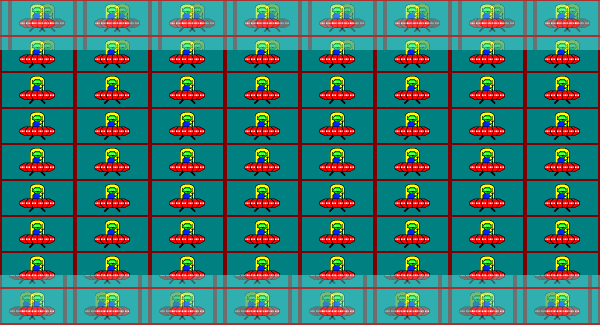
The use of a large vertical total for strobed modes on some monitors -- provides more time between refresh cycles for pixel transitions to complete (good for blur reduction strobe backlights). This can reduce the thickness of double-image strobe crosstalk bars at the top/bottom edge. Reportedly, its strobe crosstalk at 240Hz is somewhat less than the strobe crosstalk of certain ULMB 144Hz monitors, which is quite impressive.
As a shameless plug, since this is Blur Busters: Amazon Link to LG27GK750F-B (this link supports Blur Busters).
I should add that good 240Hz strobing is extremely difficult to do, but that the LG seems to do a better job than expected -- partially because it supports an unusual feature: 1/280sec LCD panel scanout capability! An undocumented ability to delivery 240Hz refresh cycles faster in 1/280sec apiece using a Custom Resolution Utility tweak (Large Vertical Totals -- VT1302) -- settings screenshot (by k2viper in this thread)
Usually, crosstalk bars are absurdly huge for 144Hz+ strobing, but LG does it superbly well -- 240Hz LG strobing often looks better than default 144Hz BenQ strobing. I remember what crosstalk-mania the old LG24GM77 was, so LG has certainly done it properly.
Large Vertical Totals make strobe crosstalk bars thinner (on BenQ / LG / ZisWorks monitors)
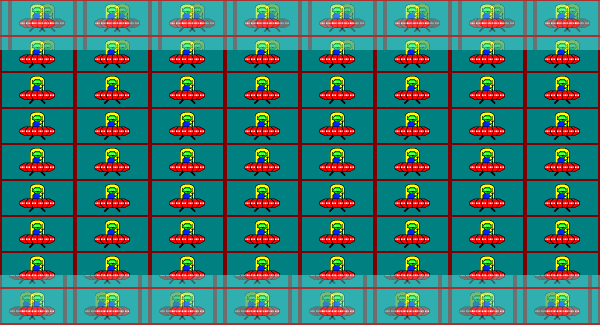
The use of a large vertical total for strobed modes on some monitors -- provides more time between refresh cycles for pixel transitions to complete (good for blur reduction strobe backlights). This can reduce the thickness of double-image strobe crosstalk bars at the top/bottom edge. Reportedly, its strobe crosstalk at 240Hz is somewhat less than the strobe crosstalk of certain ULMB 144Hz monitors, which is quite impressive.
As a shameless plug, since this is Blur Busters: Amazon Link to LG27GK750F-B (this link supports Blur Busters).
Head of Blur Busters - BlurBusters.com | TestUFO.com | Follow @BlurBusters on Twitter


Forum Rules wrote: 1. Rule #1: Be Nice. This is published forum rule #1. Even To Newbies & People You Disagree With!
2. Please report rule violations If you see a post that violates forum rules, then report the post.
3. ALWAYS respect indie testers here. See how indies are bootstrapping Blur Busters research!
