Hi guys first post here on the forum.
Recently I decided to upgrade my old LG TV that i was using as a PC monitor to a VSXG2401. A bit of research showed it was probably the best one i could get within the £200 price range. I've always heard that once you get a 144hz monitor you'll never want to go back so i had to see it for myself.
At the same time as buying this my place of work provided me with a dell U2415 for when i work from home. I've got both monitors set up and you can very clearly see the difference on the UFO test between the two.
But I've gone through the best settings located on this post viewtopic.php?f=2&p=25487 & set my dell monitor to its gaming settings as its the best option.
And the colour on the dell is just so much more vibrant and stand outish is this just because they are different panels? or is there some sort of setting I need to edit?
Thanks
My dell U2415 has better colour than XG2401
Re: My dell U2415 has better colour than XG2401
The U2415 uses an IPS panel, while the XG2401 uses a TN panel. IPS offers the best colors, while TN has the worst colors. So basically you're comparing best vs worst 
More info on LCD panel types: http://www.tftcentral.co.uk/articles/pa ... logies.htm
More info on LCD panel types: http://www.tftcentral.co.uk/articles/pa ... logies.htm
Steam • GitHub • Stack Overflow
The views and opinions expressed in my posts are my own and do not necessarily reflect the official policy or position of Blur Busters.
The views and opinions expressed in my posts are my own and do not necessarily reflect the official policy or position of Blur Busters.
-
thecommodore
- Posts: 4
- Joined: 21 Jun 2018, 04:25
Re: My dell U2415 has better colour than XG2401
I see! in your opinion is the 144hz 1ms monitor better then using the U2415 even though its an IPS? really like the colours now i'm doubting my buy lol
Re: My dell U2415 has better colour than XG2401
The Dell monitor is 60Hz and lacks freesync. The ViewSonic is 144Hz and has freesync, both of which are IMO a must for games. Even for 60FPS games, the XG2401 is better. Just make sure you always run it at 144Hz when playing games and have freesync enabled.
Steam • GitHub • Stack Overflow
The views and opinions expressed in my posts are my own and do not necessarily reflect the official policy or position of Blur Busters.
The views and opinions expressed in my posts are my own and do not necessarily reflect the official policy or position of Blur Busters.
-
thecommodore
- Posts: 4
- Joined: 21 Jun 2018, 04:25
Re: My dell U2415 has better colour than XG2401
Unfortunately I don't have an AMD card so freesyncs a bust. When i was younger had some bad experiences with AMD and decided to not touch them again. I'm sure they are a lot better now days so maybe i'll give them another look.
I'll just have to sacrifice the better color for 144hz which from what i hear is a must.
I'll just have to sacrifice the better color for 144hz which from what i hear is a must.
- Chief Blur Buster
- Site Admin
- Posts: 11653
- Joined: 05 Dec 2013, 15:44
- Location: Toronto / Hamilton, Ontario, Canada
- Contact:
Re: My dell U2415 has better colour than XG2401
You don't have to sacrifice color quality to get 144 Hz.
You just have to pay a little more, however.
You can get 165Hz IPS monitors:
Acer Predator XB271HU - 27" 2560x1440 IPS 165Hz G-SYNC
AOC AG271QG - 27" 2560x1440 IPS 165Hz G-SYNC
ASUS ROG PG279Q - 27" 2560x1440 IPS 165Hz G-SYNC
Viewsonic XG2703-GS - 27" 2560x1440 IPS 165Hz G-SYNC
And there are some rather nice VA monitors already (including the Samsung CHG70 series)
Samsung C27HG70 - 27" 2560x1440 VA 144Hz FreeSync
These would allow you to have cake and eat it too.
Don't forget to consider Motion Blur Reduction (Strobe Backlights).
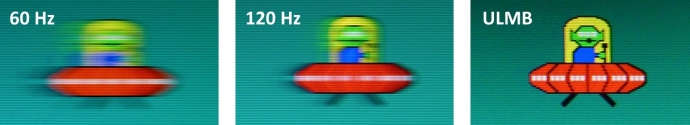
The common one is ULMB, but other brands includes ELMB, DyAc, LightBoost, MBR, Blur Reduction, etc.
The pixel response won't be as fast as TN, but with the strobe backlight mode, you can still get less motion blur with strobed VA or strobed IPS than unstrobed TN. (Even though there may be a slight more strobe crosstalk, albiet acceptable).
And don't forget that 1ms GtG is different from 1ms MPRT (such low MPRTs require either strobing or ultra-high Hz). In some cases, you can get more than 10x less motion blur with 1ms MPRT than with 1ms GtG. GtG is pixel transition time. MPRT is pixel visibility time. MPRT is directly proportional to display motion blur, while sub-refresh-cycle GtG numbers is not.
You just have to pay a little more, however.
You can get 165Hz IPS monitors:
Acer Predator XB271HU - 27" 2560x1440 IPS 165Hz G-SYNC
AOC AG271QG - 27" 2560x1440 IPS 165Hz G-SYNC
ASUS ROG PG279Q - 27" 2560x1440 IPS 165Hz G-SYNC
Viewsonic XG2703-GS - 27" 2560x1440 IPS 165Hz G-SYNC
And there are some rather nice VA monitors already (including the Samsung CHG70 series)
Samsung C27HG70 - 27" 2560x1440 VA 144Hz FreeSync
These would allow you to have cake and eat it too.
Don't forget to consider Motion Blur Reduction (Strobe Backlights).
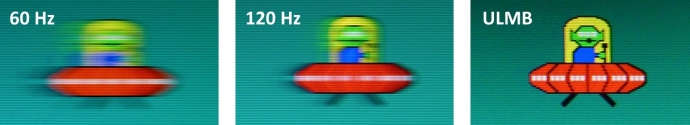
The common one is ULMB, but other brands includes ELMB, DyAc, LightBoost, MBR, Blur Reduction, etc.
The pixel response won't be as fast as TN, but with the strobe backlight mode, you can still get less motion blur with strobed VA or strobed IPS than unstrobed TN. (Even though there may be a slight more strobe crosstalk, albiet acceptable).
And don't forget that 1ms GtG is different from 1ms MPRT (such low MPRTs require either strobing or ultra-high Hz). In some cases, you can get more than 10x less motion blur with 1ms MPRT than with 1ms GtG. GtG is pixel transition time. MPRT is pixel visibility time. MPRT is directly proportional to display motion blur, while sub-refresh-cycle GtG numbers is not.
Head of Blur Busters - BlurBusters.com | TestUFO.com | Follow @BlurBusters on Twitter


Forum Rules wrote: 1. Rule #1: Be Nice. This is published forum rule #1. Even To Newbies & People You Disagree With!
2. Please report rule violations If you see a post that violates forum rules, then report the post.
3. ALWAYS respect indie testers here. See how indies are bootstrapping Blur Busters research!
-
thecommodore
- Posts: 4
- Joined: 21 Jun 2018, 04:25
Re: My dell U2415 has better colour than XG2401
Maybe one day but those monitors are quite a bit more expensive than the £200 I paid  I just wanted my first 144hz monitor as i've heard nothing but good things about them.
I just wanted my first 144hz monitor as i've heard nothing but good things about them.
Now since i can't afford the IPS panel 144hz monitors its all about getting the most out of the monitor I've bought
I've followed the guide i linked earlier and adjusted settings to my own liking is there anything else I can do settings wise on the PC to get the best experience possible?
Now since i can't afford the IPS panel 144hz monitors its all about getting the most out of the monitor I've bought
I've followed the guide i linked earlier and adjusted settings to my own liking is there anything else I can do settings wise on the PC to get the best experience possible?
