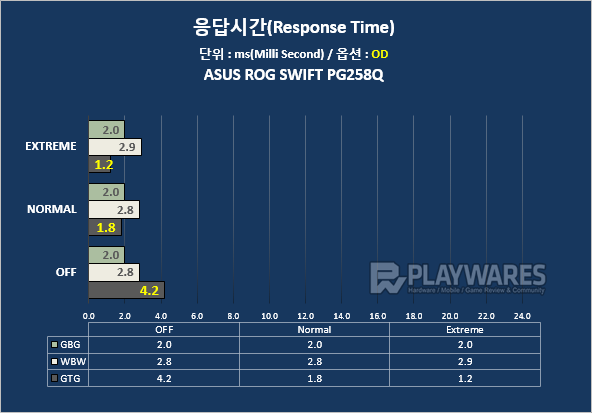First, caveats about different lag testing techniques
TomsHardware input lag tests are "VSYNC ON" biased (which may not always be representative of VSYNC OFF latencies). Also, it does not take into account of scanout latency, and/or latency gradients in the Y-axis (especially if panel scanout velocity diverges from cable scanout velocity, which unfortunately happens on some panels -- creating different lag deltas for top edge and for bottom edge).
For numbers representative of VSYNC OFF input lag, one has to rely on the SMTT 2.0 or TFTCentral or RTINGS tests. Any tester that uses a VBI stopwatch (or a fullscreen fulltransition benchmark = "wait for VSYNC" = "wait for full panel to refresh, independently of tearlines") are things like TomsHardware, Leo Bodnar, etc -- and sometimes inversions do occur (e.g. poor VSYNC ON lag results may still be really good VSYNC OFF lag results, and/or vice versa, depending on how the panel is designed). Fortunately, for 240Hz monitors, the statistical noise is not much of a problem here...
Sometimes the tests mirror each other but diverges quite significantly on different websites that uses different lag stopwatch sequence (e.g. stopwatching to from VBI-thru-GtG10% or stopwatching a full GtG100% transition even though pixels are human visible well below GtG50% transition point). So numbers can only be compared same-site, rather than between different lagtest websites, due to different lagtest stopwatching sequences.
The bottom line is that 1ms difference in a VSYNC-ON-biased lag test is usually relatively unimportant for your eSports VSYNC OFF use case, especially considering other latency issues (e.g. latency gradients which I've noticed on some 1440p panels). Fortunately all 240Hz monitors have no latency gradients whatsoever when running at 240Hz, but latency gradients (laggier at top, less lag at bottom) definitely appears when trying to do 60Hz on certain 240Hz panels.
So you don't want to use a 240Hz eSports monitor for critical console tournament play on 60Hz PS4/XB1 just yet -- but that's not an issue for you since you've just quoted other PC-based eSports players -- which means I'm assuming you're using 240Hz for 240Hz!

______
Now the recommendation
Yes -- that said, both the AW2518H and PG258Q are extremely low latency from what I know.
In fact -- the statistical difference between the three or four best 240Hz monitors are practically below measurable levels (often lost in the "scientific noise" of other variables -- e.g. freezing cold room can result in a slightly-laggier display than a hot room, thanks to the way LCDs respond slower in a freezing room in the winter before the monitor's warmed up). Like forgetting a smartphone in a cold car on snowy overnight; you can SEE the display respond slower. Even other variables such as a cold room (5-10F colder than usual) can actually end up affect input lag (due to slower LCD GtG pixel transtions) more than the difference between AW2518H and PG258Q. In fact, I'm not even sure if one is definitively less laggier than the other -- heck, most sites don't intentionally adjust testing rooms to a perfect 20.00C / 68.00F to make sure that a few-degree temp differences don't interfere with lag tests in the single-millisecond or sub-millisecond leagues). Not a slag on the sites -- all the other sites do a really hard job, and it's just tough testing in perfectly the same situations.
Regardless -- you generally can't go wrong with either in eSports at this time.
The great thing is you can turn on/off GSYNC depending on the game .... Many players turn it off when playing ultrahigh framerate games like CS:GO (e.g. 300fps+ because that's far above 240Hz) but sometimes turn it on for games that fluctuate very wildly in framerates (e.g. games that fluctuate wildly from 50fps thru 200fps) since the stutters can hurt aiming and the GSYNC benefits can outweigh in those situations.
By the way -- if you would like to support Blur Busters, click the monitor lists below to purchase your monitor. Thanks!