Hi, i bought this monitor 3 weeks ago and i like it.
When i first got it, i did testufo and i could perfectly see the movement (this is my first 240hz monitor). I try it in gaming and it was amazing, it felt like slow motion and was great.
Few days ago i dont feel the same, i thought that maybe im getting used to it, when im gaming it just feel different and thats basically why im here doing this post.
Now when i do the testufo i cant see the three eyes (im talking about the alien) and even the three white dots in the ship. I wonder anyone who own a 240hz monitor can see it, right? When i turn on ELMB it gets better and then i can see the eyes and dots but still doesnt feel the same. Another thing ive noticed is when i check "advanced display settings" it says 239hz and it use to say 240hz. if i change to 200hz it says 199hz, only when i set 144hz says 144hz.
I just want to know if im right about what im feeling, i dont want to lose performance. What can i do to solve it.
My pc specs Ryzen 2600x, gtx 1080 evga, ssd 250 gb, 1 tb wd blue, 16 gb ram. Thanks.
Need help, 240hz doesnt feel the same "monitor asus xg248q"
Need help, 240hz doesnt feel the same "monitor asus xg248q"
- Attachments
-
- 239hz
- Captura.PNG (16.33 KiB) Viewed 6478 times
Re: Need help, 240hz doesnt feel the same "monitor asus xg24
My personal opinion? You've been playing too much. 
I think if you give it a rest for a couple of days and then come back it will feel the same as before. Unless you've been messing with the settings or something else.
I think if you give it a rest for a couple of days and then come back it will feel the same as before. Unless you've been messing with the settings or something else.
Re: Need help, 240hz doesnt feel the same "monitor asus xg24
Try to use 120hz or 144hz for 2 hours and then switch back to 240hz, trust me you will notice it again!
Re: Need help, 240hz doesnt feel the same "monitor asus xg24
Did you change the overdrive setting on the monitor?
Re: Need help, 240hz doesnt feel the same "monitor asus xg24
Lagbuster: i'm pretty confident with my senses but you are right Ive been playing a Lot and i'll stop 3 days and then came back. Ive been trying differents settings to optimize gameplay too, like nvidia panel GPU power to high performance, resolution.
Notty_PT: i'll try it.
Open: i was trying differents things on monitor settings, i changed an option named OD but i didnt feel visual changes, is it what your talking about. It says lvl1 lvl2 lvl3 lvl4 lvl5. Sorry i don't know a Lot about this but i can understand pretty fast.
Notty_PT: i'll try it.
Open: i was trying differents things on monitor settings, i changed an option named OD but i didnt feel visual changes, is it what your talking about. It says lvl1 lvl2 lvl3 lvl4 lvl5. Sorry i don't know a Lot about this but i can understand pretty fast.
Re: Need help, 240hz doesnt feel the same "monitor asus xg24
Yes OD = Overdrive. On this monitor the Level 3 is the most balanced one regarding pixel response time + overdrive. At LvL 4 and LvL 5 I start noticing the overshoot on every webpage, not to mention games, specially with bright colours.
I got one of these monitors myself and is by far the best 240hz monitor money can buy right now. It has the usual bad colour calibration/contrast from Asus + TN, but performance wise it blows any other 240hz I tested. I had an AlienWare AW2518HF for 10 months and Asus XG is better. Smaller screen size is a plus too and this panel is native 240hz. It is the lowest input lag monitor I ever used in my life. I can´t measure it but I´m sure this isn´t far from CRT input lag levels.
I got one of these monitors myself and is by far the best 240hz monitor money can buy right now. It has the usual bad colour calibration/contrast from Asus + TN, but performance wise it blows any other 240hz I tested. I had an AlienWare AW2518HF for 10 months and Asus XG is better. Smaller screen size is a plus too and this panel is native 240hz. It is the lowest input lag monitor I ever used in my life. I can´t measure it but I´m sure this isn´t far from CRT input lag levels.
Re: Need help, 240hz doesnt feel the same "monitor asus xg24
OD matters alot. It controls exactly what you are describing. Pixel response. You should put it as high as you can without getting obnoxious overshoot artifacts. You probably changed it and then noticed the increased blurryness.
Re: Need help, 240hz doesnt feel the same "monitor asus xg24
Notty_pt: i will try OD to 3 and above. Thanks for answering.
Open: you were right i had it lvl0, thanks for helping me i knew i wasnt crazy about feeling .
.
Mmm Is it normal to say 239hz ?
Open: you were right i had it lvl0, thanks for helping me i knew i wasnt crazy about feeling
Mmm Is it normal to say 239hz ?
- Chief Blur Buster
- Site Admin
- Posts: 11653
- Joined: 05 Dec 2013, 15:44
- Location: Toronto / Hamilton, Ontario, Canada
- Contact:
Re: Need help, 240hz doesnt feel the same "monitor asus xg24
240Hz looks much better with the right overdrive setting. That said, I'd like to chime in about how motion blur behaves:Seird wrote:Open: you were right i had it lvl0, thanks for helping me i knew i wasnt crazy about feeling.
You can never fully crisply see three eyes (like with ELMB) at 960pps without strobing, because there is always 4 pixels of motion blur.Seird wrote:Now when i do the testufo i cant see the three eyes (im talking about the alien) and even the three white dots in the ship. I wonder anyone who own a 240hz monitor can see it, right? When i turn on ELMB it gets better and then i can see the eyes and dots but still doesnt feel the same.
240Hz still has 1/240sec persistence.
1/240th of 1000 pixels/sec is about 4 pixels of motion blurring per 1000 pixels/sec.
That's why you don't see the white pixel dots in eyes.
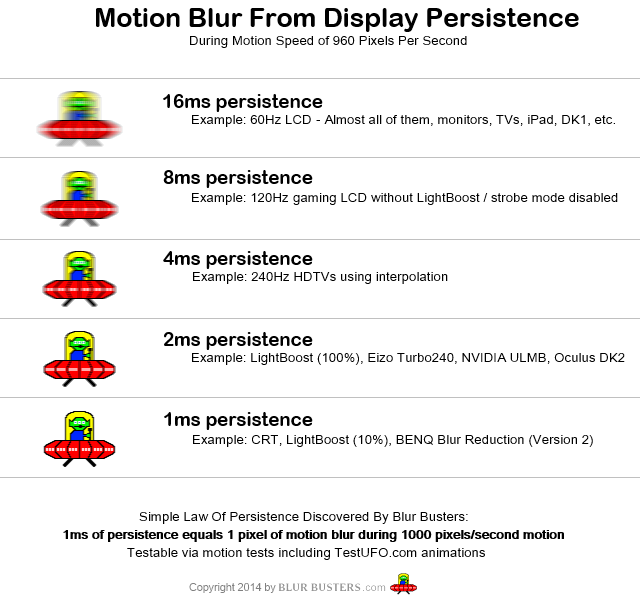
The Blur Busters Law:
1ms of frame visibility time translates to 1 pixel of motion blur per 1000 pixels/second
If the refresh cycle is not strobed.....motion blur is the refresh cycle time
If the refresh cycle is strobed.....motion blur is the strobe flash time
(Industry Synonyms: "Frame Visibility Time" = "MPRT" = "persistence" ... Many parties use different terminology. Also remember 1ms GtG is not the same thing as 1ms MPRT! GtG has no visible effect on motion blur when GtG is hidden or a tiny fraction of a refresh cycle.)
Also... 240Hz is not final frontier. In years/decades we will still benefit from 1000Hz monitors to have strobeless ELMB/ULMB/etc. Eliminating motion blur without using strobing requires refresh cycle times matching persistence, to prevent any black frames between refresh cycles. So 1ms persistence (1ms MPRT) without strobing requires 1000fps@1000Hz. See Blur Busters Law And The Amazing Journey To Future 1000Hz Monitors. So we have many years/decades of progress to come!
Head of Blur Busters - BlurBusters.com | TestUFO.com | Follow @BlurBusters on Twitter


Forum Rules wrote: 1. Rule #1: Be Nice. This is published forum rule #1. Even To Newbies & People You Disagree With!
2. Please report rule violations If you see a post that violates forum rules, then report the post.
3. ALWAYS respect indie testers here. See how indies are bootstrapping Blur Busters research!
Re: Need help, 240hz doesnt feel the same "monitor asus xg24
On mine it says 240hz on nvidia control panelSeird wrote:Notty_pt: i will try OD to 3 and above. Thanks for answering.
Open: you were right i had it lvl0, thanks for helping me i knew i wasnt crazy about feeling.
Mmm Is it normal to say 239hz ?
