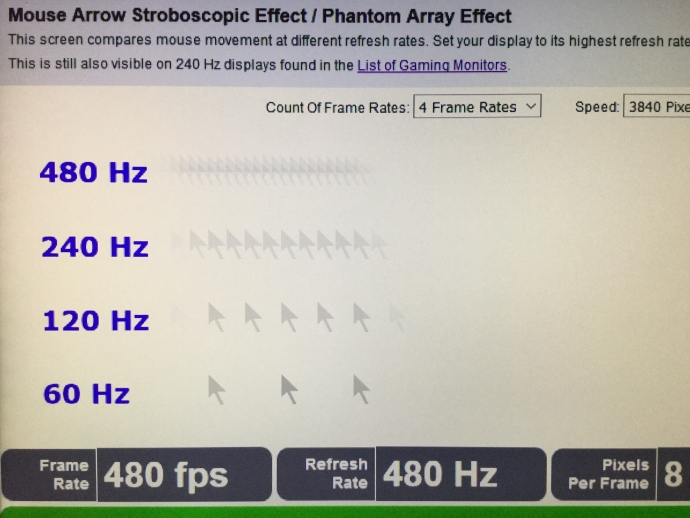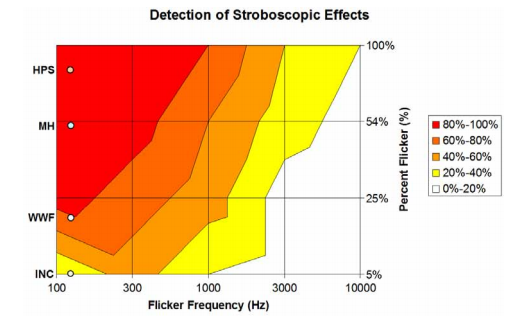Here's a photograph of the common stroboscopic effect.
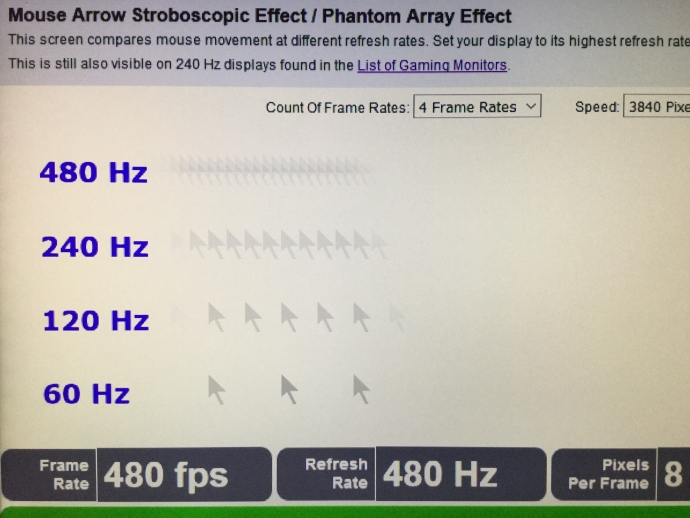
Still visible even in my 480Hz monitor tests. That's the stroboscopic effect, also otherwise known as the phantom array effect. Stare in the middle of your screen while you move the mouse arrow around.
Or go to
http://www.testufo.com/mousearrow ... You'll easily see the stroboscopic effect / phantom array effect.
The stroboscopic effect happens in games, e.g. staring at crosshairs and seeing the game motion step-step-step past your vision. Especially visible in things like tiny white elements (e.g. lamps) on dark background, scrolling past while you're turning.
And stepped motion can only be fixed via either
(A) Adding GPU motion blur effects; or
(B) Increasing refresh rate to ultra high Hz beyond beyond diminishing returns; or
(C) Both, e.g. increasing refresh rate and frame rate to 240Hz, then adding a minor 1/240sec of GPU motion blur.
Stroboscopic effect doesn't even completely disappear on at 1000fps on a 1000Hz display. The sweet spot is roughly 10 kilohertz or beyond, after which stroboscopic effects start to become undetectable.
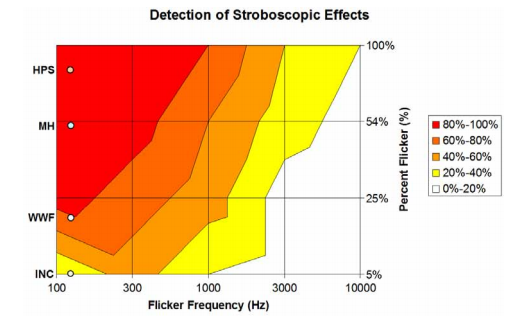
(
Lighting industry paper for PWM-flickering lamps, but in my high-Hz research, I find it really applies pretty well to stroboscopic stepping effects on displays too)
1000Hz is not enough (alone) to completely fix the stroboscopic stepping effect. Even so, mouse pointers may move more than 10,000 pixels per second in a fast swipe, you'd need a refresh cycle per mouse pixel step.
So if you hate this effect, your only option is to add GPU motion blur effects (found in many games). It is not yet possible to have-cake-and-eat-too.