(IMPORTANT: Persistence is different from GtG/transitions)
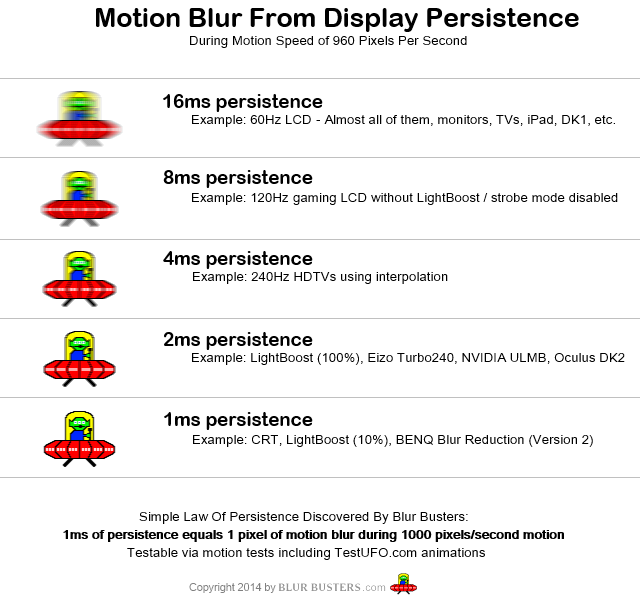
Good Educational Persistence Animations
Persistence relating to frame rates (30fps has double persistence as 60fps) -- http://www.testufo.com
Good animation demo of motion blur from persistence -- http://www.testufo.com/eyetracking
Good animation demo of black period to lower persistence -- http://www.testufo.com/blackframes
There are also actual pursuit camera photographs, consistent with the above results:
- Photos: 60Hz vs 120Hz vs LightBoost
- Photos: LightBoost 10% vs 50% vs 100%

