I just recently upgraded my monitor to the Acer VG270UP IPS 144hz Freesync Panel from the benq xl2720Z and regret buying the Acer VG270UP. I play primarily fps games competitively and have been for about 15-20 years since team fortress class/CS 1.5. I have been playing only Apex Legends lately and foresee myself only playing that in the near future but also throwing in some Battlefield games as well. I noticed I play better on my old TN panel than I do on the Acer VG270UP IPS panel, maybe because of the input/absolute lag. The colors and viewing angles are definitely better on the IPS panel but it just feels slow to me for some reason.
I would like to replace the Acer panel with a 240hz 24 inch panel like the Benq XL2540 or XL2546, or a 240hz panel by Viewsonic or Asus. I've seen a lot of comments lately saying Apex Legends engine was only designed to play smoothly at 144Hz/Fps. Would the extra 140hz @240hz be worth it for Apex legends, reducing overall input lag or should I just stick with the BenQ panel I currently have?
My current rig:
I7 8600k water cooled
16 GB of RAM
Sapphire RX Vega 64(may replace with 2080 in near future)
512GB Samsung Evo 960 Boot drive
512GB HD backup
1000w corsair PSU
I really want to go with a 240hz monitor for FPS gaming but if it's not noticeable in Apex legends it may be better for me to hold off until something new releases. I have eye'd the Lenovo Legion 1440p 240hz monitor. I like Freesync but having just switched back to the xl2720Z from the Acer panel I haven't noticed the difference in Apex legends(only played a few matches so far). I can easily get 130-250FPS with low settings and uncapped in Apex but it does jump around quite a bit which I don't like. Thanks for any feedback!
Replace my new monitor
- Chief Blur Buster
- Site Admin
- Posts: 11653
- Joined: 05 Dec 2013, 15:44
- Location: Toronto / Hamilton, Ontario, Canada
- Contact:
Re: Replace my new monitor
One thing to keep in mind that a 144fps cap on a 240Hz monitor, produces lower scanout latency than 144fps on a 144Hz monitor. This is assuming of course, identical pixel-for-pixel absolute latency. You can see High Speed Videos of Scanout to understand the concept of scanout latency a little bit better, since it behaves slightly differently from absolute latency.
It's possible to have less scanout lag but more absolute lag. They interact with each other.
For example, one 20ms snapshot of refresh cycles can be:
120Hz: 0ms, 8ms, 16ms
240Hz: 1ms, 5ms, 9ms, 13ms, 17ms.
Even though (1ms,9ms,17ms) is laggier than (0ms,8ms,16ms), you have more refresh cycles in bewteen them! Those can more than compensate in some situations. The lower scanout latency counteracting the higher absolute latency.
I knew scores can still improve with 240Hz
So here's more proof, courtesy NVIDIA:
There's enough data to statistically answer;
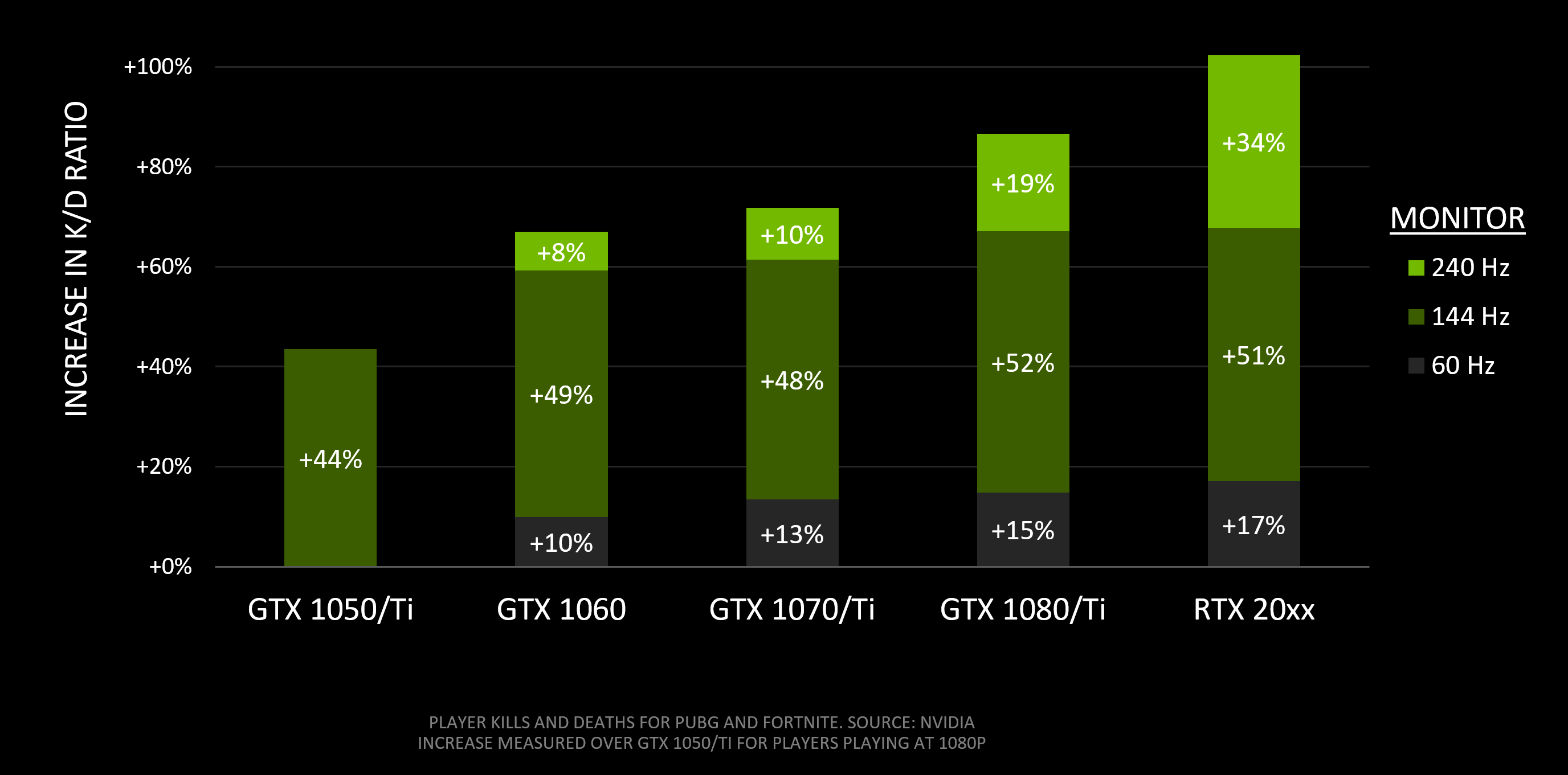
The new NVIDIA study is showing that as long as you have an RTX graphics card, you can score better with 240Hz than 144Hz in Fortnite.
This repeats what I've already known along. Some people may have issues with 240Hz but the benefits of 240Hz (on average) tends to outweigh 144Hz. It might not benefit everyone but it benefits enough people to actually statistically matter. Yes, not all 240Hz monitors are perfect, sometimes they can have flaws, but they are improving scores for many of us already.
I'd love to also see an equivalent AMD study of this too (they got the Radeon 7, you know) for some impartiality but we knew long before NVIDIA studied this anyway. Rising tides would lift all boats if AMD funds and releases a study that agrees with NVIDIA (But for their respective tech). But take it from us, 240Hz does benefit if you can crank all the frame rate.
Now, if your frame rate is wildly varying all over the place, that can throw off aiming (you train for a specific latency, and you can mis-aim if the latency fluctuates). The good news is that you can use frame rate capping to fix that! Put your frame rate cap to somewhere slightly below the average frame rate you're getting, and latency stabiizes amazingly. Whether it's 150fps in one game, 180fps in another game, and 237fps in CS;GO, you can cap wherever the hell you like, whether it be 60fps, 100fps, or whatever -- each refresh cycle will "appear" in the max-Hz. (E.g. 100fps frame rate cap will still scan-out each frame in 1/240sec via faster refresh cycle delivery over the cable, and faster refresh cycle scanout on the monitor)
The sheer improved scanout latency can sometimes outweigh the increased absolute latency, depending on the games you play, and how much consistency you can put in your frame rate. Sometimes the latency is so dramatically lowered that the fluctuation penalty is less than the big savings.
Now, in the case of 144Hz-consistency versus 240Hz-erraticness, the statistics show there's a crossover effect that happens (e.g. upgrading to RTX to make 240Hz worth it for Fortnite). Your tolerance to fluctuating latency may be different from the next player's, but on average, 240Hz ends up still being an advantage if you're playing for money.
If you're picky with an image artifact (ghosting, PWM, TN vs IPS, blur reduction, stutter, tearing, etc) then you start cherrypicking which sometimes forces some people to choose 144Hz over 240Hz because of a specific parameter.
But in general, 240Hz is definitely a competitive advantage if your GPU can crank the frames.
The "240Hz is worthless" threads only affects some people and not others.
It's possible to have less scanout lag but more absolute lag. They interact with each other.
For example, one 20ms snapshot of refresh cycles can be:
120Hz: 0ms, 8ms, 16ms
240Hz: 1ms, 5ms, 9ms, 13ms, 17ms.
Even though (1ms,9ms,17ms) is laggier than (0ms,8ms,16ms), you have more refresh cycles in bewteen them! Those can more than compensate in some situations. The lower scanout latency counteracting the higher absolute latency.
I knew scores can still improve with 240Hz
So here's more proof, courtesy NVIDIA:
There's enough data to statistically answer;
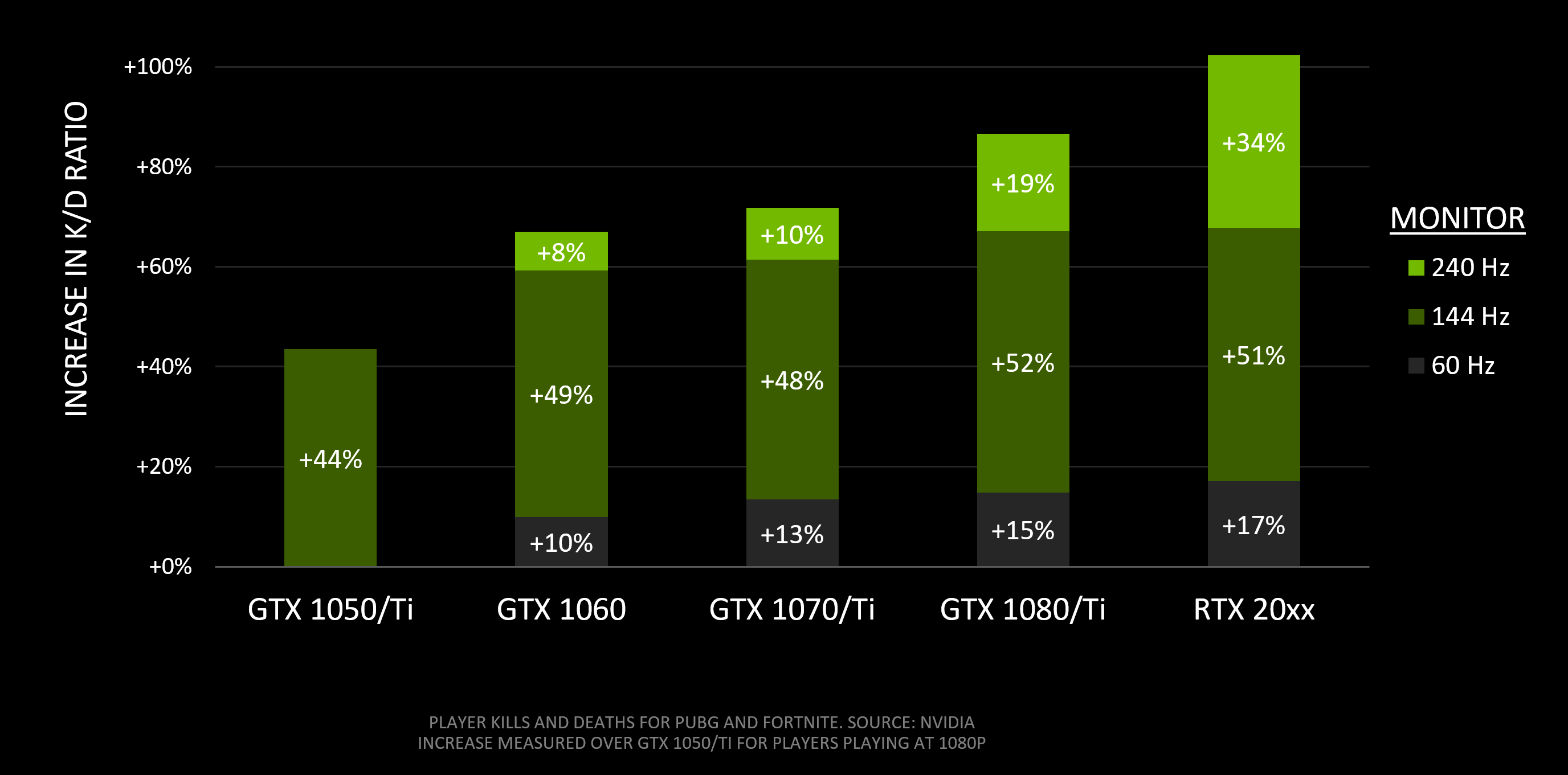
The new NVIDIA study is showing that as long as you have an RTX graphics card, you can score better with 240Hz than 144Hz in Fortnite.
This repeats what I've already known along. Some people may have issues with 240Hz but the benefits of 240Hz (on average) tends to outweigh 144Hz. It might not benefit everyone but it benefits enough people to actually statistically matter. Yes, not all 240Hz monitors are perfect, sometimes they can have flaws, but they are improving scores for many of us already.
I'd love to also see an equivalent AMD study of this too (they got the Radeon 7, you know) for some impartiality but we knew long before NVIDIA studied this anyway. Rising tides would lift all boats if AMD funds and releases a study that agrees with NVIDIA (But for their respective tech). But take it from us, 240Hz does benefit if you can crank all the frame rate.
Now, if your frame rate is wildly varying all over the place, that can throw off aiming (you train for a specific latency, and you can mis-aim if the latency fluctuates). The good news is that you can use frame rate capping to fix that! Put your frame rate cap to somewhere slightly below the average frame rate you're getting, and latency stabiizes amazingly. Whether it's 150fps in one game, 180fps in another game, and 237fps in CS;GO, you can cap wherever the hell you like, whether it be 60fps, 100fps, or whatever -- each refresh cycle will "appear" in the max-Hz. (E.g. 100fps frame rate cap will still scan-out each frame in 1/240sec via faster refresh cycle delivery over the cable, and faster refresh cycle scanout on the monitor)
The sheer improved scanout latency can sometimes outweigh the increased absolute latency, depending on the games you play, and how much consistency you can put in your frame rate. Sometimes the latency is so dramatically lowered that the fluctuation penalty is less than the big savings.
Now, in the case of 144Hz-consistency versus 240Hz-erraticness, the statistics show there's a crossover effect that happens (e.g. upgrading to RTX to make 240Hz worth it for Fortnite). Your tolerance to fluctuating latency may be different from the next player's, but on average, 240Hz ends up still being an advantage if you're playing for money.
If you're picky with an image artifact (ghosting, PWM, TN vs IPS, blur reduction, stutter, tearing, etc) then you start cherrypicking which sometimes forces some people to choose 144Hz over 240Hz because of a specific parameter.
But in general, 240Hz is definitely a competitive advantage if your GPU can crank the frames.
The "240Hz is worthless" threads only affects some people and not others.
Head of Blur Busters - BlurBusters.com | TestUFO.com | Follow @BlurBusters on Twitter


Forum Rules wrote: 1. Rule #1: Be Nice. This is published forum rule #1. Even To Newbies & People You Disagree With!
2. Please report rule violations If you see a post that violates forum rules, then report the post.
3. ALWAYS respect indie testers here. See how indies are bootstrapping Blur Busters research!
-
Pappadinho
- Posts: 5
- Joined: 08 Mar 2019, 17:54
Re: Replace my new monitor
Wow Chief thanks for the detailed response! So if I'm understanding you correctly you can notice a difference in game between 144hz relative to 240hz because the 240hz can scanout the picture faster even if it may be displaying at different lag intervals? If so, which of the 240hz monitors available today produce the lowest absolute lag? I have heard good things about the viewsonic, asus and benq 240hz panels. All three seem to be in different boats as one features freesync, gysync and dyac respectively. The freesync or dyac monitor seems to fit my current rig the most as I currently have the vega 64. Has blur busters reviewed all three of the 240hz panels from those brands?
