The last 7 years I have been using an HP ZR30W - 1440p - 16:10 monitor with great joy. Just recently I started playing more competitive games and now want to get better at them, next to playing more mainstream games like Anthem, Metro, RPG's etc.
Now just recently I bit the bullet on the Asus PG279Q after reading a lot of reviews. Long story short; I have returned 6 of them due to terrible Quality Control. Dead pixels, stuck pixels, dust under the screen etc. I have a very keen eye in regards to these things and just need the display to be perfect, especially for that price. That being said, immediately the benefits of Gsync / 16:9 aspect ratios and high Hz screens became apparent. My skill improved drastically and the difference felt like night and day. Just playing on my old ZR30W again now makes me feel like I dropped in skill overnight (which I know is only partly true, but it does feel like that).
Since this change was so big a replacement is needed quickly. What would be my best option here? Ideally, I wanted to wait for the Lenovo Y27GQ (240Hz TN 1440P) or the LG 27GL850G-B (1440P 144HZ IPS HDR?) but am afraid it might take at least 2 months for those monitors to come out. The PG279Q / XB271HU being 4 years old tech worried me a bit as well but it seems those are the only good choices for competitive gaming in 1440p right now.
I would be willing to temporarily? make a side step to a 240Hz 1080P model but am really trying to figure out if that will be worth it. Considering my only "competitive" games are Apex Legends / PUBG and counter strike it seems like just counter strike would really benefit as Apex Legends doesn't support over 144FPS and PUBG doesn't either? I know all other games will definitely look way better on a 1440P screen. I could still try the XB271HU of course if need be, but I would love to hear some advice on what you guys would do.
As a side note: I did try ULMB on the PG279Q but the screen was way too dark for that to be usable, also 144Hz felt a bit better than 165Hz (overclocked) in regards to input lag. The difference was minimal though. I am still really worried that TN panels will offer crappy colors in comparison to IPS but seeing as the PG279Q looked nicer than my ZR30W it's possible that panel tech in general has come a long way.
I will run everything on a GTX 2080 / Intel 9700k. I don't care about viewing angles much, but do about colors / (extremely) low input lag and general responsiveness. With ULMB the experience was too short to really say anything useful.
1440p 144Hz or 1080 240Hz? returned 6 PG279Q's
Re: 1440p 144Hz or 1080 240Hz? returned 6 PG279Q's
It is weird, because you say you are very competitive and mostly play 3 competitive games, but you are targeting more casual gaming monitors. IPS, 1440p, 27 inches, they are all worse for conpetitive play. It is awesome for single player experiences tho.
If you are serious about getting seriously good your only options are TN panels, 1080p and 144hz/240hz. If you play alot of CS 240hz would defo benefit you. If not, 144hz is optimal, specially with gsync/freesync.
Take a look at Dell S27 1440p 165hz. Good mixed usage monitor
If you are serious about getting seriously good your only options are TN panels, 1080p and 144hz/240hz. If you play alot of CS 240hz would defo benefit you. If not, 144hz is optimal, specially with gsync/freesync.
Take a look at Dell S27 1440p 165hz. Good mixed usage monitor
-
theangryregulator
Re: 1440p 144Hz or 1080 240Hz? returned 6 PG279Q's
Can the 2080 even run a solid 144fps at 1440p on Apex? As much as I love Apex I think it doesn't run that well.
-
karavanasam
- Posts: 185
- Joined: 16 Mar 2019, 14:41
Re: 1440p 144Hz or 1080 240Hz? returned 6 PG279Q's
Go for 165 hz.1080p or 1440p.
- Chief Blur Buster
- Site Admin
- Posts: 11653
- Joined: 05 Dec 2013, 15:44
- Location: Toronto / Hamilton, Ontario, Canada
- Contact:
Re: 1440p 144Hz or 1080 240Hz? returned 6 PG279Q's
Some monitors have much brighter ULMB than others -- the 25 inch 240Hz monitors generally have 300-nit blur reduction, so is significantly brighter.
If you're thinking of anything professional, I think that your RTX 2080 is sufficiently fast enough to push framerates high enough to make 240Hz useful enough to improve competitive advantages. There are pros/cons of the current 240Hz but it appears that the average competitive player appears to be benefitting in an improved K/D ratio, according to NVIDIA.
With a 2080, 240Hz will benefit Apex and PUBG.
Have you seen NVIDIA's new competitive scoring tests? Recent NVIDIA tests showed these:
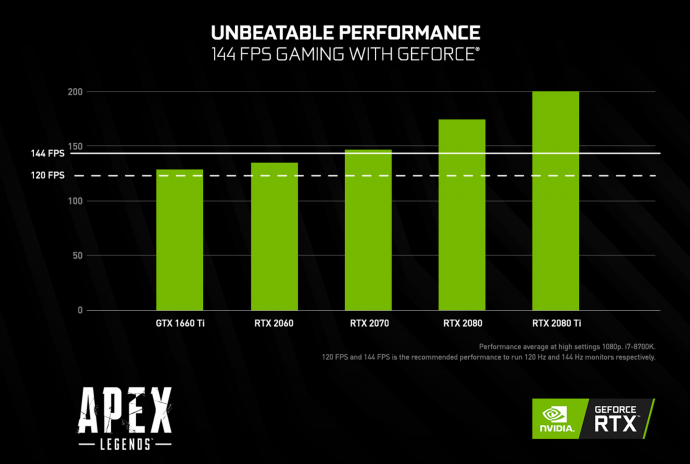
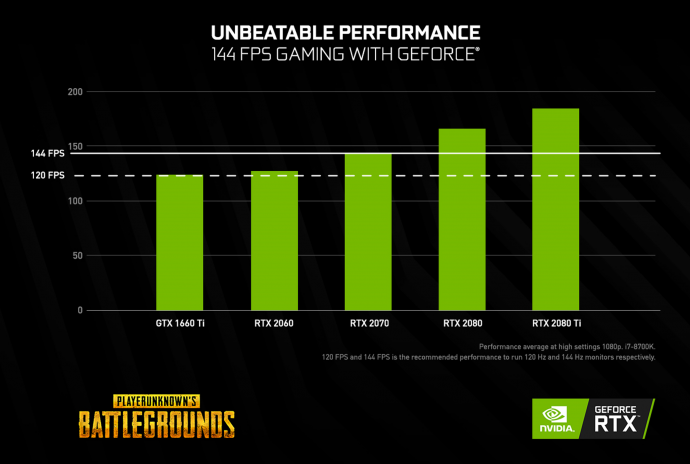
Certainly doesn't reach all the way to 240fps, but apparently still improves competitive scores according to NVIDIA:
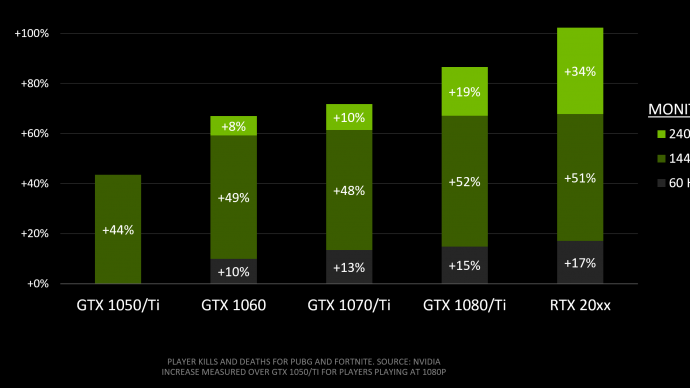
Now, if you're not ready to make the 240Hz leap, you've indicated a dissatisfaction with high-Hz 1440p IPS. Have you thought of trying out the Lenovo y27gq -- the 240Hz 1440p monitor? That said, the high resolution will lower frame rates, which will reduce your competitive advantage.
Also.... you could get TWO monitors -- One TN 1080p 240Hz panel for compeitive play and a different high-quality IPS panel for your solo play.
Thenno00wa wrote:I will run everything on a GTX 2080 / Intel 9700k. I don't care about viewing angles much, but do about colors / (extremely) low input lag and general responsiveness. With ULMB the experience was too short to really say anything useful.
How professionally or casually do you play competitively?no00wa wrote:I would be willing to temporarily? make a side step to a 240Hz 1080P model but am really trying to figure out if that will be worth it. Considering my only "competitive" games are Apex Legends / PUBG and counter strike it seems like just counter strike would really benefit as Apex Legends doesn't support over 144FPS and PUBG doesn't either?
If you're thinking of anything professional, I think that your RTX 2080 is sufficiently fast enough to push framerates high enough to make 240Hz useful enough to improve competitive advantages. There are pros/cons of the current 240Hz but it appears that the average competitive player appears to be benefitting in an improved K/D ratio, according to NVIDIA.
With a 2080, 240Hz will benefit Apex and PUBG.
Have you seen NVIDIA's new competitive scoring tests? Recent NVIDIA tests showed these:
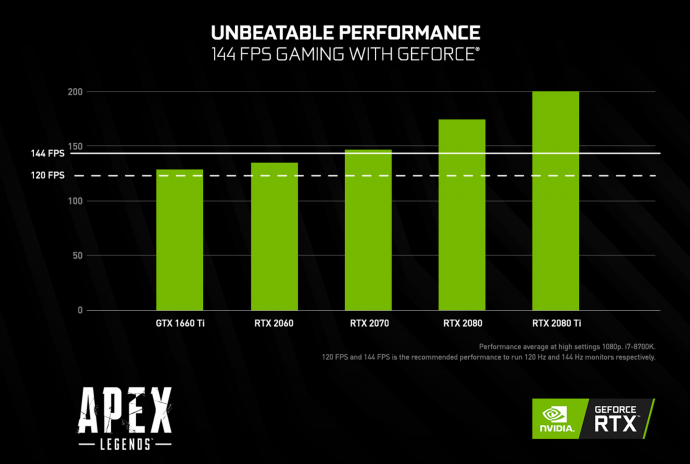
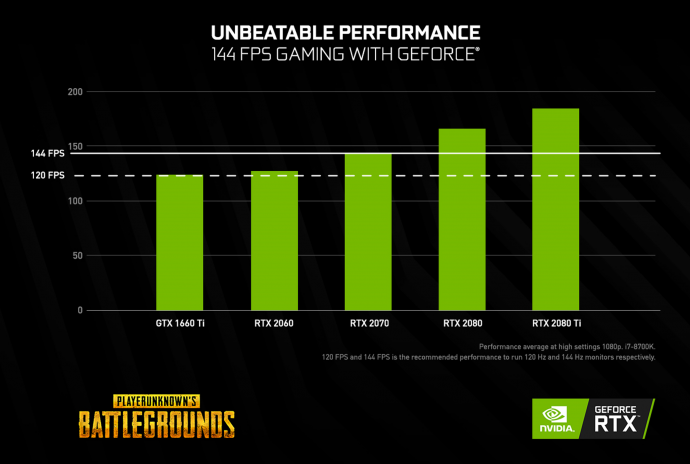
Certainly doesn't reach all the way to 240fps, but apparently still improves competitive scores according to NVIDIA:
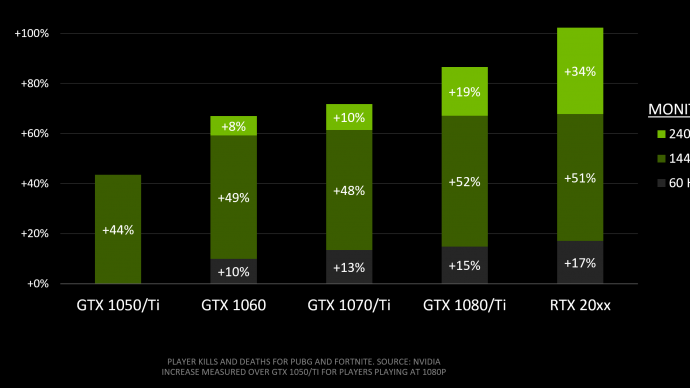
Now, if you're not ready to make the 240Hz leap, you've indicated a dissatisfaction with high-Hz 1440p IPS. Have you thought of trying out the Lenovo y27gq -- the 240Hz 1440p monitor? That said, the high resolution will lower frame rates, which will reduce your competitive advantage.
Also.... you could get TWO monitors -- One TN 1080p 240Hz panel for compeitive play and a different high-quality IPS panel for your solo play.
Head of Blur Busters - BlurBusters.com | TestUFO.com | Follow @BlurBusters on Twitter


Forum Rules wrote: 1. Rule #1: Be Nice. This is published forum rule #1. Even To Newbies & People You Disagree With!
2. Please report rule violations If you see a post that violates forum rules, then report the post.
3. ALWAYS respect indie testers here. See how indies are bootstrapping Blur Busters research!
-
theangryregulator
Re: 1440p 144Hz or 1080 240Hz? returned 6 PG279Q's
Apex doesn't make for a good 240hz game, the frames are all over the place. For reference checkout any of the popular Apex streamers on twitch. Quite a few of them have the frame counter up along with their specs.
Re: 1440p 144Hz or 1080 240Hz? returned 6 PG279Q's
Apex engine was optimized for 144hz and once you uncap its framerate it goes all over the place. Even with high-end hardware:
- i7 9700k @ 4,9ghz
- GTX 1080ti
Low Settings 1366x768 resolution, you have dips from 300fps to 130fps for absolutely no reason, and this only hurts your aim.
Of course nvidia wants to sell Cards and gsync monitors so that´s their marketing working.
And of course 240hz offers objectively less input lag, better motion clarity, less persistence. But that coupled with an extremely unstable framerate is the first step for very bad aim, so 144hz/165hz get the edge in a lot of situations. Apex, Battlefield V, Black Ops 4 are 3 good examples of AAA modern titles clearly optimizied to 144hz and not 240hz. Overwatch, Counter Strike or Quake are very good with 240hz and vastly superior to the 144hz experience, because those can sustain very high framerates.
Back to the topic, did you try the new gigabyte Aorus AD27QD monitor? It has the best input lag for IPS 144hz panels according to Rtings (same as ViewSonic XG2402, 4,1ms), with HDR turned ON, on the menu, it drops to 3,9ms (Benq XL2546 240hz monitor is 3,7ms for comparasion!!!), the pixel response time was measured at 9ms, wich is on par with the Asus PG27 series. If you have the budget and you like 1440p you should try this model. From what I can read on the web it doesn´t suffer from backlight bleed problems like the Asus and the colours are insane.
- i7 9700k @ 4,9ghz
- GTX 1080ti
Low Settings 1366x768 resolution, you have dips from 300fps to 130fps for absolutely no reason, and this only hurts your aim.
Of course nvidia wants to sell Cards and gsync monitors so that´s their marketing working.
And of course 240hz offers objectively less input lag, better motion clarity, less persistence. But that coupled with an extremely unstable framerate is the first step for very bad aim, so 144hz/165hz get the edge in a lot of situations. Apex, Battlefield V, Black Ops 4 are 3 good examples of AAA modern titles clearly optimizied to 144hz and not 240hz. Overwatch, Counter Strike or Quake are very good with 240hz and vastly superior to the 144hz experience, because those can sustain very high framerates.
Back to the topic, did you try the new gigabyte Aorus AD27QD monitor? It has the best input lag for IPS 144hz panels according to Rtings (same as ViewSonic XG2402, 4,1ms), with HDR turned ON, on the menu, it drops to 3,9ms (Benq XL2546 240hz monitor is 3,7ms for comparasion!!!), the pixel response time was measured at 9ms, wich is on par with the Asus PG27 series. If you have the budget and you like 1440p you should try this model. From what I can read on the web it doesn´t suffer from backlight bleed problems like the Asus and the colours are insane.
