Hey,
So I heard about the 237Fps cap combined with gsync and vsync on. But theres one thing i dont get. Should I turn on Vsync in my contral panel? Turn it off? or leave it at application controlled?
I changed these settings please correct me if I did something wrong:
1. I capped my FPS ingame to 237
2. I turned Gsync on
3. I put prefered refresharte on maximum avaible
4. I turned Vsync on in the Nvidia System Panel
I think thats all fine but should I turn Vsync ''on'', ''off'', ''or application controlled''? And when I have to turn Vsync on, should I do it over the Nvidia System Panel or ingame?
And now my other question is for Games with 500+ FPS. I know that I should turn Vsync off and leave FPS uncapped for these games. But should I leave Gsync on? Or also turn that off? I mean games like Csgo where i always get 350+fps.
And my last question is: I have the AOC Agon AG251FZ 240hz Monitor right now. But I heard there is better Monitor with lower latency and just overall smother and better 240hz Monitor. Which is currently the best 240hz monitor for pure competetive gaming? Im currently playing tournaments in a Game with money on the line and want the smoothest Monitor and settings I can get.
Thanks for all the help!
I really appreciate it.
237 FPS Cap and some other questions
- Chief Blur Buster
- Site Admin
- Posts: 11653
- Joined: 05 Dec 2013, 15:44
- Location: Toronto / Hamilton, Ontario, Canada
- Contact:
Re: 237 FPS Cap and some other questions
Note: AF251FZ monitors use FreeSync, which NVIDIA calls "G-SYNC Compatible".
A display is running in VRR mode when below max Hz. It only automatically switches to the other sync mode when framerates try to go above Hz. The "3fps below" is because frame rate capping is not always perfectly accurate; frametimes can vary -- 240fps means some frametimes might be 1/241sec and other might be 1/239sec. One would get VRR treatment and the other would get other sync mode treatment (e.g. VSYNC ON or VSYNC OFF).
Best way to use VRR or not use VRR is generally:
(A) Use VRR with games with frameates that is almost always within VRR range (e.g. PUBG on slightly slower GPUs). Use a framerate cap to prevent framerates from hitting max VRR Hz. This keeps aiming more consistent and avoids the latency-change effects that occur when framerates starts hitting max-Hz.
(B) Use another sync mode such as VSYNC OFF with framerates that is always nearly permanently above VRR range (e.g. CS:GO)
If your framerate is always below maximum, the non-VRR mode rarely/never gets activated.Holo321 wrote:Hey,
So I heard about the 237Fps cap combined with gsync and vsync on. But theres one thing i dont get. Should I turn on Vsync in my contral panel? Turn it off? or leave it at application controlled?
I changed these settings please correct me if I did something wrong:
1. I capped my FPS ingame to 237
2. I turned Gsync on
3. I put prefered refresharte on maximum avaible
4. I turned Vsync on in the Nvidia System Panel
A display is running in VRR mode when below max Hz. It only automatically switches to the other sync mode when framerates try to go above Hz. The "3fps below" is because frame rate capping is not always perfectly accurate; frametimes can vary -- 240fps means some frametimes might be 1/241sec and other might be 1/239sec. One would get VRR treatment and the other would get other sync mode treatment (e.g. VSYNC ON or VSYNC OFF).
Best way to use VRR or not use VRR is generally:
(A) Use VRR with games with frameates that is almost always within VRR range (e.g. PUBG on slightly slower GPUs). Use a framerate cap to prevent framerates from hitting max VRR Hz. This keeps aiming more consistent and avoids the latency-change effects that occur when framerates starts hitting max-Hz.
(B) Use another sync mode such as VSYNC OFF with framerates that is always nearly permanently above VRR range (e.g. CS:GO)
For VRR, ingame is usually VSYNC OFF while you configure the above-VRR-range sync mode via NVIDIA Control Panel.Holo321 wrote:I think thats all fine but should I turn Vsync ''on'', ''off'', ''or application controlled''? And when I have to turn Vsync on, should I do it over the Nvidia System Panel or ingame?
In that case, it doesn't really matter since if framerates are always above Hz, VRR never gets really activated. Usually best to keep VRR off for those times you have framerates permanently above your VRR range.Holo321 wrote:And now my other question is for Games with 500+ FPS. I know that I should turn Vsync off and leave FPS uncapped for these games. But should I leave Gsync on? Or also turn that off? I mean games like Csgo where i always get 350+fps.
The AG251FZ had some suboptimal overdrive tuning as well as frameskipping in its first shipments. Make sure your frameskipping problem is fixed, www.testufo.com/frameskipping -- Hopefully your unit is not one of the affected units, but either turning on FreeSync fixes the problem, or using a custom resolution tweak to solve it -- but you should doublecheck at least.Holo321 wrote:And my last question is: I have the AOC Agon AG251FZ 240hz Monitor right now. But I heard there is better Monitor with lower latency and just overall smother and better 240hz Monitor. Which is currently the best 240hz monitor for pure competetive gaming? Im currently playing tournaments in a Game with money on the line and want the smoothest Monitor and settings I can get.
Head of Blur Busters - BlurBusters.com | TestUFO.com | Follow @BlurBusters on Twitter


Forum Rules wrote: 1. Rule #1: Be Nice. This is published forum rule #1. Even To Newbies & People You Disagree With!
2. Please report rule violations If you see a post that violates forum rules, then report the post.
3. ALWAYS respect indie testers here. See how indies are bootstrapping Blur Busters research!
Re: 237 FPS Cap and some other questions
So when I cap my FPS to 237 I should almost never hit above 240 so I almost never get out of the VRR mode. and if i reach 241 fps it changes to either: (VSYNC ON or VSYNC OFF) depens on what I have set in the Nvidia control Panel right? So what do you think is better? If it changes to Vsync off for a second or if it changes to Vsync on for a second? I know this will almost never happen but still would be good to know.
Thanks for the help.
Thanks for the help.
Re: 237 FPS Cap and some other questions
So I used my S8 for the photos and left ISO on 640, and turned 1/10. I left Monitor brightness on 50% on the first Photos and on the other Photos i put Monitor Brightness to 1%.
50% Monitor Brightness first:
#1
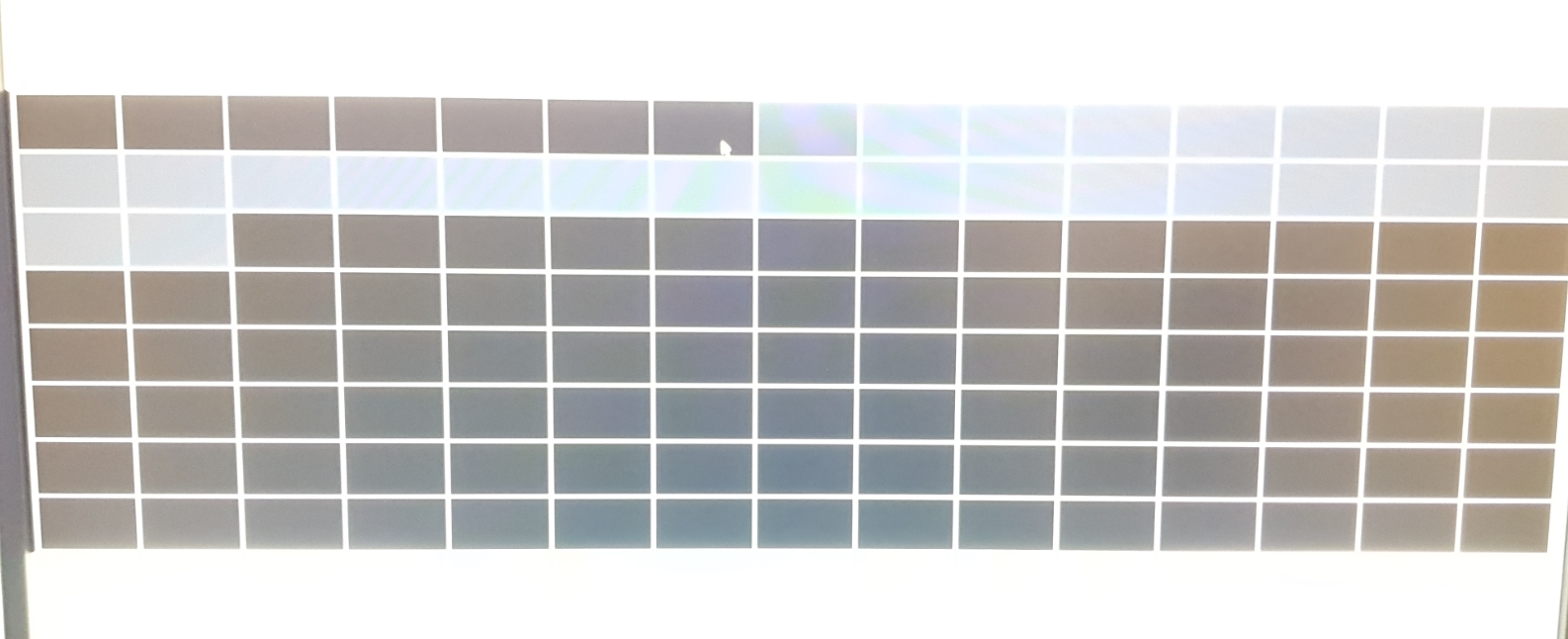
#2
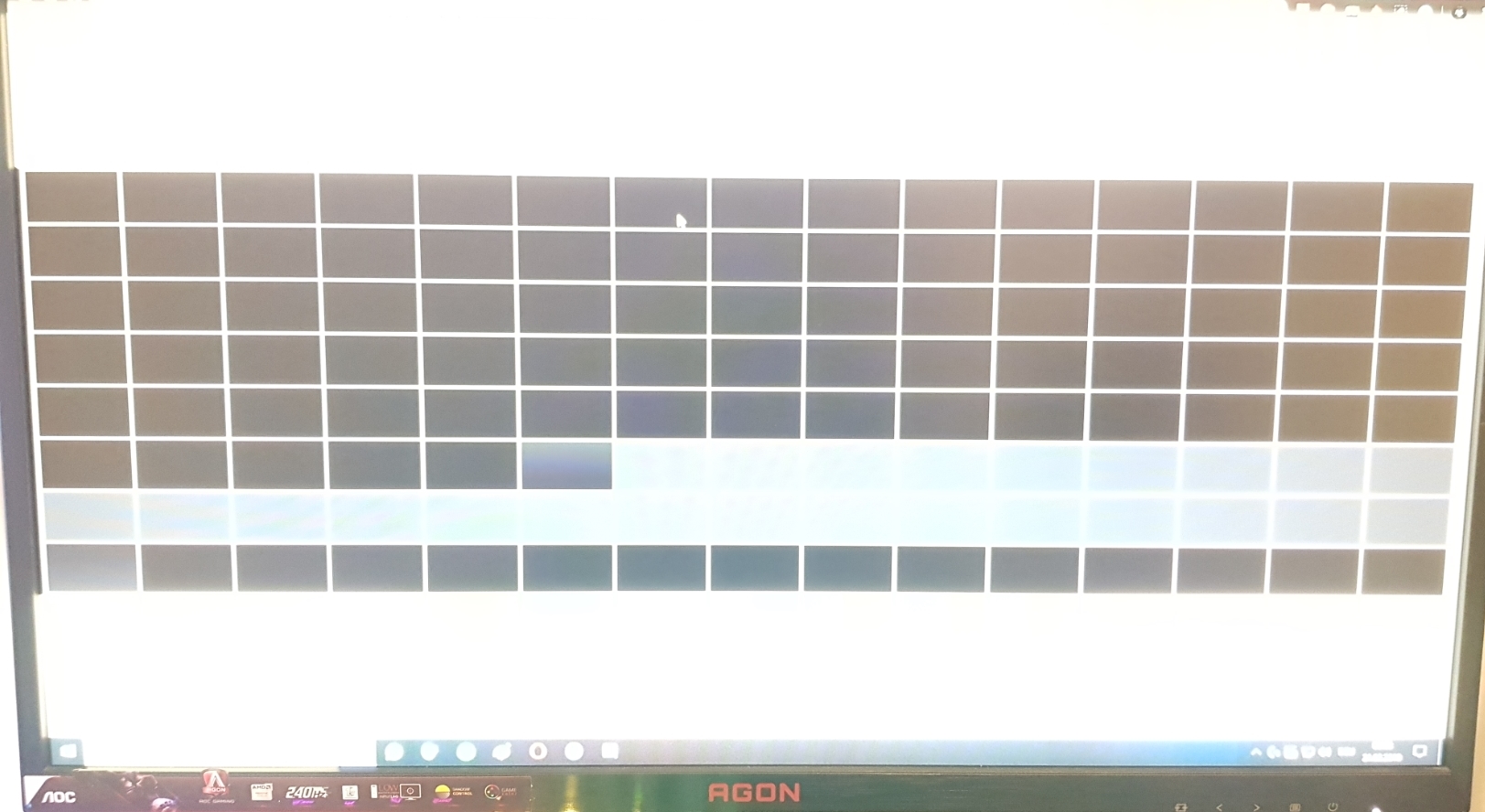
#3
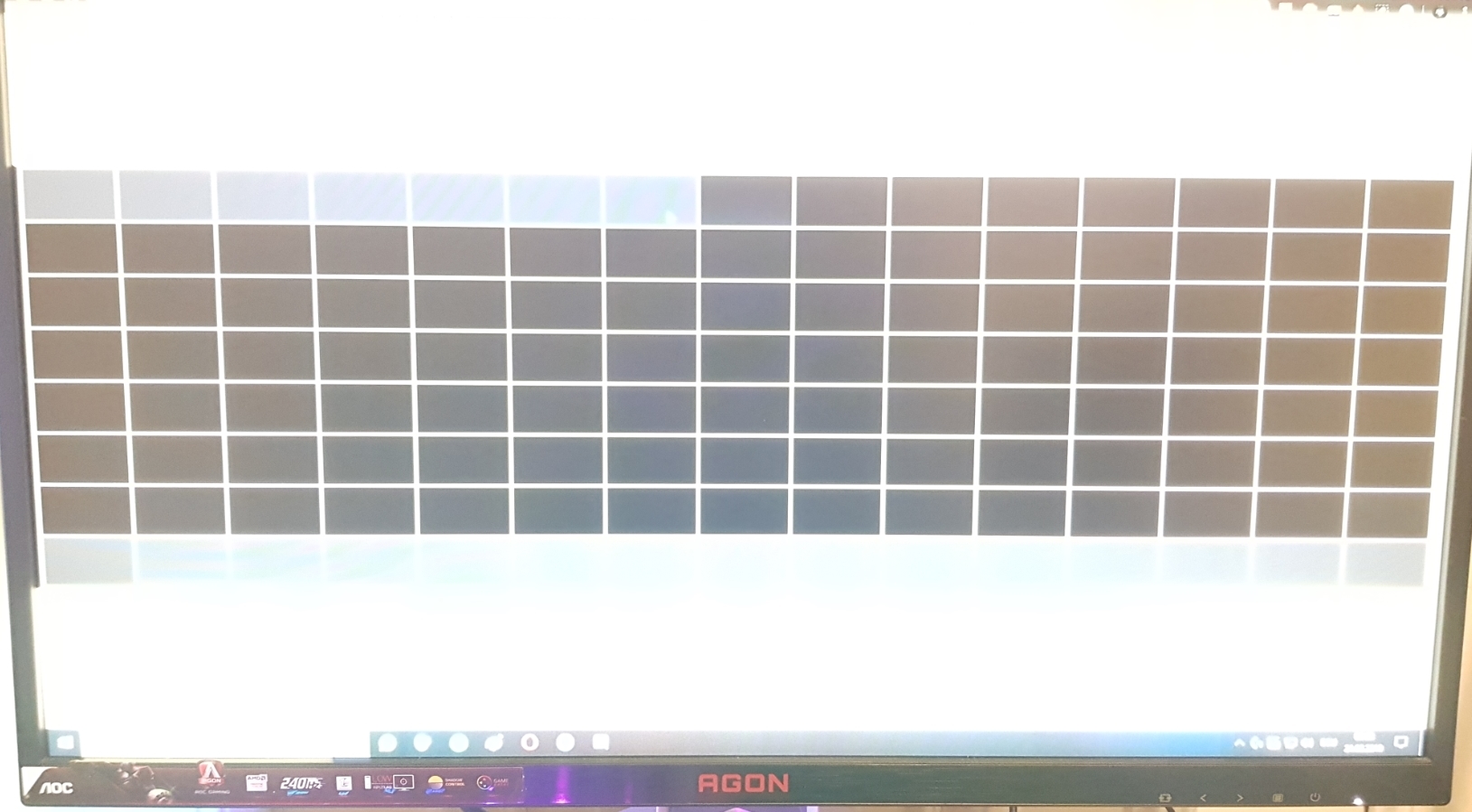
#4
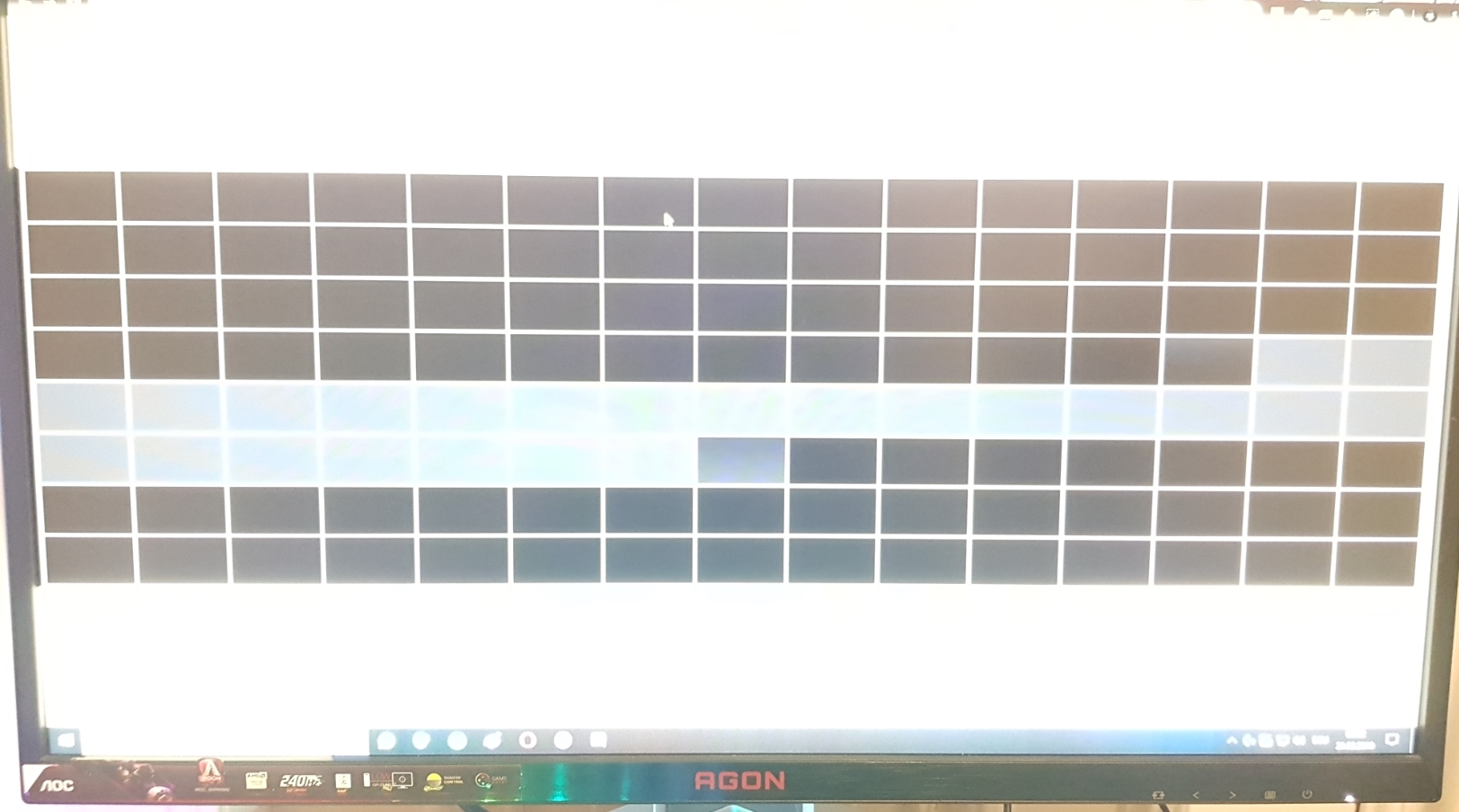
Monitor Brightness: 1%
#5
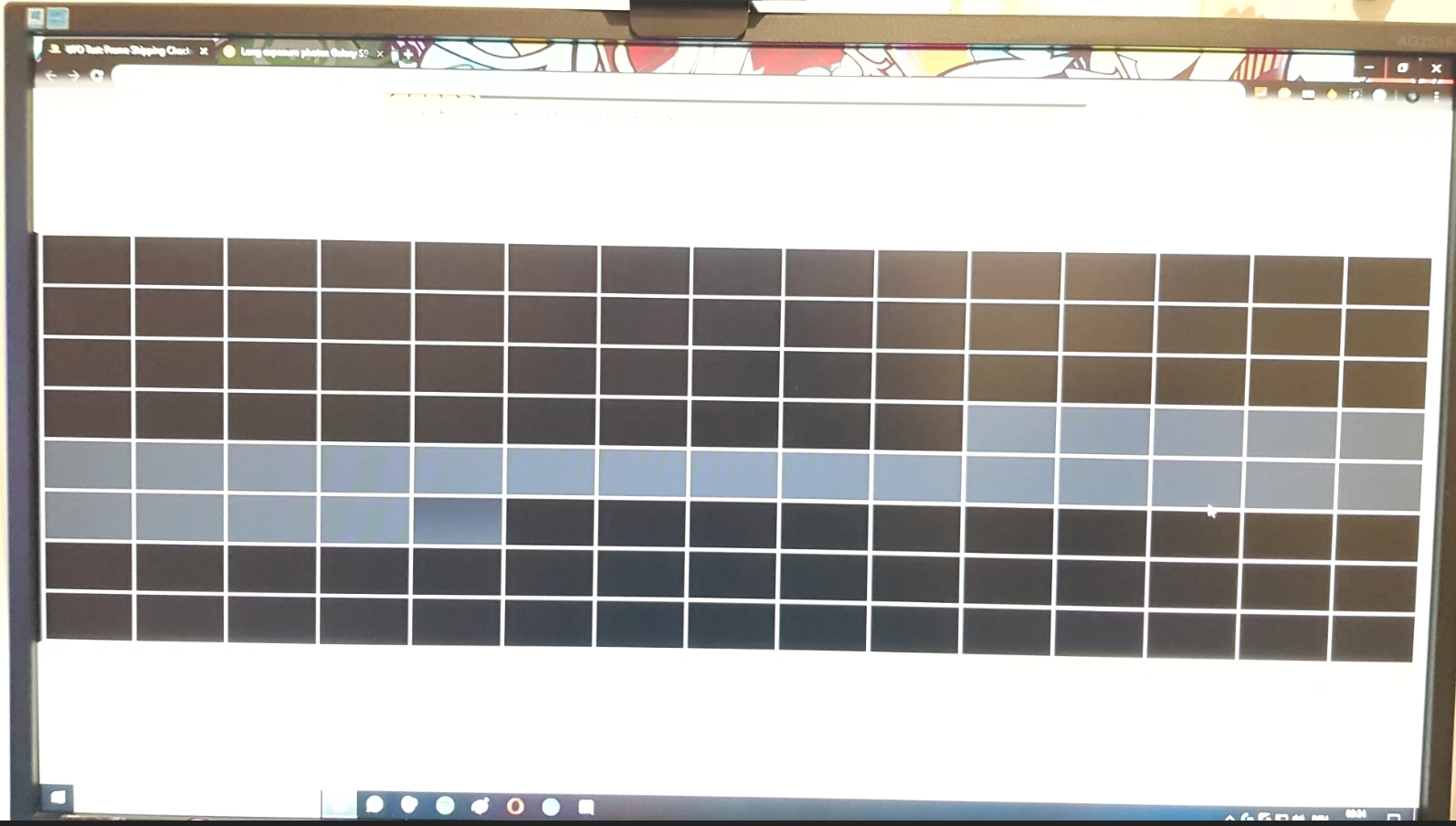
#6
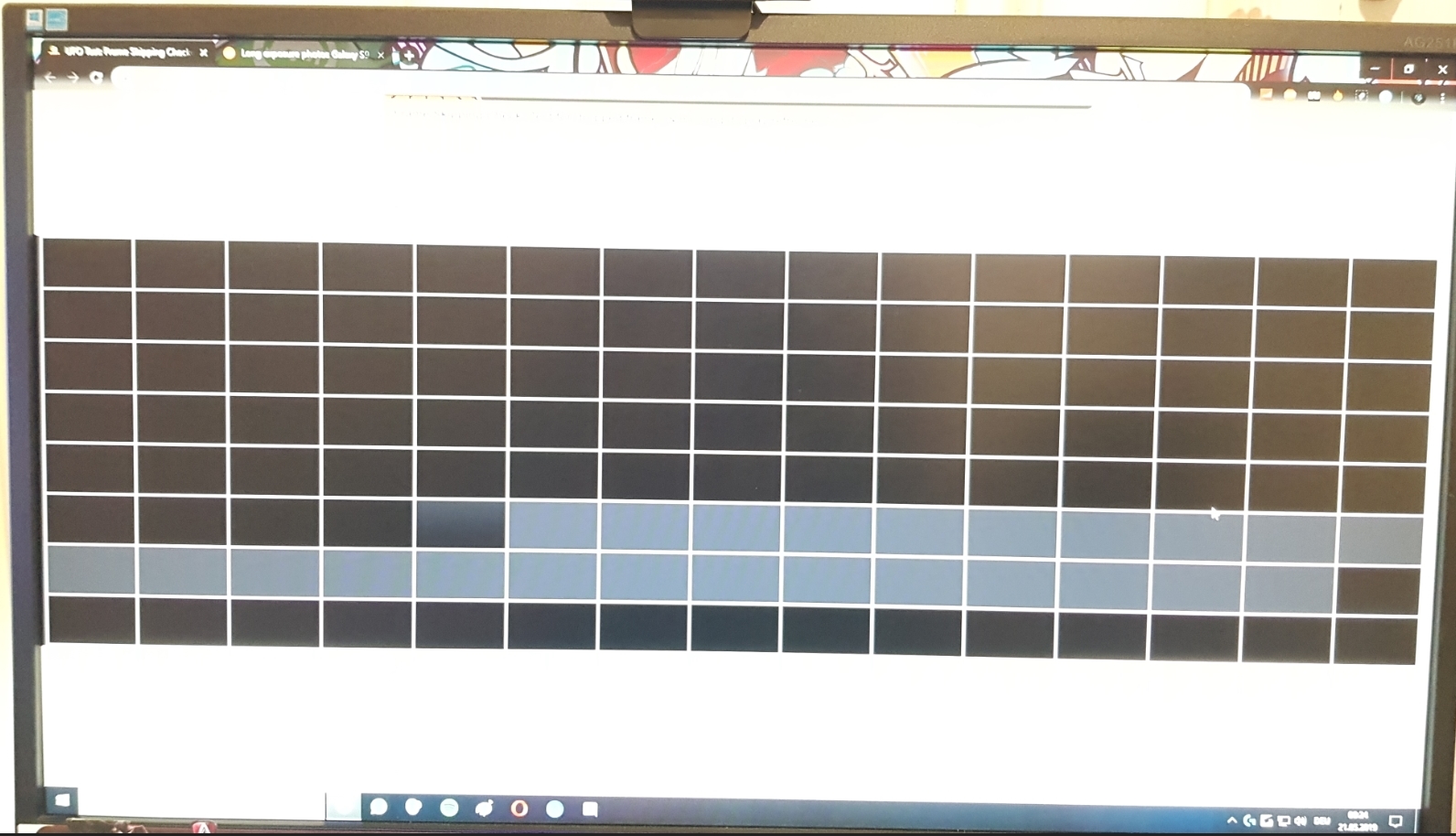
#7
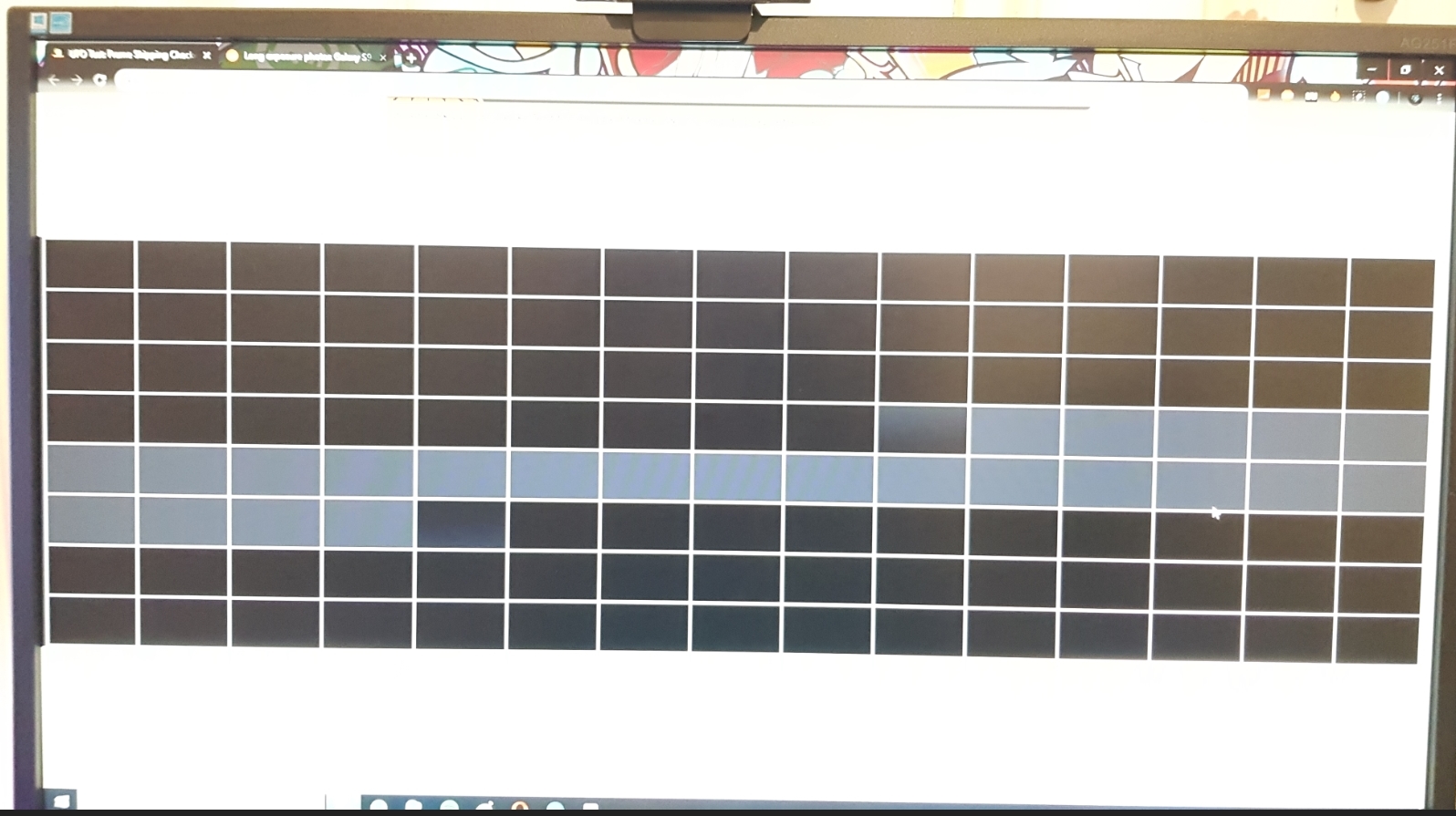
There is no frame skipping. But on some pictures the first and last block got a diffrent color compared to the other blocks. Thats normal right?
Also is there a ultimate Guide on how to set my Monitor? Because i left it on stock and didnt really change anything.
50% Monitor Brightness first:
#1
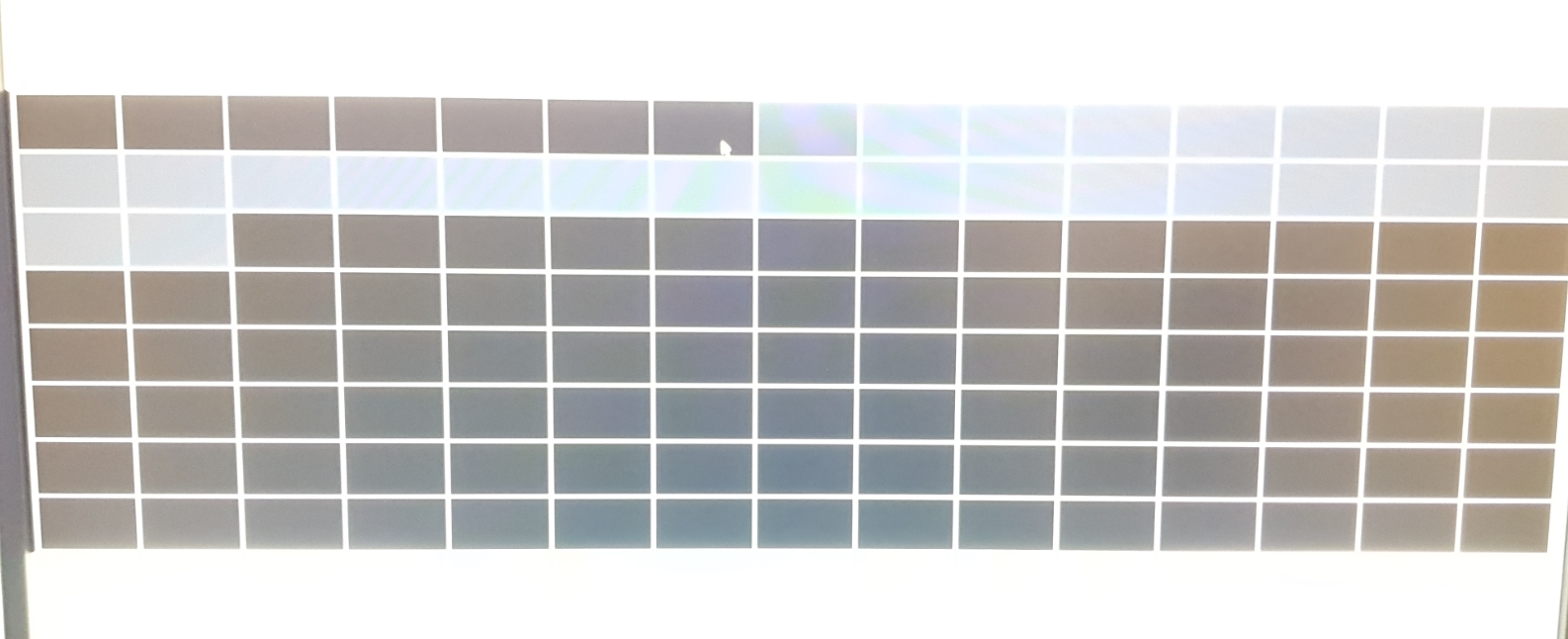
#2
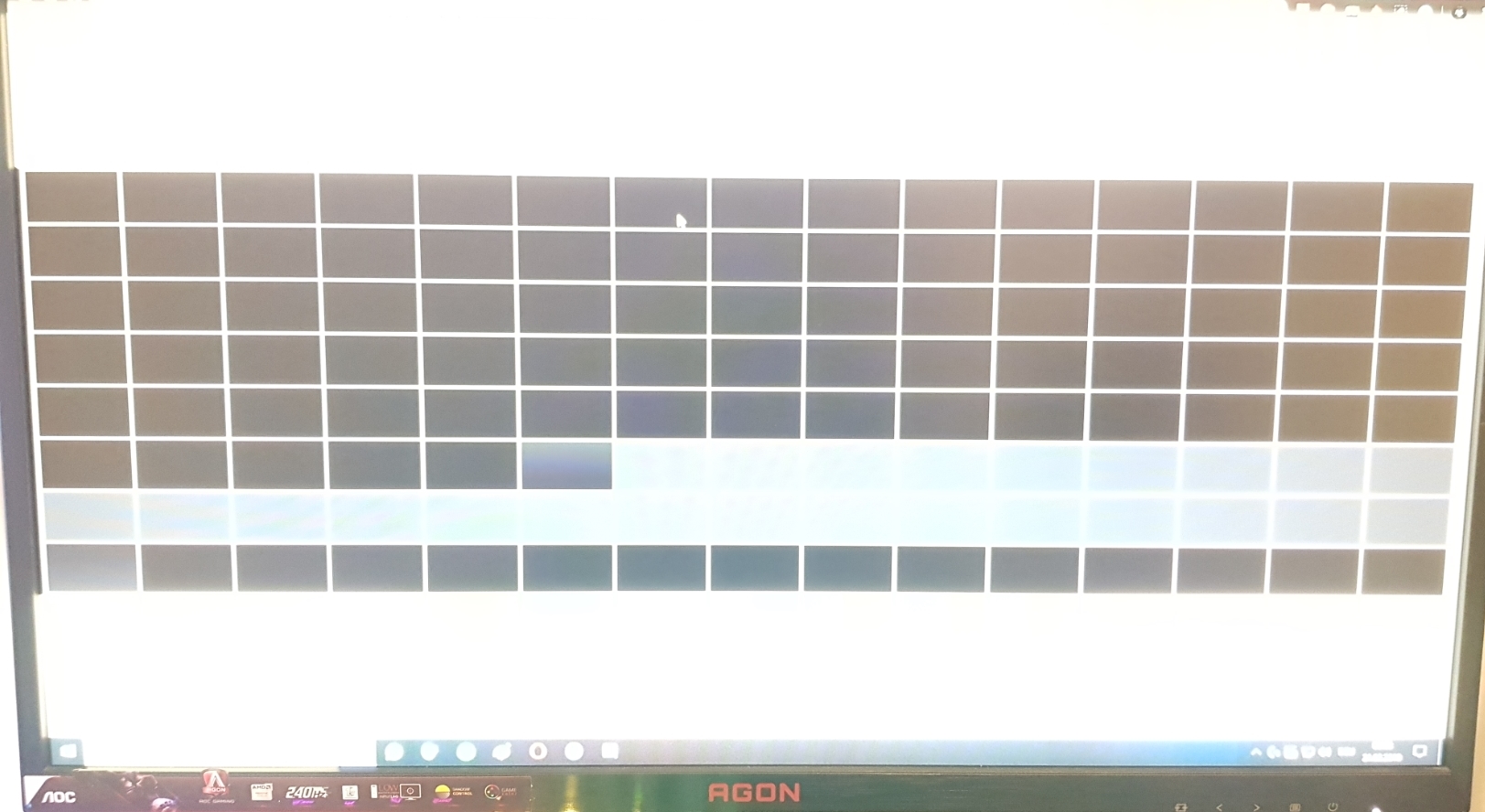
#3
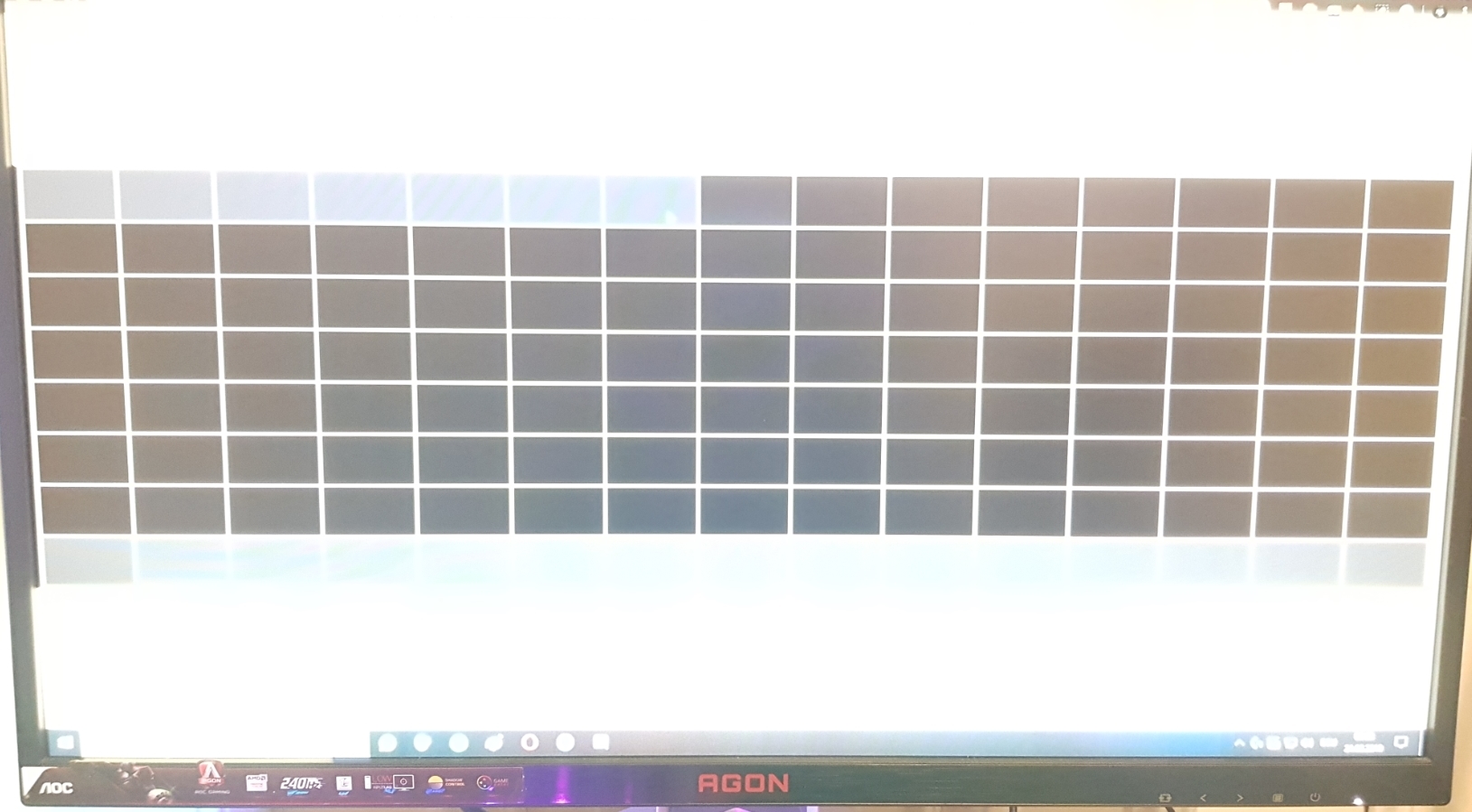
#4
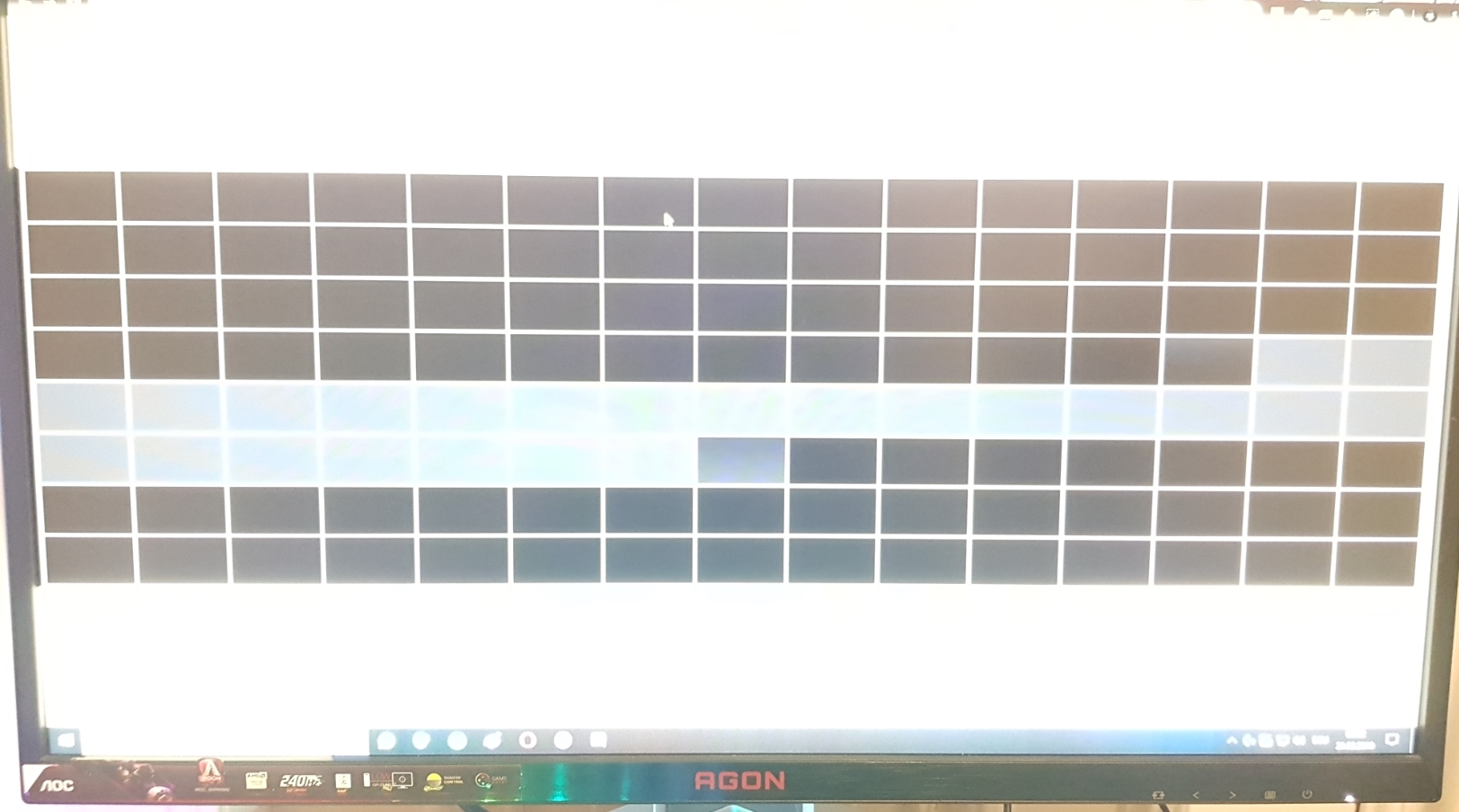
Monitor Brightness: 1%
#5
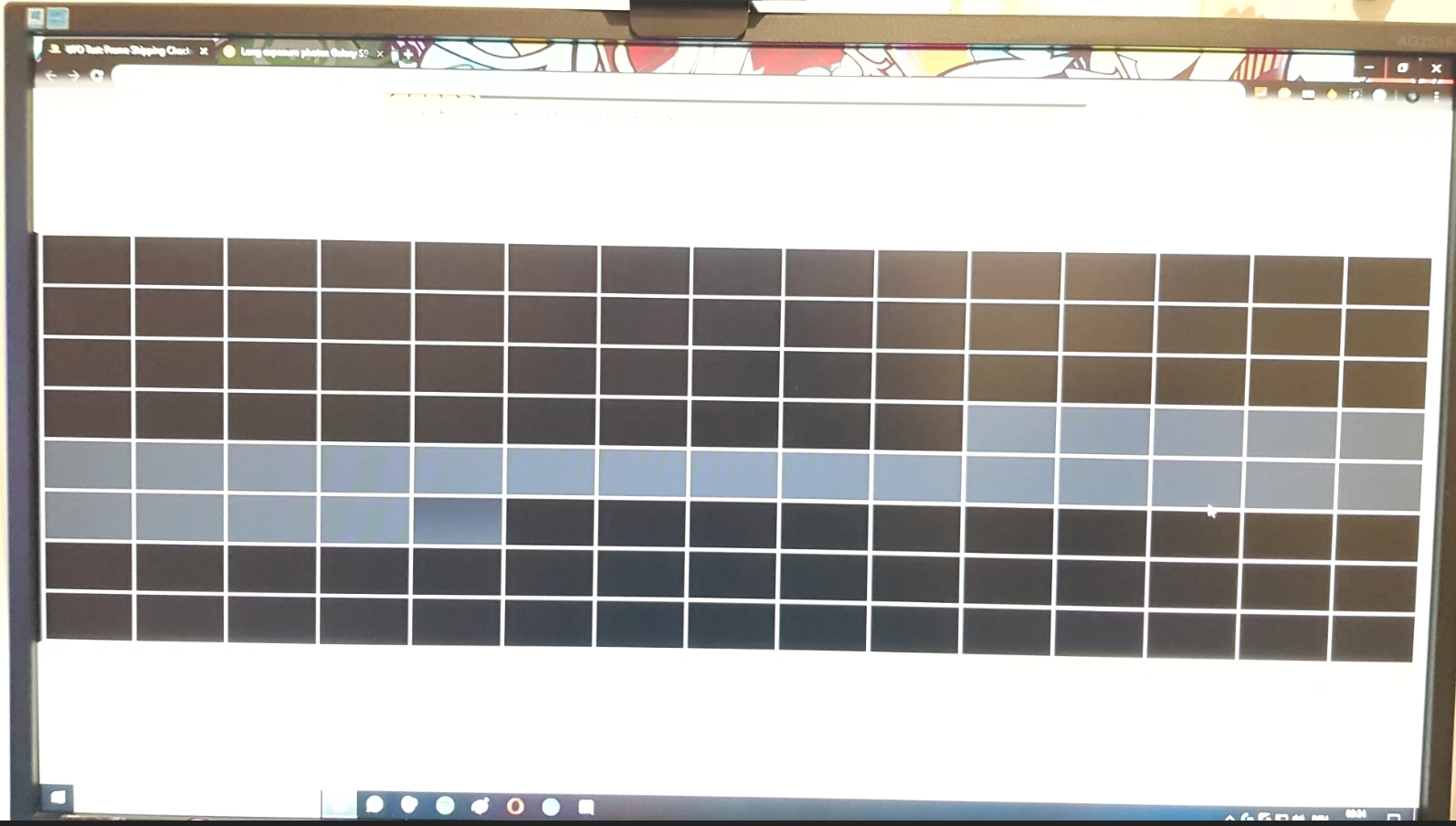
#6
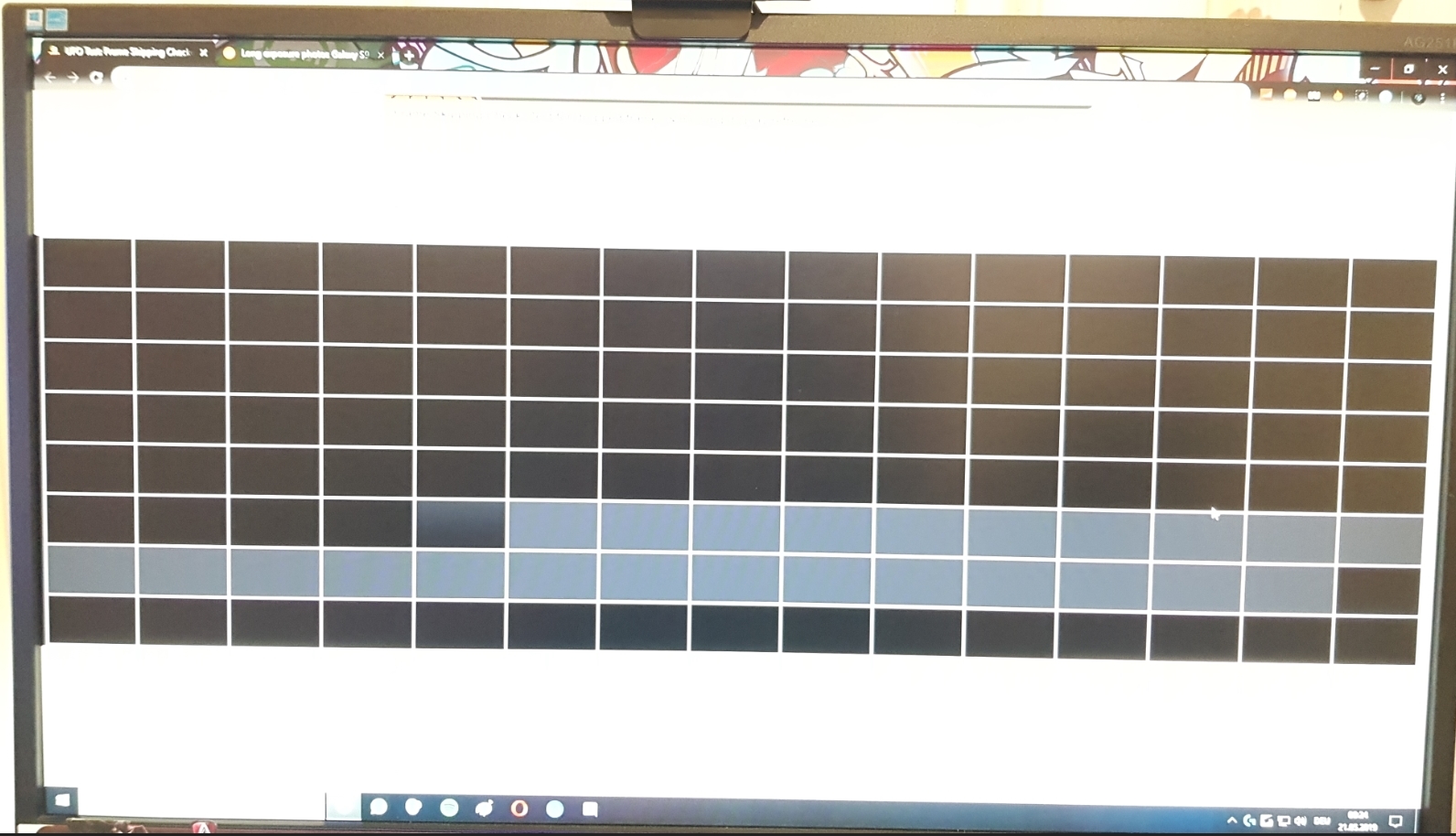
#7
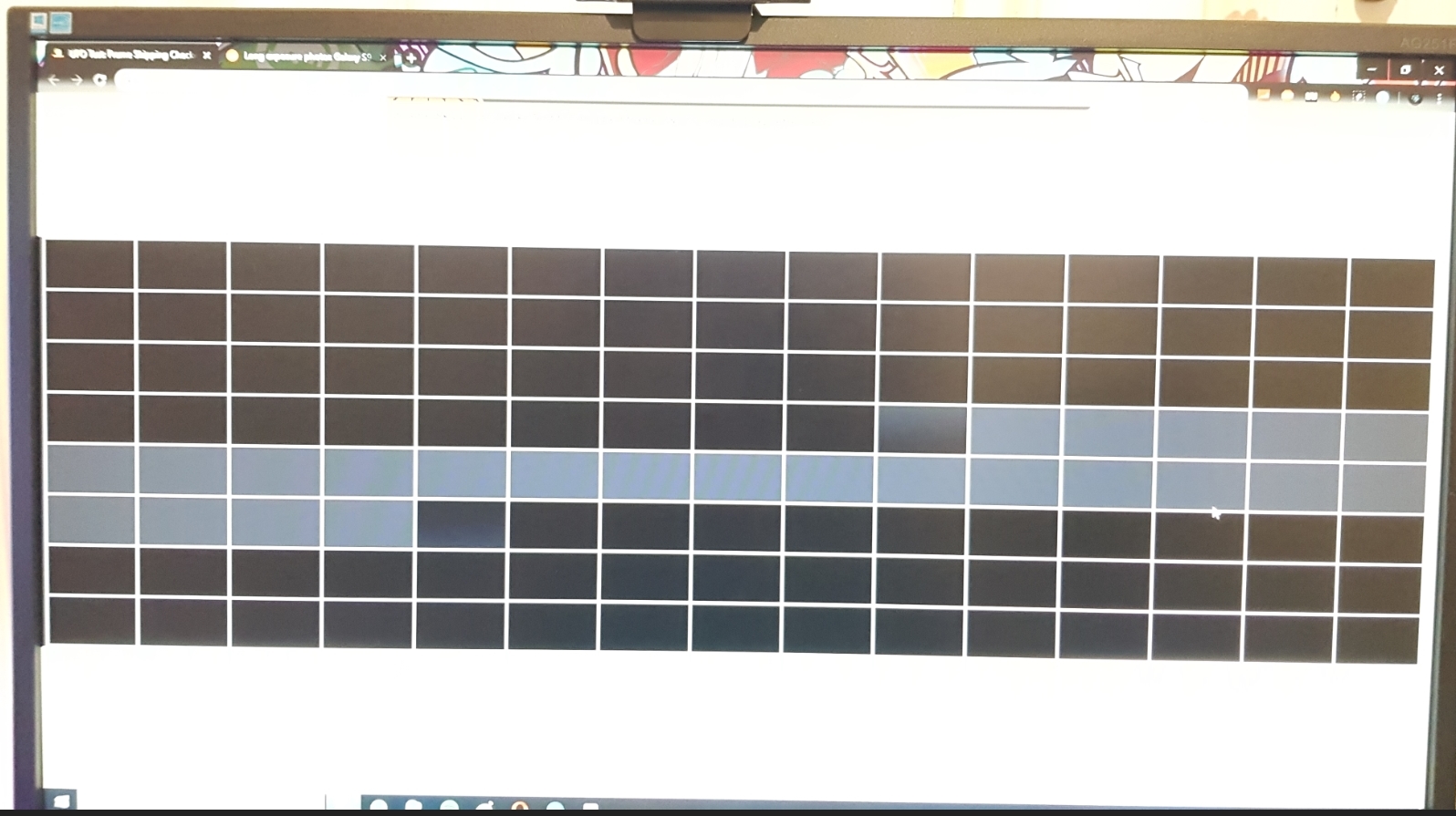
There is no frame skipping. But on some pictures the first and last block got a diffrent color compared to the other blocks. Thats normal right?
Also is there a ultimate Guide on how to set my Monitor? Because i left it on stock and didnt really change anything.
Re: 237 FPS Cap and some other questions
Use vsync OFF unless you hit a game where that gives you tearing. Not because of input lag, but because g-sync + vsync can in some rare instances produce stutter in some games. So I recommend vsync OFF by default, ON only if actually needed.
Steam • GitHub • Stack Overflow
The views and opinions expressed in my posts are my own and do not necessarily reflect the official policy or position of Blur Busters.
The views and opinions expressed in my posts are my own and do not necessarily reflect the official policy or position of Blur Busters.
