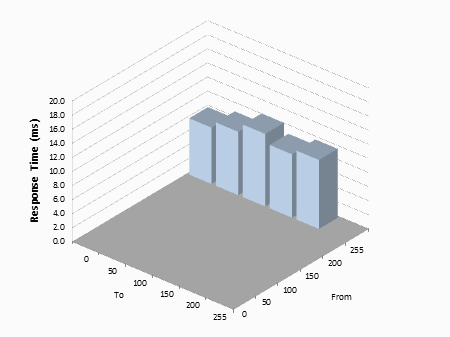Malinkadink wrote:You literally post a graph with no sources and claim it as fact. If this was a real huge issue more people would be talking about it and RJN wouldn't have even put the GPW as the #1 mouse in his top 40. How your hardware behaves has a lot to do with your environment ie other wireless signals, as well as your own hardware and respective software installed can all have negative effects on how your input devices behave. You're claiming to notice a difference at 240hz where a mouse updating at 1000 times per second and misses ONE report every second out of 1000 reports per second as a problem? What are you superhuman or just drinking some special juice?
FYI I have a GPW and its the best mouse i've ever had, 80g and 60 hours of battery life i will never go back to anything with a cord. Logitech makes some of the best sensors on the market and invested a ridiculous amount of R&D into the development of this mouse, and it shows. I still compete with the best of the best in Overwatch so moving from a wired Deathadder to this mouse did not affect me negatively in the slightest.
I knew this would come, what did I say?
Let´s be clear.
First of all, RJN is no one to tell you what a great mouse is. Why? Because he uses human reaction tests as a metric for latency, because he uses the famous "sniper test" to detect pixel skipping (lol), and most important, he is an average quake player with a shocking bad 30% Rail accuracy and sub par minus 40% LG. He got very famous because he is a very nice guy, his videos are interesting and his passion for mice is something that caters people
Second, that graph wasn´t made by me (even tho I can replicate exactly that), it was shown by the guy on the internet that knows more about mice than anyone else. He is a kind of Chief but on the Mice department. I´m talking about cdcd from ocnet, a mice expert that reviews mice and tests prototypes way before they are released. I´m a good "virtual" friend with him (he is from Germany, I´m from Portugal) and he clearly stated on ocnet that Wireless Logitech mice IS NOT exactly like wired, wich is more noticeable at high framerates and high refresh rates.
Third, I am not the only one complaining. In fact when I started testing wireless Logitech mice I immediatly noticed some kind of small skipping on my desktop when moving the mouse. It was very very small, but it was there. The fact I had an exactly same model but wired (G PRo hero) made me spot the differences even more. Then I proceeded to ask cdcd about that, and he told me it is truth, there is skipping on every wireless mouse, wich shouldn´t affect most people aim, but is there and I don´t want it.
4th, there is a thread on ocnet about this same issue with many people complaining, so is not me only.
5th, and this is slightly off topic, I said countless times on this forum. overwatch to me is not a real metric for aim, because those hitboxes are huge, movement is basically non existant, that game is very casual and very easy to aim, where team coordination and comms are the real skill gap, not aim.
And I knew this would happen because everyone on the internet thinks Logitech Wireless mice are as good as wired, but what can we do? In the year 2001 I was already spamming internet forums that CRTs at 85hz and 100hz offered way better experience and better aim, while being "bullied" by people saying 60hz was plenty. By 2010 I got my first 120hz LCD monitor, LG W2363D and I spammed forums saying it was an outstanding experience and my aim was so much smoother and I got bullied because 60hz/85hz was more than enough and "get gud kid, no one needs 120hz". By 2017 I try 240hz and immediatly notice how it further improves the experience, specially if you can sustain 200fps-240fps, and you still have people telling you there is no difference from 144hz (altho I agree for a lot of cases 144hz is enough, when your system can´t keep up with certain games).
When Logitech launched the first version of Pixart 3360 (3366 for logitech) many people spammed forums saying the 3310 was way worse with less fps and laggier, and even today people still tells you 3310 is enough and that 3360 being better is not noticeable etc.
In 10 years, like Chief says, we gonna be using 480hz monitors and some people will assure you don´t need it because 240hz is plenty and we are dumb.
It is what it is, I know wireless mice is not as good as wired, mouse testers shows that, people complains on the web show me that, cdcd tests shown that. Either you accept it or not. I do accept it and I do know it is real. Nothing else to add.
Plus, and this is not related, Logitech mice has been getting worse and worse, from materials (double click problems on the GPW), sensor getting worse (Hero is wayyy worse than 3366, less fps, higher input lag), high prices (150€ for G502 wireless and GPW is total madness), awful support (taking 1 month to send a replacement), and to make it worse, there are a lot of mice right now on the market that completly obliterate Logitech offerings on almost everything. Model O is one of them. I have basically all logitech modern mice here, nothing beats Model O, unless you mod them. This mouse comes with amazing feet/glide, paracord, buttons with near 2ms latency (vs 4ms on logitech), 68g, amazing wheel and cost me 40€. It is sold out in my country even, this thing is a masterpiece and a must have for any mouse enthusiast. But RJN still taking a lot of time to put it on the top 40 (just so you can see he has bias), while he put Rival 600 there (lol).