Hi, I came to this forum after i bought a XL2420T 120hz, but send it back due to some problems like a stuck pixel and the fact that I didnt liked it as a monitor.
The thing is, PWM didnt bothered me at any level, my backup monitor has PWM and I'm fine with it, but with the Benq I have some kind of fatigue on the eyes even with the brightness set do 100%(used nvidia to reduce the brightness), but that maybe due to the time getting used to it as I played some hours with only mild fatigue, also, i really did had trouble with lightboost 10%, I simply couldnt stand 1 hour of playing, which is weird since CRTs at 85hz at 100hz were OK to me.
I'm leaning toward the flicker-free alternatives now, but then again theres some questions, like if the flicker free technology adds more blur, and if I'm gonna use Benq Blur Reduction to reduce that blur, then will I experience the same LightBoost problem that I had?
To make things short, is it really a good thing to elimiate PWM and get the Lightstrobe to do its job? What is the bottom safe zone for PWM to get more confortable? Benq was 180hz, is 240hz a good frequency?
Anyway, thank in advance for the help.
Question regarding PWM, Lightboost and Blur Reduction
- Chief Blur Buster
- Site Admin
- Posts: 11653
- Joined: 05 Dec 2013, 15:44
- Location: Toronto / Hamilton, Ontario, Canada
- Contact:
Re: Question regarding PWM, Lightboost and Blur Reduction
That's correct.I'm leaning toward the flicker-free alternatives now, but then again theres some questions, like if the flicker free technology adds more blur, and if I'm gonna use Benq Blur Reduction to reduce that blur, then will I experience the same LightBoost problem that I had?
Right now, there is no technically feasible way to have flicker-free low-persistence at the moment (since "1ms persistence" without using black periods between frames would require filling all 1ms timeslots with frames, e.g. 1000fps@1000Hz). All current low-persistence technologies use some form of light modulation, including CRT, plasma, LightBoost, BENQ Blur Reduction. Even the PWM-free monitors go into a strobe mode when you use any blur reduction modes (e.g. LightBoost, ULMB, Turbo240, and BENQ Blur Reduction).
Everyone has different sensitivities to flicker. Some of us don't mind a 60Hz CRT flicker, while others of us do mind. Usually, most people who have sensitivities to CRT have similar sensitivites to LightBoost. However, LCDs are not CRTs and there are factors such as the global display (e.g. flash all at once) versus scanned display (e.g. top to bottom display), and the different persistence curve (phosphor decay) of a CRT. Every human is different.
Some techniques to reduce eyestrain could include:
-- Stick to PWM-free. Use a high Hz/high framerate.
-- If you still want to try blur reduction, try LightBoost 100% instead of 10%, see if the longer duty cycle helps. (Did you get more eyestrain at 10% or 100%?)
-- Try a BENQ Z-Series. They are PWM-free so you still get some blur reduction of 144Hz (Relative to 60Hz, it only has 60/144ths of the amount of motion blur), and you have a wide persistence adjustment range with Blur Busters Strobe Utility.
Demonstration animations explain motion blur from persistence: http://www.testufo.com/eyetracking and http://www.testufo.com/blackframes which explains the principles of persistence and motion blur.
Motion blur of a flickerfree display: Persistence is 1/Hz (e.g. 144Hz display gives you 1/144sec = 6.9ms of motion blur)
Motion blur of a strobed display: Persistence is strobe length (e.g. 2ms strobe flash length gives you 2ms of motion blur)
To achieve low persistence on a flickerfree display, you need insane levels of Hz, and achieve framerates matching Hz, something mainly easily done by interpolation (e.g. certain new HDTV's with 240Hz interpolation), however, interpolation is still not yet low-latency enough to be satisfactory for fast-twitch gaming (for a long time). Casual gamers may be satisfied with reasonably-low-latency interpolation.
PWM-free, if you are bothered by PWM at any frequency. Some people are still bothered by PWM artifacts (stroboscopic artifacts) even at 360Hz+, 432Hz+. Human detection of stroboscopic effects can go much higher than human detection of flicker (even 10KHz in certain cases -- the big umbrella of stroboscopic effects includes artifacts such as wagonwheel effects, DLP rainbow effect, mousedropping effects, multi-edge effects -- some of which bothers people visually).To make things short, is it really a good thing to elimiate PWM and get the Lightstrobe to do its job? What is the bottom safe zone for PWM to get more confortable? Benq was 180hz, is 240hz a good frequency?
The good news is a lot of the newer gaming monitors have both PWM-free modes and motion-blur-eliminating strobe modes, easily toggled via a button.
Head of Blur Busters - BlurBusters.com | TestUFO.com | Follow @BlurBusters on Twitter


Forum Rules wrote: 1. Rule #1: Be Nice. This is published forum rule #1. Even To Newbies & People You Disagree With!
2. Please report rule violations If you see a post that violates forum rules, then report the post.
3. ALWAYS respect indie testers here. See how indies are bootstrapping Blur Busters research!
Re: Question regarding PWM, Lightboost and Blur Reduction
Thanks for the quick reply.
I was confused by PWM and flicker-free caracteristics, I thought flicker-free had more blur, if that isn't the case, then the flicker-free option is better for sure since both PWM and Flicker-Free 144hz monitors will have that 6,9ms latency.
I was confused by PWM and flicker-free caracteristics, I thought flicker-free had more blur, if that isn't the case, then the flicker-free option is better for sure since both PWM and Flicker-Free 144hz monitors will have that 6,9ms latency.
- Chief Blur Buster
- Site Admin
- Posts: 11653
- Joined: 05 Dec 2013, 15:44
- Location: Toronto / Hamilton, Ontario, Canada
- Contact:
Re: Question regarding PWM, Lightboost and Blur Reduction
Clarification:peleh wrote:I was confused by PWM and flicker-free caracteristics, I thought flicker-free had more blur, if that isn't the case, then the flicker-free option is better for sure since both PWM and Flicker-Free 144hz monitors will have that 6,9ms latency.
(1) Flicker-free does have MORE motion blur when compared to flicker-based technologies.
That said, 144Hz flicker-free still has less motion blur than 60Hz flicker-free.
(2) Input lag (milliseconds of latency) is not the same as motion blur (milliseconds of persistence). When I said 6.9ms motion blur, I did not mean 6.9ms of latency.
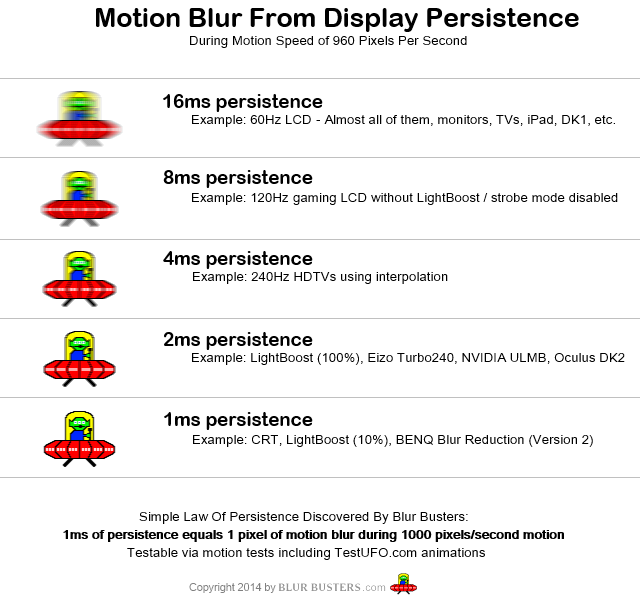
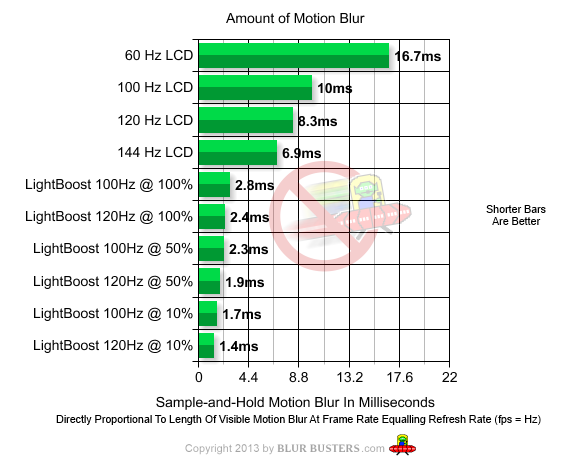
As you can see, 144Hz flicker free still has less motion blur than 60Hz flickerfree. But, currently, all low-peristence technologies (e.g. CRT, plasma, LightBoost) use some form of light modulation (aka flicker, at least visible under high speed camera).
Head of Blur Busters - BlurBusters.com | TestUFO.com | Follow @BlurBusters on Twitter


Forum Rules wrote: 1. Rule #1: Be Nice. This is published forum rule #1. Even To Newbies & People You Disagree With!
2. Please report rule violations If you see a post that violates forum rules, then report the post.
3. ALWAYS respect indie testers here. See how indies are bootstrapping Blur Busters research!
Re: Question regarding PWM, Lightboost and Blur Reduction
So, with PWM I will have a bit less persistence aka blur compared to flicker-free. So people that don't like neither blur or lightstrobe should stay with whatever best PWM solution they like, am I correct? That of course if PWM isn't an issue to them.
One thing that I perceived when I played with Lightboost 10%, was that it have a bit more inputlag, I really liked using the LED as I felt better responsiveness and color.
One thing that I perceived when I played with Lightboost 10%, was that it have a bit more inputlag, I really liked using the LED as I felt better responsiveness and color.
- Chief Blur Buster
- Site Admin
- Posts: 11653
- Joined: 05 Dec 2013, 15:44
- Location: Toronto / Hamilton, Ontario, Canada
- Contact:
Re: Question regarding PWM, Lightboost and Blur Reduction
PWM for dimming is not the same as PWM for motion blur elimination.peleh wrote:So, with PWM I will have a bit less persistence aka blur compared to flicker-free. So people that don't like neither blur or lightstrobe should stay with whatever best PWM solution they like, am I correct? That of course if PWM isn't an issue to them.
PWM dimming doesn't eliminate motion blur, because motion blur reduction strobing only works well with one properly timed strobe per refresh cycle. Otherwise, you get PWM artifacts. The persistence can feel lower but with the side effect of multiple images (like 30fps @ 60Hz CRT). This can be worse for many people than just having simple motion blur. You want framerate equalling stroberate equalling refreshrate for the best motion clarity.
LightBoost does add a very minor amount of input lag (half a frame average, ~4ms) so it is a personal preference whether for a specific game, improved reaction time during better motion clarity, more than compensates for the input lag. In certain games (e.g. playing as Scout in Team Fortress 2) it can.
Head of Blur Busters - BlurBusters.com | TestUFO.com | Follow @BlurBusters on Twitter


Forum Rules wrote: 1. Rule #1: Be Nice. This is published forum rule #1. Even To Newbies & People You Disagree With!
2. Please report rule violations If you see a post that violates forum rules, then report the post.
3. ALWAYS respect indie testers here. See how indies are bootstrapping Blur Busters research!
Re: Question regarding PWM, Lightboost and Blur Reduction
I see, I going to buy a flicker-free then.
- Chief Blur Buster
- Site Admin
- Posts: 11653
- Joined: 05 Dec 2013, 15:44
- Location: Toronto / Hamilton, Ontario, Canada
- Contact:
Re: Question regarding PWM, Lightboost and Blur Reduction
On PWM-free 120Hz monitors that includes strobe backlights, this happens:peleh wrote:I see, I going to buy a flicker-free then.
When you turn ON motion blur elimination, it uses a a synchronized one-flash-per-refresh strobe.
When you turn OFF motion blur elimination, it goes into PWM-free mode, flicker-free.
This occurs with all the major motion blur eliminating modes (LightBoost, BENQ Blur Reduction, ULMB, etc).
You can easily turn ON/OFF the modes, via a utility (for LightBoost) or via the monitor menus (for the others).
Head of Blur Busters - BlurBusters.com | TestUFO.com | Follow @BlurBusters on Twitter


Forum Rules wrote: 1. Rule #1: Be Nice. This is published forum rule #1. Even To Newbies & People You Disagree With!
2. Please report rule violations If you see a post that violates forum rules, then report the post.
3. ALWAYS respect indie testers here. See how indies are bootstrapping Blur Busters research!
Re: Question regarding PWM, Lightboost and Blur Reduction
The major diference for me while gaming was the jump from 60 to 120hz, testing the Lightboost mode was not better, just diferent. I dont really care for blur that much, but maybe due to be familiar with blur back on 60hz.
The monitor I'm looking for is the XL2420TE, so I'll be using just flicker-free, and I'll test a bit with the blur reduction to see how things go...
The monitor I'm looking for is the XL2420TE, so I'll be using just flicker-free, and I'll test a bit with the blur reduction to see how things go...
Re: Question regarding PWM, Lightboost and Blur Reduction
So I just received my Benq XL2420T V2, the one that makes 144hz, running at 144hz right now.
One thing that disappoints, the monitor is NOT flicker free, people say that the V2 is just like the TE version, but I guess they are wrong, when I point the cell camera to the screen when the brightness is not 100% I see flicker.
Its a big disappointment to see Benq doing this to only a few model serial numbers within the same model, they should change the name all together and stop confusing the consumer.
Here is the image I took at 1/25:

One thing that disappoints, the monitor is NOT flicker free, people say that the V2 is just like the TE version, but I guess they are wrong, when I point the cell camera to the screen when the brightness is not 100% I see flicker.
Its a big disappointment to see Benq doing this to only a few model serial numbers within the same model, they should change the name all together and stop confusing the consumer.
Here is the image I took at 1/25:

