Everything about displays and monitors. 120Hz, 144Hz, 240Hz, 4K, 1440p, input lag, display shopping, monitor purchase decisions, compare, versus, debate, and more. Questions? Just ask!
-
kritikalmotion
- Posts: 2
- Joined: 26 Aug 2019, 12:29
Post
by kritikalmotion » 28 Feb 2020, 06:49
BEZQ wrote: ↑31 Jan 2020, 23:49
For anybody considering to buy this monitor: The greyed out colors and low brightness when enabling the Blur Reduction Mode are simply a bug on this monitor, which is easily fixable. It only happens to me when I switch Aim Stabilizer from Off to On. If you let the Aim Stabilizer enabled in your default profile (preferrably in the OSD Sidekick software), it never happens. This definitely is an annoying bug for people who like to switch profiles during daily usage, but for me personally it's not an issue, because I only use it for gaming and just leave it enabled.
Can you expand on how this fix works? I don't really understand what you mean by default profile? Standard?
Can't see to get any difference.
-
Nizzyx
- Posts: 7
- Joined: 16 Jan 2020, 15:23
Post
by Nizzyx » 28 Feb 2020, 18:07
kritikalmotion wrote: ↑28 Feb 2020, 06:49
BEZQ wrote: ↑31 Jan 2020, 23:49
For anybody considering to buy this monitor: The greyed out colors and low brightness when enabling the Blur Reduction Mode are simply a bug on this monitor, which is easily fixable. It only happens to me when I switch Aim Stabilizer from Off to On. If you let the Aim Stabilizer enabled in your default profile (preferrably in the OSD Sidekick software), it never happens. This definitely is an annoying bug for people who like to switch profiles during daily usage, but for me personally it's not an issue, because I only use it for gaming and just leave it enabled.
Can you expand on how this fix works? I don't really understand what you mean by default profile? Standard?
Can't see to get any difference.
Same. Whenever i switch to a profile with aim stabilizer on, the screen is getting dark and I cant higher the brightness. Please help
-
Kickback
- Posts: 1
- Joined: 04 Mar 2020, 04:18
Post
by Kickback » 04 Mar 2020, 04:36
Hello,
Firstly, please excuse my english, saddly not good enough.
I bought the Aorus, taking advantage of a price opportunity and tried it yesterday with some enthousiasm.
I have to say that i’m a nearly exclusive CS:GO player, bit experienced 4000 hours and usualy ranking at suprem/global on MM.
Well must say that the experience was awfull and i try to understand why. My system runs fps far more from 240 so must not be a problem of that kind.
Mayby a problem of input lag, overdrive or OSD error ?
Tried balanced or speed overdrive, tried aim stabilizer on/off...and finally had so much doubt that i got Back my old Benq 144 to be right back at my usual K/D ratio.
Can’t understand the pbm. Is there big input lag ? Must I cut down every overdrive ?
If You can help, i would appreciate it alot.
Thanks
-
BlurBoss
- Posts: 92
- Joined: 17 Dec 2018, 13:52
Post
by BlurBoss » 04 Mar 2020, 20:55
What exactly do you mean by awful experience? Install MSI Afterburner and set up onscreen display to display 0.1% Min FPS, 1% Min FPS and see what frames you are getting.
BenQ XL2546, i9-9900K @ 5.0 GHz, RTX 2080 Ti, 32GB (2 x 16GB) 3200 MHz CL14 RAM, Asrock Z390 Phantom Gaming-ITX/ac.
-
Dirty Scrubz
- Posts: 193
- Joined: 16 Jan 2020, 04:52
Post
by Dirty Scrubz » 22 Apr 2020, 03:02
phixion wrote: ↑26 Feb 2020, 09:10
Dirty Scrubz wrote: ↑16 Jan 2020, 05:01
I'm waiting on the BenQ Zowie XL2746S to release later this week so I can grab it.
27" TN is going to look so... bad.
The viewing angles are so bad at 24" let alone 27"!
<10 ppi won't matter to me. The xl2746S is ordered:
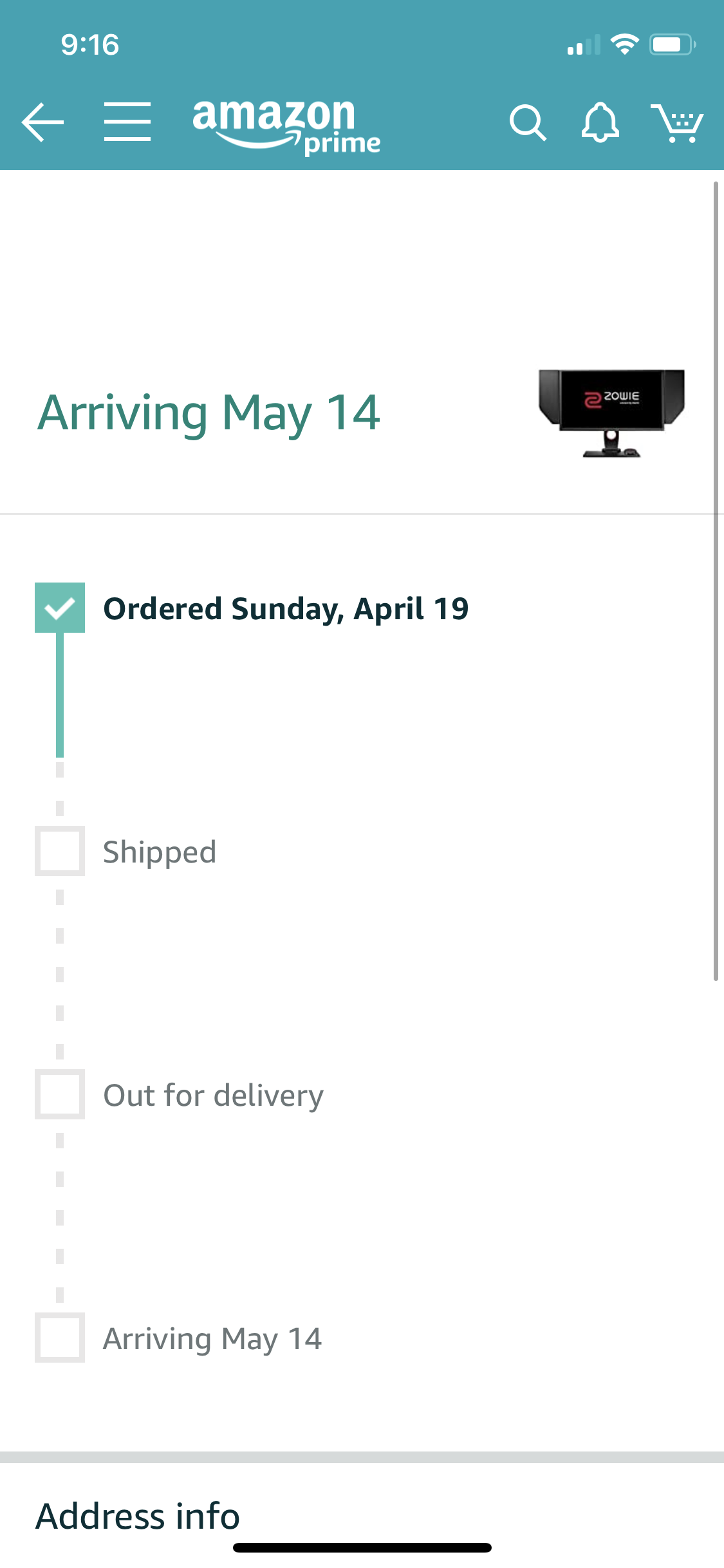
- F32A301F-1372-4A68-87C4-4ED78122A5D0.png (301.68 KiB) Viewed 6175 times
-
ILOVEPRADO
- Posts: 3
- Joined: 30 Jun 2020, 12:50
Post
by ILOVEPRADO » 15 Aug 2020, 09:54
I have 2 monitors in my place (brothers use 2)and i use one of those when i play cs go which are Zowie 2746S(brand new one) and Zowie 2546. I find 2746S a little bit better in quality picture and dyac+ is also a little bit better than dyac in 2546!I also used to play on other 240hz TN panels like Acer, Alienwear. So as i was playing more csgo i was feeling i needed my own pc and ofc monitor. I never tested KD25F and never even heard of it so i went to a store where it was and tested. I just felt in love with it once i started reading webpages and looking at the pictures and vids on youtube. It was way better then anything i had used before (KD25F uses new tn panel)!
KD25F is the best 240hz tn panel as far as quality concerns! So i thought since it was the best in that area, it would not be bad for gaming as well (i thought well it might be a little worse then zowie when i test in gaming but who would even notice?! (Lets be honest they are all almost near the same test marks)
The pic quality was that much better why i took it right after i tested it on vids and pic quality!) So i bought it and started using. I do admit with Aim Stabilazer you lose a little of a brightness but if you do other settings right u get almost as good as it can be! After a couple of days i turned off AS and i had pain in my eyes from that bright and i returned to my previous settings! Now after using it for a month i can say that KD25F is the best gaming monitor i had, saw, used, tested. PERIOD!
It feels faster and more responsive then Zowie 2746S. What else does it need as a compliment?! Now i knew 360hz monitors coming but i really think its just a marketing thing cause to get the most out of it you need to have 360-400 fps constantly which u really dont need and cant have!
I wrote so much just for one reason, to help someone get the best if he or she can afford! It is pricey but if u can add 100-150 dollars for the best this is the monitor u must get! If you have any questions please ask i will answer gladly. I didnt go on specs and comparisons. It is not perfect for gaming (its aim stabilizer tech is more aggressive then Zowie Dyac and u do notice a little shadow around the object when background is white or light but its so crisp and clear that u dont really care to be honest, i even like the way it feels, makes the object even better seen! There is no perfect monitor, but its the best TN you can buy today!
-
Max_hz
- Posts: 118
- Joined: 25 Jul 2019, 09:46
Post
by Max_hz » 16 Aug 2020, 08:30
ILOVEPRADO wrote: ↑15 Aug 2020, 09:54
I have 2 monitors in my place (brothers use 2)and i use one of those when i play cs go which are Zowie 2746S(brand new one) and Zowie 2546. I find 2746S a little bit better in quality picture and dyac+ is also a little bit better than dyac in 2546!I also used to play on other 240hz TN panels like Acer, Alienwear. So as i was playing more csgo i was feeling i needed my own pc and ofc monitor. I never tested KD25F and never even heard of it so i went to a store where it was and tested. I just felt in love with it once i started reading webpages and looking at the pictures and vids on youtube. It was way better then anything i had used before (KD25F uses new tn panel)!
KD25F is the best 240hz tn panel as far as quality concerns! So i thought since it was the best in that area, it would not be bad for gaming as well (i thought well it might be a little worse then zowie when i test in gaming but who would even notice?! (Lets be honest they are all almost near the same test marks)
The pic quality was that much better why i took it right after i tested it on vids and pic quality!) So i bought it and started using. I do admit with Aim Stabilazer you lose a little of a brightness but if you do other settings right u get almost as good as it can be! After a couple of days i turned off AS and i had pain in my eyes from that bright and i returned to my previous settings! Now after using it for a month i can say that KD25F is the best gaming monitor i had, saw, used, tested. PERIOD!
It feels faster and more responsive then Zowie 2746S. What else does it need as a compliment?! Now i knew 360hz monitors coming but i really think its just a marketing thing cause to get the most out of it you need to have 360-400 fps constantly which u really dont need and cant have!
I wrote so much just for one reason, to help someone get the best if he or she can afford! It is pricey but if u can add 100-150 dollars for the best this is the monitor u must get! If you have any questions please ask i will answer gladly. I didnt go on specs and comparisons. It is not perfect for gaming (its aim stabilizer tech is more aggressive then Zowie Dyac and u do notice a little shadow around the object when background is white or light but its so crisp and clear that u dont really care to be honest, i even like the way it feels, makes the object even better seen! There is no perfect monitor, but its the best TN you can buy today!
Inputlag below 120hz is high on the KD25f see also:
https://nl.hardware.info/artikel/9309/8 ... n-inputlagIn use: Asus VG259QM IPS 240-280hz - Hanns-G HS233 TN 120hz
Used before: LG 24LG600 TN 144hz - HP Omen X 25f TN 240hz - ViewSonic XG2402 TN 144hz - Asus VG259Q IPS 144hz
-
ILOVEPRADO
- Posts: 3
- Joined: 30 Jun 2020, 12:50
Post
by ILOVEPRADO » 17 Aug 2020, 15:22
Max_hz wrote: ↑16 Aug 2020, 08:30
ILOVEPRADO wrote: ↑15 Aug 2020, 09:54
I have 2 monitors in my place (brothers use 2)and i use one of those when i play cs go which are Zowie 2746S(brand new one) and Zowie 2546. I find 2746S a little bit better in quality picture and dyac+ is also a little bit better than dyac in 2546!I also used to play on other 240hz TN panels like Acer, Alienwear. So as i was playing more csgo i was feeling i needed my own pc and ofc monitor. I never tested KD25F and never even heard of it so i went to a store where it was and tested. I just felt in love with it once i started reading webpages and looking at the pictures and vids on youtube. It was way better then anything i had used before (KD25F uses new tn panel)!
KD25F is the best 240hz tn panel as far as quality concerns! So i thought since it was the best in that area, it would not be bad for gaming as well (i thought well it might be a little worse then zowie when i test in gaming but who would even notice?! (Lets be honest they are all almost near the same test marks)
The pic quality was that much better why i took it right after i tested it on vids and pic quality!) So i bought it and started using. I do admit with Aim Stabilazer you lose a little of a brightness but if you do other settings right u get almost as good as it can be! After a couple of days i turned off AS and i had pain in my eyes from that bright and i returned to my previous settings! Now after using it for a month i can say that KD25F is the best gaming monitor i had, saw, used, tested. PERIOD!
It feels faster and more responsive then Zowie 2746S. What else does it need as a compliment?! Now i knew 360hz monitors coming but i really think its just a marketing thing cause to get the most out of it you need to have 360-400 fps constantly which u really dont need and cant have!
I wrote so much just for one reason, to help someone get the best if he or she can afford! It is pricey but if u can add 100-150 dollars for the best this is the monitor u must get! If you have any questions please ask i will answer gladly. I didnt go on specs and comparisons. It is not perfect for gaming (its aim stabilizer tech is more aggressive then Zowie Dyac and u do notice a little shadow around the object when background is white or light but its so crisp and clear that u dont really care to be honest, i even like the way it feels, makes the object even better seen! There is no perfect monitor, but its the best TN you can buy today!
Inputlag below 120hz is high on the KD25f see also:
https://nl.hardware.info/artikel/9309/8 ... n-inputlag
I only play with 240hz, why would i get 240 and play on 120?! Yes it is laggy on 120 but... come on! )))
-
Chief Blur Buster
- Site Admin
- Posts: 11653
- Joined: 05 Dec 2013, 15:44
- Location: Toronto / Hamilton, Ontario, Canada
-
Contact:
Post
by Chief Blur Buster » 17 Aug 2020, 15:31
ILOVEPRADO wrote: ↑17 Aug 2020, 15:22
I only play with 240hz, why would i get 240 and play on 120?! Yes it is laggy on 120 but... come on! )))
There are legitimate reasons to play at 120Hz on a case-by-case basis with specific games and specific settings.
For example,
(A) If you're prioritizing motion quality during insufficient frame rates
120fps at 120Hz looks much smoother than 147fps at 240Hz. This can help scrolling/turning/panning etc -- getting TestUFO butter silk smooth in a game. A component of stutter is a beat-frequency effect / harmonic between framerate and refreshrate.
(B) If you're prioritizing lower strobe crosstalk
120Hz strobed on 240Hz looks much clearer than 120Hz strobed on 144Hz.
This can help you get the CRT effect, the perfect zero motion blur effect. Strobing looks best at framerate=Hz, and having more refresh rate headroom allows LCD GtG to hide in VBI between refresh cycles.

versus

Strobing looks ugly or beautiful depending on settings, and getting beautiful strobing sometimes require a slight refresh rate reduction, and lag reduction can be achieved via
Low Lag VSYNC ON HOWTO or
RTSS Scanline Sync, for the framerate=Hz requirement.
Also, if you use certain advanced Quick Frame Transport hacks, 120Hz and 240Hz can have near-identical lag (Since a 120Hz frame is transmitted in 1/240sec).
Max Hz is superior for CS:GO but not everyone plays CS:GO
-
speancer
- Posts: 241
- Joined: 03 May 2020, 04:26
- Location: EU
Post
by speancer » 17 Aug 2020, 17:38
According to Hardware Unboxed review of Gigabyte KD25F on YouTube, it seems to be a really mediocre monitor, with all average rise time, input lag and refresh rate compliance (on the best usable OD setting "Balanced") being actually worse than new gen 240 Hz IPS equivalents like MSI MAG251RX (240 Hz OD "Fastest") and ASUS VG279QM (240 Hz OD "80") that he also tested. "Speed" overdrive for the AORUS seems to have a lot of overshoot. As for a TN panel, KD25F's performance is pretty disappointing in this test, if you ask me.
Hardware Unboxed Gigabyte AORUS KD25F review:
https://www.youtube.com/watch?v=Wah5_fY6fsE
ILOVEPRADO wrote: ↑15 Aug 2020, 09:54
Now i knew 360hz monitors coming but i really think its just a marketing thing cause to get the most out of it you need to have 360-400 fps constantly which u really dont need and cant have!
That is actually completely not true, brother. For some games like competitive CS:GO, overkill frames are important and are the best way of reducing input lag as much as possible. V-SYNC OFF + unlimited frames + overkill framerate = the lowest possible input lag. You can easily have over 360 fps in CS:GO on modern systems as well as sustained fps around this figure, so some players will be able to utilize 360 Hz panels, e-sport players surely will. I am certainly planning on doing so, too

Main display (TV/PC monitor): LG 42C21LA (4K 120 Hz OLED / WBE panel)
Tested displays: ASUS VG259QM/VG279QM [favourite LCD FPS display] (280 Hz IPS) • Zowie XL2546K/XL2540K/XL2546 (240 Hz TN DyAc) • Dell S3222DGM [favourite LCD display for the best blacks, contrast and panel uniformity] (165 Hz VA) • Dell Alienware AW2521HFLA (240 Hz IPS) • HP Omen X 25f (240 Hz TN) • MSI MAG251RX (240 Hz IPS) • Gigabyte M27Q (170 Hz IPS) • Acer Predator XB273X (240 Hz IPS G-SYNC) • Acer Predator XB271HU (165 Hz IPS G-SYNC) • Acer Nitro XV272UKV (170 Hz IPS) • Acer Nitro XV252QF (390 Hz IPS) • LG 27GN800 (144 Hz IPS) • LG 27GL850 (144 Hz nanoIPS) • LG 27GP850 (180 Hz nanoIPS) • Samsung Odyssey G7 (240 Hz VA)
OS: Windows 11 Pro GPU: Palit GeForce RTX 4090 GameRock OC CPU: AMD Ryzen 7 7800X3D + be quiet! Dark Rock Pro 4 + Arctic MX-6 RAM: 32GB (2x16GB dual channel) DDR5 Kingston Fury Beast Black 6000 MHz CL30 (fully optimized primary and secondary timings by Buildzoid for SK Hynix die on AM5 platform) PSU: Corsair RM1200x SHIFT 1200W (ATX 3.0, PCIe 5.0 12VHPWR 600W) SSD1: Kingston KC3000 1TB NVMe PCIe 4.0 x4 SSD2: Corsair Force MP510 960GB PCIe 3.0 x4 MB: ASUS ROG STRIX X670E-A GAMING WIFI (GPU PCIe 5.0 x16, NVMe PCIe 5.0 x4) CASE: be quiet! Silent Base 802 Window White CASE FANS: be quiet! Silent Wings 4 140mm PWM (3x front, 1x rear, 1x top rear, positive pressure) MOUSE: Logitech G PRO X Superlight (white) Lightspeed wireless MOUSEPAD: ARTISAN FX HIEN (wine red, soft, XL) KEYBOARD: Logitech G915 TKL (white, GL Tactile) Lightspeed wireless HEADPHONES: Sennheiser Momentum 4 Wireless (white) 24-bit 96 KHz + Sennheiser BTD600 Bluetooth 5.2 aptX Adaptive CHAIR: Herman Miller Aeron (graphite, fully loaded, size C)

 versus
versus 
