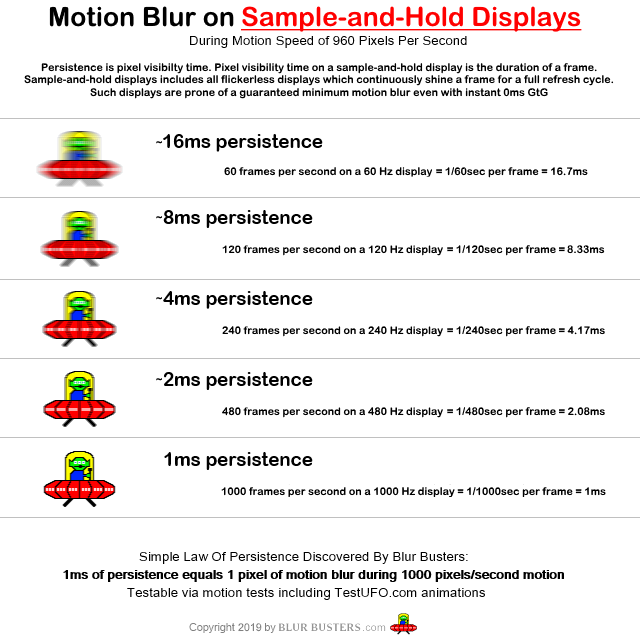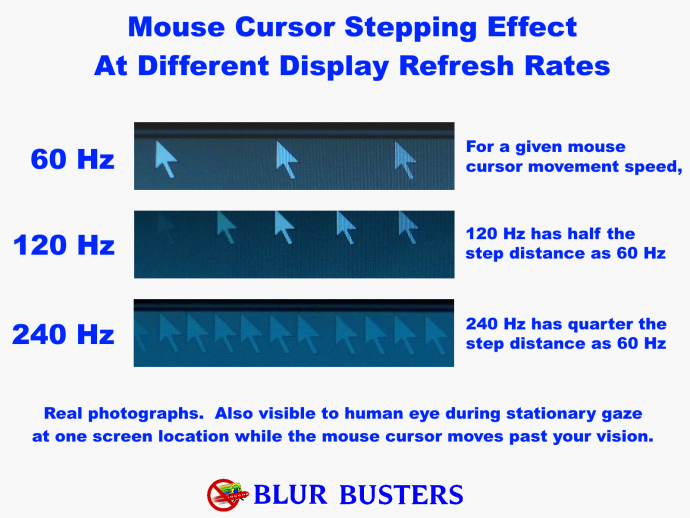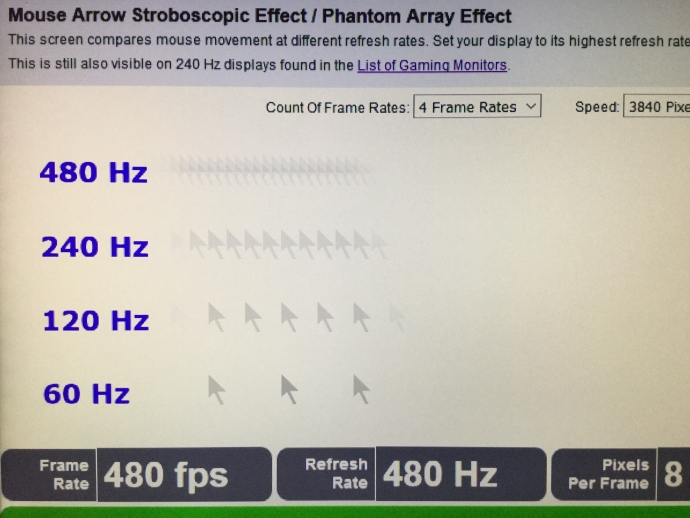mewthree wrote:The only real benefit you get from monitors is low input lag. If you have lower input lag your aim is going to feel more snappy.
144hz monitors look smooth enough. Although 240hzs add that minimal amount of improvement it's no end all be all. So, what really makes 240s objectively better than 144-hertz monitors.
It's not just about lag.
Not just lag, but also better temporal resolution.
Doubling the refresh rate halves motion blur
(Assuming frame rate = refresh rate, and strobe-based motion blur reduction turned off)
That's when you exclude other temporals from display limitations such as GtG or DLP temporal dithering etc. A very slow-GtG 240Hz may not be much better than 144Hz, but an ultra-fast-GtG 0.5ms 240Hz looks noticeably twice as clear motion during fast motion than even the best 120Hz monitor. Pixel response (GtG) will need to speed up to remain a tiny fraction of a refresh cycle, to make sure we can continue doubling motion clarity.
When you look at
http://www.testufo.com at different refresh rates, this is what you see:
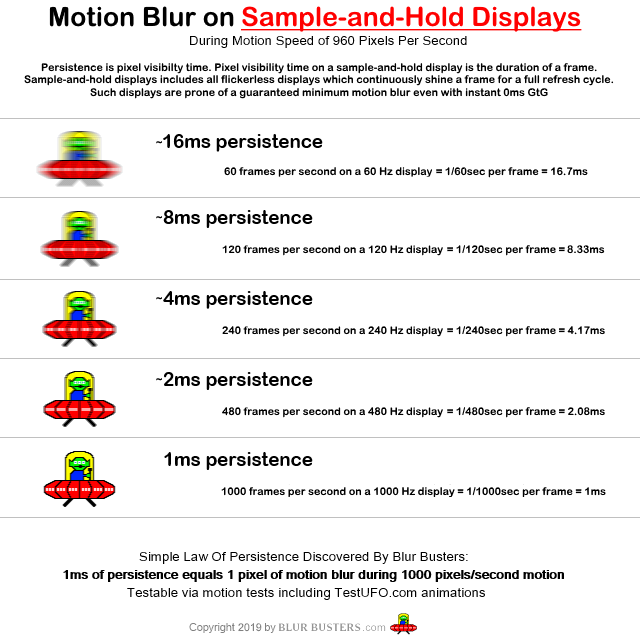
That's why 480Hz and 1000Hz will also be useful, to get lagless strobeless ULMB someday -- see
1000Hz Journey article.
It will have less phantomarray effect (including pillars, enemies and wall edges stroboscopically jumping)
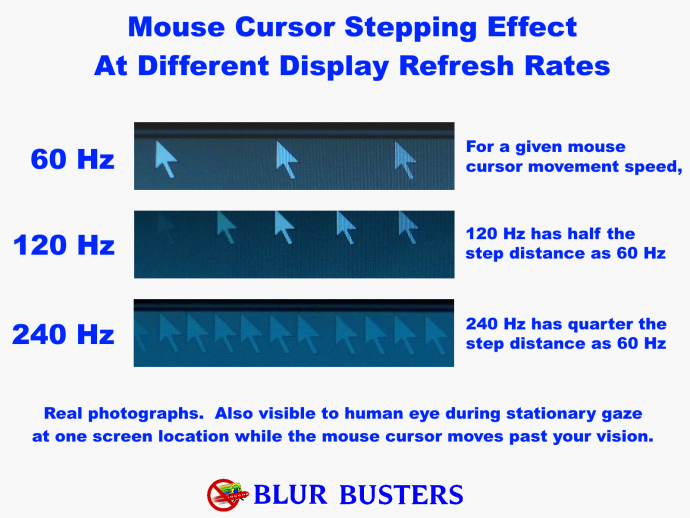
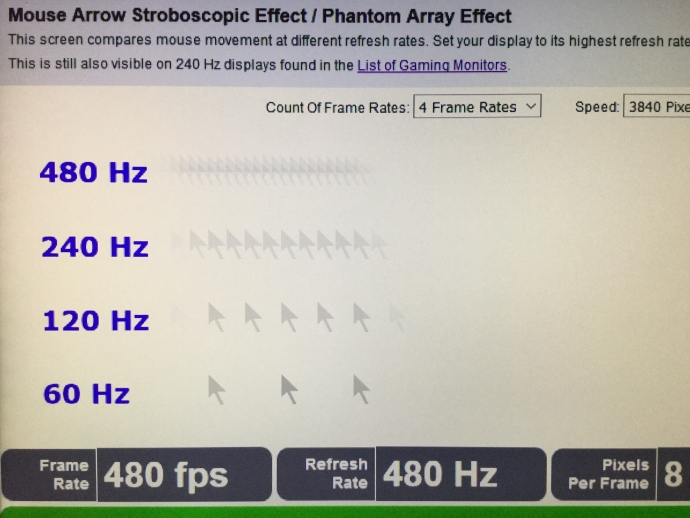
We were the
first to test 480Hz here.
In some situations, a 1ms-laggier 240Hz monitor is superior to a 1ms-less-laggy 120Hz monitor, because of the extra scanout opportunities (see
high speed videos of scanout latency). For example, the first 20ms of refresh cycles of 120Hz versus 240Hz.
120Hz = 2ms, 10ms, 18ms
240Hz = 3ms,
7ms, 11ms,
15ms, 19ms
So you can see, the first refresh cycle of the 240Hz monitor would be 1ms lagged, but there's 2 extra refresh cycle opportunities in the first 20 milliseconds of refresh cycles that the 120Hz does not give you. That reduced scanout latency can sometimes overcome absolute latency (Remember: There's multiple latency numbers for a display). It's best to have less lag obviously, where possible but there are so many latency metrics that interact with each other (latency consistency, scanout latency, absolute latency, etc) in a multi-layered manner.
Strobeless blur reduction requires insane Hz to eliminate motion blur & eliminate stroboscopics simultaneously.
The refresh rate race to retina refresh rates will continue. How would you like lagless stutterless flickerless phantom-arrayless full-brightness ULMB HDR+ strobelessly? That's retina refresh rates...
It's pretty plainly clear that we're still far away from retina refresh rates in
all departments (fix motion blur, fix all stroboscopics, fix blur WITHOUT strobing, fix phantom arrays, etc). As soon as the monitor industry can do even higher Hz cheaply, the monitor industry will -- the benefits are still definitely human visible even if you have to dramatically jump the diminishing curve to see the benefits. One has to jump geometrically -- 60Hz -> 120Hz -> 240Hz -> 480Hz -> 960/1000Hz -- for it to be worthwhile.
Also, we will have
Frame Rate Amplification Technology to get 1000fps out of midrange GPUs too, by the time 1000Hz displays arrive during the 2020s or 2030s decade.
There are so many advantages of higher-Hz other than latency that are human visible.
TL;DR: It's not just about lag.