Hello, I have a Acer AD245HQ that is 120Hz. When I'm playing fps games such as Call of Duty, Quake, or Fortnite (fast paced games) any time i move the mouse - not even fast - the whole game feels really blury/tearing to the point where I can't track enemies and I really struggle to notice people that are in clear view. When I watch streamers playing games I feel like it is a lot clearer than my own experience (I know it's a video and probably smoother for that reason).
I just want to know if it's something i'm doing wrong on my end in terms of configuration in the settings or maybe even a cable I'm using that might be causing it to produce a lower refresh rate? It's set to 120 in windows and in Nvidia.
The System I am using is:
I9-9900K coupled with a 1080Ti. My GPU is connected to my monitor which I believe is a Dual Link DVI-D cable. I also have a TV plugged into my GPU via a HDMI cable (could any of this cause a monitor to produce lower Refresh rates?)
I am pretty convinced it's just because my monitor is so old (one of the first 120hz LCD I believe). I just don't feel it should be this bad.
Any help on this matter would be kindly appreciated.
120Hz monitor feels more like 60Hz.
- Chief Blur Buster
- Site Admin
- Posts: 11653
- Joined: 05 Dec 2013, 15:44
- Location: Toronto / Hamilton, Ontario, Canada
- Contact:
Re: 120Hz monitor feels more like 60Hz.
You must mean Acer GD245HQ.
Older 120Hz monitors can be a bit blurrier. Now, to try to diagnose your problem requires an art of exclusion.
1. Eliminate possible undiagnosed frameskipping
You may want to test http://www.testufo.com/frameskipping to make sure it's not 120Hz-frameskipping-to-60Hz.
2. Verify your monitor is really 120Hz when running that particular game.
There are situations where a monitor may inadvertently switch to 60Hz when running in full screen mode. Open the monitor menus to make sure the correct refresh rate is done. (If there's no refresh rate measurement but a "horizontal scanrate", then 1080p 120hz is approximately 135 KHz horizontal scanrate -- 1080p60 is about 67.5 kilohertz and 1080p120 is about 135 kilohertz)
3. Temporarily cap your frame rate to 30fps or 60fps
Limit your frame rate intentionally. We have to eliminate a placebo effect. A framerate that is low may cause reduced eyetracking, causing a fixation on the clearer edges (missing display motion blur that is only seen during eye tracking). An alternate explanation is bad overdrive at 120Hz that makes things a bit clearer at 60 Hz.
Older 120Hz monitors can be a bit blurrier. Now, to try to diagnose your problem requires an art of exclusion.
1. Eliminate possible undiagnosed frameskipping
You may want to test http://www.testufo.com/frameskipping to make sure it's not 120Hz-frameskipping-to-60Hz.
2. Verify your monitor is really 120Hz when running that particular game.
There are situations where a monitor may inadvertently switch to 60Hz when running in full screen mode. Open the monitor menus to make sure the correct refresh rate is done. (If there's no refresh rate measurement but a "horizontal scanrate", then 1080p 120hz is approximately 135 KHz horizontal scanrate -- 1080p60 is about 67.5 kilohertz and 1080p120 is about 135 kilohertz)
3. Temporarily cap your frame rate to 30fps or 60fps
Limit your frame rate intentionally. We have to eliminate a placebo effect. A framerate that is low may cause reduced eyetracking, causing a fixation on the clearer edges (missing display motion blur that is only seen during eye tracking). An alternate explanation is bad overdrive at 120Hz that makes things a bit clearer at 60 Hz.
Head of Blur Busters - BlurBusters.com | TestUFO.com | Follow @BlurBusters on Twitter


Forum Rules wrote: 1. Rule #1: Be Nice. This is published forum rule #1. Even To Newbies & People You Disagree With!
2. Please report rule violations If you see a post that violates forum rules, then report the post.
3. ALWAYS respect indie testers here. See how indies are bootstrapping Blur Busters research!
- Chief Blur Buster
- Site Admin
- Posts: 11653
- Joined: 05 Dec 2013, 15:44
- Location: Toronto / Hamilton, Ontario, Canada
- Contact:
Re: 120Hz monitor feels more like 60Hz.
Also:
There is a known phenomenon that things look totally different during fixed-gaze versus eye-tracking.
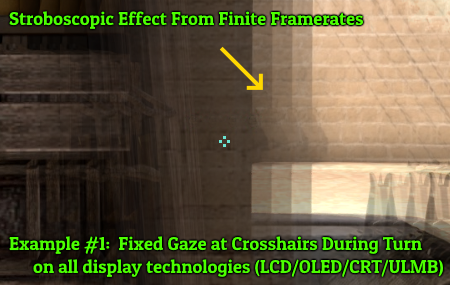
Example 1:
-- Everything looks extremely sharp if you stationary-gaze.
-- But you see multiple copies of images.
-- Stationary-gazing is sometimes easier to do at low framerates or small-windowed operation (like Twitch/Youtubes in a browser)
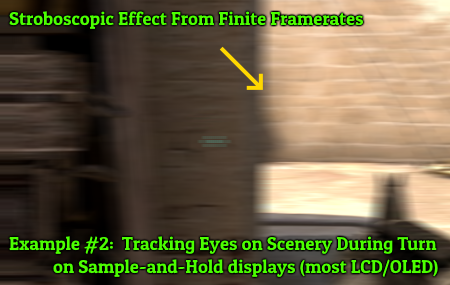
Example 2:
-- Tracking your eyes on scenery makes everything much more blurry
-- 120fps should be less blurry than 60fps, but both will be much blurrier than stationary-gaze
-- If you want lower motion blur during eye-tracking, use 240Hz or enable strobe backlight mode such as ULMB (for CRT clarity)
-- It's easier to eye-track at ever high framerates. However, even 240fps@240Hz will still be slightly blurrier than stationary eye-gaze
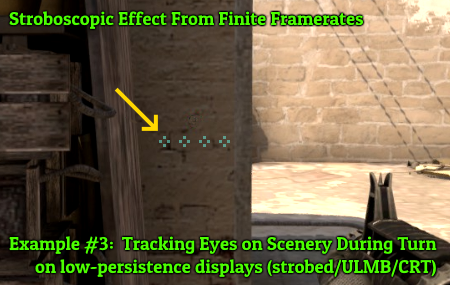
Example 3:
-- You get extremely clear images during eye tracking on a CRT or a strobe-backlight LCD.
The moral of the story is to get familiar with stationary-gaze behaviour versus eye-tracking behavior. And that your eyes may be behaving differently during watching video, versus during actually playing it yourself.
Make sure to account for this effect, to help you "filter-out" this cause away from the plain oldness of the display (just in case).
There is a known phenomenon that things look totally different during fixed-gaze versus eye-tracking.
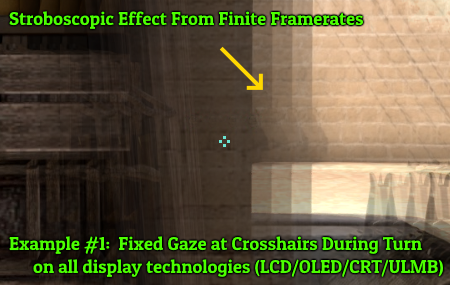
Example 1:
-- Everything looks extremely sharp if you stationary-gaze.
-- But you see multiple copies of images.
-- Stationary-gazing is sometimes easier to do at low framerates or small-windowed operation (like Twitch/Youtubes in a browser)
Example 2:
-- Tracking your eyes on scenery makes everything much more blurry
-- 120fps should be less blurry than 60fps, but both will be much blurrier than stationary-gaze
-- If you want lower motion blur during eye-tracking, use 240Hz or enable strobe backlight mode such as ULMB (for CRT clarity)
-- It's easier to eye-track at ever high framerates. However, even 240fps@240Hz will still be slightly blurrier than stationary eye-gaze
Example 3:
-- You get extremely clear images during eye tracking on a CRT or a strobe-backlight LCD.
The moral of the story is to get familiar with stationary-gaze behaviour versus eye-tracking behavior. And that your eyes may be behaving differently during watching video, versus during actually playing it yourself.
Make sure to account for this effect, to help you "filter-out" this cause away from the plain oldness of the display (just in case).
Head of Blur Busters - BlurBusters.com | TestUFO.com | Follow @BlurBusters on Twitter


Forum Rules wrote: 1. Rule #1: Be Nice. This is published forum rule #1. Even To Newbies & People You Disagree With!
2. Please report rule violations If you see a post that violates forum rules, then report the post.
3. ALWAYS respect indie testers here. See how indies are bootstrapping Blur Busters research!
Re: 120Hz monitor feels more like 60Hz.
4 try disconnecting the tv.dtKO wrote: I also have a TV plugged into my GPU via a HDMI cable (could any of this cause a monitor to produce lower Refresh rates?
I often do not clearly state my thoughts. google translate is far from perfect. And in addition to the translator, I myself am mistaken. Do not take me seriously.
- Chief Blur Buster
- Site Admin
- Posts: 11653
- Joined: 05 Dec 2013, 15:44
- Location: Toronto / Hamilton, Ontario, Canada
- Contact:
Re: 120Hz monitor feels more like 60Hz.
Good catch!
Yes, refresh rate interference between two displays, has been an epidemic. No fix yet from Microsoft yet on that.
Yes, refresh rate interference between two displays, has been an epidemic. No fix yet from Microsoft yet on that.
Head of Blur Busters - BlurBusters.com | TestUFO.com | Follow @BlurBusters on Twitter


Forum Rules wrote: 1. Rule #1: Be Nice. This is published forum rule #1. Even To Newbies & People You Disagree With!
2. Please report rule violations If you see a post that violates forum rules, then report the post.
3. ALWAYS respect indie testers here. See how indies are bootstrapping Blur Busters research!
Re: 120Hz monitor feels more like 60Hz.
I find this so fascinating. I have been playing this game from 1990 call Sword Of Vermillion. The first way I started playing it was FPGA with my LG Ultra Gear monitor. It's kind of an odd game when you are in the town it's top down and a traditional JRPG but when you are outside the town it's first person. So when I was standing still in the town and I would move just one space over my eyes would get messed up a little. The image would get kind of blurry. So stationary to one movement and I could see motion blur and the screen shake. So after about an hour of playing especially if I spent more time in the games towns which there is a lot of them I would get strained.
So then I hooked it up with my real Sega Genesis to my Sony Wega 2003 CRT. That crazy motion blur/shaking issue was gone in the town but I found the text blurry.
So then I hooked it up to my Samsung 2013 Plasma with FPGA the town was still shaking a bit/blurry but not as much as my LED so then I flipped the TV to game mode actually not sure why it was off because I usually leave it on all the time. Then the motion blur was perfect at least to my eyes and the text was super clear like the LED was for text. I have played it for hours with zero eye strain.
I had almost given up on the game and chalked it up to how the game was made but it is just amazing how are eyes/brains process things. The hardest thing about CRT that I have is that I find the text blurry and straining even at 120hz but game play just looks amazing to my eyes. LED for me is motion blur/brightness/blacks/PWM/Maybe blue light. For some reason Plasma is the easiest screen on my eyes. I think if I could figure out how to do that double scan trick on a CRT it wouldn't strain my eyes. I had a CRT monitor with a random version of Linux that I can't remember and in the video options I could use an option called double scan and my eyes weren't straining with it. I have never seen that option since.
So then I hooked it up with my real Sega Genesis to my Sony Wega 2003 CRT. That crazy motion blur/shaking issue was gone in the town but I found the text blurry.
So then I hooked it up to my Samsung 2013 Plasma with FPGA the town was still shaking a bit/blurry but not as much as my LED so then I flipped the TV to game mode actually not sure why it was off because I usually leave it on all the time. Then the motion blur was perfect at least to my eyes and the text was super clear like the LED was for text. I have played it for hours with zero eye strain.
I had almost given up on the game and chalked it up to how the game was made but it is just amazing how are eyes/brains process things. The hardest thing about CRT that I have is that I find the text blurry and straining even at 120hz but game play just looks amazing to my eyes. LED for me is motion blur/brightness/blacks/PWM/Maybe blue light. For some reason Plasma is the easiest screen on my eyes. I think if I could figure out how to do that double scan trick on a CRT it wouldn't strain my eyes. I had a CRT monitor with a random version of Linux that I can't remember and in the video options I could use an option called double scan and my eyes weren't straining with it. I have never seen that option since.
- Attachments
-
- Sega.jpg (69.82 KiB) Viewed 5974 times
Re: 120Hz monitor feels more like 60Hz.
Going to agree, I didn't give up my 65" 1080i sony plasma till I got a 4K, HDR, 10bit, OLED. That checked too many boxes to pass up. Plasma is probably the closest technology to CRTs and I still very much prefer pictures on plasma screen to any other technology. However they weren't improved on and barely got to 1080p. If you still have a 1080p plasma screen I'd definitely hang onto it.
LCD is lowest bidder. We're currently stuck on them because they're the cheapest to make. Plasmas are expensive to produce, just like OLEDs. For the longest time I looked for a plasma monitor to use and could never find one.
SED was supposed to be a successor to CRT in that regard.
https://en.wikipedia.org/wiki/Surface-c ... er_display
I suppose this is all relatively off topic. To OP, all monitors aren't created equal. Checking the 120hz box doesn't make it a good monitor. You need fast response times and low input lag on top of it. A lot of monitors are very poor in that regard, especially first gen 120hz. It's entirely possible to have a garbo 120hz monitor. I'd look into either a VG248QE or XF252Q depending on your budget.
LCD is lowest bidder. We're currently stuck on them because they're the cheapest to make. Plasmas are expensive to produce, just like OLEDs. For the longest time I looked for a plasma monitor to use and could never find one.
SED was supposed to be a successor to CRT in that regard.
https://en.wikipedia.org/wiki/Surface-c ... er_display
I suppose this is all relatively off topic. To OP, all monitors aren't created equal. Checking the 120hz box doesn't make it a good monitor. You need fast response times and low input lag on top of it. A lot of monitors are very poor in that regard, especially first gen 120hz. It's entirely possible to have a garbo 120hz monitor. I'd look into either a VG248QE or XF252Q depending on your budget.
